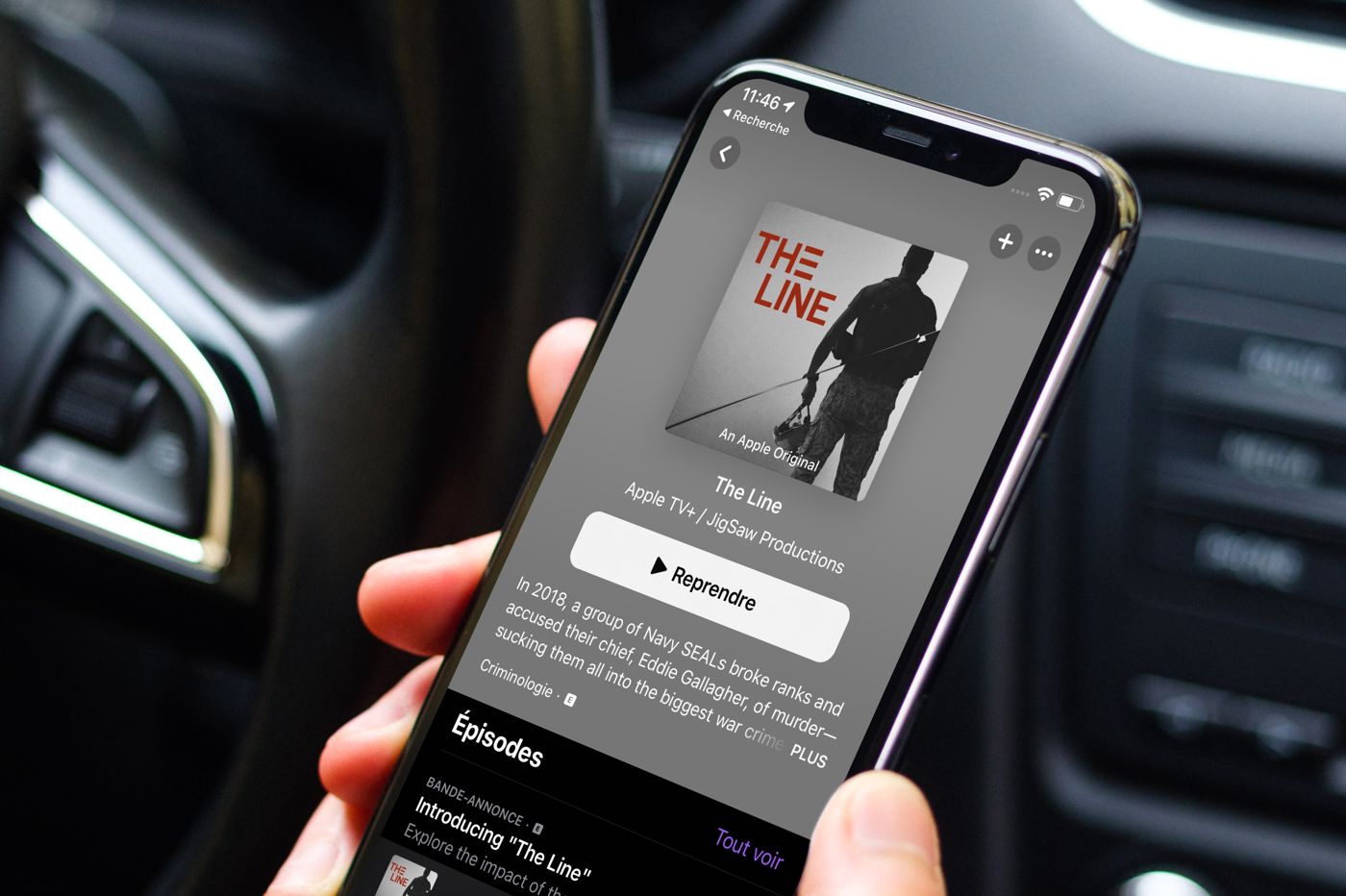Last night, Apple released the new version 14.3 of iOS. This bringsmany new features, including support for photos in ProRAW format, but also support for the new Apple Fitness+ service unfortunately not available in France at the moment. The update also comes with an appreciable change for owners of the latest generation iPhone and who have a 5G subscription.
Indeed, with an iPhone 12, 12 mini, 12 Pro or 12 Pro Max running iOS 14.3 and provided you have a 5G plan, an update of the operator's settings is normally offered automatically by the system, to precisely activate 5G support.
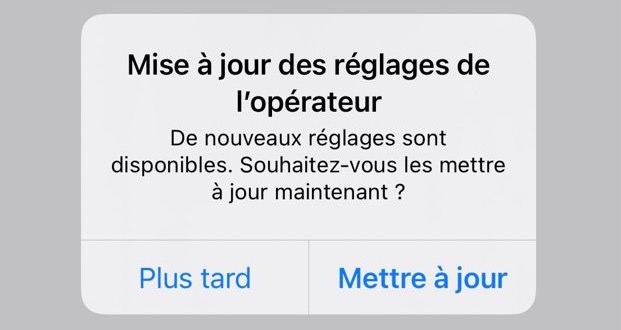
© Consomac
Normally, the application of the new settings is offered automatically after updating iOS to version 14.3. But if you are well equipped with an iPhone 12 and a 5G plan, you can try something to force the procedure. For that :
- Go toSettings > General > Reset
- Choose “Reset network settings”
Whether the update was offered automatically or you followed the procedure above, you can go toSettings > Cellular Data > Voice & Dataand thus see what iOS indicates. With 5G enabled, the system should offer you the choices “5G enabled” or “5G auto”. With “5G enabled”, the iPhone always attempts to connect to the 5G network. But this option can be energy intensive as well as mobile data. Better to choose the auto 5G option. In this case, iOS automatically chooses 4G or 5G as needed.
Who among you has been enjoying 5G on your iPhone since last night?
Editor-in-chief for iPhon.fr. Pierre is like Indiana Jones, looking for the lost iOS trick. Also a long-time Mac user, Apple devices hold no secrets for him. Contact: pierre[a]iphon.fr.