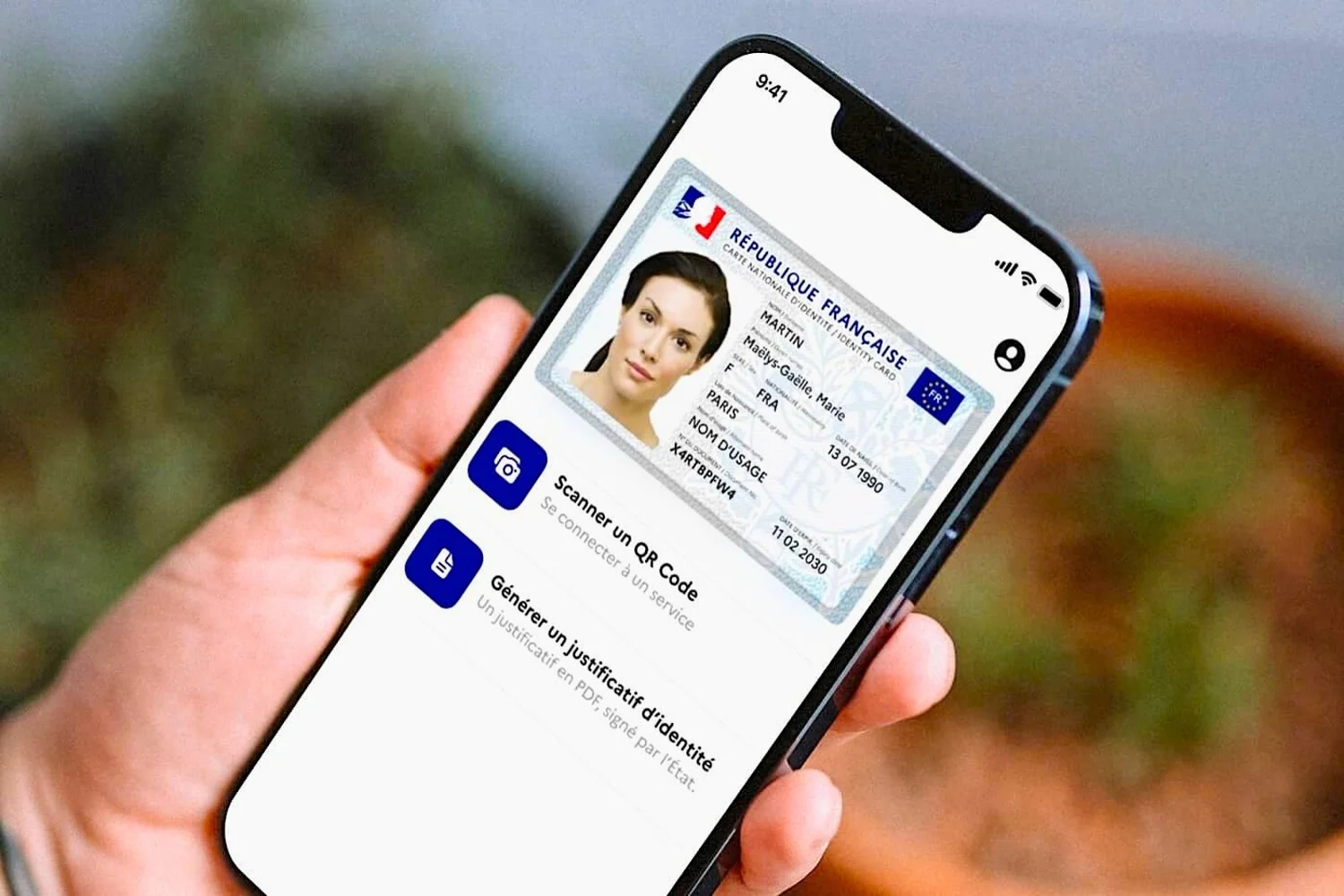New app updates
Shiftscreen
Shiftscreen allows you to use an external monitor with your iPad, but also now to practice advanced multiwindowing on iPad, to go well beyond what iPadOS 15 allows natively. For example, open Slack, a web browser, and a calculator, all displayed on the screen at the same time.
Flighty
New features on the program for this application for travelers: tracking your plane in real time, live streaming of planes on the map, new notifications adapted to iOS 15 and new widget, among other more minor additions.
Skype
The videoconferencing application, in its latest update, benefits from a new design. The change concerns the iOS application, but also the Mac application. In particular, there is a new mode in the program allowing you to see all the participants in a call in grid mode. Also included are new reactions, new notifications, a new tool for joining a conversation with a link (a la FaceTime) and an integrated translator.

© Microsoft
Overcast
One of the best alternatives to Apple Podcasts benefits from new features following the update to version 2021.8: three new widgets and new information displayed on the screen when used with CarPlay.
MoneyCoach
The money management application has been updated with a new design, the possibility of changing the app icon with new icon choices, but also exclusive additions to iPadOS. Tablet users can benefit from a special widget, Quick Note and drag-and-drop support, and support for new keyboard shortcuts.
And on Mac?
Soulver
Famous calculation application, the new version 3.5 brings various new features, including the possibility of sharing spreadsheets via the internet (requires a free account), the taking into account of currency conversions according to a given date, the taking into account of Bitcoin and monitoring of stock market shares.
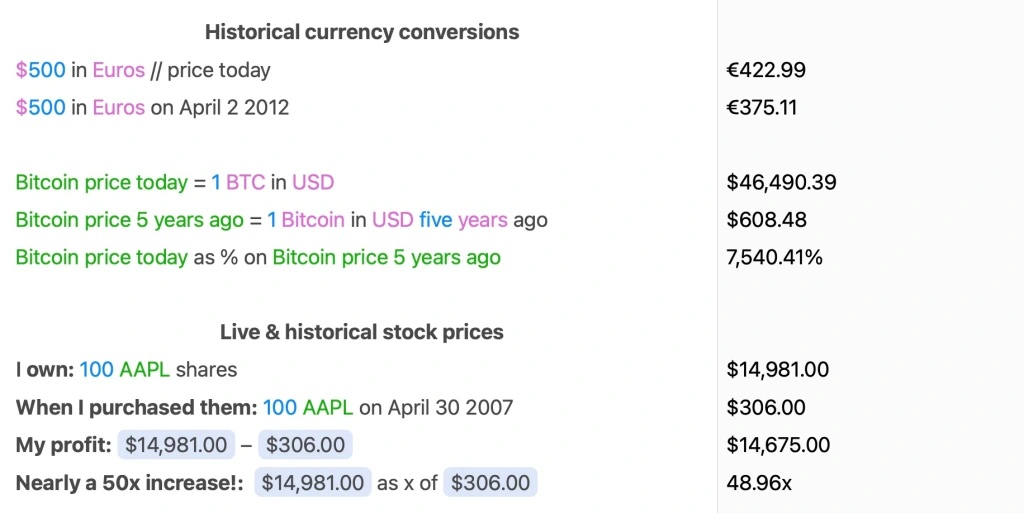
© 9to5Mac
Video games
Google Stadia
Following the update to iOS 15 or iPadOS 15, some users found themselves with Google's Stadia service unreachable. The bug would only appear with a mobile internet connection. There might be a way to correct this:
- go to Settings > Safari > Advanced > Experimental Features
- Désactiver “WebRTC Platform UDP Sockets”
Google Stadiais accessible here.

i-nfo.fr - Official iPhon.fr app
By : Keleops AG
Editor-in-chief for iPhon.fr. Pierre is like Indiana Jones, looking for the lost iOS trick. Also a long-time Mac user, Apple devices hold no secrets for him. Contact: pierre[a]iphon.fr.