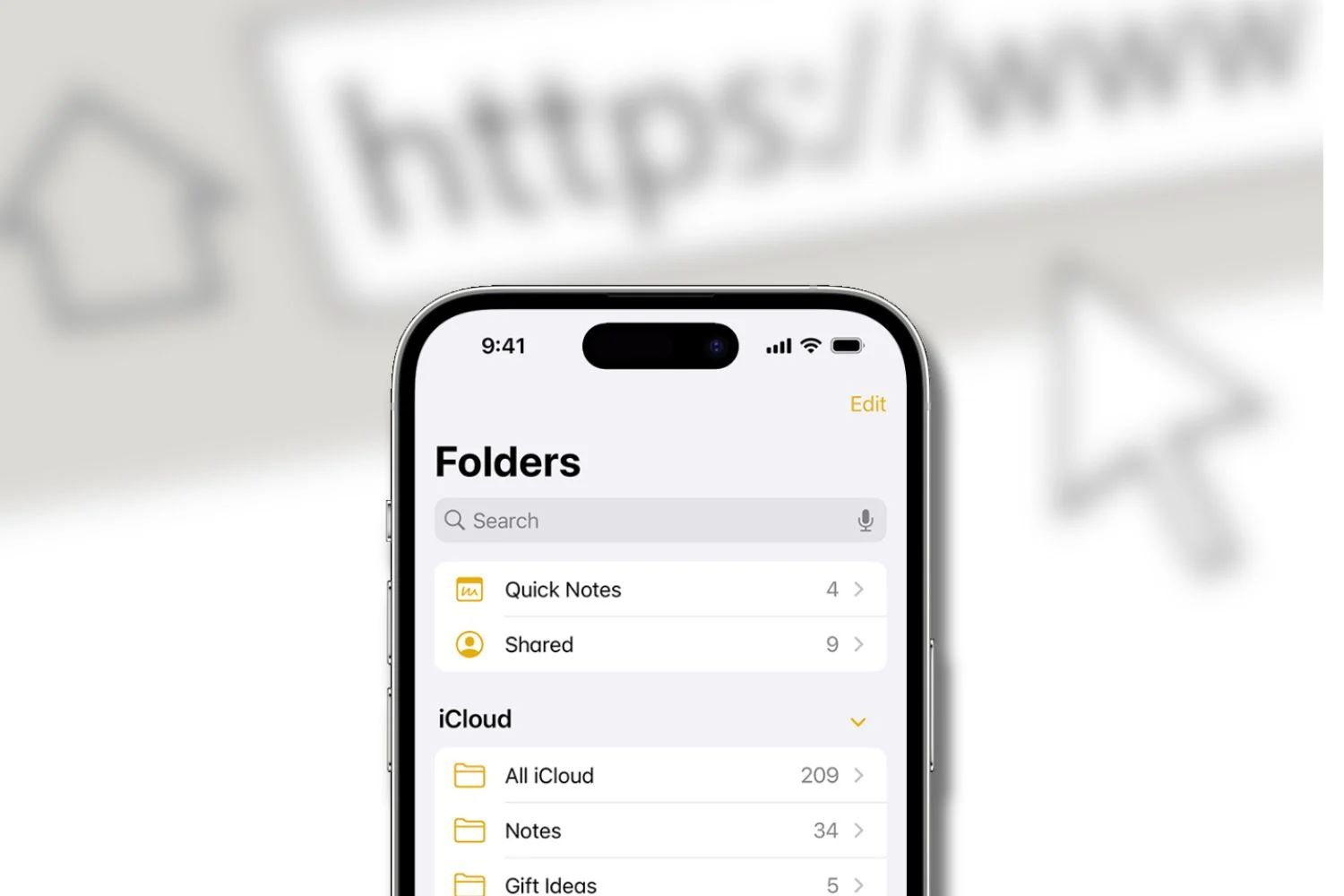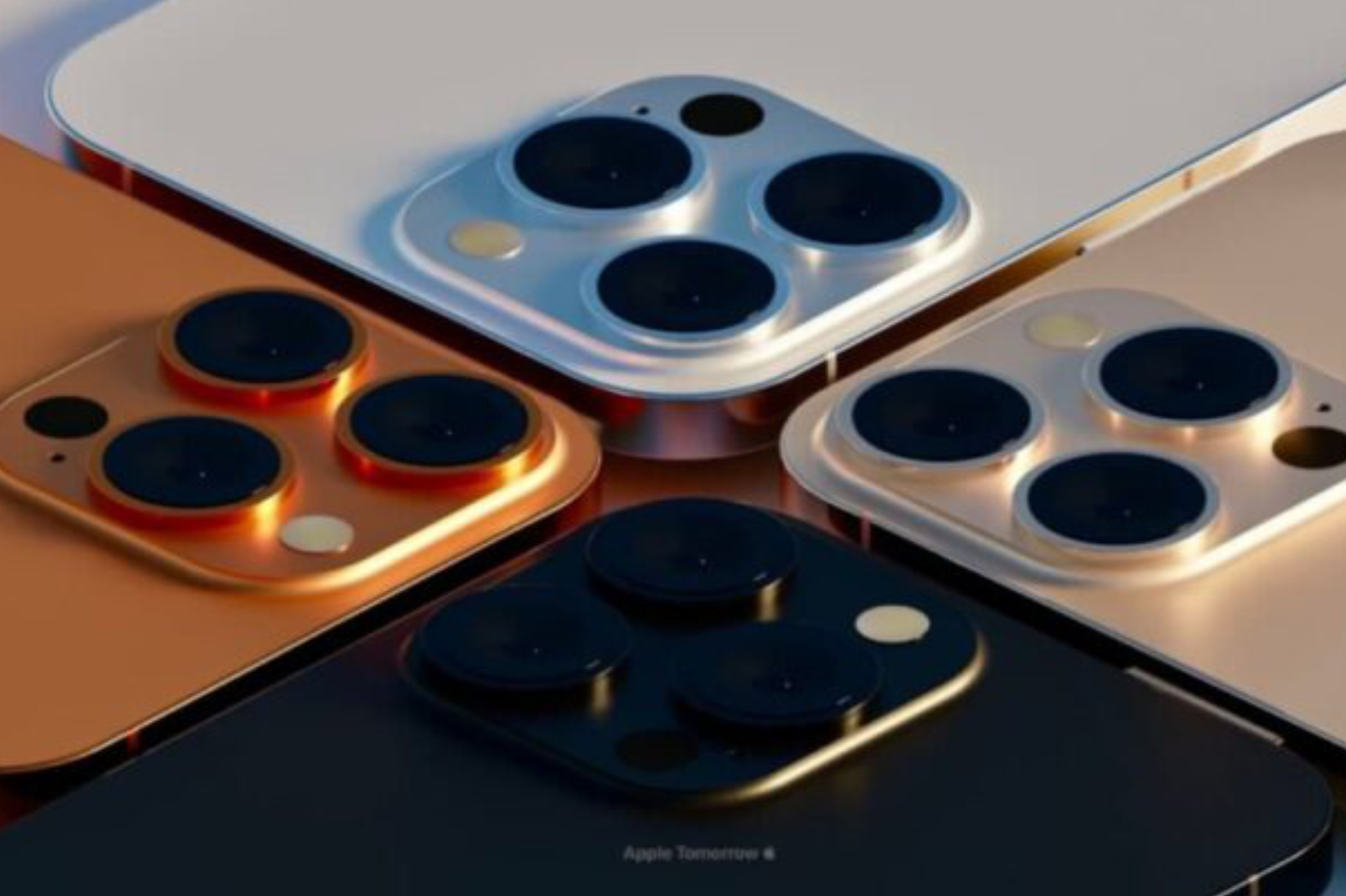Apple has just released a new beta version of its macOS 15.2 operating system. In this version, we discover a new feature, which was not announced by Apple during the presentation of macOS Sequoia. There is talk of adding a weather-related widget directly to the menu bar, at the top of the screen.
A new customization possibility that should appeal to Mac users, who until now used third-party applications to take control of their menu bar. However, adding this functionality to macOS does not seem to be the top priority. Although the option arrived with the beta, it is not activated by default and you have to go through your computer settings to get your hands on it.
How to display the weather widget in macOS?

Once installed, the Widget will take this form in the menu bar and can be unfolded by clicking on it © 9to5Mac
Concretely, the path to follow is as follows. You must therefore open the settings of your computer. Secondly, go to the “system settings” section then to “control center”. Finally, you will need to find the “Weather” option in this subsection. It will then be possible to choose “show in menu bar” and the widget will immediately appear at the top of your computer.
macOS 15.2: not before December
If the feature does not change the way you use a Mac, it demonstrates a certain interest on Apple's part for its menu bar. Continuing its philosophy for several years, the Cupertino company leaves the field open to the user who can then personalize their experience as they see fit.
The arrival of this feature in the 2nd beta of macOS 15.2 does not necessarily mean that the feature will be present when the update is released to the general public. According to rumors, macOS 15.2 should arrive on the scene at the same time as iOS 18.2, during the month of December.

i-nfo.fr - Official iPhon.fr app
By : Keleops AG