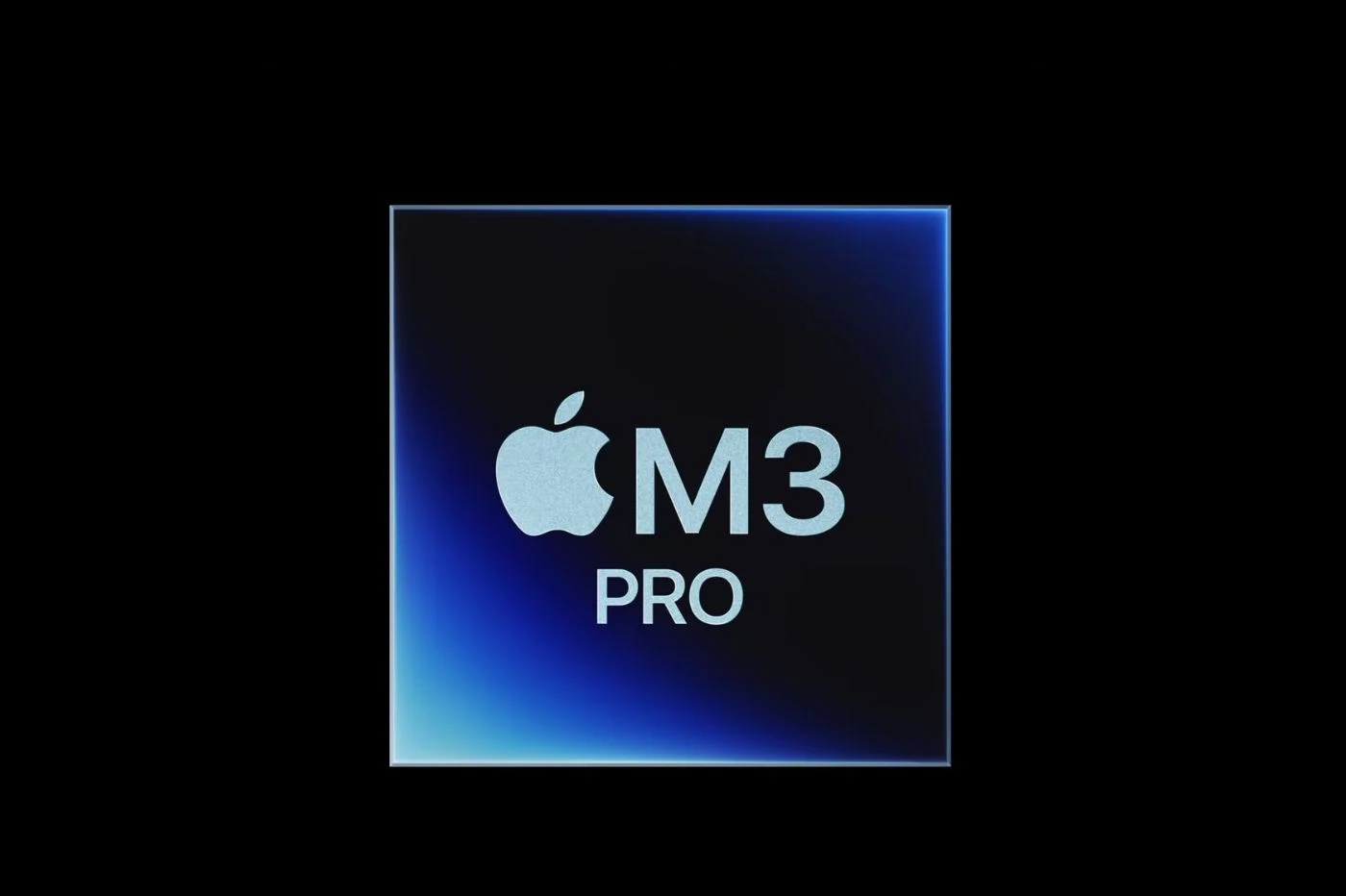Aspromised last week with the first part, here is the rest of our back-to-school applications file. You will see that on this week's program, there is everything you will need to start the year off right: more French, science and a good set of utilities for organizing young and old.
The majority of apps mentioned here are free. When it comes to premium apps, we mark it as such.
Conjugation
Le BLED
This is an aging app, but still useful. It allows you to (re)update yourself in grammar, spelling or conjugation. It includes all the rules of our dear French language, but also 6,000 verbs conjugated in all tenses. 400 multiple choice questions allow you to test your knowledge.
Bescherelle-Conjugation
Here is another name that must bring back many memories. Bescherelle was for a long time the reference in terms of conjugation. Obviously, the iPhone variation exists, with the possibility of carrying out a search to obtain the verb conjugation table in all tenses, but also of obtaining information on a conjugated form of a verb. This app is a great tool for anyone who is not at peace with the conjugation of our beautiful language.
You will also find:
The Conjugator
Here is one last conjugation application aptly named since it is called “The Conjugator”. As with the previous ones, there are many verbs conjugated in all tenses. As a little extra, some grammar rules and mnemonics to try to avoid making mistakes are also offered. The interface is austere, but the app still works well on the latest version of iOS.
Sciences
After French, it's time to please the scientific apprentices. So I selected two applications that could be very useful. The first takes up the famous periodic table of elements while the second focuses on scientific constants. Grab your test tubes and calculators! Not being an expert myself, I will stop there in the presentation rather than saying outrageous things.
- Periodic Table (premium): here is the reference to know everything about the elements of Mendeleev's periodic table
- Atlas of Human Anatomy (premium): another subject, another reference, if you want to know everything about the human body and its different parts, bones, muscles, nerves, etc., this is the unbeatable bible
Organisation et planning
What's more important to start the school year off right than a good diary. Here are our favorite apps to better manage everyday life.
WeekCalendar
Among the many features that the application offers, the views by day, week, month and even year make it a really practical calendar. A simple swipe on the screen allows you to move from one week to another, for example. Adding an event is simple and fully configurable. It is even possible to create templates so you don't have to enter the same thing all the time. Week Calendar obviously allows synchronization with MobileMe, Outlook, Google Calendar, Exchange and CalDAV.
These few features are only a tiny part of what the application allows (landscape mode, full screen mode, copy/paste, recurrence, zoom and even export to TomTom or Navigon so you don't get lost on the way...). In short, if you don't already have it, it's a must-have on iPhone.
Michal
Even though the native Calendar application is already interesting, it is true that some gaps still exist and many of us are turning to third-party applications that provide more functionality. And in terms of functionalities, miCal is there: very well structured display by day, by week, by month and by year, innovative functions such as the possibility of setting a default duration or title facilitate the rapid creation of events, a well-ordered home page with the day's events visible at a glance., possible export of an event in iCal format (.ics file) by email. This allows the recipient to import the event even if miCal is not installed.
Add detailed weather forecasts for the next three days. With sunrise/sunset, humidity, wind speed for the current day, the ability to zoom in the display by day and week, synchronization with the official “calendar” application (Outlook, Exchange, Google Calendar, Facebook Events, etc.) and much more.
In short, an extremely complete and practical application with a very Germanic design and rigor. I have to admit, it's my favorite.
Fantastical
Used in editorial, we particularly appreciate it for its magnificent interface, its advanced features and its regular monitoring. One of the most complete, in short:
See also
- BusyCal (premium): another editorial favorite
- One Calendar
To-do lists
Here are other applications, alternatives to the Apple Reminders app, so you never forget anything again:
Porte-Documents
Dropbox
Once you discover Dropbox, you can't live without it. For the uninitiated and there are some I'm sure, Dropbox allows you to synchronize your files between several Mac or PC computers by simply dropping your files in a folder, on the sole condition of installing an application on the computer. Once the operation is carried out, the files are almost immediately available on the iPhone and/or iPad.
If you use multiple computers and need access to your files on the go, this is the application for you. Not to spoil anything, Dropbox is offered 100% free, with 2 GB of storage, knowing that accounts for higher capacities are offered.
OneNote
OneNote is a sort of Swiss army knife of the web. Available on Mac or PC and even in web version, the app allows you to access your notes, files, images wherever you are. Present for ages on the App Store, it is truly an essential application and what's more, it's free. Don't hesitate, you will love it.
See also, the famous appsEvernoteor evenNotion.
You are now ready to continue the year that has just begun, so the entire editorial team wishes you all a very happy new year and courage: the next holidays are already not very far away.
And finally, let us remember that this type of file cannot be exhaustive. You will inevitably have other applications to recommend because you appreciate them and use them on a daily basis. Do not hesitate to do so via the comments by indicating their strengths and your preferences!