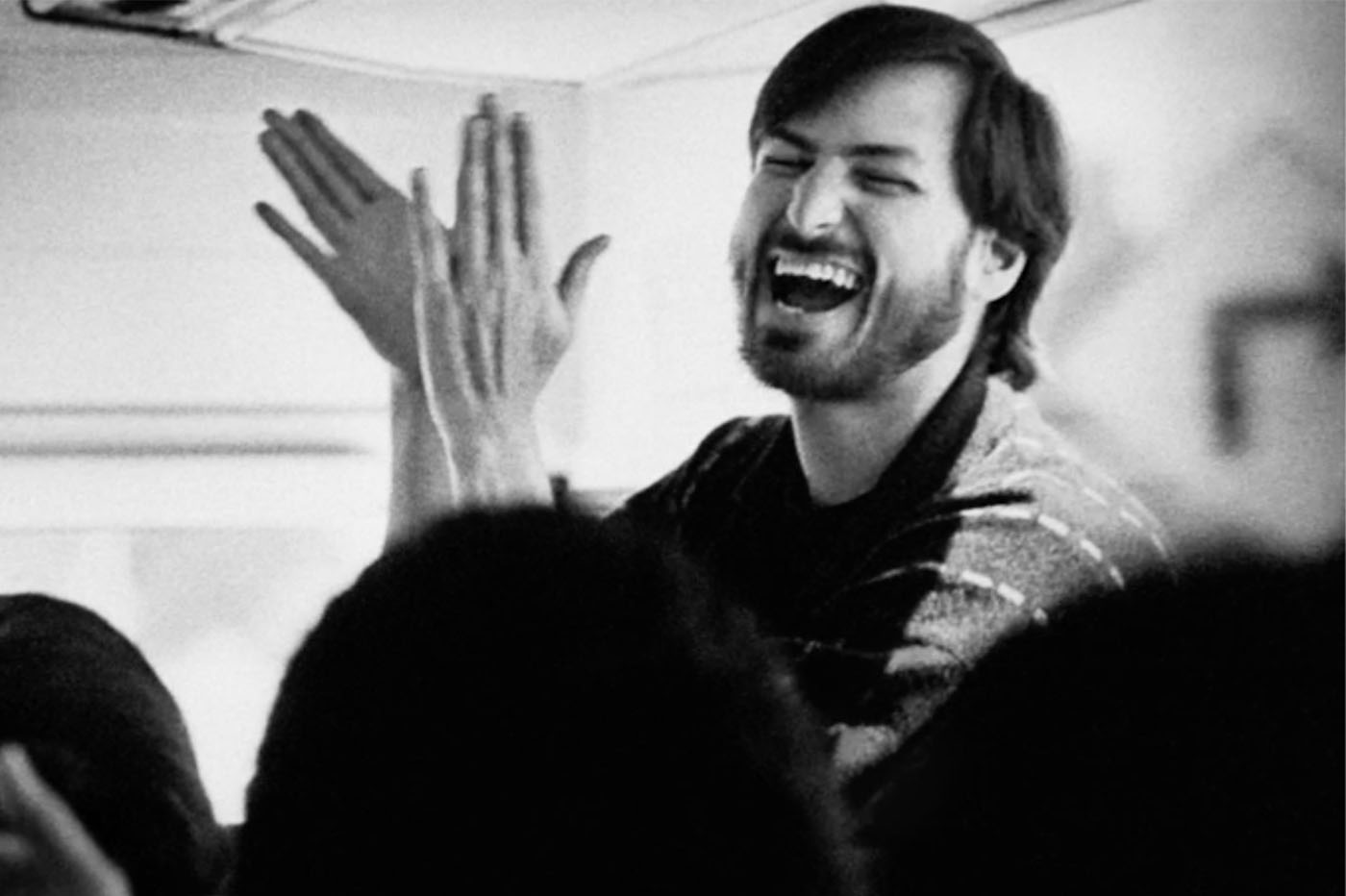Like every year a little before summer, Apple holds its WWDC, or Worldwide Developers Conference. This is an event focused on the work of developers and highlighting different software programs. Guests can notably follow workshops led by Apple engineers, tutorials, round tables, participate in competitions or take part in work sessions on specific subjects. The whole thing generally lasts 5 days.
And traditionally, WWDC begins with akeynoteduring which the major changes of the next versions of Apple OS are generally presented: iOS, iPadOS, tvOS, but also macOS and watchOS. It also happens that Californian society takes advantage of this toreveal new hardware features. But it is not systematic.
This year, the Apple WWDC Special Event took place on Monday, June 6. And in this context, here is what the Cupertino company presented.
- The summary of the conference, by Presse-citron.net:
- To watch the full conference on video:
Introduction
Tim Cook opened the keynote by talking about Apple's efforts to highlight the work of developers around the world. After a few minutes of speech, the baton is given to Craig Federighi. The latter started the flood of announcements.
Below are the major new features of iOS 16.
New lock screen
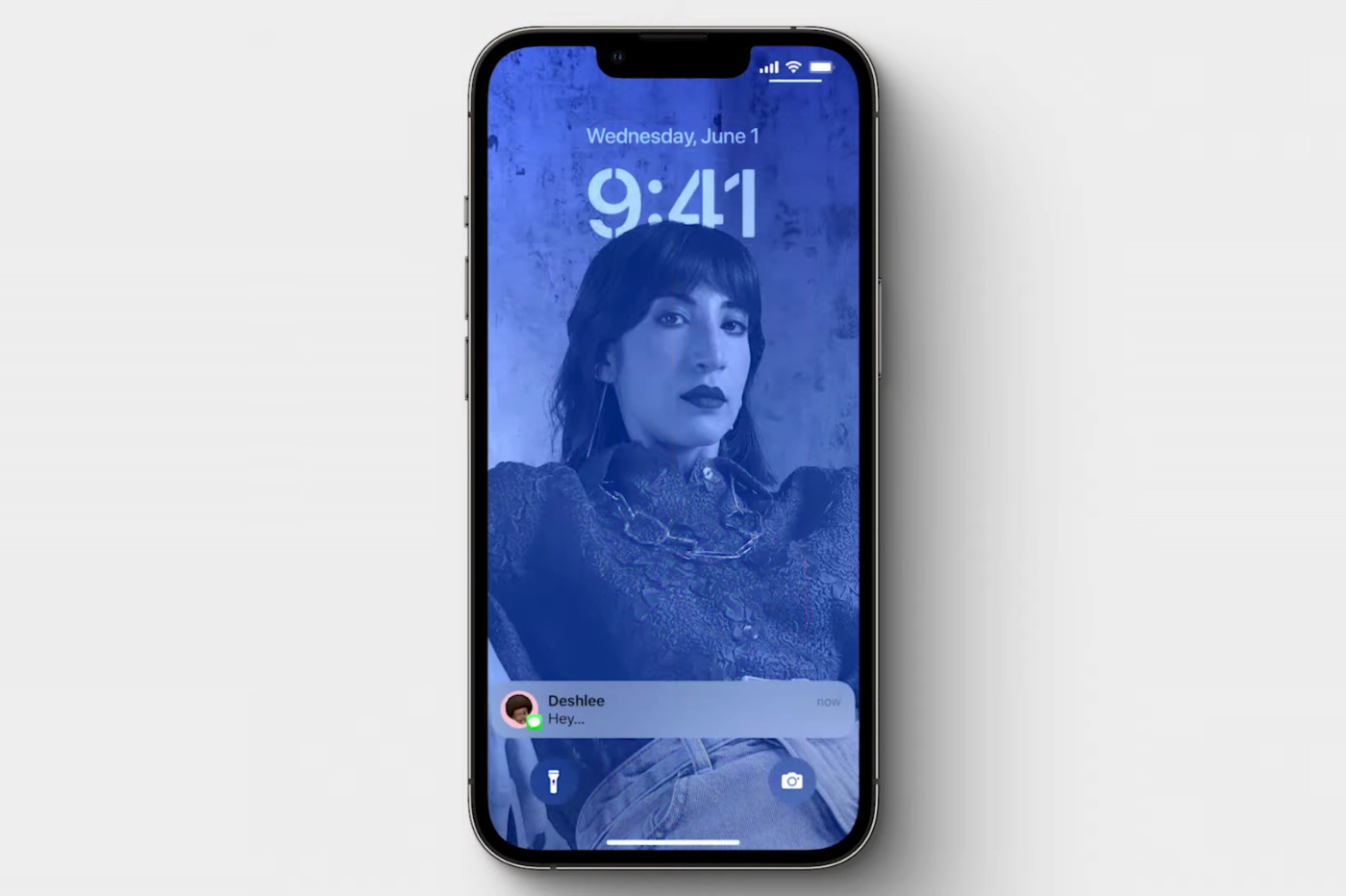
© Apple
- Personalization:user can edit background, add photo, change text style. Presets are offered to save time, but everyone can edit many parameters as they wish
- Widgets :possibility of adding widgets to the locked screen, e.g. calendar, weather, activity, etc.
- Photo Shuffle :photos in your library change automatically throughout the day
- Notifications :they now arrive at the bottom of the screen, in the form of a fold-out scroll
- Live Activities :new functionality allowing you to follow the activity of an app from the locked screen, score of a match for example, reading control of a streaming app, sports activity, etc.
- Concentration modes:the settings of its locked screen can be dependent on each concentration mode

© Apple
Messages
- Editing and undoing:possibilities to edit a message already sent or to cancel its sending
- Conversation non lue :new possibility of switching an already read conversation to unread
Wallet
- Identity papers:new possibilities to present only certain information from your identity papers (in areas where identity papers can be scanned in the Wallet app, Cards in French)
- Keys:facilitating key sharing
- Apple Pay :Tap to pay arrives on iOS, first in the United States, allowing you to receive a payment simply with your iPhone
- Apple Pay Later :wherever Apple Pay is available, Apple Pay allows you to pay in 4 installments free of charge (in 6 weeks)
Plans
- Cards:the new cards arrive in France and Switzerland at the end of the year

© Apple
- Transit :addition of public transport with prices and the possibility of paying for your transport ticket without leaving Maps
HomeKit et CarPlay
- Matter :announcement of HomeKit compatibility with Matter, the new standard for the connected home. It will then be easier to connect home automation accessories from different brands to each other.
- Maison :redesign of the HomeKit accessory management application with the addition of new accessory categories, visual changes for thumbnails, etc.
- CarPlay :new widget system

© Apple
But also
- New voice dictation experience:easier switching between voice and writing to enter text, such as editing selected text and replacing it with voice and adding emojis to voice
- SharePlay :new SharePlay possibilities in FaceTime, but also in Messages now
- Live Text :deployment of functionality to videos
- Translate :new view Translate in Camera
- Photo editing:possibility of cutting an object from an image and pasting it into another application, with a simple tap of your finger!
- New filter functionality for focus modes:it is possible to only display certain tabs in Safari, or even certain emails in the Mail app, in certain concentration modes
- Family sharing:improved account creation for children, with easier restriction settings. Also improved the setup of a new device for a child in the family. Additionally, you can manage a child's device screen time from Messages
- Shared photography library:share certain photos from your media library and certain new photos in a shared album, automatically updated among all members of the sharing circle, via iCloud
- Security check:new settings allowing you to monitor, but above all to stop the sharing of some of your information. In particular, you can see which data is shared with which applications, but also which contacts

© Apple
- Quick Notes :iPadOS 15's new quick note-taking system comes to iPhone with iOS 16
- Fitness app sur iOS :finally, without Apple Watch (and without a third-party app), you can fill your activity circles simply with the iPhone
- Drugs :monitoring of medication intake, see details in the watchOS 9 paragraph
- Improved spotlight:now also available at the bottom of the iPhone screen
- Mail :improved search
- Collaboration :see iPadOS 16
- Freeform :new Apple application, allowing you to create tables of content, texts, images, photos, drawings

© Apple
- Improved Game Center:tracking new information from friends
iPadOS 16
- Collaboration :facilitating document sharing and collaborative work, on Pages and in other native Apple applications, notably on Safari, Notes and Keynote. The work of several collaborators can easily be followed live
- Weather report :finally, the iPad has its native Weather app… Better late than never. All that's missing is the Calculator app to paste iOS
- Stage Manager :see macOS Ventura
watchOS 9
- 4 new dials:improved astronomical dial, new Lunar calendar dial, new Playtime dial and new Metropolitan dial
- New complications
- New visuals:for Siri, for notifications, but also for the app dock

© Apple
- Activities :3 new information available for running activity, vertical oscillation, stride length and ground contact
- Exercises:advanced customization of exercises to set up sessions intended to improve speed or distance
- Sleep :detection of sleep stages, with analysis of time spent in each stage
- Health :improved heart health tracking for users with a history of atrial fibrillation
- Drugs :watchOS 9 makes it easy to track your regular medication intake, using notifications and a history. Also works for vitamins and supplements. Monitoring goes as far as analyzing the medications taken to warn the user in the event of a risky combination. Finally, the tracking can be shared with a loved one. This medication tracking feature is also available on iPhone, without a watch

© Apple
macOS: make way for “Ventura”
- Stage Manager :new window management mode. Allows you to focus on a single application by pushing other applications' windows to the side
- Improved spotlight:Quicklook is available from Spotlight. Spotlight can also search Live Text in images, or do web searches with enriched results, or launch actions (a countdown for example)
- Mail :improved search
- Safari :tab groups shared via iCloud
- Security :introduction of the Passkeys function which allows you to do without passwords, but which nevertheless requires an iPhone to identify yourself on a site or service

© Apple
- Video game:improved graphics and loading times in video games, thanks to the new generation of Metal, Metal 3
- Continuity:new feature allowing you to use the iPhone as a webcam with your Mac (no more need to work on the quality of the Studio Display webcam…)

© Apple
- Collaboration :see iPadOS 16
- New Freeform app:see iOS 16
Availability
The new OS will be available in developer beta in the coming days. They will appear in the final general public version in the fall.
New Apple silicon M2 chip
The characteristics of the M2
- First second-generation Apple silicon chip, engraved in 5 nm
- Up to 24 GB of unified RAM
- 8-core CPU, 4 high-performance cores, 4 high-efficiency cores
- 10-core GPU (2 more than the M1): 25% more performance than the M1 for the same energy consumption
- New generations of the Neural Engine, Secure Incline and Media Engine

© Apple
New MacBook Air with M2 chip
The notable features of the MacBook Air M2
- Processor:new Apple silicon M2 chip
- Design :20% less volume than the previous generation MacBook Air, 11.3 mm thick, presence of a notch
- Connections:2 Thunderbolt ports, 1 Jack port and a MagSafe connector for charging
- Screen :13.6 inches diagonally (compared to 13.3 for the previous generation), and 25% brighter than the previous generation
- Improved front camera
- Audio :3 microphones for audio capture and 4-speaker reproduction system. Spatial Audio is also supported
- Finishes:Silver, Space Gray, Midnight, and Starlight
- Presence of a Touch ID sensor
- Autonomy announced:18 hours of video player
- Recharge :supports 67W fast charging, with 50% charge in 30 minutes

© Apple
Please note, the MacBook Air M1 remains in the range, however it is dropping in price and now costs $999 (price in euros to come).
Update: The price of the MacBook Air M1 has increased with the release of the M2! It used to cost €1,129, but now it is priced at €1,199…
MacBook Air M2 price and availability
- Prix :from €1499
- Availability :from July
New MacBook Pro 13″ with M2 chip
The key features of the MacBook Pro 13″ M2
All the advantages of the MacBook Air M2 with a few specific features, notably a battery life of up to 20 hours and the presence of the Touch Bar (but no change in design with notch).
Price and availability of the MacBook Pro 13″ M2
- Prix :from 1599 €
- Availability :from July
And that's it for today's announcements!
Finally, we launched a survey to collect your first impressions of this keynote. You can answer them below.
Don’t hesitate to share your impressions in comments!
Editor-in-chief for iPhon.fr. Pierre is like Indiana Jones, looking for the lost iOS trick. Also a long-time Mac user, Apple devices hold no secrets for him. Contact: pierre[a]iphon.fr.