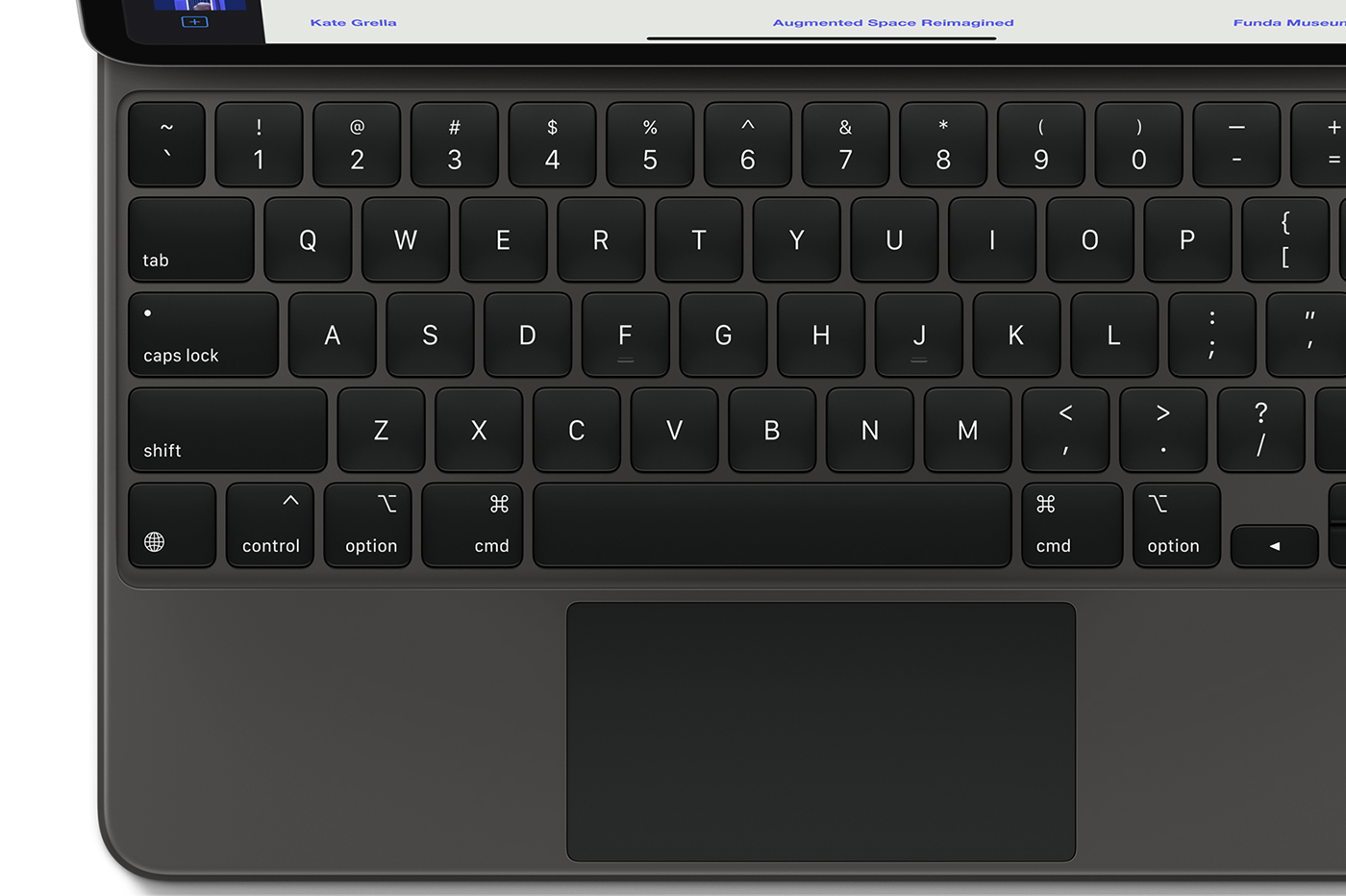Google recently launched a new
Google recently launched a new
initiative called “Digital Wellbeing” which integrates severalnews
features in Androidand their apps to help fight against
smartphone addiction.
YouTube now has over 1.8 billion users who are
log in to the service with their account at least once a month to watch
various videos, which are suggested largely by the search engine
YouTube recommendations.
Google has just integratedseveral new settings in the app
YouTube
available here on the App Store, pourreduce your consumption of
videosand advise the user to take their foot off the gas.
In the app settings, there is a new feature called
"Remind myself to take a break". It will be useful for
remind the user to take a break after15, 30, 60, 90
and 180 minutes. The reminder automatically plays the current video
viewed while paused, but it is possible to force playback to continue the
viewing.
It is also now possible toturn off the sound and
vibrationsnotifications from the YouTube app for a certain
time slot. To do this, simply go to
Settings>Notificationsand all the way down
of the page, you must press "Turn off sound and
vibrator" to select the start time and end time.
YouTube finally offers aautomatic summary
allowing you to receive all notifications in the form of a
daily summary. This feature is found in
Settings>Notifications, it is enough
then activate it and selectreception timeof
summary.
Do you plan to use one or more of these settings to reduce your
consumption of YouTube videos?

i-nfo.fr - Official iPhon.fr app
By : Keleops AG
Deputy editor-in-chief, also known under the pseudonym Teza. Former video games journalist, who has been immersed in technology and Apple products since his very first iPhone 3GS in 2009. He has since worked for several American tech sites and now for iPhon.fr. Incidentally YouTuber and Apple product specialist on the MobileAddict channel. To contact me: maxime[a]iphon.fr