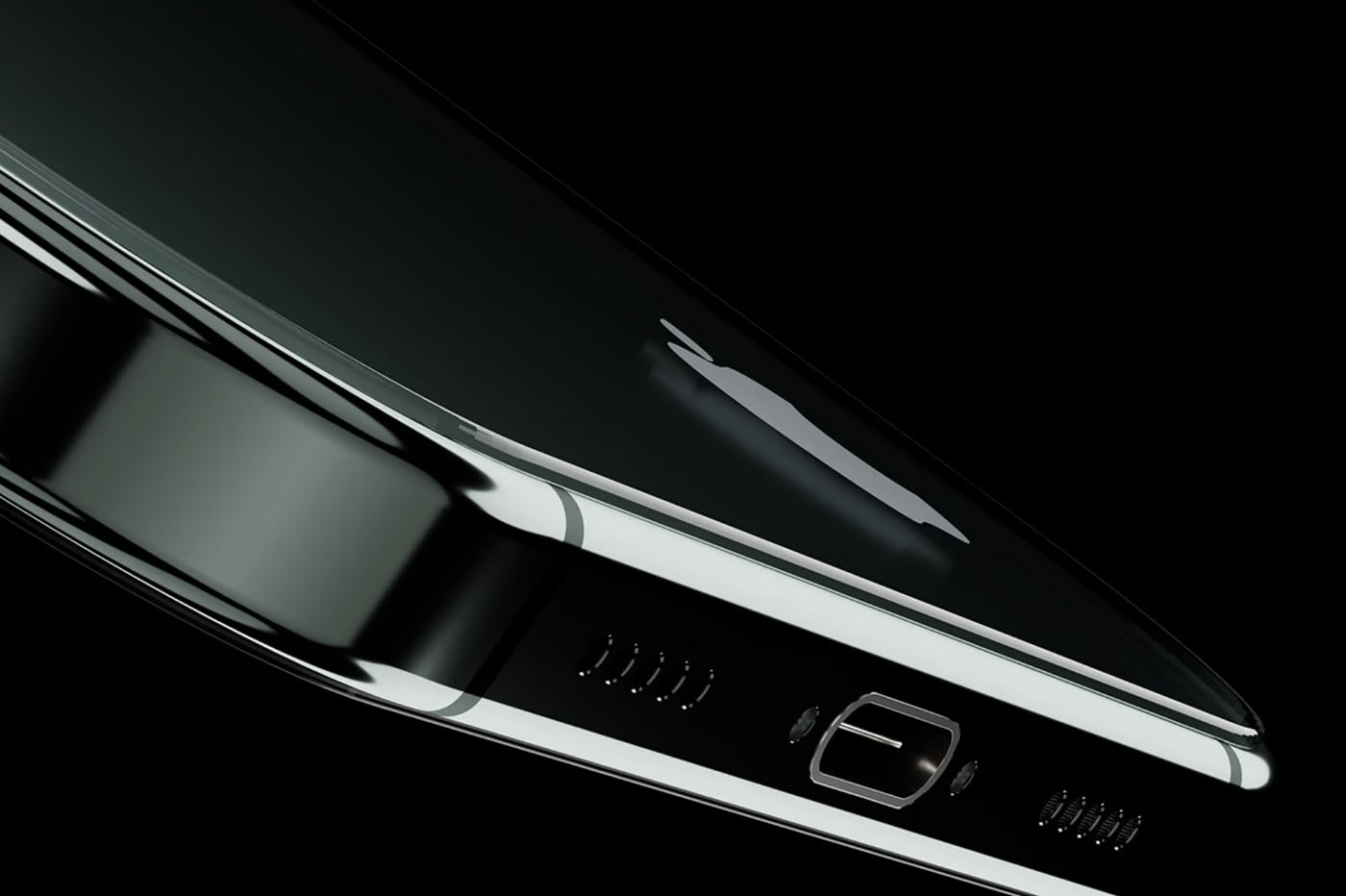The Apple Pencil 2 was introduced to the market by the Californian firm in October 2018. The stylus came as a companion to this year's new iPad Pros, to replace the first generation Apple Pencil. It is intended for use on iPad (to date) and only on certain recent tablets.
While it is obvious that the Apple Pencil is aimed at those who like to draw and/or work in fields related to graphics, it may also be of interest to students, education professionals, or in any case, to a public much broader than what we immediately think of when we talk about using a stylus on the iPad.
Let's see, as part of a new iPhon.fr test,how the Apple Pencil can transform iPad usefrom a user whose professional activity and hobbies do not involve drawing.
Apple Pencil 2 at the best price Base price: €149
See more offers
Discovery of the Apple Pencil 2
Finish and design
This is a habit with Apple products, the finish of the product is once again exemplary. The 2nd generation Apple Pencil is as beautiful to look at as it is pleasant to hold in your fingers. It is cylindrical, measures 166 mm long and weighs 20.7 grams.
One side is flat however, it is the one on which we will tap with the index finger to launch a shortcut (changing the tip for example, or switching to the eraser).

© iPhon.fr
Color wise, we are halfway between beige and white, with a rigid and smooth material, effective enough to prevent fingers from sweating during long note-taking or drawing sessions.

© iPhon.fr
One end is rounded, the other contains the tip, interchangeable.
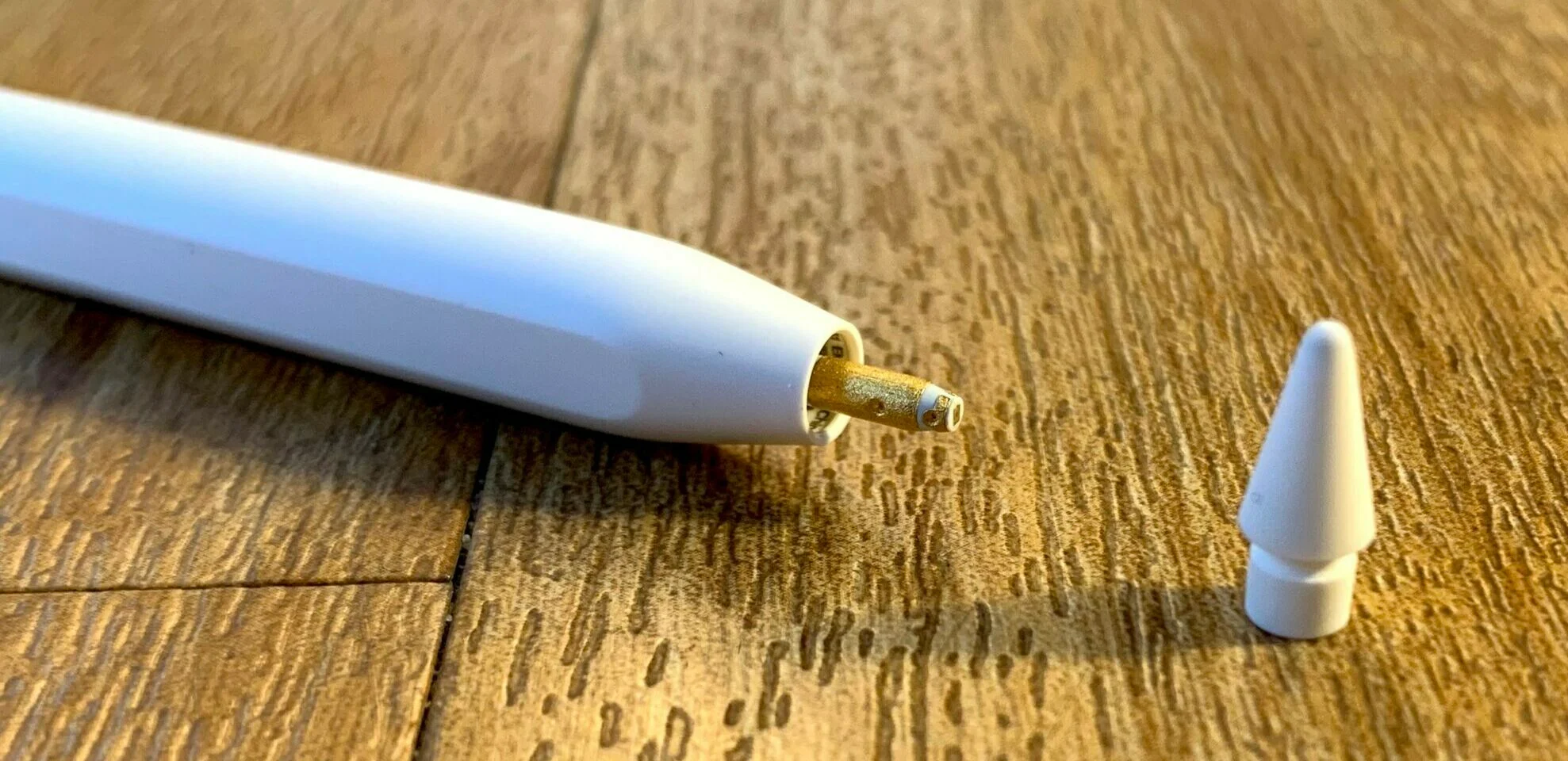
© iPhon.fr
Apple overview and compatibility
According to the Apple product sheet, it is a low-latency Bluetooth stylus, allowing you to draw, write, sketch, color and annotate with pixel precision. The Apple Pencil 2 is compatible with the following iPads: iPad mini (6th generation), iPad Pro 11-inch (all generations), iPad Pro 12.9-inch (3, 4 and 5th generation), iPad Air (4th generation).
Apple Pencil 2 at the best price Base price: €149
See more offers
In use
The first thing you notice when you discover the Apple Pencil is how simple and quick it is to connect to the iPad. There is nothing to configure, the accessory allows, if it is sufficiently charged,to immediately control the tablet.
There are settings to discover in iPadOS, in particular to modify the behavior of the different shortcuts: double-tap on the Pencil, sliding the Pencil from the lower left corner of the screen and sliding the Pencil from the lower right corner. We also regret for these last two parameters that only two choices are offered: screenshot and quick note.
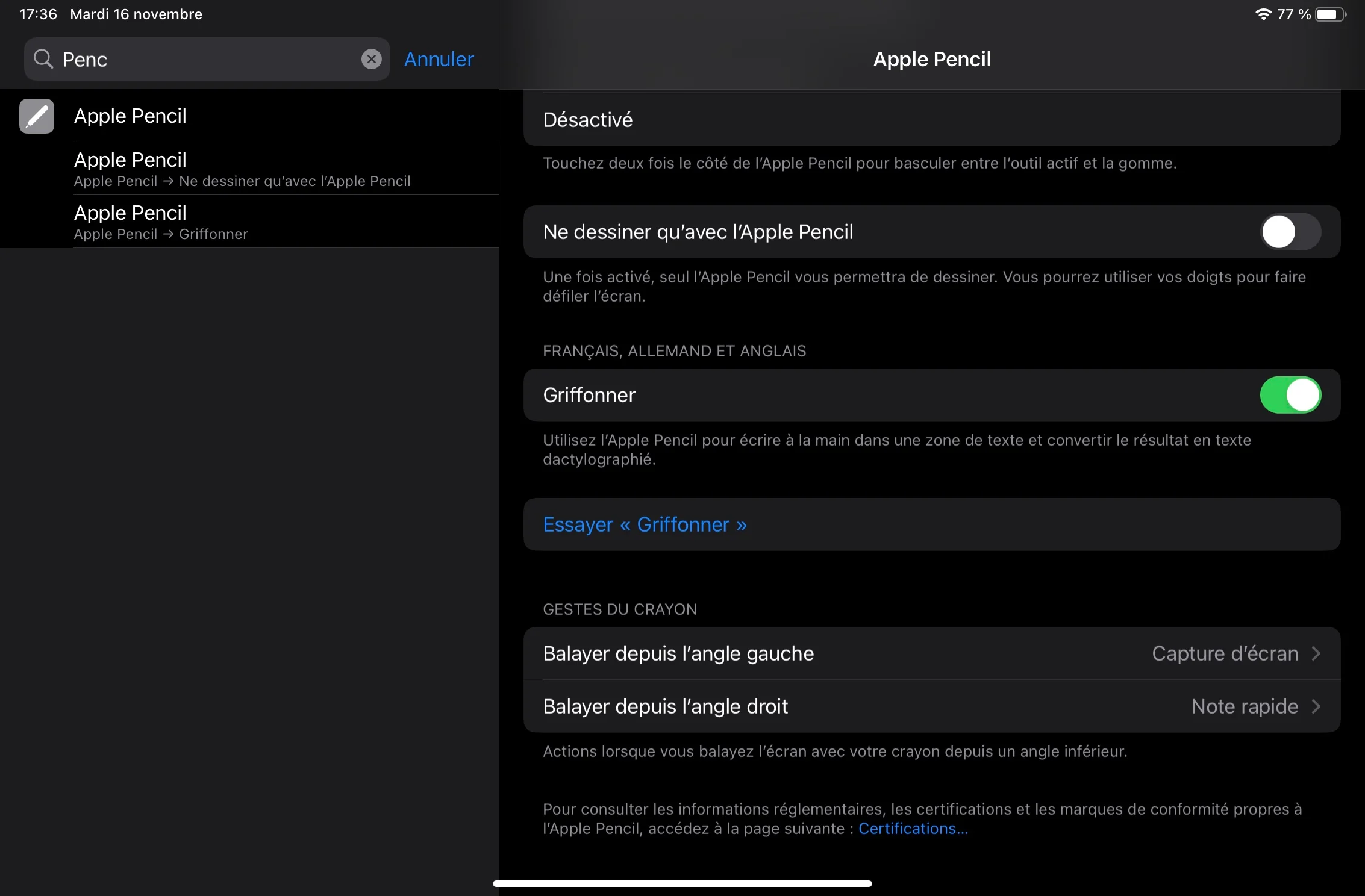
© iPhon.fr
In any case, once the Pencil is taken out of its box, you don't have toonly need a few secondsto use it on your compatible iPad.
A Pencil, but why?
The following question arises: but what use can an Apple Pencil be for me, I who am neither a professional designer, nor even the slightest bit attracted to drawing or graphics?
To be convinced of its usefulness, you just have to start… using it. Because the Apple Pencil hasmany advantagesthat we discover over the minutes spent making him dance on the tablet screen.
Already, it allows you to write everything by hand on the iPad, the latter automatically converting your handwriting into “digital” text.
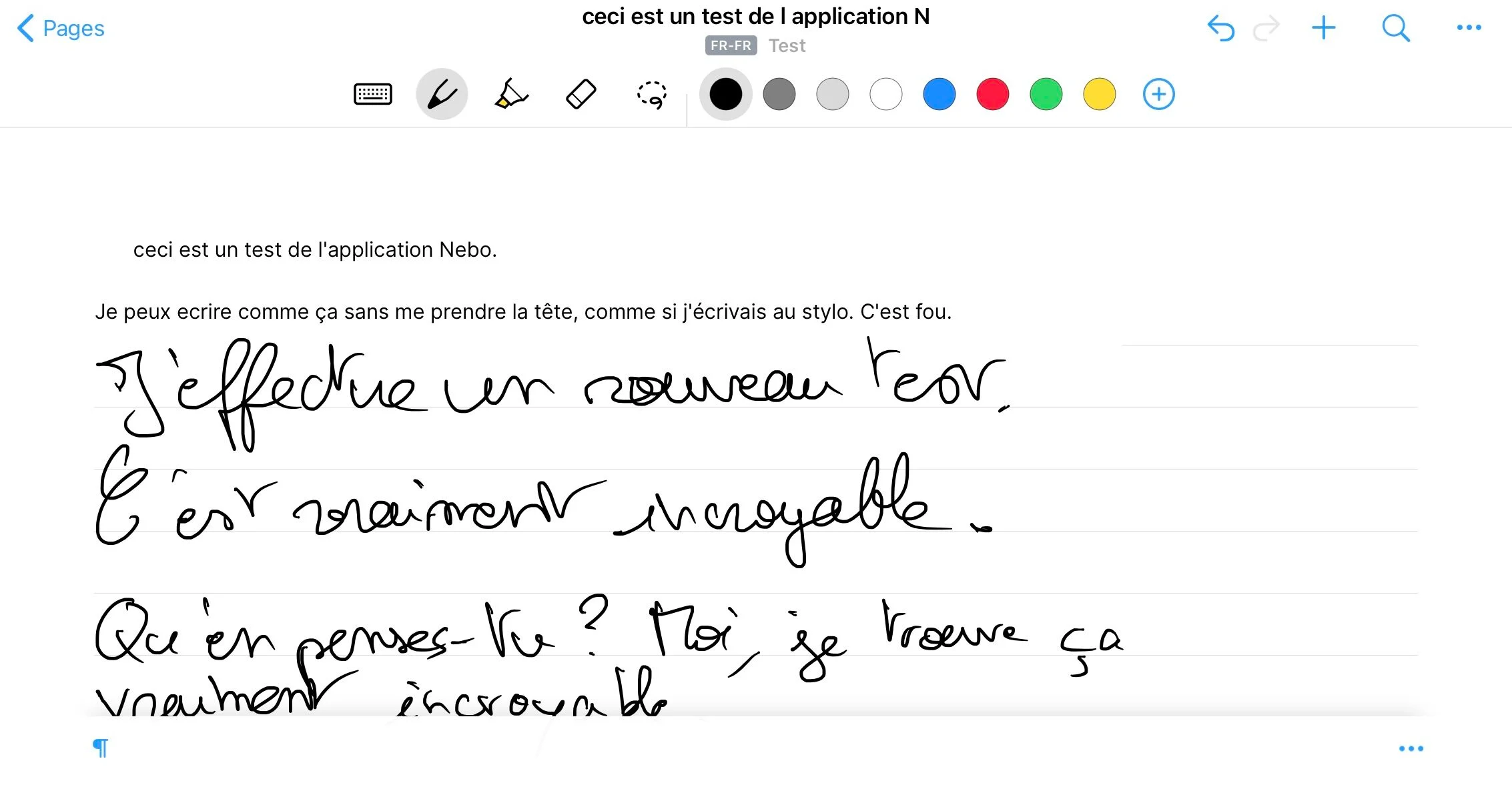
Application Nebo et Apple Pencil 2 © iPhon.fr
Then, certain applications, not only for drawing, but also for taking notes, are designed specifically for the Apple Pencil. And we must admit, it's a real joy to scribble what comes to mind on the iPad, as you would on a loose sheet of paper, pen in hand.
We write, we erase, we start again. We move away from linear writing on the keyboard and we begin torediscover the joy of handwritingwith a whole field of possibilities in terms of organizing notes that opens up before our eyes.
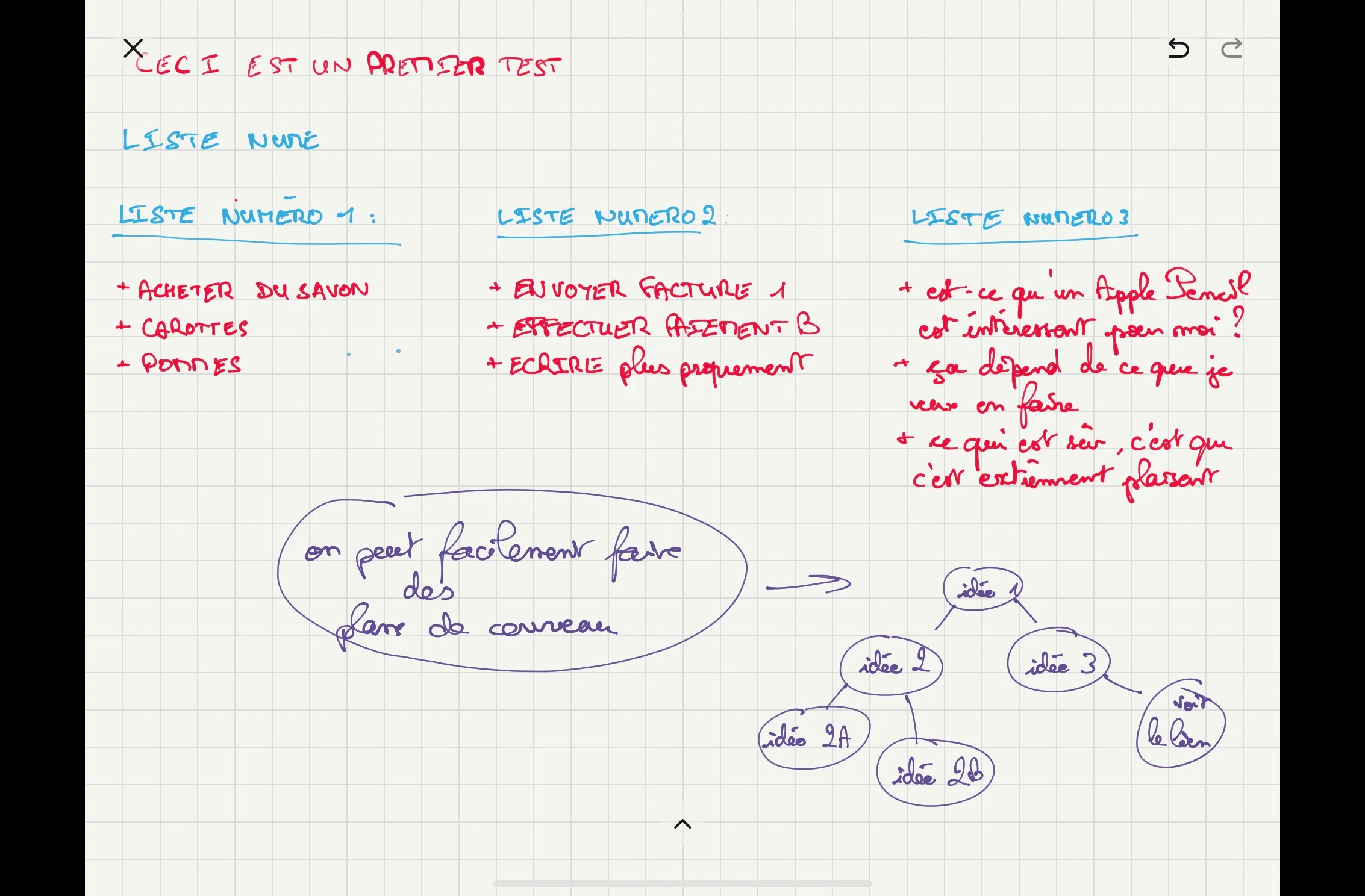
Application Paper et Apple Pencil 2 © iPhon.fr
Some applications are more comfortable than others with Pencil in hand. This is particularly the case ofPaper,Or, or evenFlowfor note taking, orLinea Sketch,SketchesetSketchbookfor sketching and drawing. Obviously, I was not able to thoroughly test the applications of graphics professionals or even 3D design specialists or even photo editing aficionados.
All we notice is that, Pencil in hand,the iPad takes on another dimensionwhich we did not suspect when we only used it with our fingers. And that, it must be said,it's quite magical.
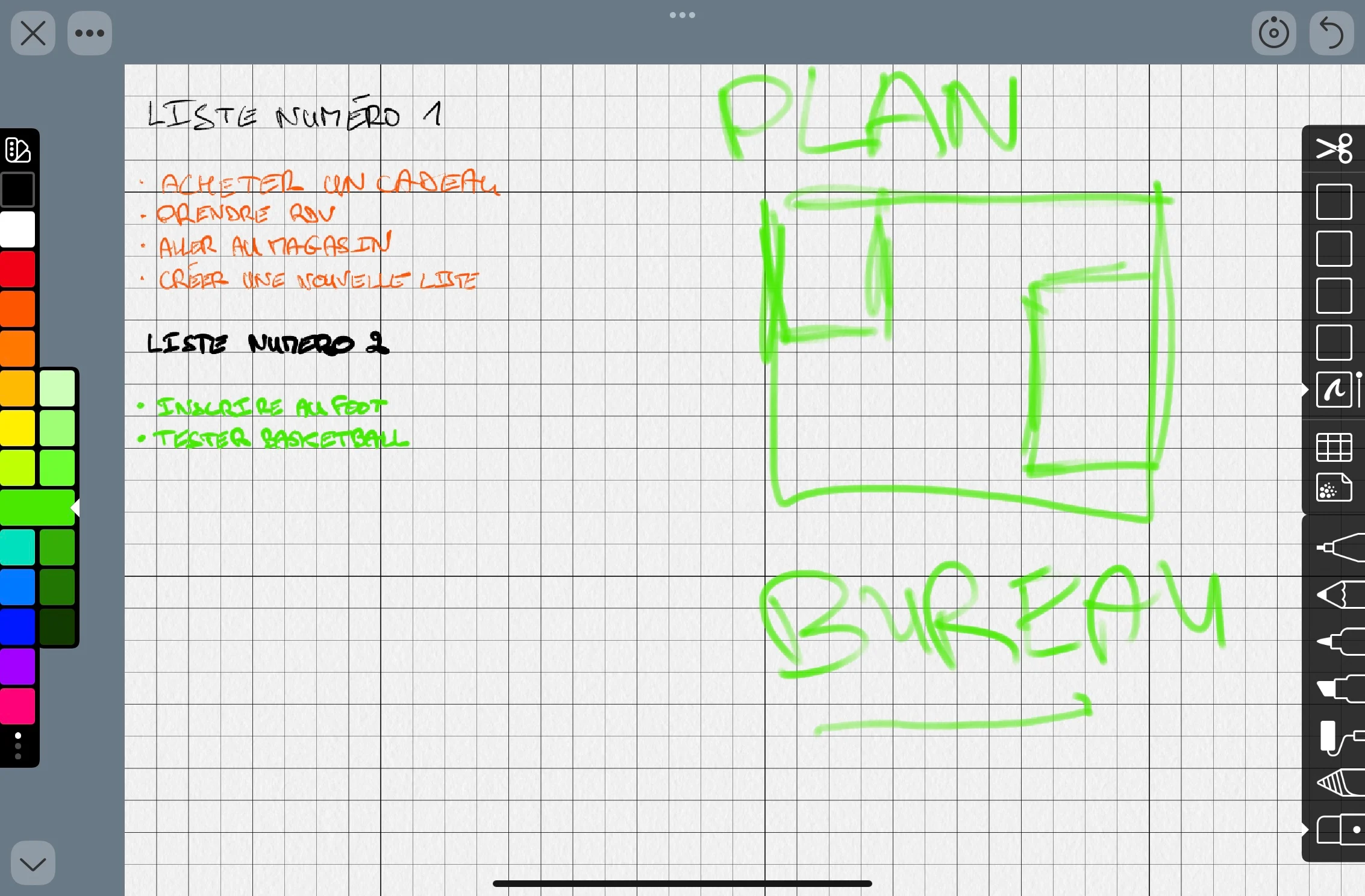
Application Linea Sketch et Apple Pencil 2 © iPhon.fr
I point out, we realize the interest of the Pencil both when taking basic notes in Apple Notes, when creating plans for work around the house, or even simply spending time doing digital coloring. See that I don't even mention all the uses that professionals make of it.
Apple Pencil 2 at the best price Base price: €149
See more offers
Unfortunately, the Apple Pencilis not perfect. On the one hand, there is aslight latencywhen drawing or writing with Pencil. This is not really a problem in most cases, especially as you get used to this delay over time. But for specialists, it can be more damaging. Additionally, we would have liked to be able to further customize the double-tap and swipe action shortcuts in the bottom and left corners of the iPad.
However, let us not forget tosalute the autonomy of the beast.In one hour of drawing, the pen's remaining battery percentage dropped from 100% to 90%. Rarely will you wait for 0% battery, therefore, since after each drawing and when carrying the iPad, the Pencil comesattach to the magnetic edge of the tabletand regain energy in the process.

© iPhon.fr
Let's finish by mentioning the fact that depending on the applications, the Pencil is more or less practical to use and powerful. Keep in mind that with the purchase of a Pencil, Apple's applications will not necessarily take full advantage of it. This isn't a big deal for most users. But for those who have specific needs and desires, you will have to go to the checkout and get some specialized apps that are much better designed for use with the Pencil than those from Apple. Special mention for the appOr, whose reputation is well established, and which is certainly the best solution for transforming text written with a stylus into digital text.
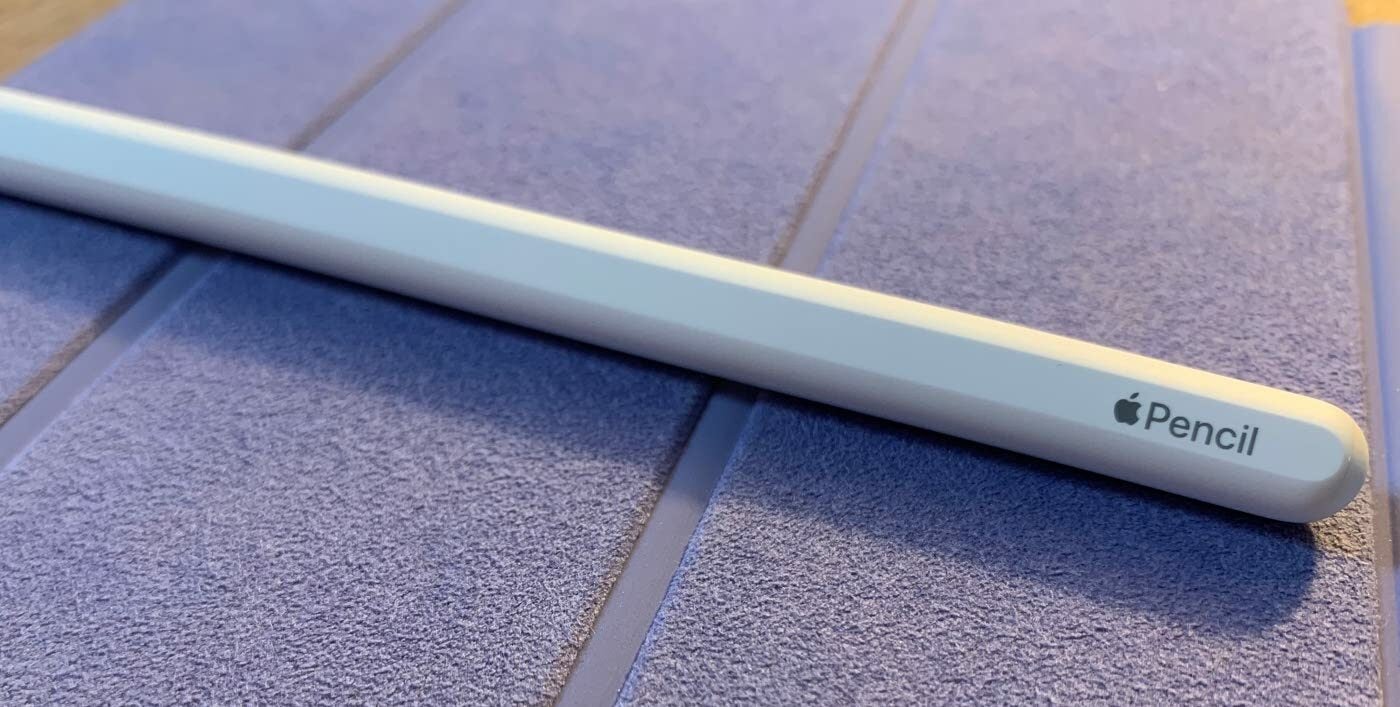
© iPhon.fr

© iPhon.fr
Conclusion
Overall, I, who have never put my fingers on a stylus in my life, found myselffully won over by the Apple Pencil 2 on the iPad mini 6. I didn't think I'd need it, but I like using a quality stylus on a tablet. I found someenjoy writing my notes by handand make quick diagrams on the screen as I would on a piece of paper.
Incidentally, the Pencil also has great potential to appeal to children. Give them a Pencil and a small iPad, with a coloring app or a simple drawing app, and watch them master the whole thing in no time.

Application Pigment et Apple Pencil 2 © iPhon.fr
Then spend a peaceful and creative trip by car, train, or plane and see young users rediscover the pleasure of drawing, even supplanting the desire to restart their favorite video game of the moment. And that’s already a lot!In short, the Apple Pencil can conquer young and old.
Also read:our review of the iPad mini 6.
Apple Pencil 2 at the best price Base price: €149
See more offers
Apple Pencil (2nd generation)
135 €
We love
- A finishing model
- Magnetic attachment and charging
- What a pleasure to use
- Autonomy
We like less
- A little heavy
- Latency time
- Limited shortcuts
- Non-removable battery