Subscription video on demand (SVoD) platforms have been popular for years. Netflix is one of those that is very successful around the world. In 2024, it will have nearly 230 million subscribers. An impressive figure which can be explained by the variety and originality of the content offered.
However, those who are used to traveling may know that the choice of films and series changes from one territory to another. Some countries have a very complete catalog while others have a more limited selection.
Thus, users who go abroad for a more or less long period will no longer have access to their usual content or their audio settings. Sometimes it's also Netflix that can make a mistake and consider that you are in another country.
It is for all these reasons that some subscribers are looking for solutions to modify their library. We are then talking about changing countries on Netflix. But why is the content different and how to change Netflix country? The answers here.
Why does the Netflix selection vary by country?
Currently, Netflix is present in 190 countries around the world. You should know that the public does not have access to the same Netflix content as that of its neighboring territory. So why do series and films differ for each country in which the platform is present?
Firstly for licensing reasons. Netflix purchases broadcast licenses from content providers. These interlocutors are different from one region to another, as are the constraints and agreements. Sometimes the right to the content in question belongs exclusively to a company and cannot be sold. It may also happen that the rights to a series or film are not available in the area concerned. If nothing is for sale then Netflix can't buy anything. In any case, it is impossible to offer a TV series or film for which Netflix does not have the rights in the country concerned.
If the Netflix selection varies from one country to another, it is also because popularity factors come into play. Indeed, the platform is based on local preferences to be able to adapt content according to particularities of each country. People in distant places like the United States and India will have dissimilar interests. Tastes and specificities also vary between geographically closer territories. For example, a documentary may be very successful with users in France, while in the United Kingdom the audience will be little interested.
In addition to the content, the languages and subtitles also evolve according to the territories. This seems quite logical. We completely understand that the Japanese Netflix library does not offer audio in French. Likewise on Netflix FR, no one expects to have a Japanese language option.
To illustrate these points in a more concrete way, we can, for example, find the Lord of the Rings films on the Belgian and Brazilian Netflix library. The Harry Potter saga is available on Polish, Spanish and Portuguese Netflix.
Why and when should you want to change Netflix country?
As you have understood, several elements explain the variety of Netflix content from one territory to another. Before going any further, let's take stock of the hypotheses that could explain why users want to change Netflix country.
The case of a stay in Europe
There are many Netflix subscribers who travel across Europe. If this is your case and you are leaving your home country for a short time, know that you should not have any major problems with your Netflix account. In fact, the streaming platform allows you access to the catalog of your country of origin for a limited period. This only applies if you are traveling to a country in the European Union. This is very practical for long weekends or business trips.
If your stay is longer, or even for an indefinite period, your usual catalog will be inaccessible after a while. You will no longer be able to watch the same selection of films and series and your audio settings will also change. Unless you are traveling to a French-speaking country, there is little chance that French will be one of the languages offered. In such circumstances, it's completely understandable to want to change Netflix countries.
Change country on Netflix with NordVPN
The case of a trip abroad outside Europe
Users who travel outside the borders of Europe will no longer have access to their usual library on Netflix, regardless of the duration of the trip or the destination. As we have seen, differences in content can be marked from one country to another and this can be quite confusing. To avoid being deprived of their usual content and having to cancel their subscription, many users want to change their Netflix country.
The case where Netflix does not locate you in the right place
The last hypothesis that Netflix does not locate you in the right place is rarer but we are going to talk about it anyway. To know where you are, Netflix uses your Internet Protocol (IP) address. This number allows you to more or less approximately identify your geolocation. Sometimes, Netflix's localization techniques may encounter some problems.
Because of these configuration issues, the streaming platform cannot correctly determine the geographic area in which you are. It gives you access to another library. It can be quite frustrating not being able to watch your content legitimately. As a result, the few Internet users who experience this type of error will want to change their Netflix country.
Guide to changing your Netflix country in 3 steps
Many users are looking for solutions to find their usual Netflix library and overcome the various problems listed above. To help you, we're going to explain how to change Netflix country in three quick and easy steps. This guide can also be used by subscribers to the SVoD platform curious to discover other catalogs.
1. Choose a quality VPN
Changing the Netflix country necessarily involves changing its geographic location since the content differs from one country to another. The solution for a French expatriate living in the United States to find his French bookstore would therefore be for him to return to France.
Fortunately, there is a much simpler alternative that allows you to do this without leaving your home.
This solution is to choosea VPN for Netflix. Virtual Private Networks are able to change your geographic location virtually. To do this, they replace your IP address (which identifies your location) with another belonging to their network.
And given that VPN servers are present in many countries, you will be able to simulate the geolocation that suits you.
© NordVPN
However, you will need to be careful when choosing because poor quality VPNs are detected by Netflix's proxy detection system and this will prevent you from watching any content.
To our knowledge,no free VPN can bypassthis geo-restriction on Netflix.
In order to avoid this type of blockage and for it to work correctly, we advise you to turn toa serious and renowned provider like NordVPN.
2. Activate the VPN in the country of your choice
Once you've signed up for the VPN and downloaded it to your devices (NordVPN even has a dedicated app for Apple TV), you'll be able to change your location as you see fit.
Most VPNs offer a list of countries covered from their application interface. A simple click on the server in question is enoughto hide your real IP address and change it.
Let's say you're abroad and want to access your home country's Netflix library. You will then have to choose the country concerned from the list provided by your VPN provider. If possible, check in advance that the location is covered by your VPN. This will save you from unpleasant surprises.
If we suggest you turn to NordVPN, it is because it has a large infrastructure: the provider is present in 111 countries around the world through 6,300 servers.
In other words, you should easily find the country you want.
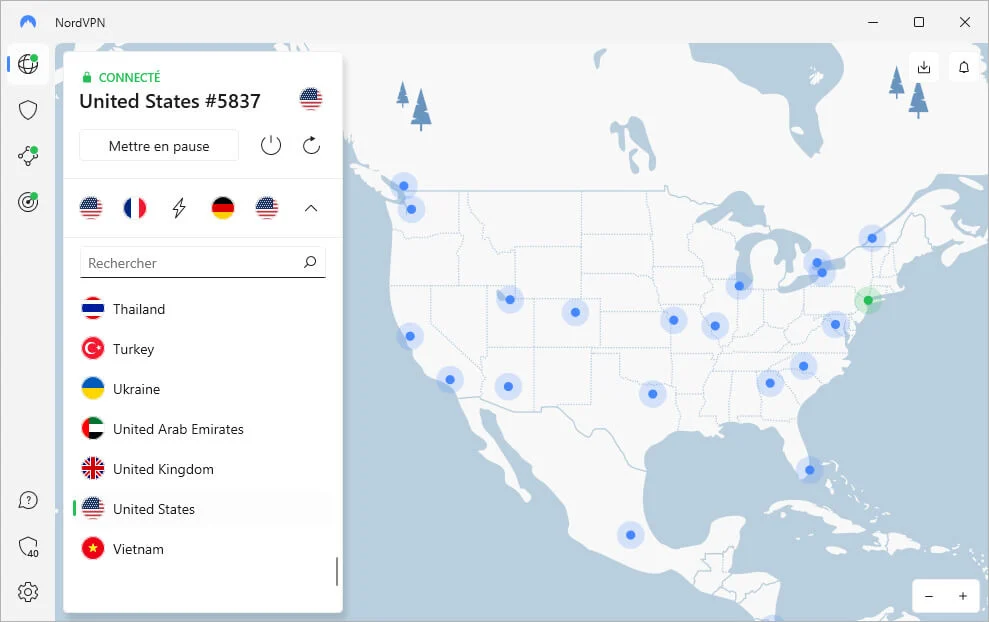
Choice of American servers with NordVPN © iPhon.fr
3. Refresh Netflix Page
When your VPN is activated, the Internet network then locates you in another country immediately. For Netflix, it's the same. Generally, all it takes is a simple refresh of your page to change Netflix country. You do not have to log out of your account. Thanks to the VPN, you will then have access to the catalogs of your choice.
If you have a problem finding the right library, remember to clear your caches and delete your cookies. Your saved data and preferences may be preventing Netflix from refreshing.
If you follow these steps, you should be able to access your Netflix catalog whether you are in Europe or outside of European borders. As a bonus, your VPN will allow you to increase your choice of films and series when you are not abroad by surfing between various Netflix catalogs from your sofa.
Frequently asked questions
To properly conclude this article, discover a series of questions and answers about changing region on Netflix.
Is it illegal to change region on Netflix?
Using a VPN is perfectly legal in the vast majority of countries around the world. Now using a VPN to change catalogs on Netflix goes against the platform's general conditions of use. Be aware of this.
What does this mean? What can actually happen to you if you get caught using a VPN on Netflix? Most of the time, you will not see all the content (movies, series, documentaries, etc.) and you may have to face a blocking message stating that you are using a proxy or VPN.
How to change location on Netflix from a Smart TV?
It is possible to install a VPN on your Smart TV, especially if it runs on Android TV (this also applies if you use the Amazon Fire TV Stick). If you are in this situation, you will only have to go to the Google Play Store to download the VPN application from the chosen provider and then connect to the server of your choice.
If you have a connected TV that does not allow you to install a VPN application, you have two alternatives: install and configure the VPN on your home router or use it on a laptop and connect it to television.
Will I have access to the usual catalog if I travel?
The answer to this question will above all depend on the country in which you plan to travel. Indeed, if you travel within the European Union, you will be able to continue watching your usual content for a limited period. Netflix specifies, however, that certain titles in the “My List” and “Resume Playing” sections may no longer be available.
What if I travel outside the European Union? Well in this case, the streaming platform will offer you its local catalog. For example, if you go to Mexico, you will have access to the Mexican catalog.




![[Edit: the winners] For the start of the school year, 20 licenses of the Larousse iPhone and iPad dictionary offered on iPhon.fr](https://cline.one/tech/ignace/public/Grobubu/.larousse0_t.jpg)

