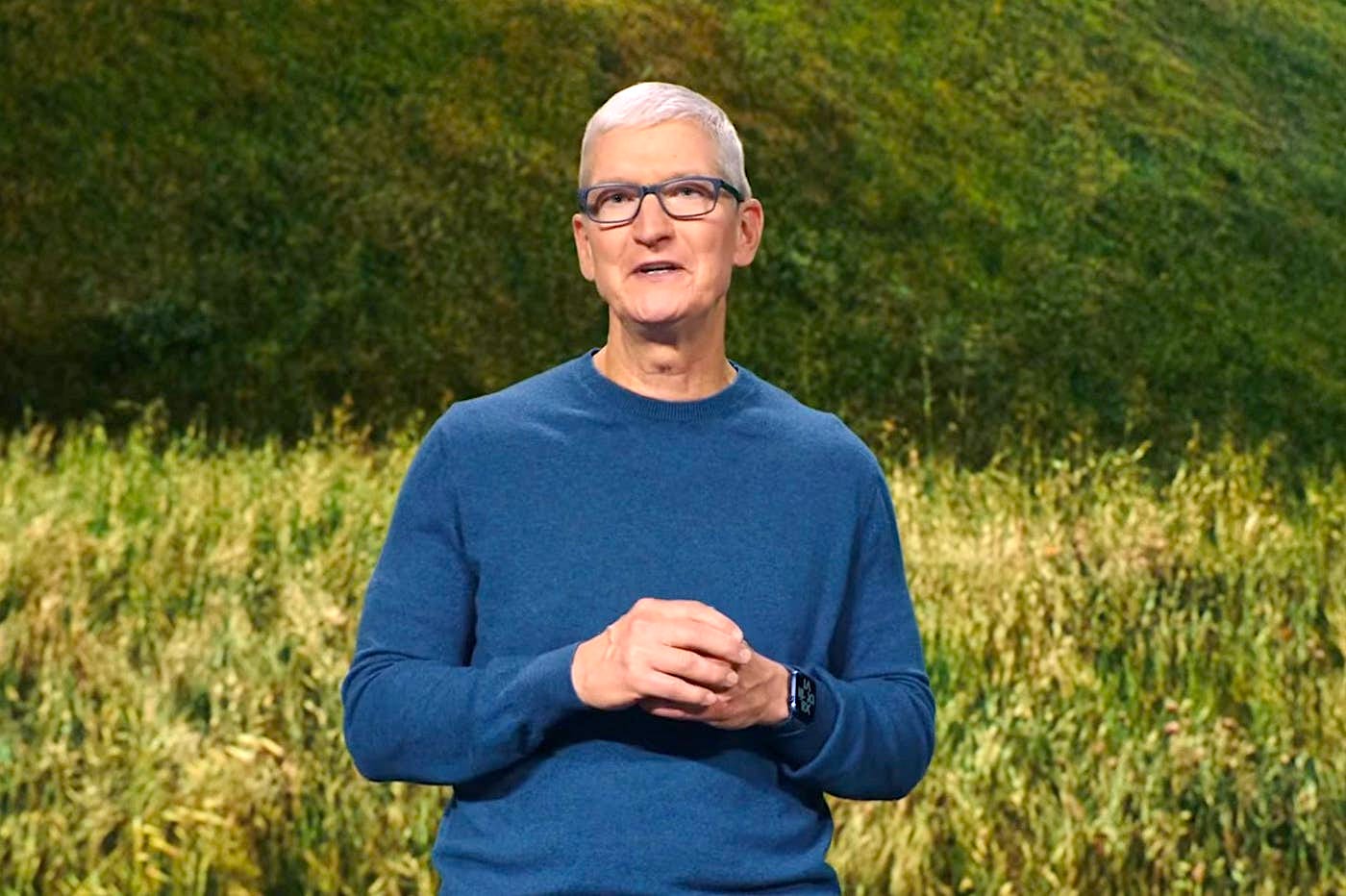![]() You probably know
You probably know
l’application Bumpwhich allows, by colliding two iPhones, to exchange
data, contacts and photos almost like magic.
In its latest update, the application offers to transfer your photos
to your computer in the same way, simply by “bumping” your iPhone
and your computer.
I tried and it works. This is really nice:
Not sure if you use this feature every day,
but to impress or simply for the practical side I
strongly invite you to try.
To transfer your photos, you will only need the Bump app.
On your computer, there is nothing to do except go with
your browser to the following address:https://bu.mp/.

Once this is done, all you have to do is select your photos
in the Bump app and press the space key on your computer. As per
magic, your photos will then go from iPhone to computer.
Video demonstration:
Personally, I love this kind of little thing 😉 And you?

i-nfo.fr - Official iPhon.fr app
By : Keleops AG