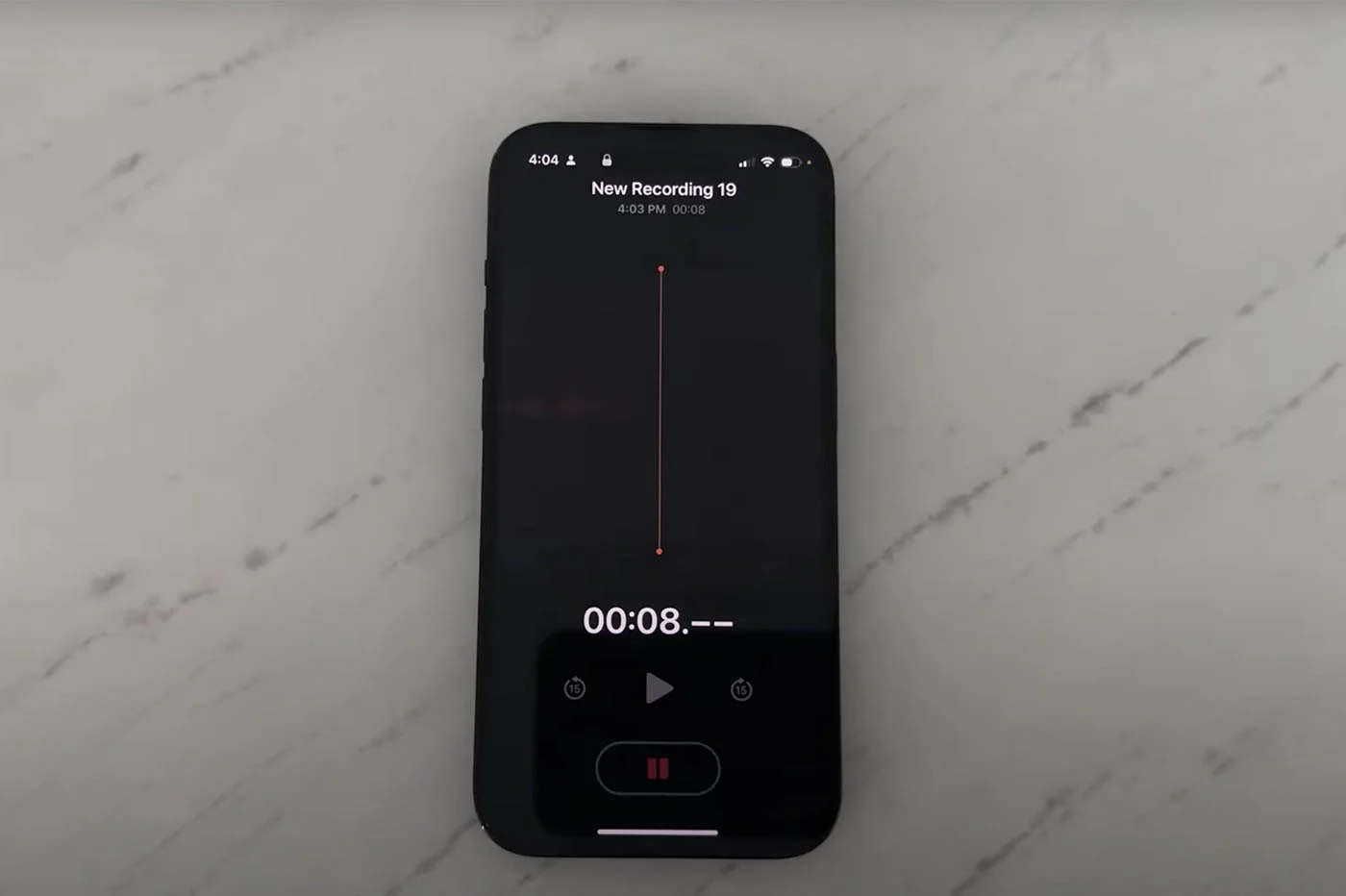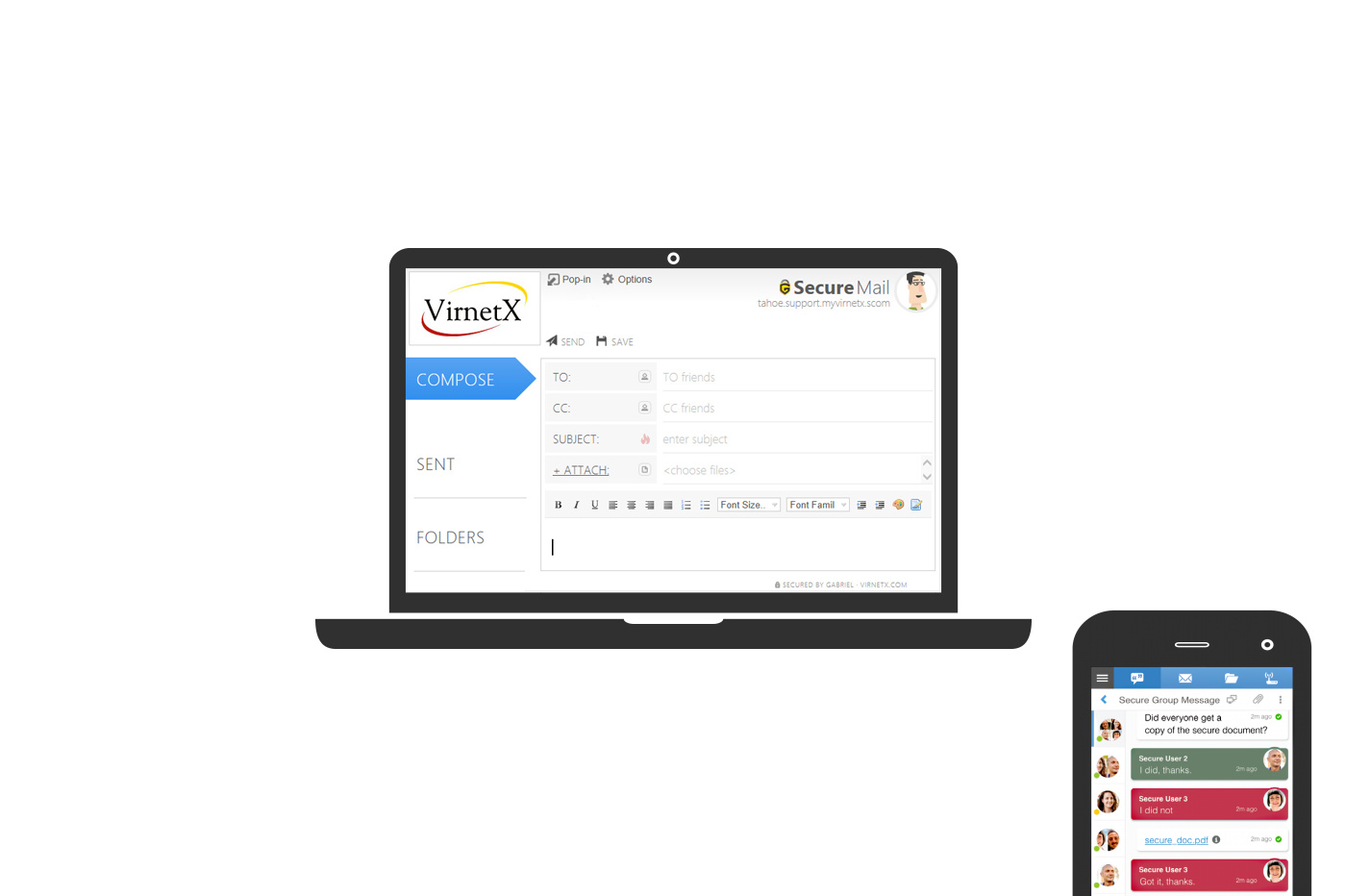The Home button on iPhone 8 and older models and the side button on iPhones with Face ID support single press, long press, but also double press. But were you aware of another possibility? THEtriple support!
It provides access to a panel that is sometimes ignored: that ofaccessibility feature shortcuts. Although designed for particular cases of disabilities in particular, some of them can be useful to everyone, without being affected by a visual, hearing or motor deficit.
Here, as part of a new iOS tutorial, is how to activate and personalize these shortcuts.
Choose accessibility shortcuts
- Go toSettings > Accessibility
- Go to the bottom, in “Accessibility Shortcut”
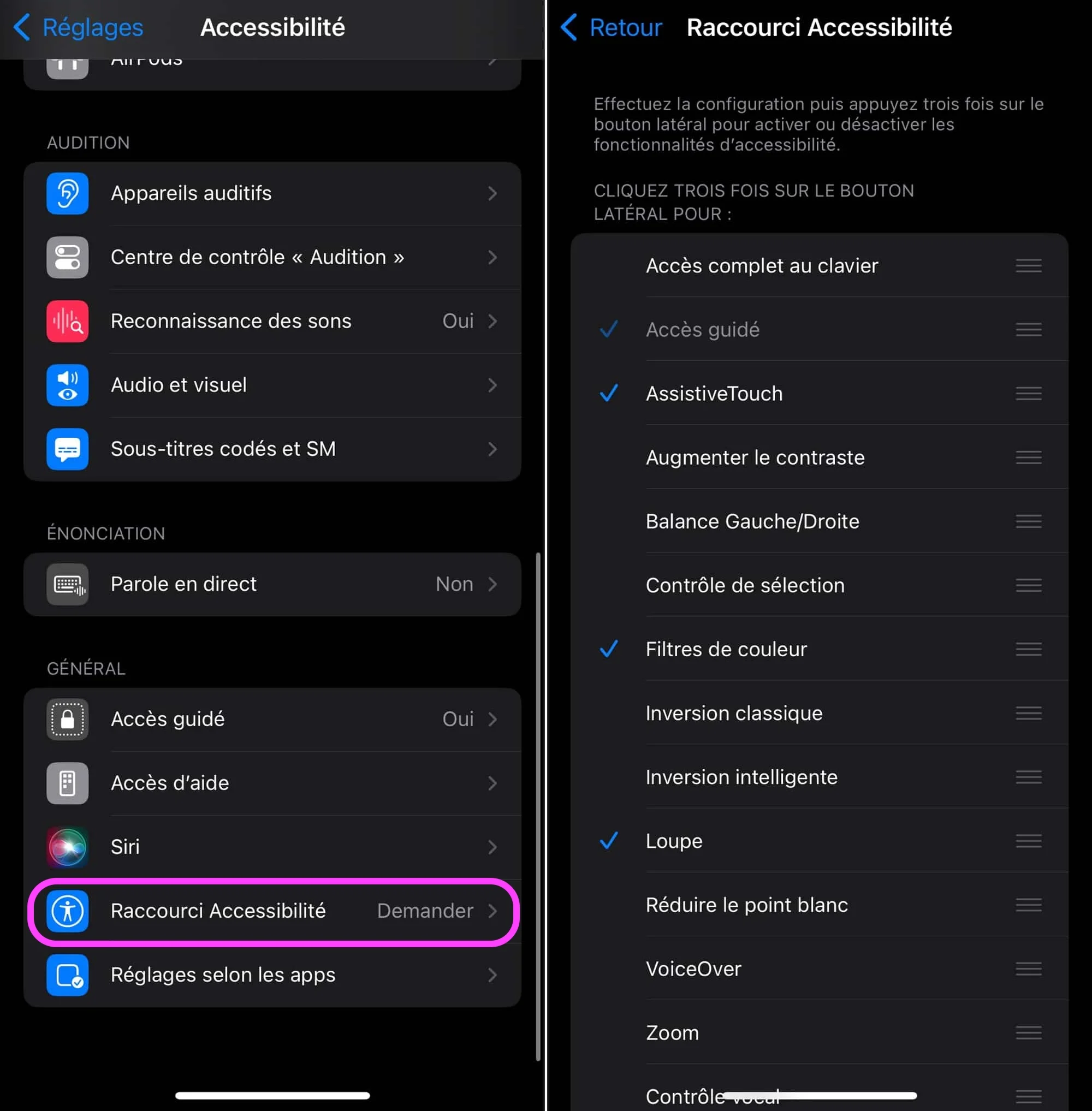
© iOS screenshot by iPhon.fr
- Then choose the functions to include in the panel by pressing the Home button or the side button three times in succession on iPhones with Face ID
- It is possible to modify the order of the shortcuts, by holding the three right bars of a desired function and sliding your finger down or up
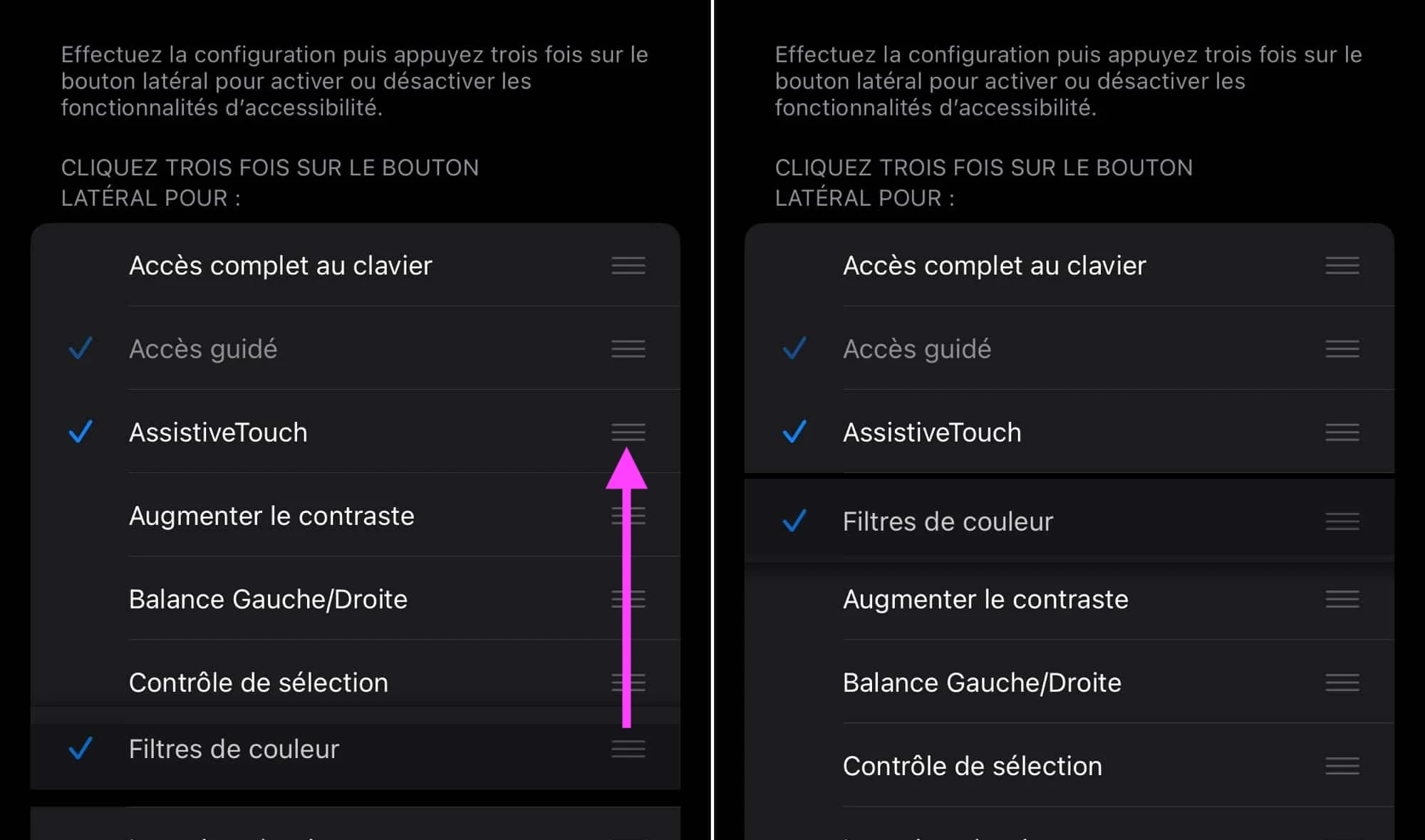
© iOS screenshot by iPhon.fr
Change triple tap speed
You canadjust the pacewith which you must perform three presses to open the shortcuts panel. For that :
- Go toSettings > Accessibility
- Find “Home Button” or “Side Button”
- Choose a speed to set between “Default” (the fastest of the three), “Slow”, or “Very Slow”
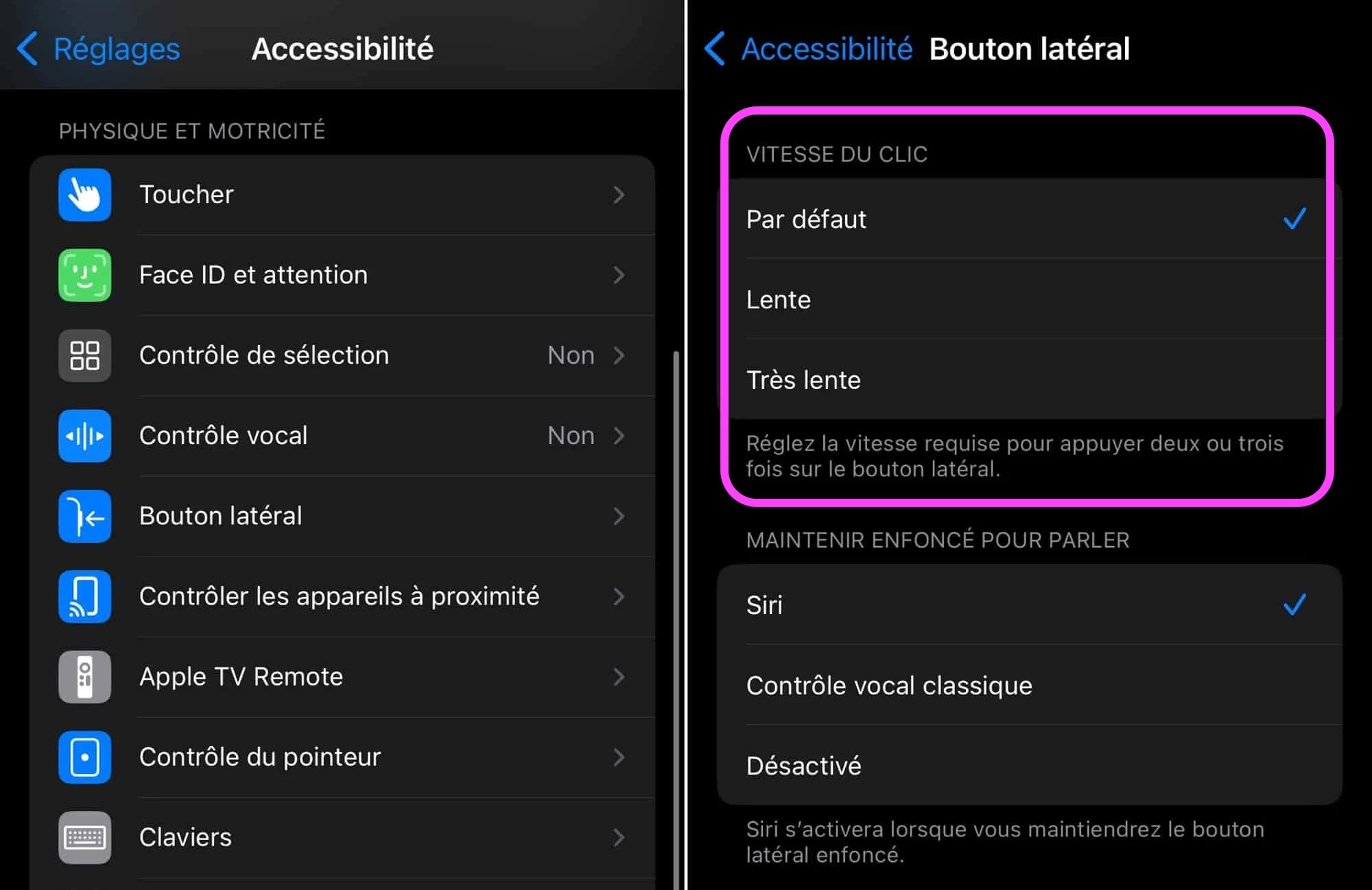
© iOS screenshot by iPhon.fr
When choosing, iOS visually indicates the speed requested for the triple press, using a gray passage in the corresponding bar.
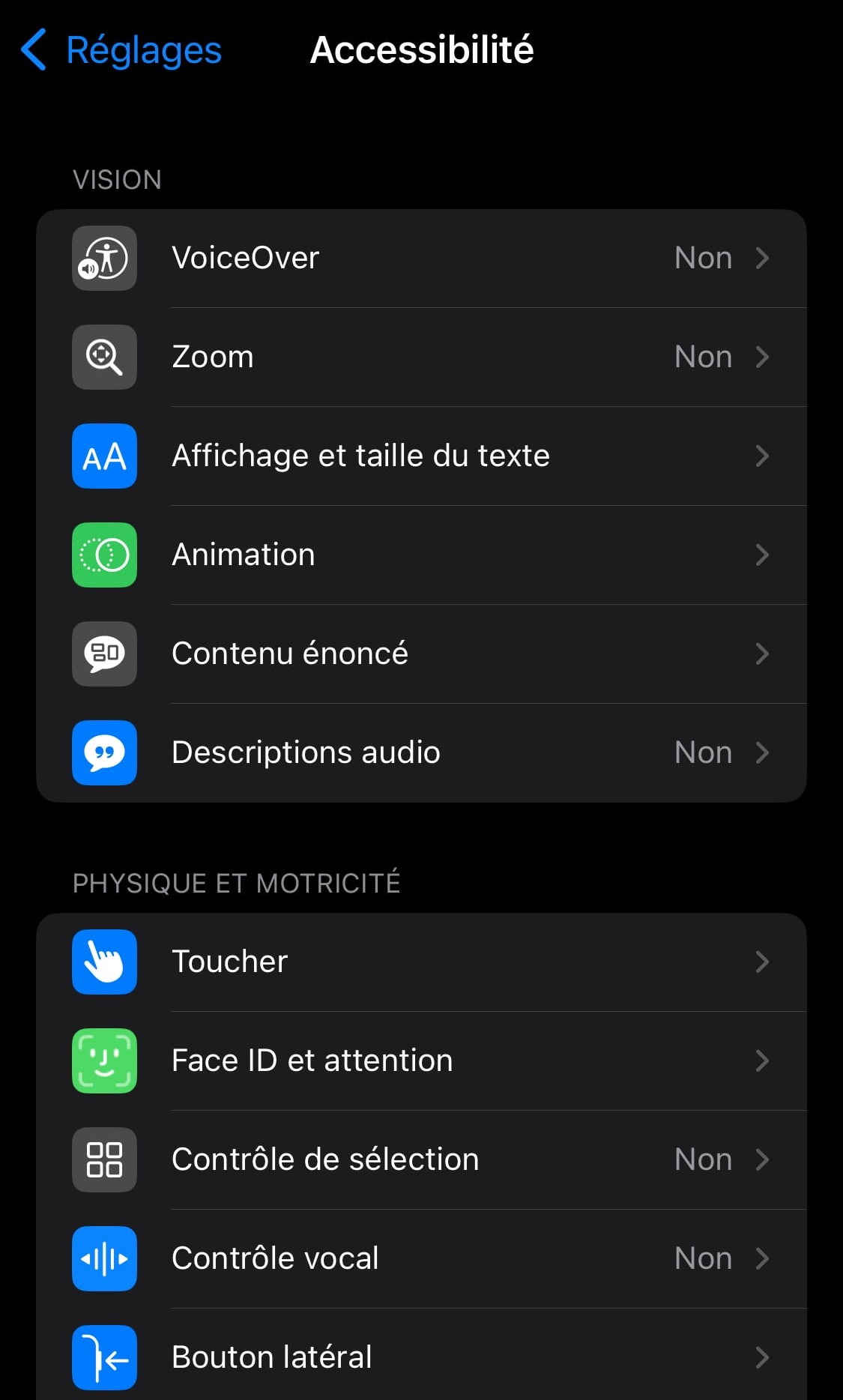
© iOS screenshot by iPhon.fr
Some examples of shortcut functions to launch with the triple tap
- Assistive Touch
- Magnifying glass: useful for seeing a text, a photo or other very closely.See here for more information on this
- Zoom: allows you to zoom in on the screen.See also herea trick that diverts this functionality and allows you todecrease screen brightnesseven lower than the Control Center bar allows.
- Color inversion
- VoiceOver
Note that to adjust each of the shortcut features, this is generally done inSettings > General > Accessibility, viathe tab of the desired function.
Who among you often uses shortcuts via this triple tap?

i-nfo.fr - Official iPhon.fr app
By : Keleops AG
Editor-in-chief for iPhon.fr. Pierre is like Indiana Jones, looking for the lost iOS trick. Also a long-time Mac user, Apple devices hold no secrets for him. Contact: pierre[a]iphon.fr.