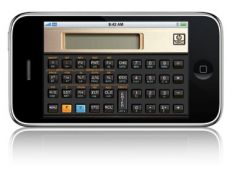Alongside iOS 17,published this Monday evening September 18, Apple also deployed itsnew major version of the watch OS, watchOS 10. Here is our guide to getting off on the right foot: which watches are compatible with watchOS 10, how to update and what's new in the update.
watchOS 10: from Apple Watch Series 4
THEfollowing watchescan install watchOS 10 (the same ones that support watchOS 9):
- Apple Watch Series SE (1st and 2nd generation)
- Apple Watch Series 4
- Apple Watch Series 5
- Apple Watch Series 6
- Apple Watch Series 7
- Apple Watch Series 8
- Apple Watch Series 9
- Apple Watch Ultra 1 et 2
Before you can update your Apple Watch to watchOS 10, you musthave an iPhone with iOS 15 installed(see our tutorial:comment installer iOS 16).
Then check the following points:
- iPhone connected to Wi-Fi and charged with at least 50% battery remaining
- The Apple Watch is charging on its support
Then, follow the steps in order:
- Go to the Watch app on iPhone
- Go to the sectionGeneral > Software Update
- When the update is displayed on the screen, chooseDownload
- FaireInstalleronce the download is complete
- Enter your password to validate the installation
- Press one last timeInstaller
You must now wait until the end of the operation. This can last a while, several good minutes. Once the procedure is complete, watchOS 10 is installed on your Apple Watch. You can now take advantage of its many. See our article summarizing all the notable changes in watchOS 10 on this subject:
How did the update go for you? Did you encounter any particular problems during or after the procedure?

i-nfo.fr - Official iPhon.fr app
By : Keleops AG
Editor-in-chief for iPhon.fr. Pierre is like Indiana Jones, looking for the lost iOS trick. Also a long-time Mac user, Apple devices hold no secrets for him. Contact: pierre[a]iphon.fr.