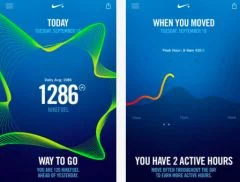The iOS system also includes a health feature whichprotects your hearing, by monitoring the sound level of another source much closer to the ears, your headphones or earphones. Indeed in the Health app there is the category called “Audition“. This section collects noise data from the Apple Watch, but also monitors the sound level of your headphones.
The feature works with all headsets and earphones. However, the most precise measurements are obtained using Apple or Beats solutions equipped with the W1 or H1 chip (or more recent versions of one or the other of these two components). This allows you to monitor and record the exact decibel levels that come from the headphones' audio drivers. Whereas for all other headsets, the system has no choice but to estimate the sound intensity based on the volume of the iPhone.
Where to find the sound levels of your headphones?
If you use AirPods or Beats wireless headphones, you don't need to do anything to configure this feature, it's enabled by default for all users (provided they have iOS 13 or newer system version ).
Go to the Health app, tap the tab at the bottomBrowse, then in the different health categories, selectAudition.
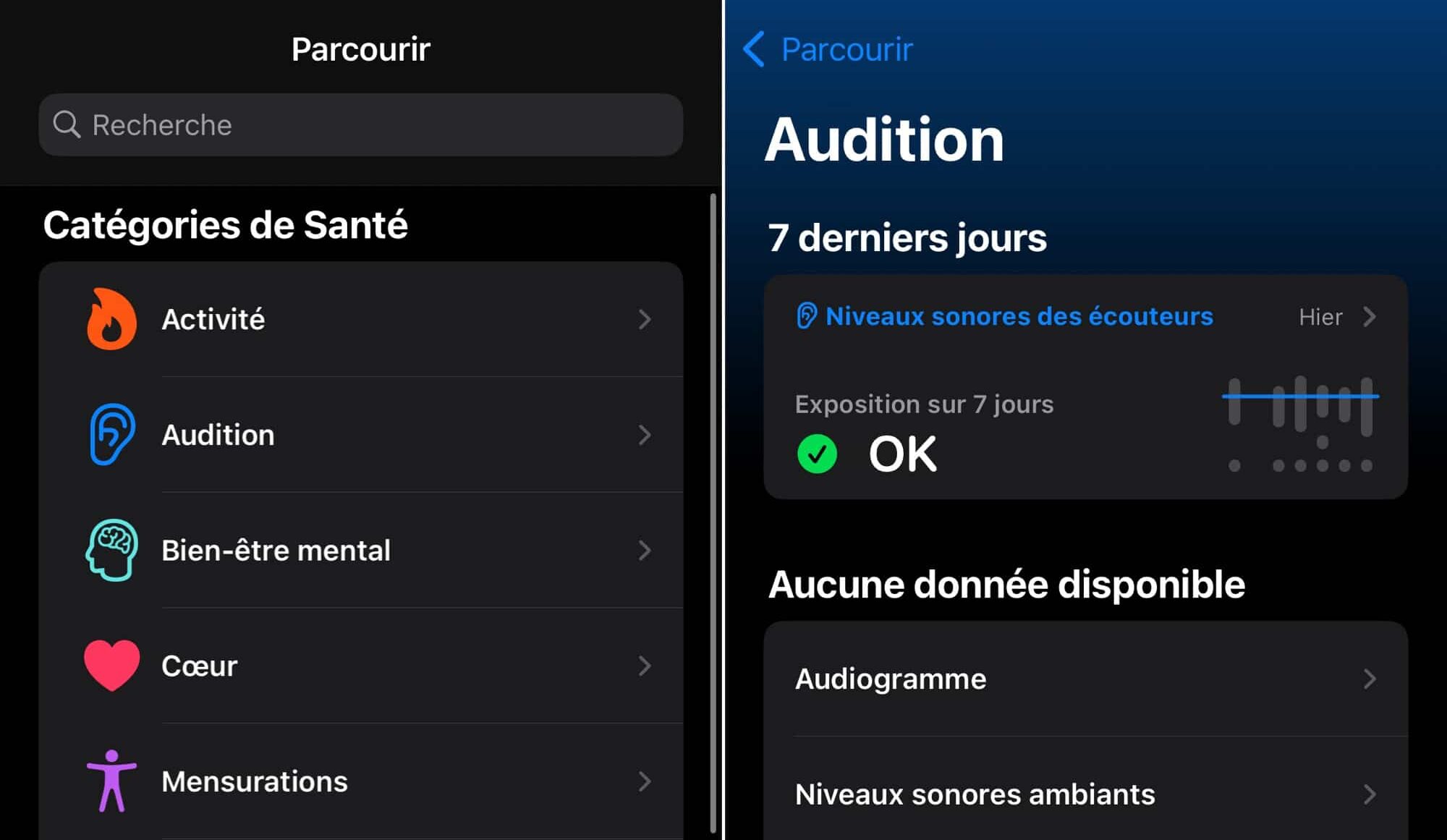
© iOS screenshot by iPhon.fr
On this page, you will find the sound levels of your headphones for the day, as well as for the last 12 months. Sound levels have two indicators,OK, if your hearing is okay, andNoisyif you have been exposed to a high level of noise for a prolonged and repeated period.
Based on recommendations from the World Health Organization, Apple explains that a sound level of 74 dB can be considered dangerous in the event of prolonged exposure.
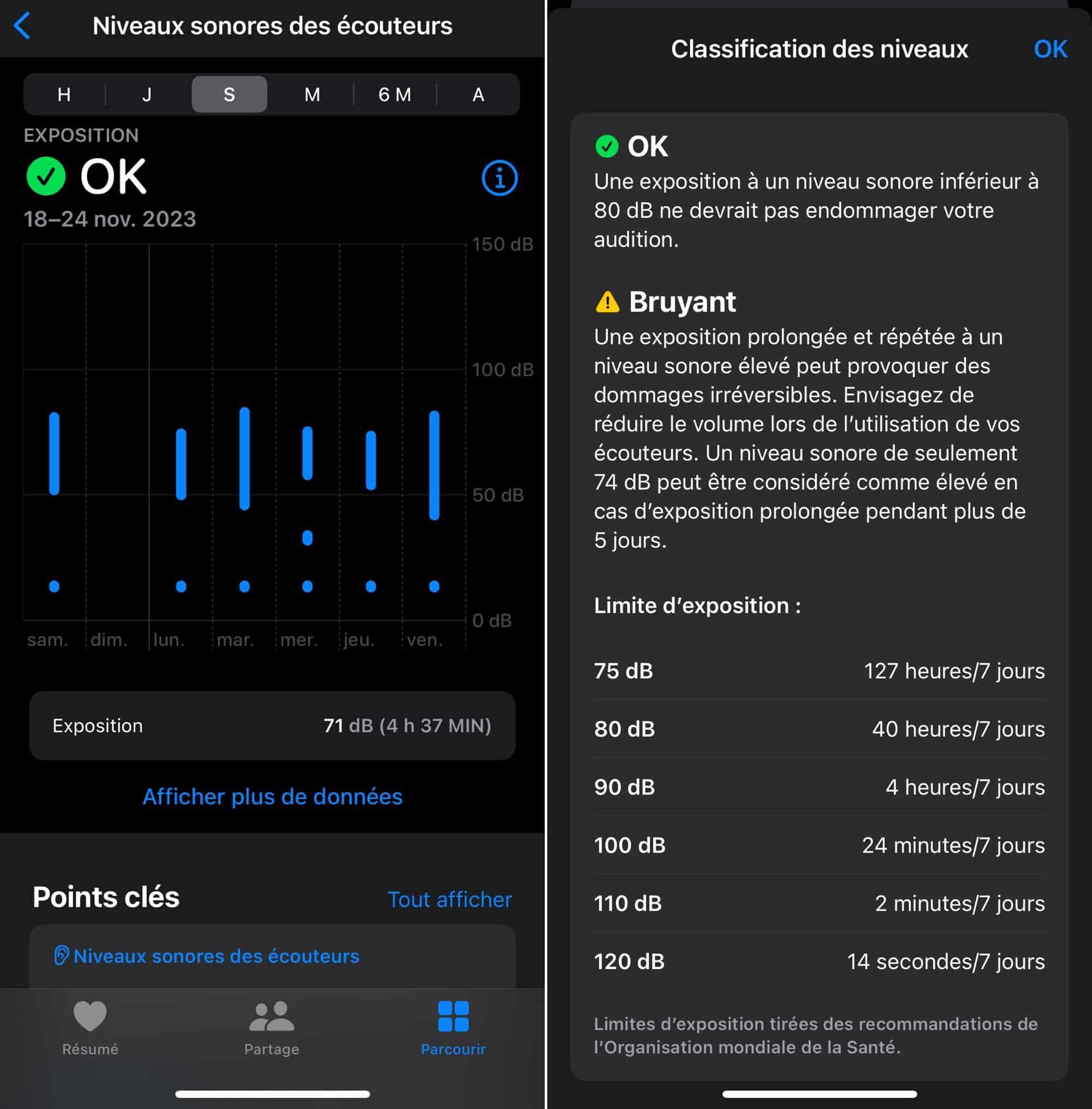
© iOS screenshot by iPhon.fr
Note that you can also view data over multiple time ranges, hour, day, week, month and even year.
Enable sound level monitoring for third-party earphones and headsets (iOS 15 and older)
On iOS 15 and previous versions of the system, if you use headphones or earphones from a brand other than Apple or Beats, you must manually activate sound level monitoring, which will be less precise.
Go to the appSettings, then go toConfidentiality>Health. At the top of this page, tapHeadphone sound levelsand finally activate the optionInclude other headphones.
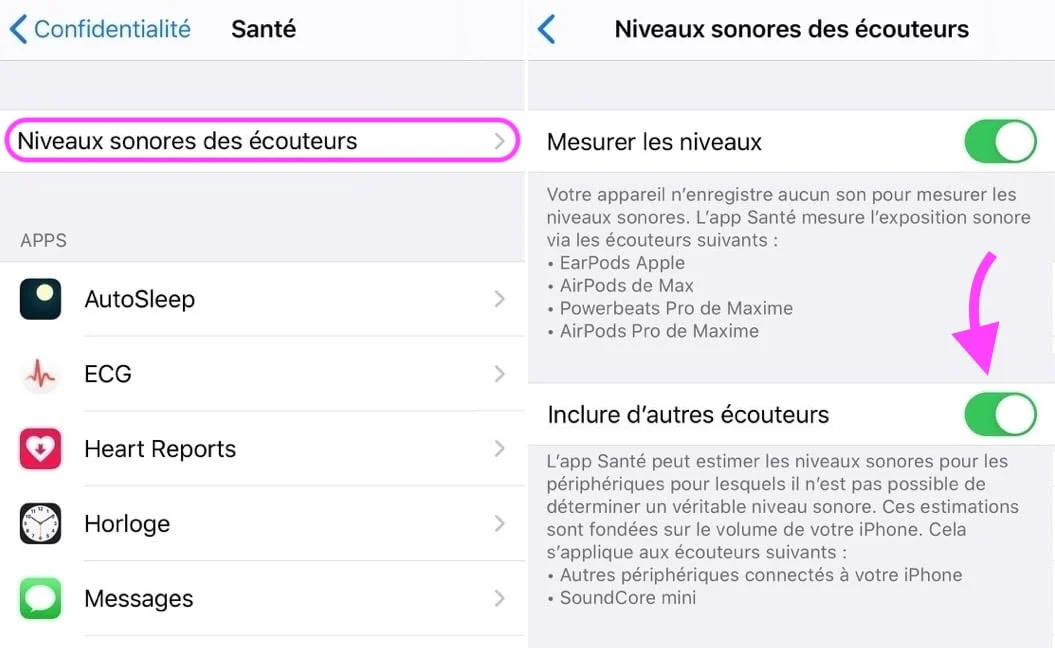
© iOS screenshot by iPhon.fr
If you have iOS 16 or more recent version, no need to perform this second operation for the system to evaluate the sound level of third-party audio accessories.
Do you belong to the familyOKorNoisy?
Editor-in-chief for iPhon.fr. Pierre is like Indiana Jones, looking for the lost iOS trick. Also a long-time Mac user, Apple devices hold no secrets for him. Contact: pierre[a]iphon.fr.