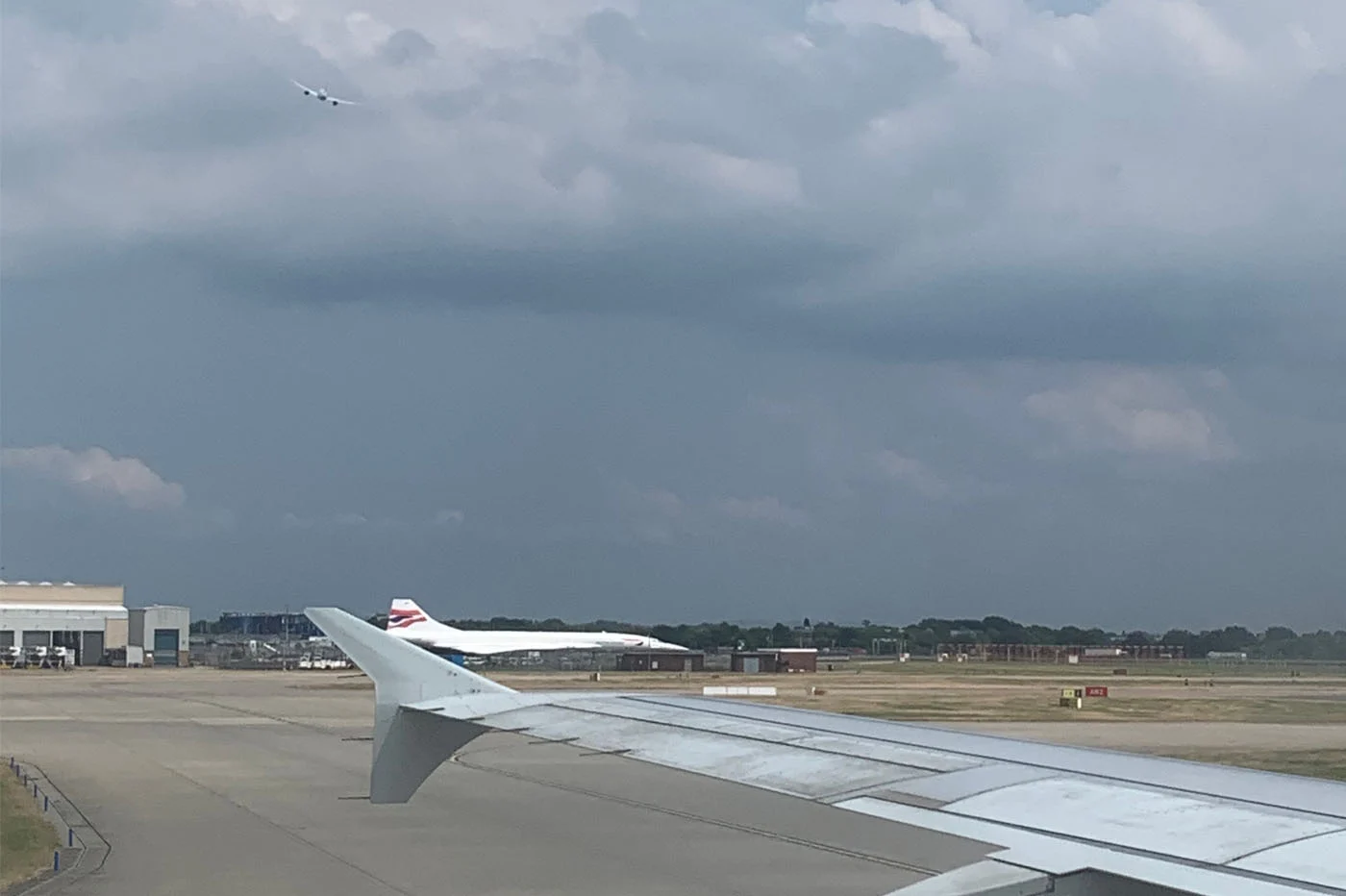The new version 7 of watchOS brings several changes.We describe several of them here. Just like iOS 14, watchOS 7 was presented during the last WWDC in June 2020. And after several months of beta testing, it is finally available. Follow the guide to enjoy watchOS 7.
Which Apple Watch for watchOS 7?
As described here, watchOS 7 is supported by the following watches:
- Apple Watch Series 3
- Apple Watch Series 4
- Apple Watch Series 5
- Apple Watch Series 6
- Apple Watch SE
To update the watch, you must first update the iPhone to which it is “linked”sous iOS 14.
First, make sure the iPhone is connected to Wi-Fi and charged with at least 50% battery remaining. The watch must be charging on its support.
You must then go to the Watch application on the iPhone, then toGeneral >Software update. An update should be available, if not, wait until it appears. Then carry out the following manipulations:
- chooseDownload
- ThenInstalleronce the download is complete
- On the next screen, the system asks for the iPhone protection password. It must be completed on the iPhone, so
- Accept the terms and conditions
- Then validate by pressing one last timeInstaller
Once the installation is complete, you can actually enjoy what's new in watchOS 7.
How did the update go for you? Did you encounter any problems during the procedure?

i-nfo.fr - Official iPhon.fr app
By : Keleops AG
Editor-in-chief for iPhon.fr. Pierre is like Indiana Jones, looking for the lost iOS trick. Also a long-time Mac user, Apple devices hold no secrets for him. Contact: pierre[a]iphon.fr.