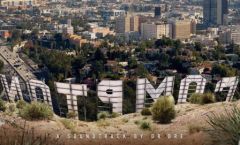- You can save your ID card to your iPhone
- Your iPhone must support iOS 16 at least
- Your ID card must be in the new card format
Since the beginning of September 2023, the French government has offered the applicationFrance Identityon the App Store. This app has the particularity of being able to register your identity card in aofficial digital format. Understand that with this dematerialized version of your identity document, you can, for example, prove your majority during a check without a physical card on you and without having to disclose all the data that can be read on the original document. . Below is how to do itfind your ID card in iPhone easily.
Prerequisites
Several conditions must be met to benefit from this new possibility offered by the French government:
- You need an iPhonecompatible iOS 16or newer system version
- Be 18 years or older
- Have a new version identity card (recognizable in bank card type format)
Steps to follow
Once you've made sure you meet all the requirements listed below, follow this step-by-step guide:
- Download the France Identity applicationfrom the App Store(also availableici)
- Open the app on your iPhone
- Press “Start” to start registering your ID, then “Validate”
- Click “Continue” on the next screen
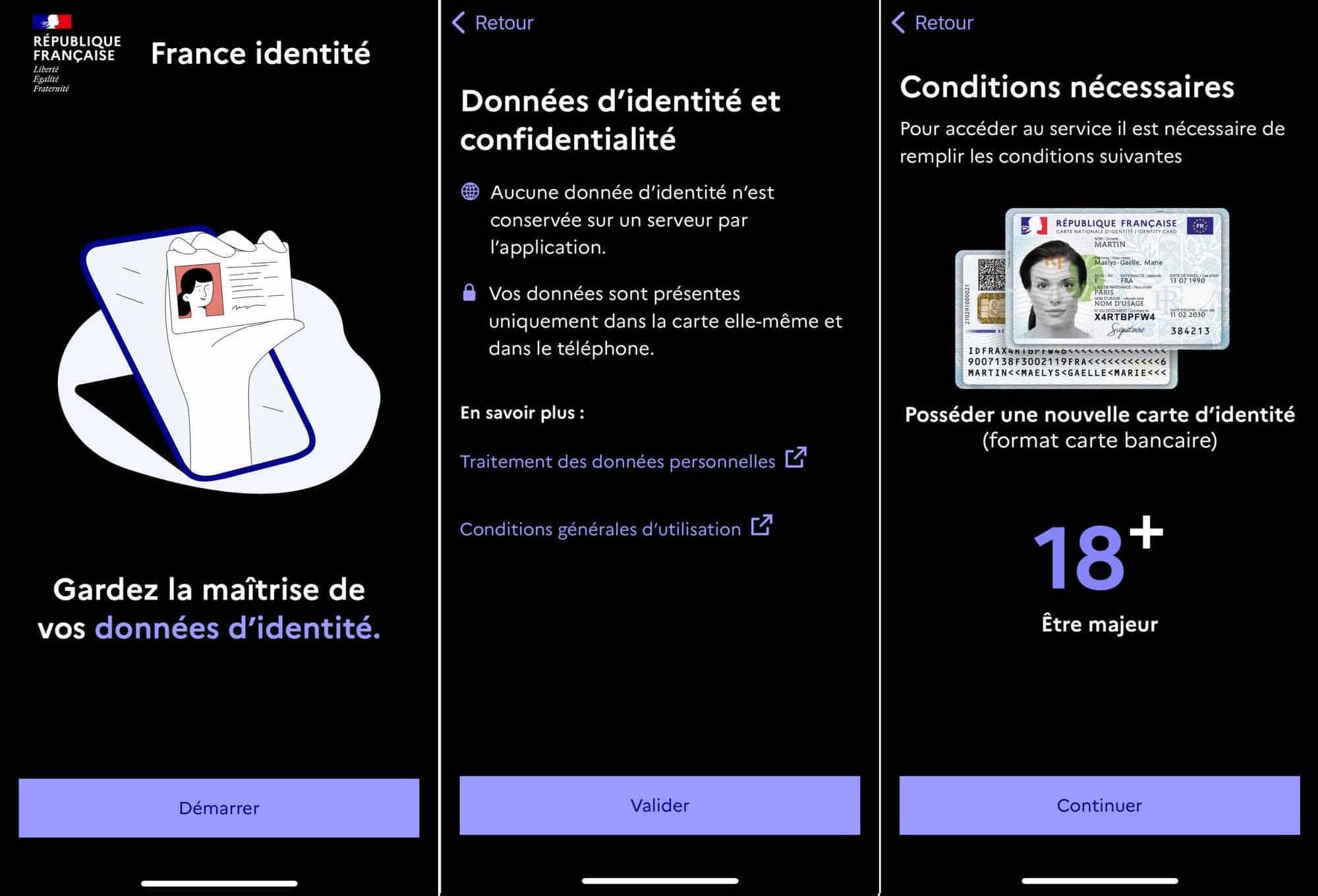
© iPhon.fr
- Scan the front of your document, as shown, using your iPhone camera
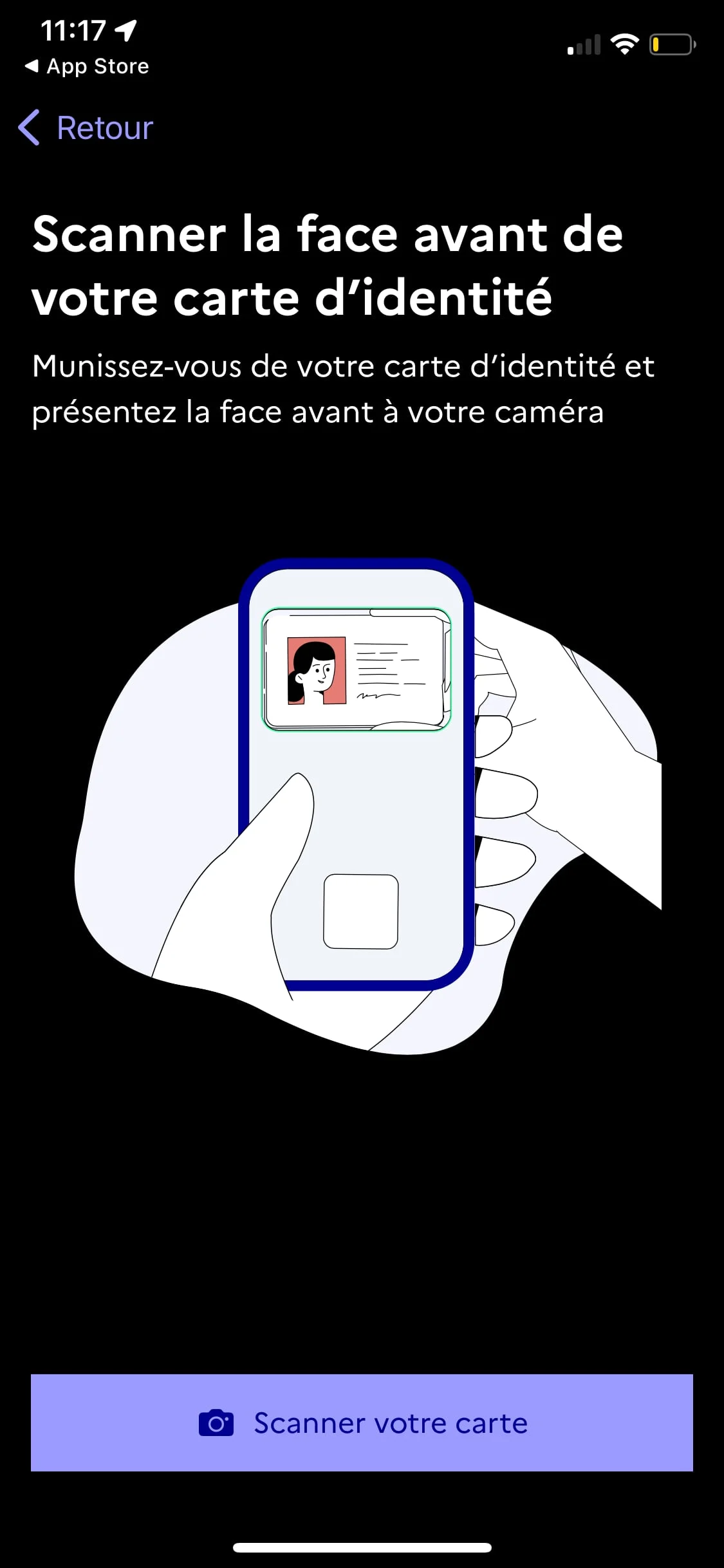
© iPhon.fr
- Or, on the next screen, tap “Enter this code manually” and enter the number visible in the indicated location
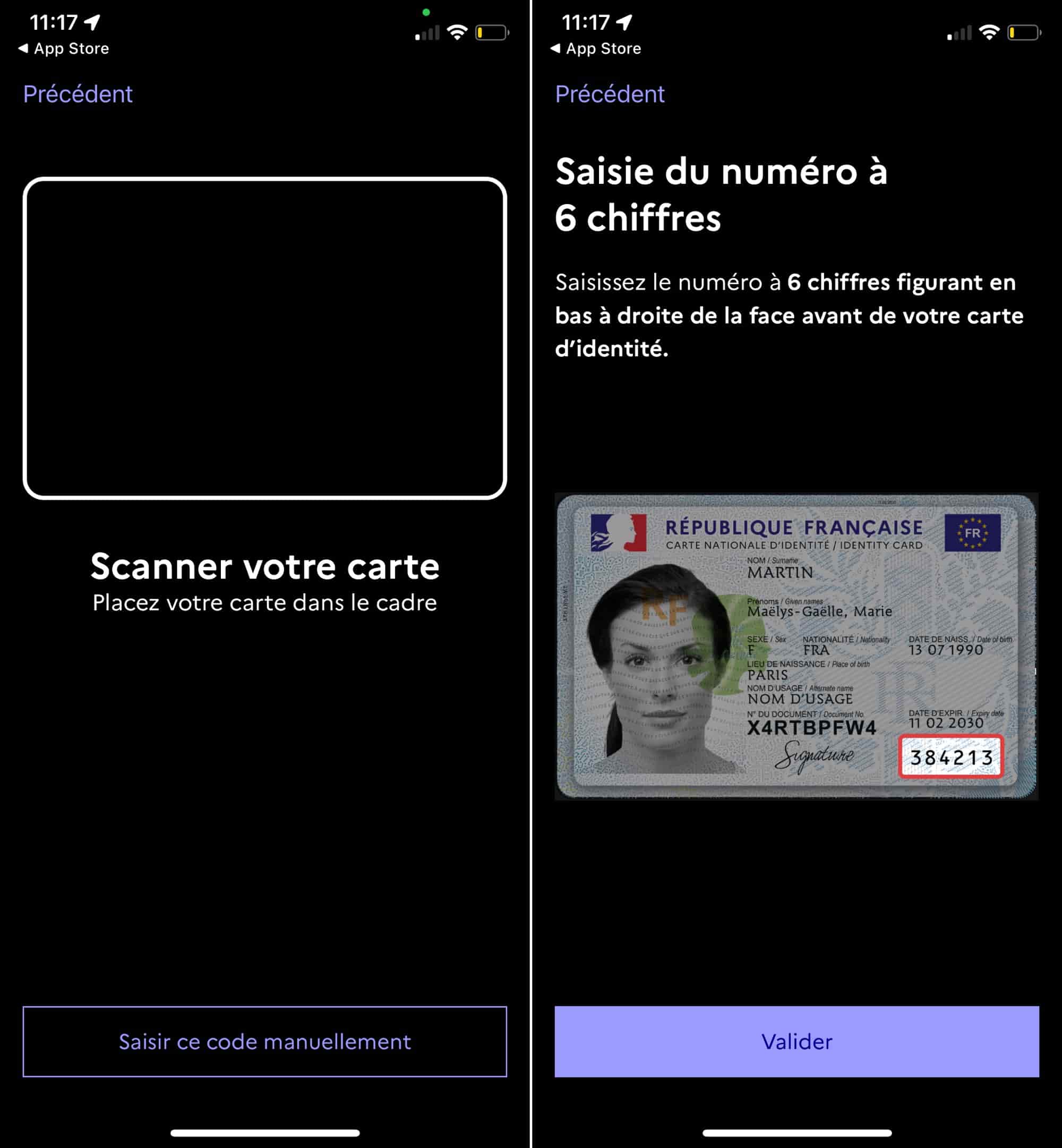
© iPhon.fr
- Then, stick the ID card to the back of your iPhone so that NFC reading can take place, before pressing “Start Reading”
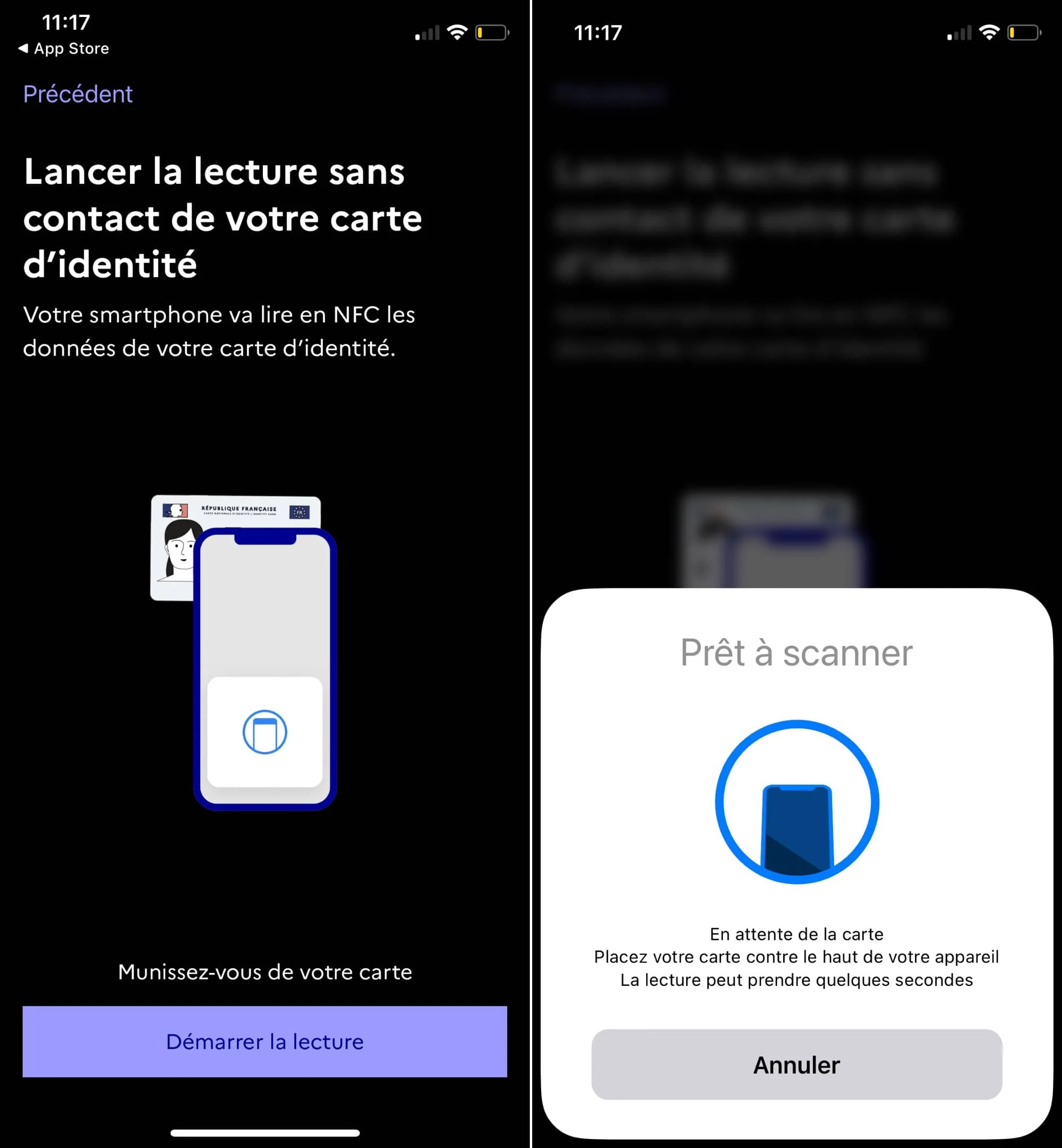
© iPhon.fr
Follow the following steps as indicated, the application asks you in particular to choose a 6-digit personal code which will allow you to generate unique identity documents.
At the end of the procedure, you will normally find your identity document visible on the main screen of the app. From there, you can generate proof, but also scan a QR Code to connect to a compatible service without having to use a password, for example.
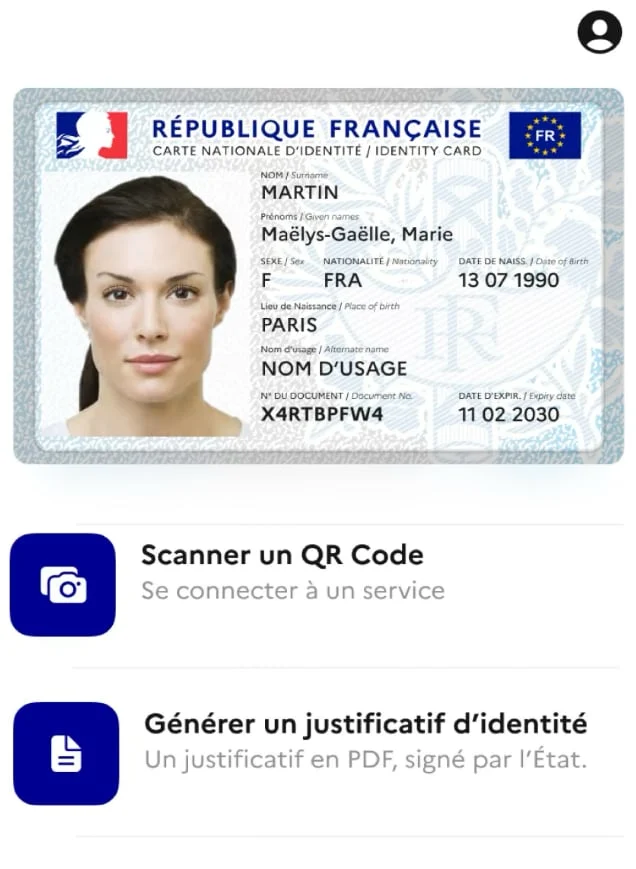
© iPhon.fr
What are the advantages of the digitized identity card in France Idêtes on iPhone?
As indicated on the government website and thepage dedicated to the digital version of the identity card, here is what the France Indentity app allows you once the document has been successfully saved:
- Create a single-use, tamper-proof identity document:you no longer need to provide a photocopy of your identity card
- Disclose only the essentials:during a check, for example to buy alcohol in a store, you can prove your age without having to give more information
- Log in and register for numerous online services: the government promises a connection facilitated by France Identity and the digital card to France Connect services (the app can thus be used, for example, for a request for a proxy for a vote, a PACS request, registration on the electoral lists , management of your subscriber space for a public transport network, registration of a child in a crèche, among others)
- Justify your identityduring a check without having your physical card on you
- Protect your documentin the iPhone and thus limit the risk of loss or theft of the physical document
Should I fear for my data?
Thepage of the official government website about data confidentiality France Identityis very clear and complete. We invite you to read it. Some data is stored locally on the iPhone, others are processed on the secure servers of the SGIN (Digital Identity Guarantee System). We don't seeno reason to worry too muchregarding the digital registration of his identity card.
So, who among you has already scanned your ID card in the France Idêtes app?
Editor-in-chief for iPhon.fr. Pierre is like Indiana Jones, looking for the lost iOS trick. Also a long-time Mac user, Apple devices hold no secrets for him. Contact: pierre[a]iphon.fr.