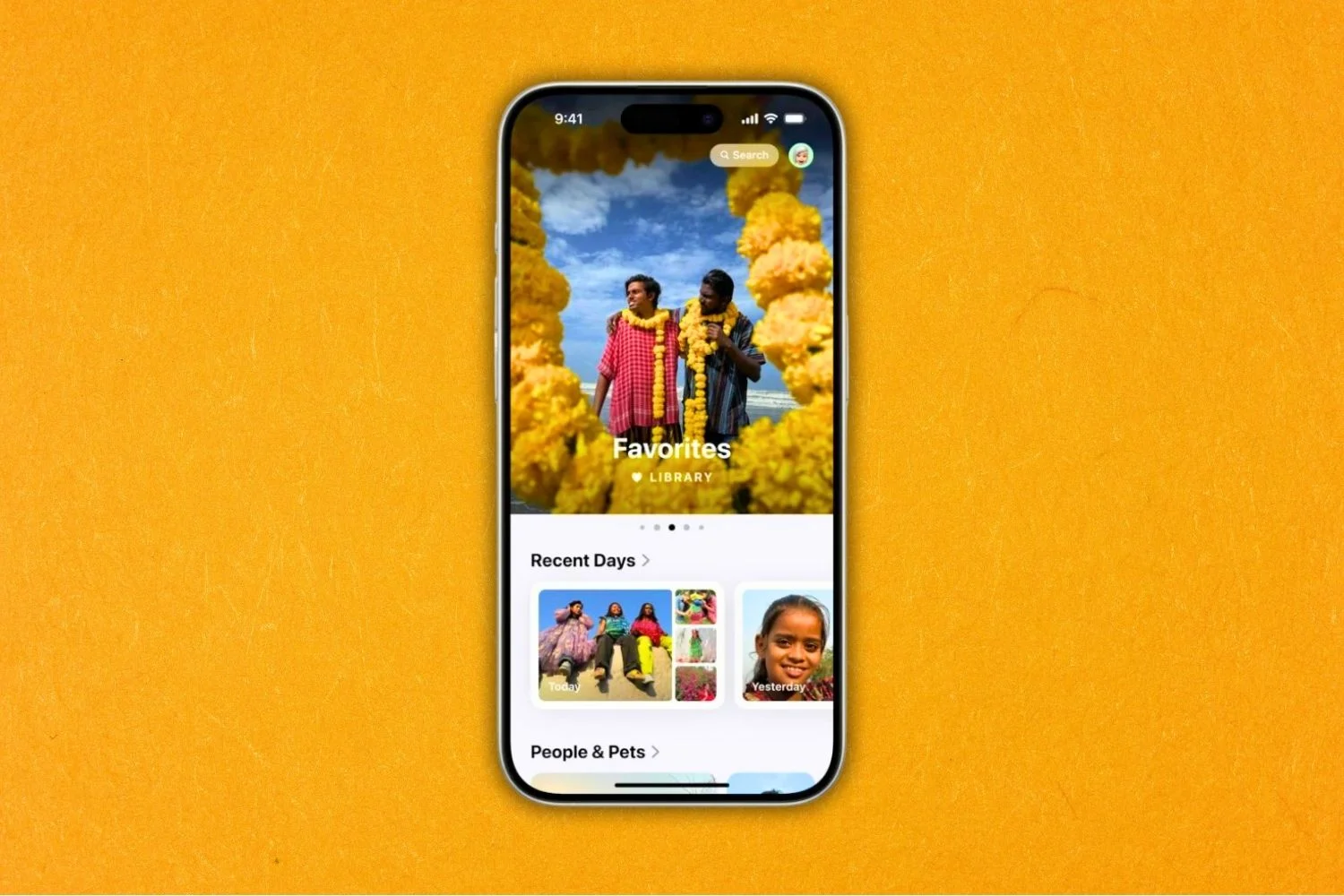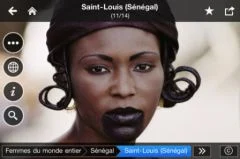Without making the appropriate settings, the Mail App can operate according to rules that are not always satisfactory. For example, by default, instead of deleting an email that you would like to get rid of, the Mail app simply moves it to the archives. But it is possible to modify this operation! There is in fact a setting to configure in order to delete your emails more easily without going through the archiving box. The procedure to follow is simple, here it is in detail.
How do I delete instead of archive?
First of all, it should be noted that this is an option to configure for each of the email addresses configured in the iPhone. To arrive at the choices for this option, you have to navigate through the twists and turns of the settings:
- Go toSettings > Mail > Accounts
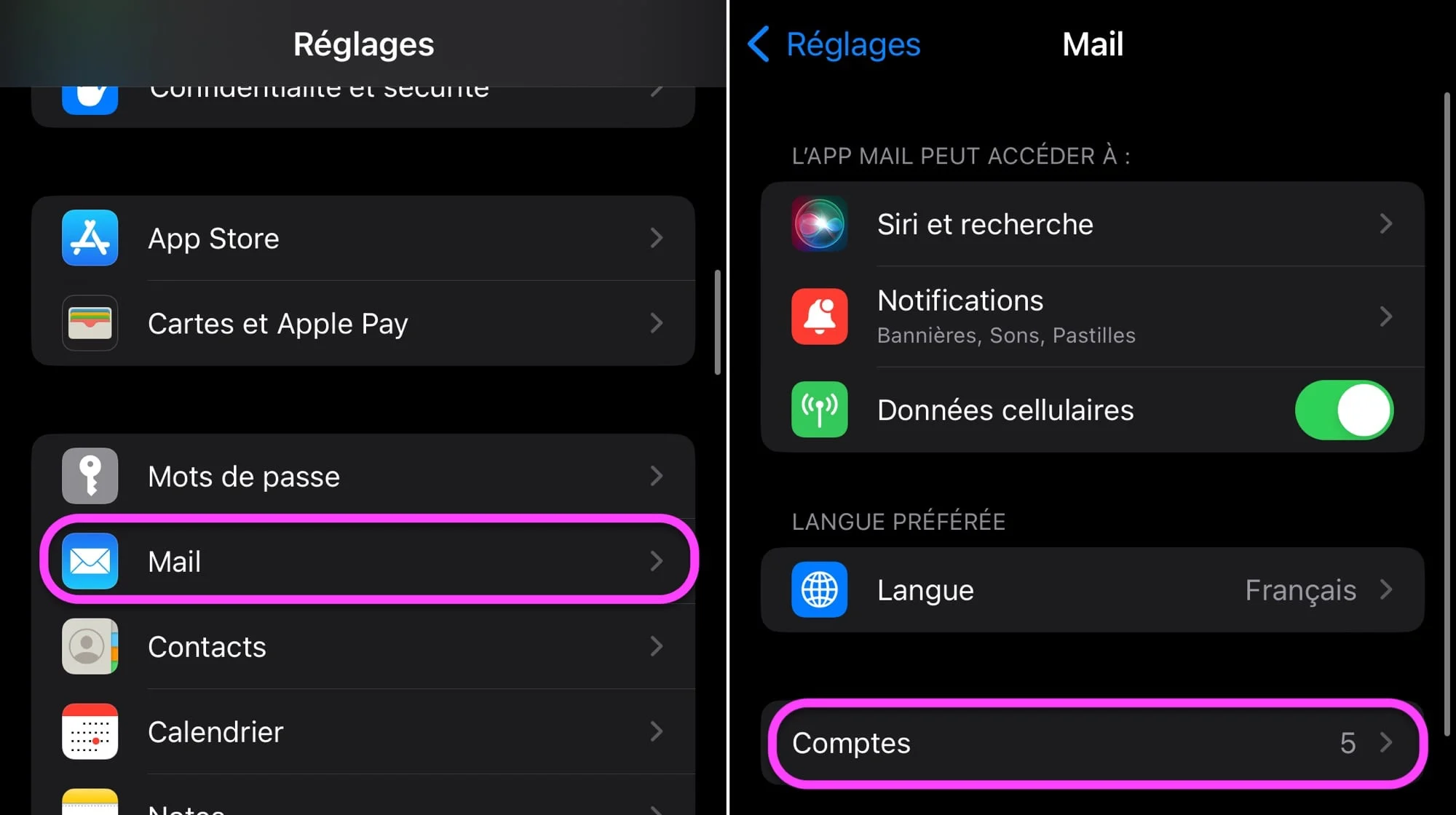
© iOS screenshot by iPhon.fr
- Then choose the account to modify
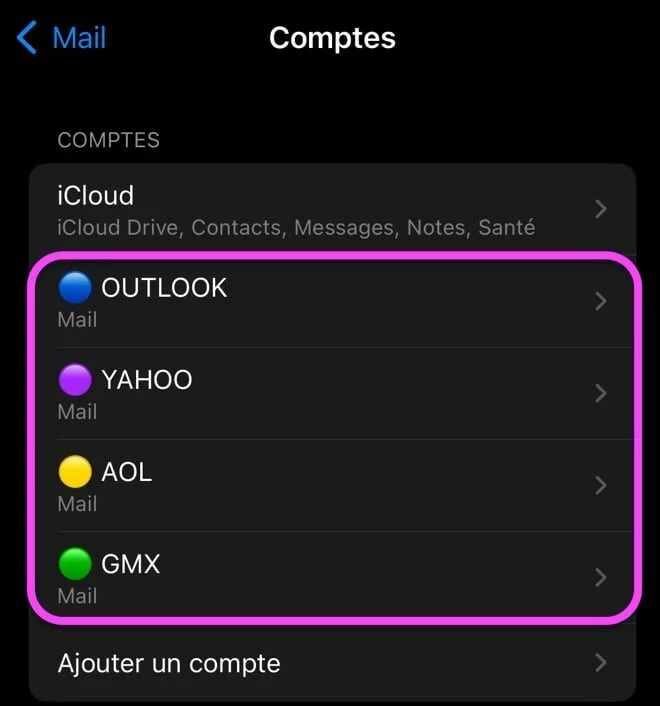
© iOS screenshot by iPhon.fr
- Continue to “Account Settings”, then to “Advanced Settings”
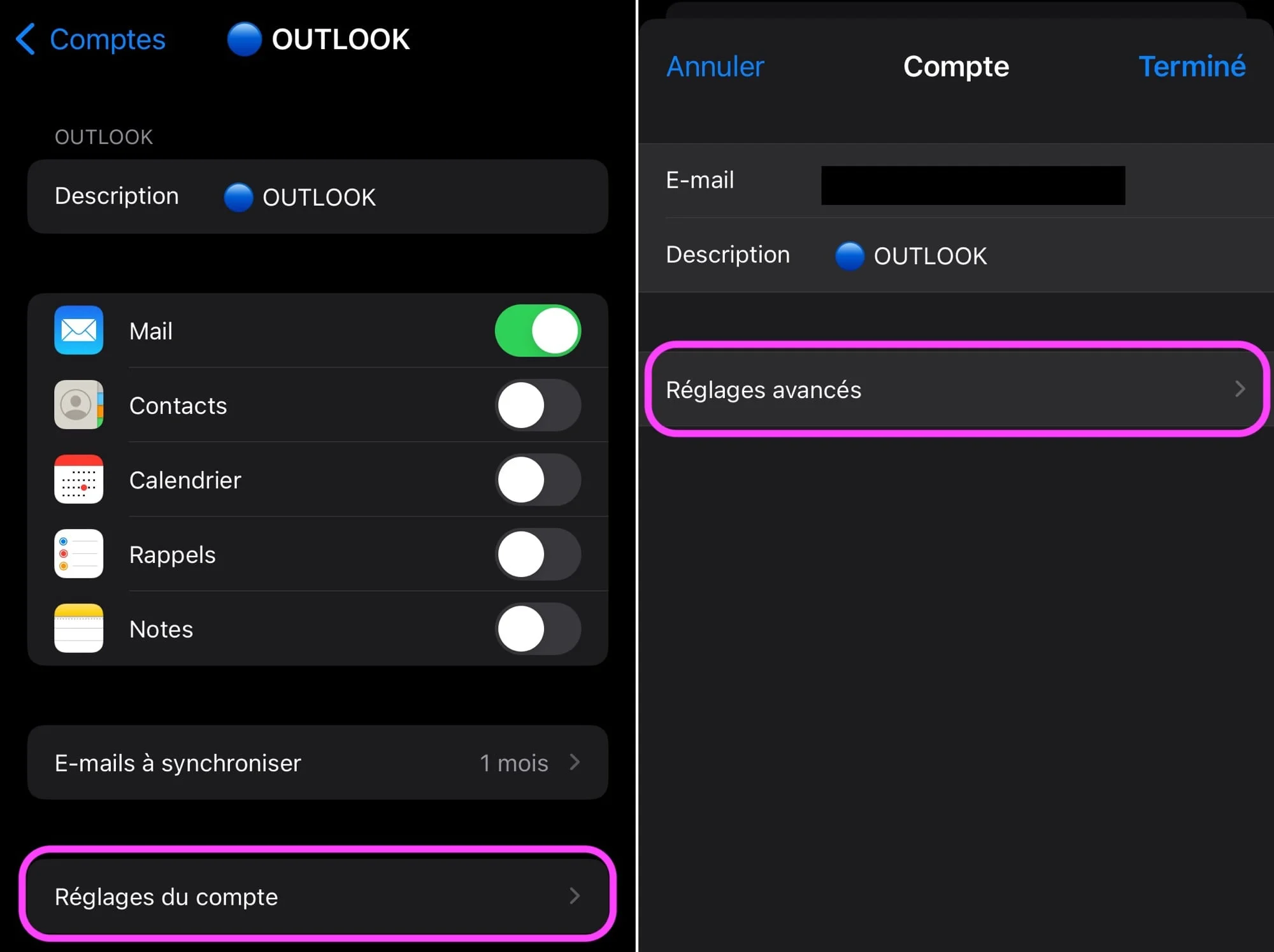
© iOS screenshot by iPhon.fr
- You finally arrive at the page allowing you to choose between deleting and archiving an email. Adjust here as you see fit regarding the first title.
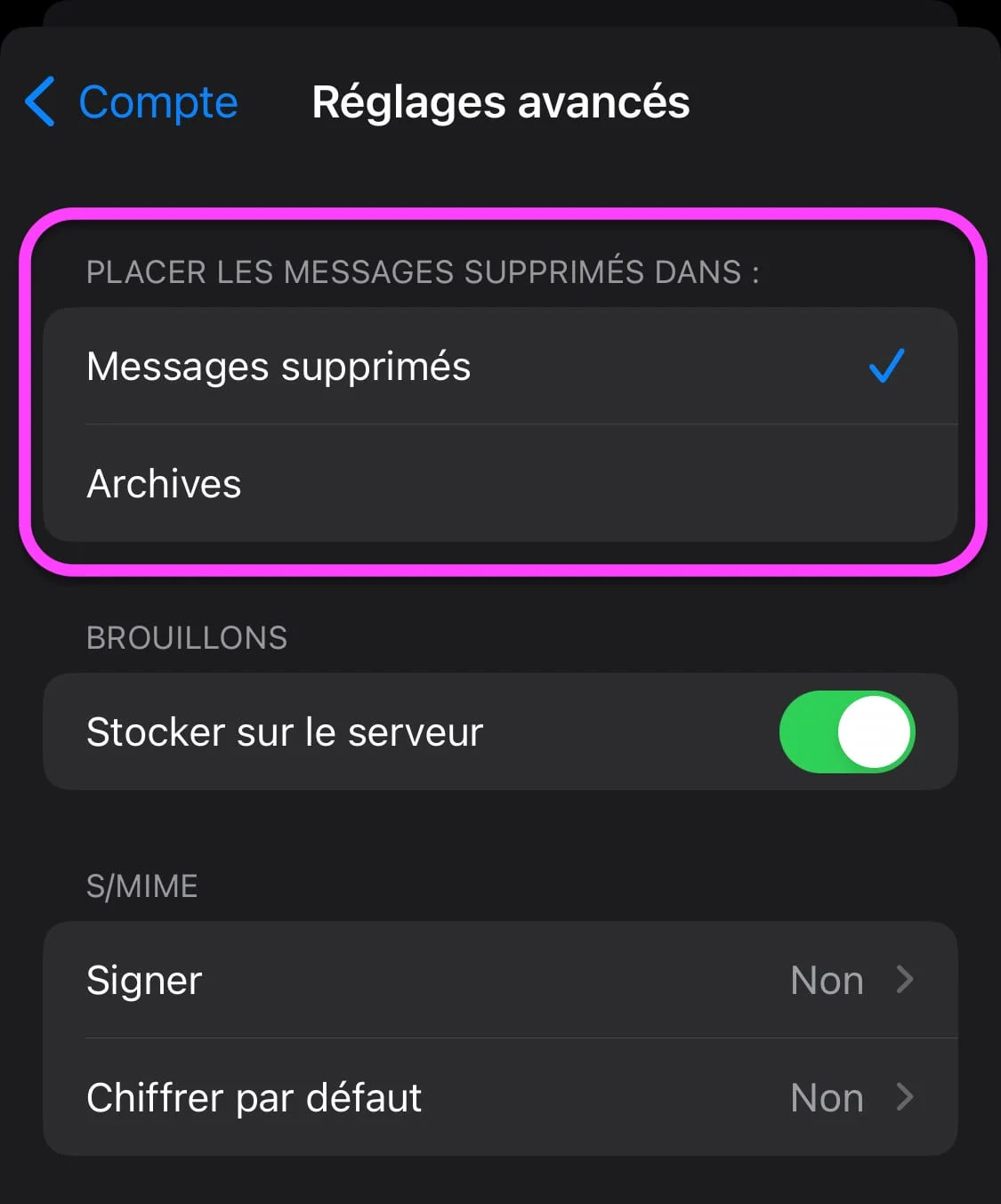
© iOS screenshot by iPhon.fr
Before leaving, don't forget to validate by pressing “Finish” while going through the previous page.
The special case of your iCloud account address
As for your @icloud.com address, the operation is the same. However, you have to take a slightly different route:
- First go to your iCloud account at the top of the settings page. Then choose “iCloud”
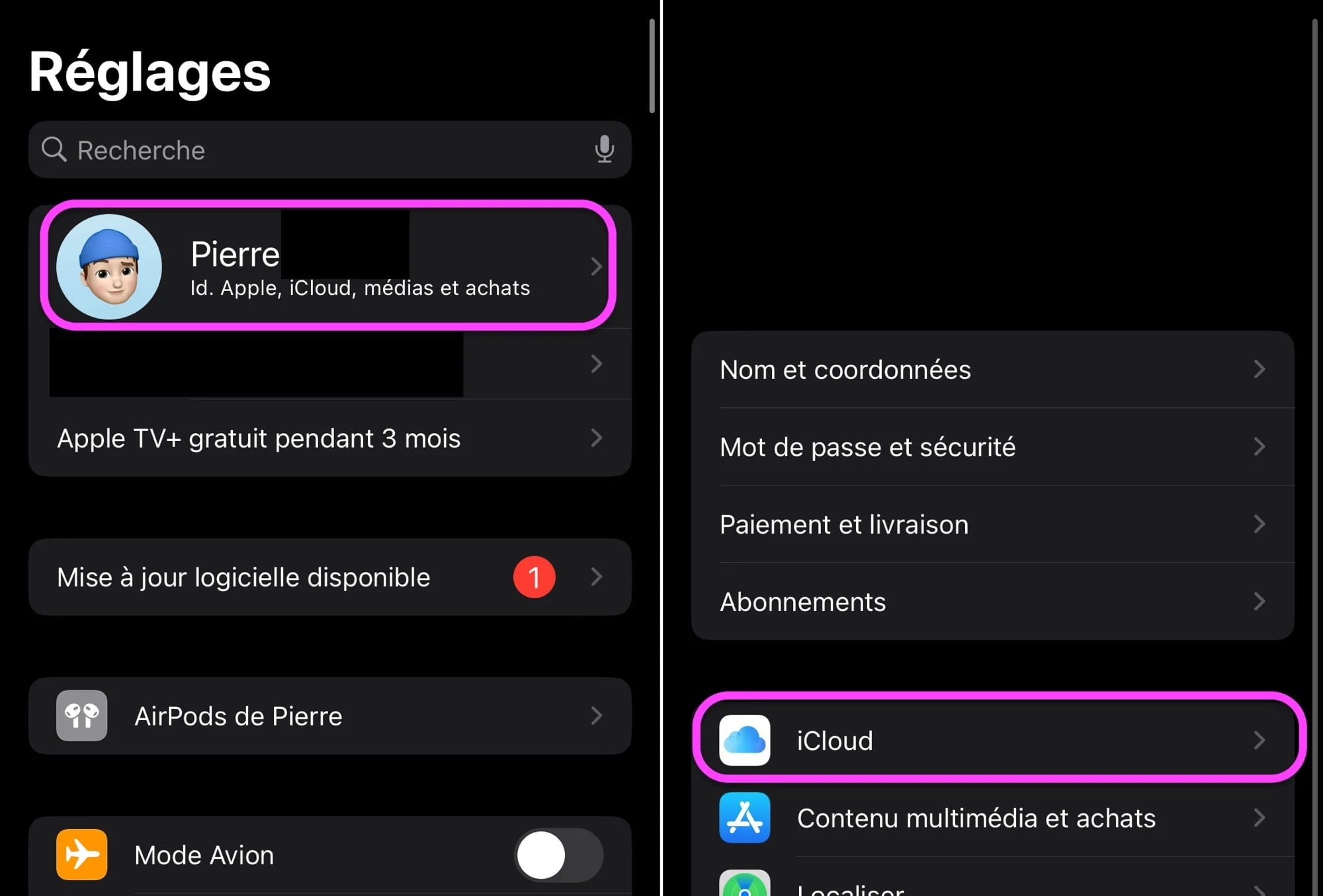
© iOS screenshot by iPhon.fr
- Continue iniCloud Mail > Mailboxes
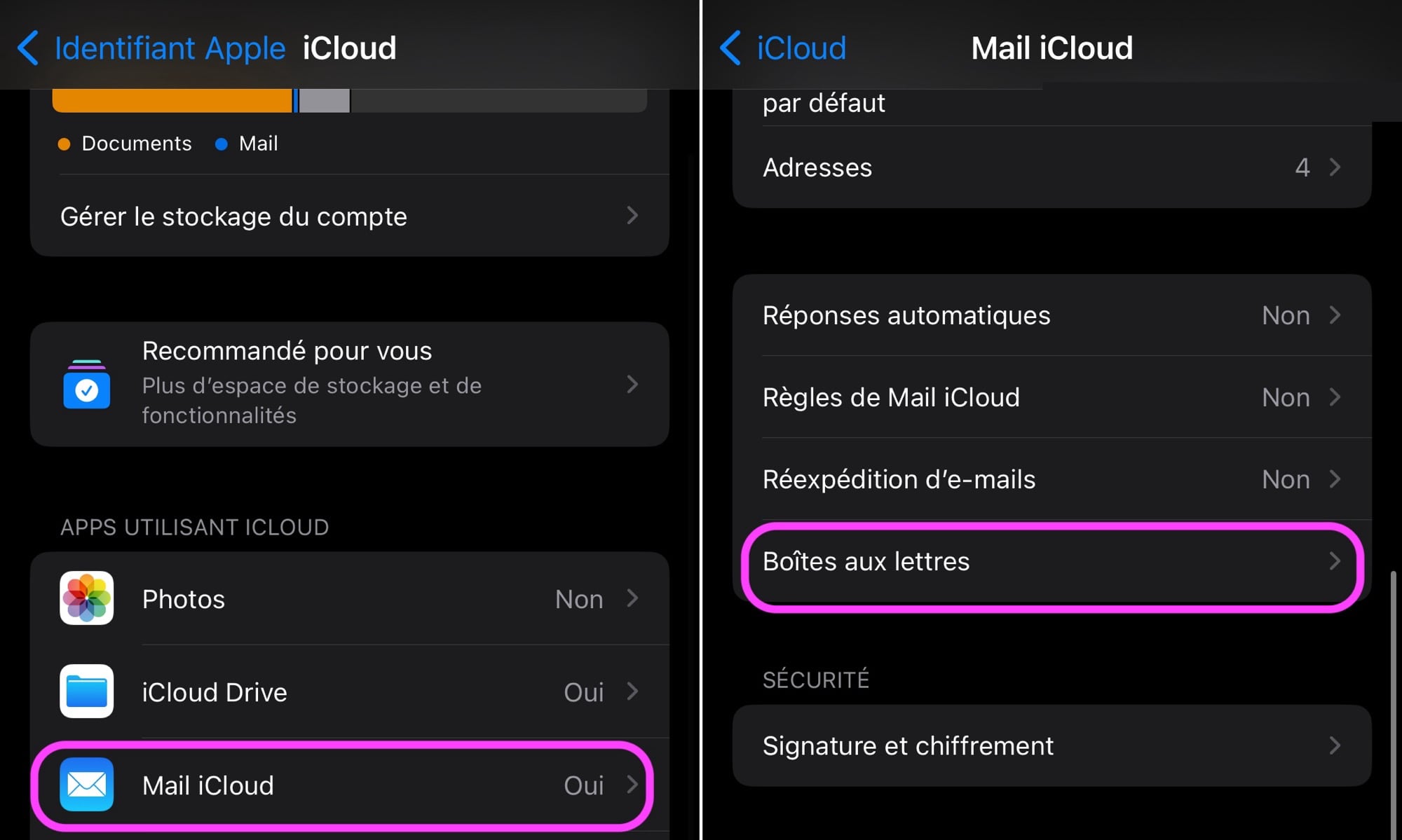
© iOS screenshot by iPhon.fr
And there you are, you can adjust the result of deleted messages, between “Archives” or “Deleted Messages”.
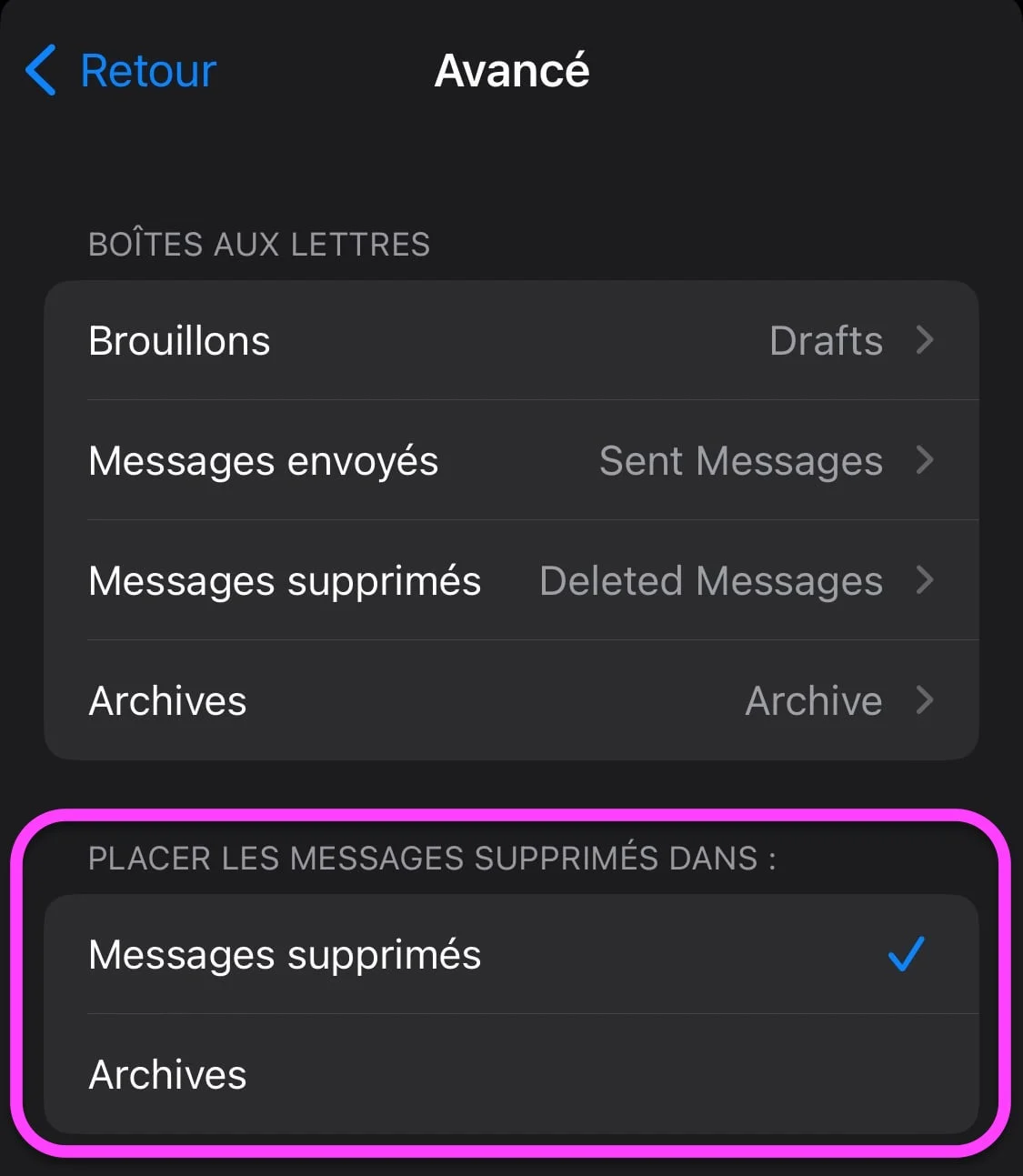
© iOS screenshot by iPhon.fr
Validate the operation and everything is good.
The result
Either way, the result is obvious when you open an email. On the icon bar located at the bottom of the screen, you will see a trash can if you have chosen to delete your messages:
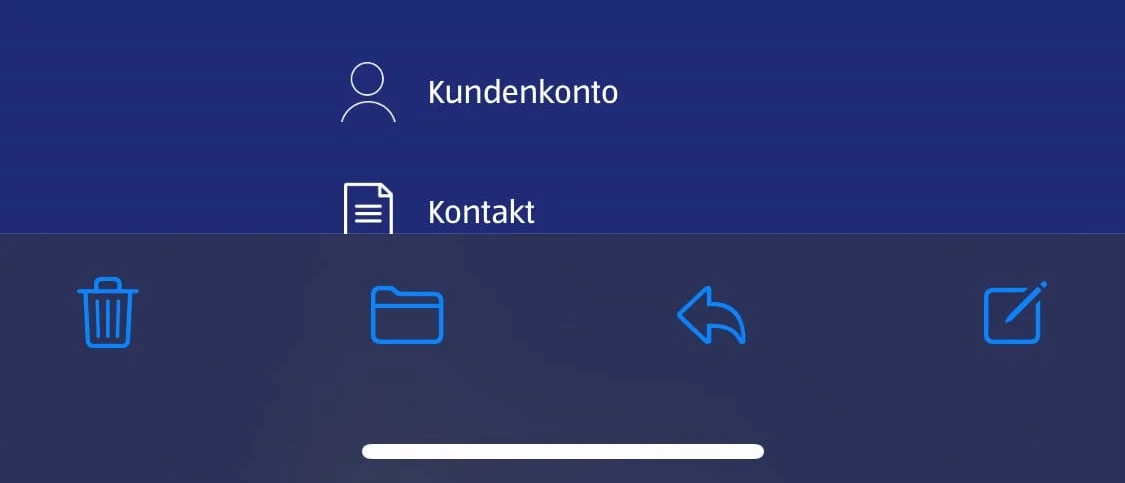
© iOS screenshot by iPhon.fr
Or a small box if you prefer to archive them:
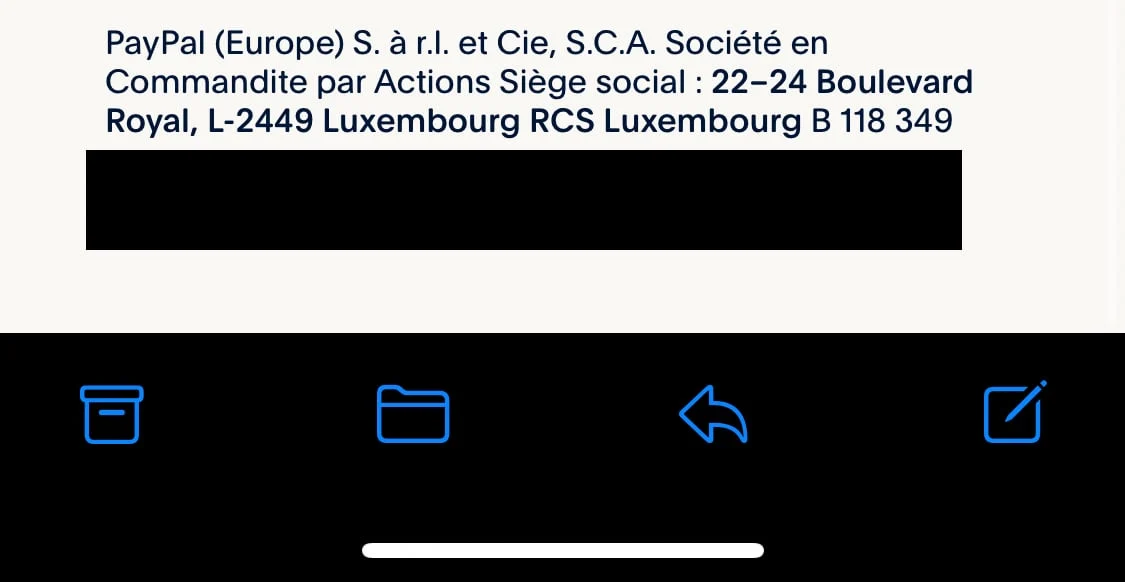
© iOS screenshot by iPhon.fr
Many of you are probably familiar with this tip, but a quick refresher can't hurt and will likely be helpful to those new to iOS.

i-nfo.fr - Official iPhon.fr app
By : Keleops AG