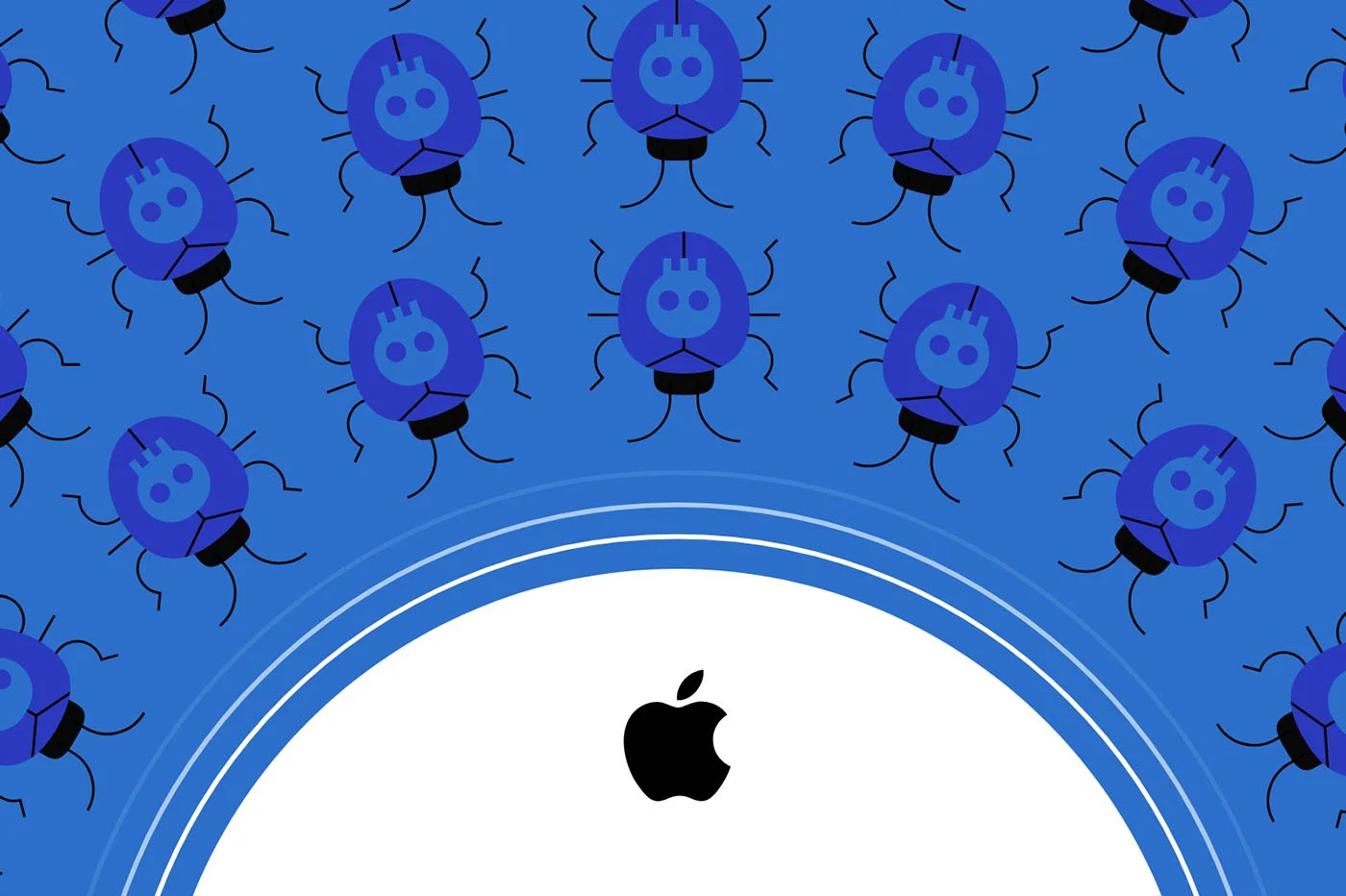You may have already noticed a cloud symbol appear next to the name of an app on the iPhone or iPad. Some of you are probably wondering what this is and how to make it disappear. In this new tutorial, we explain the meaning of this symbol and how to prevent it from appearing randomly under some of your application icons, on iPhone, but also on iPad.
Why this cloud symbol?
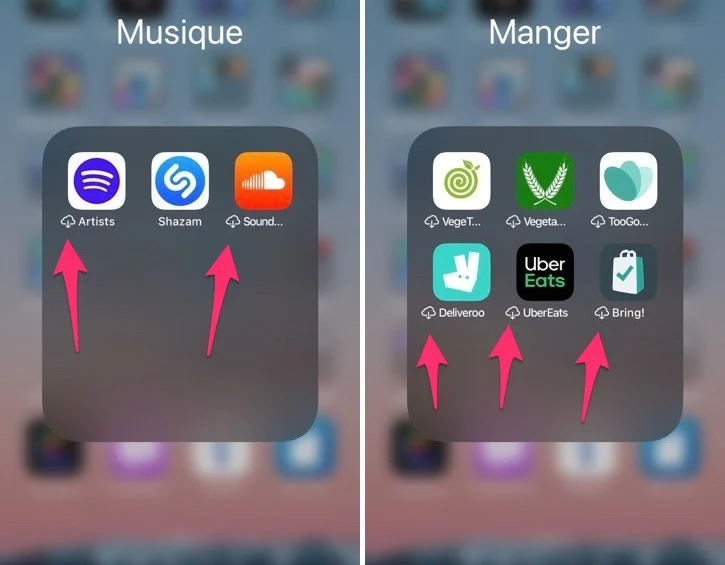
© iPhon.fr
If this “cloud” symbol is visible next to the name of an application on your iPhone or iPad, this means that the app in question must be downloaded again to be launched. The cloud therefore reflects a sort of partial uninstallation of the application. This state can come in two situations.
The app hasn't been opened for a long time
When an app hasn't been opened for a long enough time, iOS automatically uninstalls it if the “Uninstall unused apps” setting has been enabled, inSettings > Installing the app.
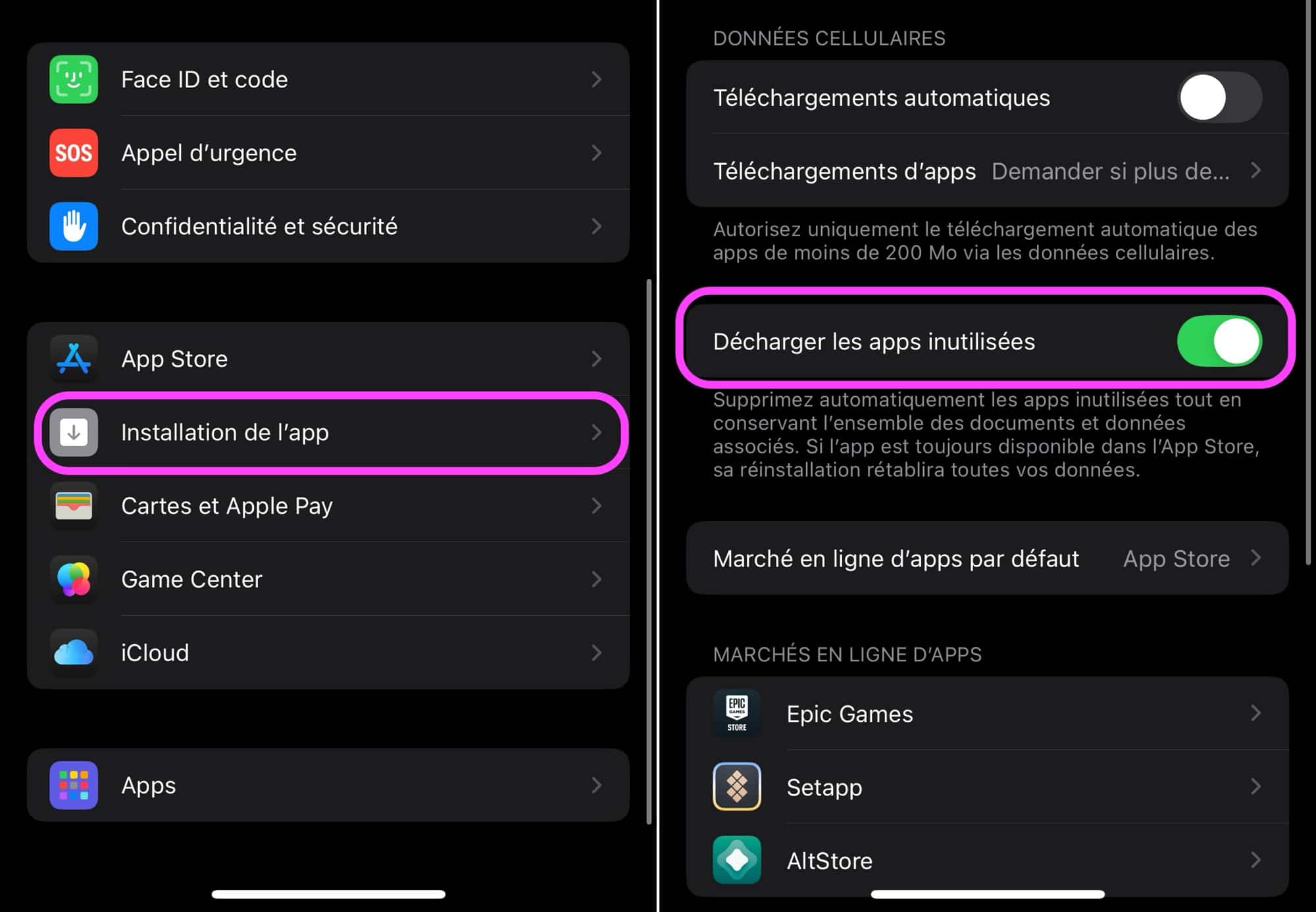
© iOS screenshot by iPhon.fr
When activated, this function has the advantage of saving you disk space by automatically uninstalling unused applications, but keeping them displayed on the home screen just in case. In addition, the system retains documents and data from apps deleted in this way, so that when restarted, you find the app as you left it, with all your associated information. The function therefore does not completely uninstall applications.
If this setting is disabled, iOS will no longer automatically delete unused apps.
The application has been unloaded
InSettings > General > iPhone Storage, you can find the list of your applications and in particular those which use the most disk space. By tapping one of them, you have the choice between “Delete app” and “Unload app”. If the first option will completely uninstall the application in question, the second will simply “unload” the application, that is, delete it from your device while keeping the associated data. This means that when you reinstall the app, by downloading it again or by tapping its icon (with the cloud in fact), you can return to a normal operating state, identical to that before unloading.
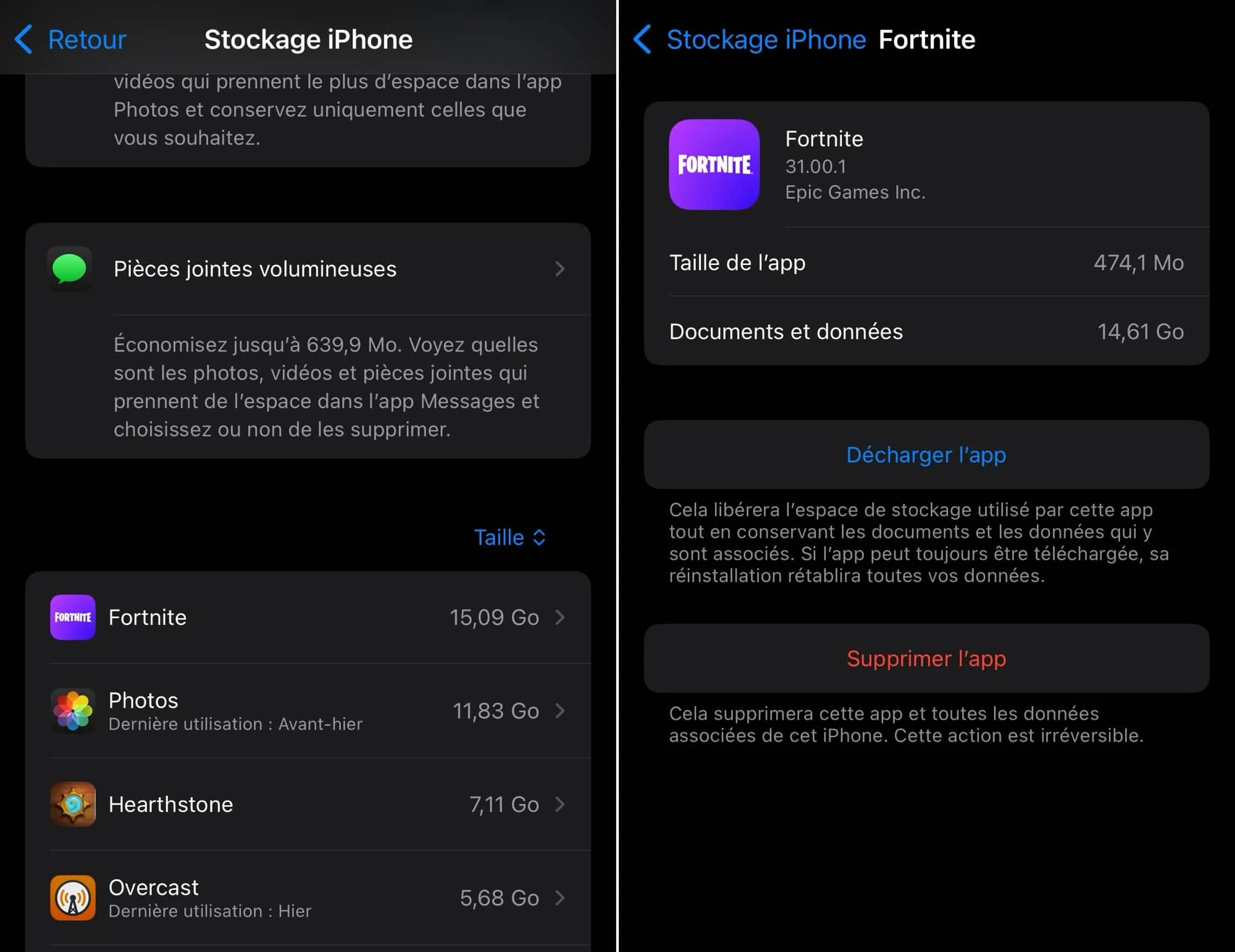
© iOS screenshot by iPhon.fr
It is precisely this “Unload app” function which also causes the appearance of the small cloud under the app icon.
How to remove the cloud symbol?
To remove the cloud symbol from an app, simply tap on it. This will have the effect of reinstalling the app in question.
© iPhon.fr
The system will also retrieve your app usage preferences, as well as associated data and documents.
Findhere all our iOS, iPadOS and macOS tips and tricks

i-nfo.fr - Official iPhon.fr app
By : Keleops AG
Editor-in-chief for iPhon.fr. Pierre is like Indiana Jones, looking for the lost iOS trick. Also a long-time Mac user, Apple devices hold no secrets for him. Contact: pierre[a]iphon.fr.