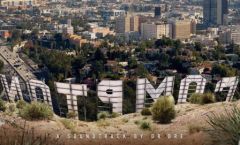Google Maps,
Google Maps,
like Apple Maps, can automatically save location
where you left your car after disconnecting from the navigation system
edge. But a new addition to the Google app has been made and allows you to record
the location where you parked your car manually. This could be practical
in towns that we don't know, to avoid going around in circles in
the surrounding streets for example. Here's how to take advantage of this
function :
On the map in the Google Maps app, you must first display its
own position when you get out of your car, or look for the address where you
parked on the map.
A long press on the desired location allows you to place a new
mark.
You must click on this mark then click on the three small dots in
top right and choose "Set as parking location".
The marker then turns into a "P" with the marking "You are parked near
from here.”
This parking point has several characteristics. Already, we can
clicking on it displays the icon which allows you to launch a route to this
point.
If you click on "Registered parking space", you also have access to
additional information and features. The exact address is
notably displayed, as well as the remaining time during which the point remains
saved in the app. A reminder will alert the user 15 minutes before the end
of the period, which normally lasts 24 hours.
You can also easily delete the point, download the map of
surroundings for offline consultation, or share this position with
des contacts.
Please note that registering a new parking space while the
previous location was still valid, deletes the previous location.
So here's one more tip regarding the Google Maps app, to find
SoonIn
our filealways more provided concerning the several dozen
tips and tricks to know to know almost everything about the app
Google mapping on iOS.
Editor-in-chief for iPhon.fr. Pierre is like Indiana Jones, looking for the lost iOS trick. Also a long-time Mac user, Apple devices hold no secrets for him. Contact: pierre[a]iphon.fr.