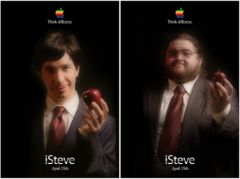As a base, every Apple account comes with 5 GB of free iCloud storage. The problem, as you probably know, is thatall recent iPhones, without exception, are supplied without an SD card slot. However, it turns out that their storage options are particularly expensive when you want to afford more than the basic model... Hence the interest in turning toiCloud+ plans, which add memory online for a monthly subscription.
iCloud+ prices
But then, how much does it cost? There are currently three different subscriptions. Here are the prices for the euro zone:
- 0.99 euros per month for 50 GB of storage
- 2.99 euros per month for 200 GB of storage
- 9.99 euros per month for 2 TB of storage
Note: the bill may drop if you opt for an Apple One bundle offer.
How to upgrade?
To quickly switch to iCloud+ from your iPhone, here is the procedure:
- Open the Settings app
- Tap your name
- TouchiCloud
- TouchManage storageoriCloud Storage
- TouchBuy additional storage
- Select the package of your choice
On Mac, the path is little different:
- Open the menu
- Click onSystem Preferences
- Click onApple ID
- Click oniCloud
- Click onManage
- Click onBuy additional storage
- Select the desired package
Of course, first of all, make sure you have a means of payment and the necessary funds to avoid any rejection of your bank card during the transaction. This is carried out on secure servers, so your codes are safe.
iCloud+ for all your devices
You have the option to install theapp iCloud Driveon your iPhone or iPad from the App Storeat this address. It is this platform that will serve as your file explorer. Otherwise, know that you can also access your iCloud data at any time from a web browserby following this link.
On Mac, the iCloud Drive folder is also accessible natively fromFinder. Simply drag/drop your documents and they will then be automatically uploaded to the cloud.
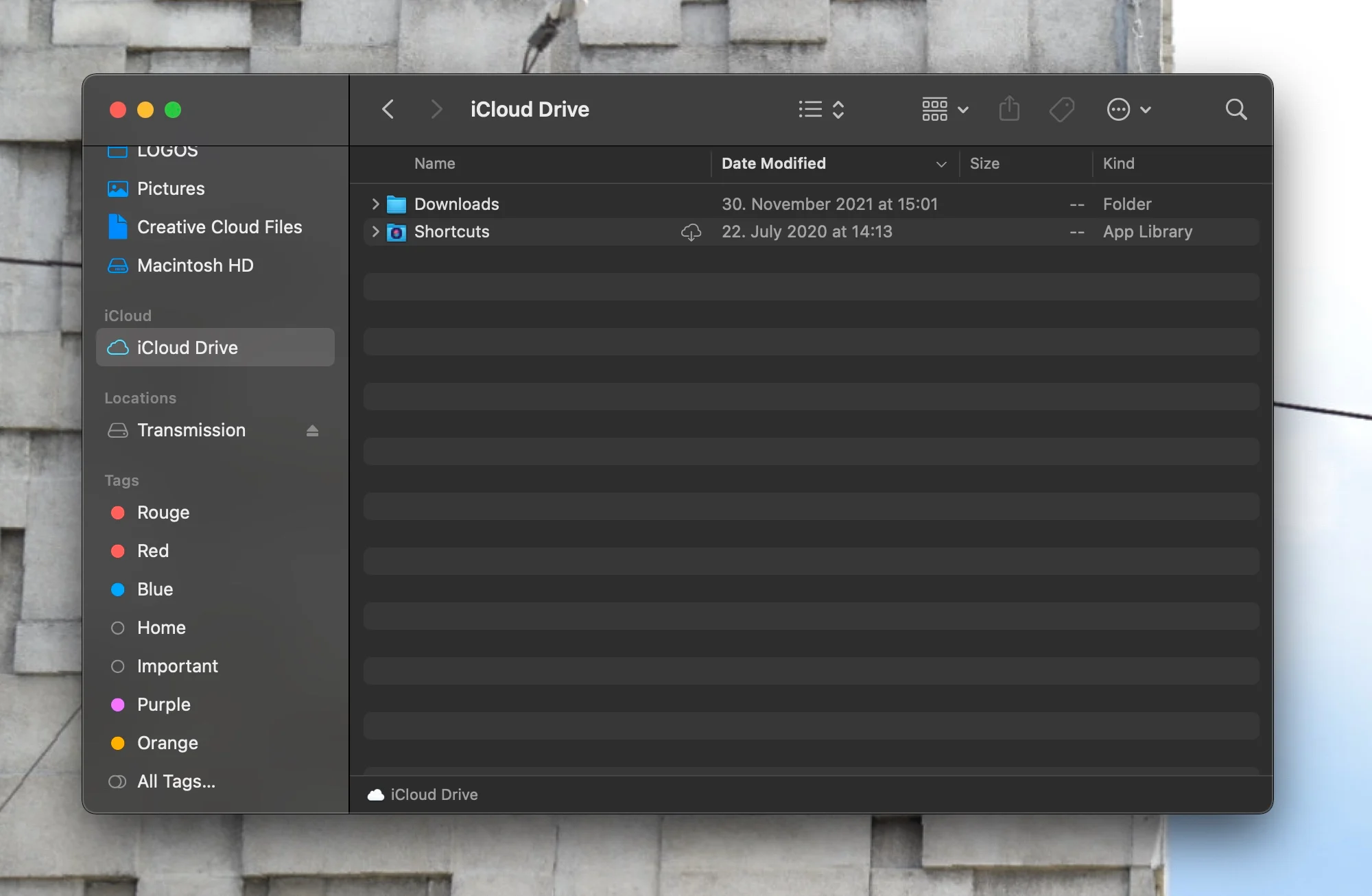
iCloud Drive Mac © iPhon.fr
Security
As Apple specifies on its official website, “strict policies” are put in place to defend your iCloud+ data against potential hackers. In particular, you should know that all the files are thereend-to-end encrypted; you are the only one who can decrypt them on demand. To protect you even more, two-factor authentication is also included.
iCloud+ premium features
iCloud Private Relay
If you subscribe to an iCloud+ plan, Apple also offers you unlimited access to iCloud private relay. This feature is a kind ofVPNadvanced, more efficient than that already available in the iPhone Settings. To enable it on iOS 16 (see compatible iPhone models) :
- Open the Settings app
- Tap your name
- TouchiCloud
- TouchPrivate relay
And on Mac:
- Open the menu
- Access theSystem Preferences
- Click onApple ID
- Click oniCloud
- Click onPrivate relay
HomeKit secure video
If you have invested in aconnected security cameralike Logitech's Circle View or Aqara's G2H Pro Hub, Apple also offers you the option of storing video content captured by these devices on your iCloud+ account. The number of cameras supported depends on your plan: you will only be able to synchronize one with 50 GB, compared to five with 200 GB. Camera additions are unlimited with iCloud+ 2 TB.

iCloud+ compatible camera © Netatmo
Custom email address
Finally, note that iCloud+ also gives you access to a personalized domain name for your email address, like G Suite. To choose your extension, everything happens from the proprietary applicationMail. Apple releaseda complete support page in Frenchwhich details the procedure to follow to configure this tool.

i-nfo.fr - Official iPhon.fr app
By : Keleops AG