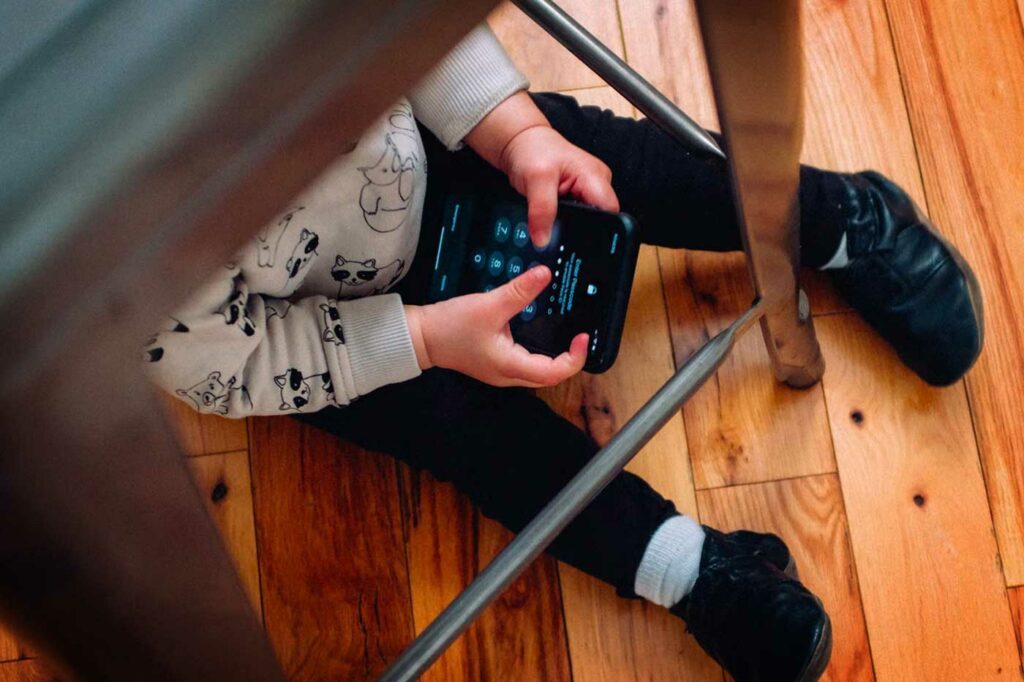Concerning the new iOS 6 features, we
Concerning the new iOS 6 features, we
have already seen in more detail the new features ofl’App
Store, ofSiri hereor even
the news
application Plans.
In iOS 6,the phone application was also entitled to a small
lifting. Even if to pick up, you still have to click on
Accepting is whenyou cannot or do not want to take
the callthat things are different. Obviously the refuse button
still exists, but iniOS 6, it is possible
to go further:
Similar to what happens on the lock screen for the device
photo, during a call, it is also possible to pull down a small menu
very practical.

By scrolling down the menu, the call will be refused and you will then have several
possibilities:
- Send a personalized or pre-recorded message
- Reject the call and schedule a call back in an hour or when you
leave the place you are in

Reminders cannot be configured, however, messages
pre-recorded can be modified in the settings menu.

Here are some nice changes that I think will find
quickly their place in our everyday lives.
On the same subject:
- Our summary page:All
what you always wanted to know about iOS 6 iPhone and iPad - To read:the summary of the Keynote
WWDC 2012 iOS 6 - To read:THE
new features iOS 6 iPad - How did you find the iOS 6 announcements?
Vote hereon our Facebook page

i-nfo.fr - Official iPhon.fr app
By : Keleops AG