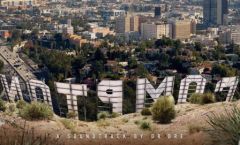During his last Keynote (summary here), the Californian firm presented many new features for its upcoming software, iOS, macOS, watchOS and tvOS. As expected, AI has appeared on several of these systems. Let's see particularly how on the Mac side in the context of this article. In fact, find below themajor new features that the 2024 iteration of macOS will bring, nicknamed Sequoi. Knowing that you won't be able to take advantage of it right away. Like iOS 18, macOS 15 will go through numerous test versions this summer, before arriving in final version for the general public in the fall.
Here, without further ado, are the 7 most notable new macOS SequoiacOS features.
- Concerning iOS 18, see in the same genreour article listing the 6 most salient points (AI, security, personalization, etc.)
1. Continuity
What was most striking personally about macOS Sequoia during the conference concernedContinuity. Indeed, this functionality which allows you to link iPhone, iPad and Mac improves greatly with the next OS. And on Mac, you will be able to:
- View and control iPhone from Mac, while iPhone remains locked
- Receive iPhone notifications on Mac. Tapping the notification opens the iPhone view on the Mac and the corresponding app
- Share files between Mac and iPhone with a simple drag-and-drop operation, just like between two Macs

© Apple
2. Window management
Those who work on macOS know it well: managing your windows well is essential to be efficient, especially when you only have one screen at your workstation. Many third-party applications help with this, Alfred, Keyboard Maestro, Moom, or even Magnet and Rectangle. Well with macOS 15, the functionality will be native. You will be able to:
- Position a window in part of the screen to see it resize to the size of a quarter of the screen
- Use keyboard shortcuts to resize your windows
3. Math Notes
Another impressive feature seen during the conference:Math Notes. This new feature specific to Apple Notes makes the calculator obsolete. In short, write your calculations in an Apple Notes note, the result is automatically proposed to you. If simple equations are taken into account, this is also the case for more complex formulas with variables.
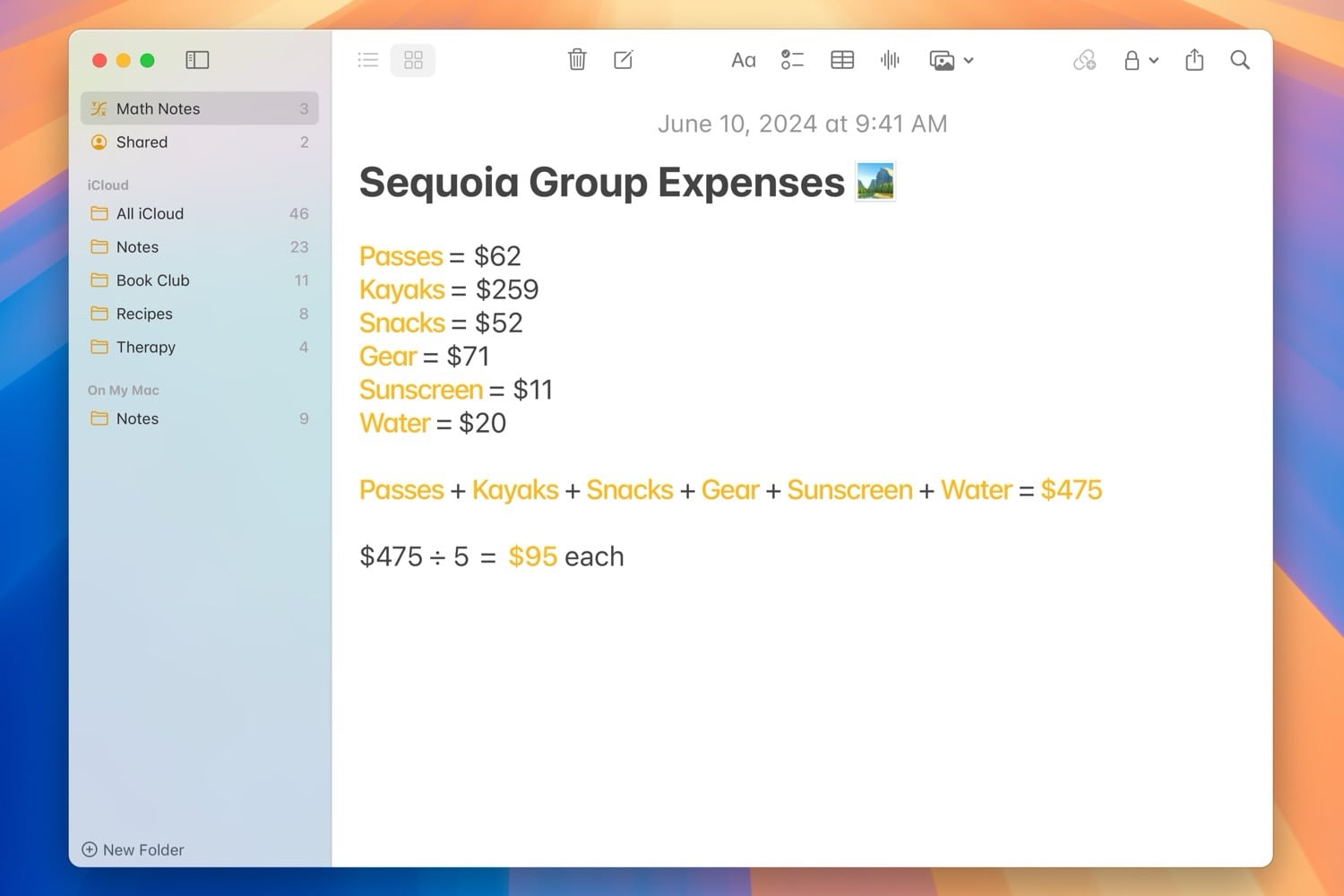
© Apple
4. Summary Safari
Safari, Apple's in-house browser, also has some additions, including the one named in EnglishHighlights. This is a new web page summarization capability. Imagine, you are on the website of a hotel, instead of having to go all the way down to look for essential information, such as prices, address or even telephone number, you click on Highlights in the address bar and a pop-up window appears to show you all this data, as if by magic.
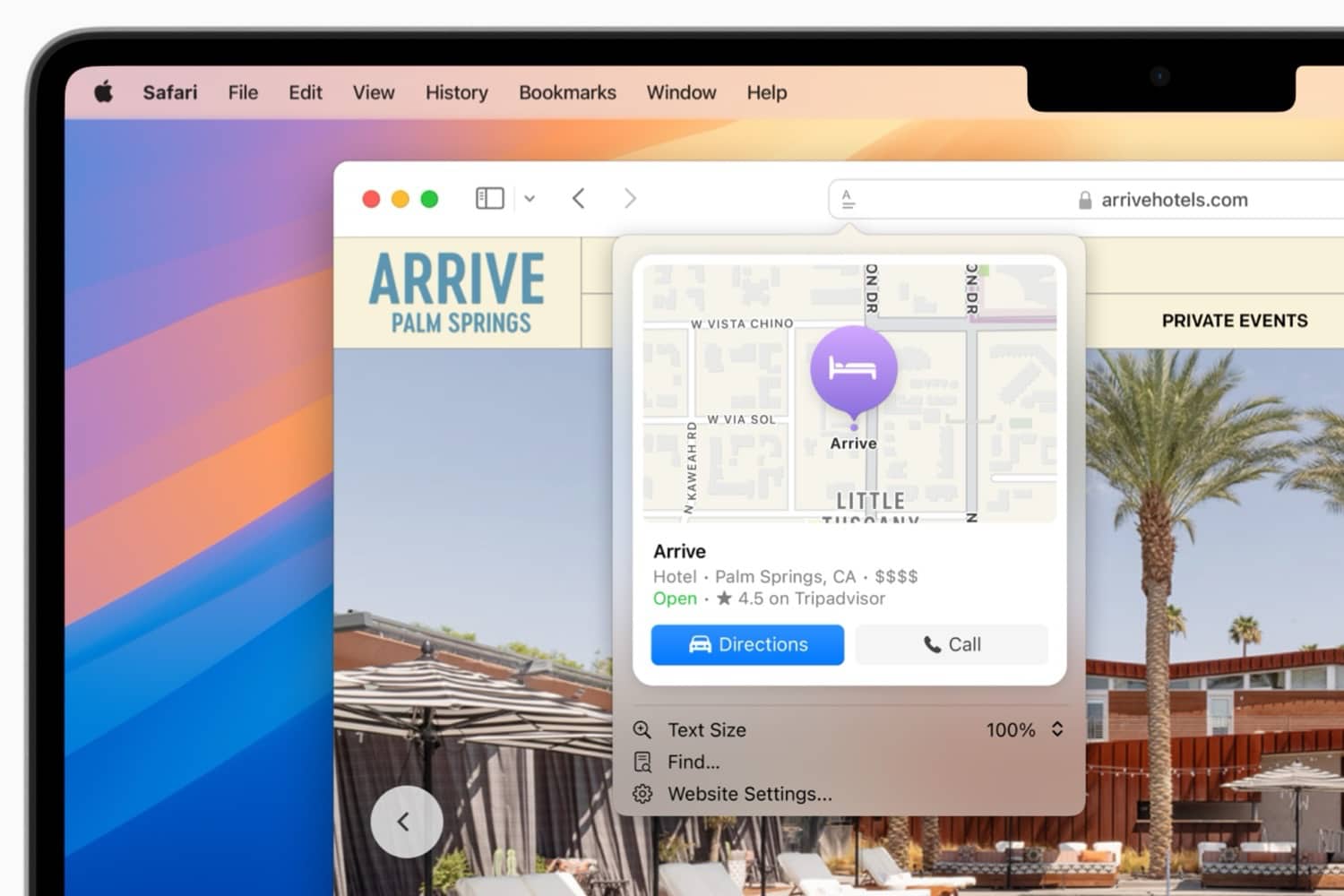
© Apple
5. Advanced formatting in Apple Notes
Apple wants to catch up with Notion, Craft and other superb note-taking applications that compete with Apple Notes. To do this, the Californian firm provides it with new, more than welcome formatting features, including:
- Color highlighting
- Foldable/unfoldable menus
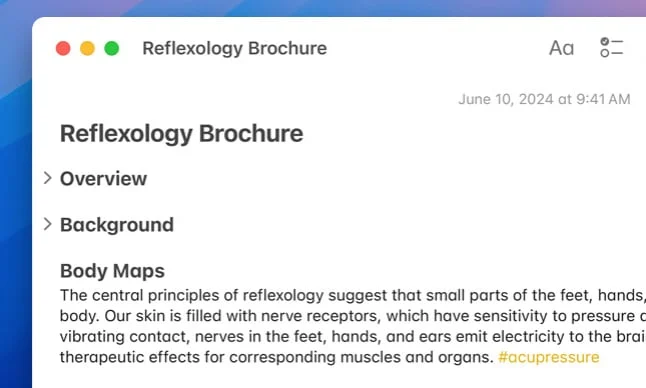
© Apple
6. Siri and actions
The Siri assistant is moving up in macOS Sequoia and gaining the rights to act on your files like a shortcut in the Shortcuts app would do. Siri can, among other things:
- Open folder/file
- List folders
- Move a file from one folder to another
7. Apple Intelligence, of course
Finally, if your Mac is equipped with an Apple silicon chip, then you will be able to benefit from in-house AI under macOS SequoiaApple Intelligence. Translation, rewriting of text, generation of text according to a style, generation of images, simplified access to ChatGPT, this is among other things what this new technology allows you, also announced on iOS 18 and iPadOS 18.
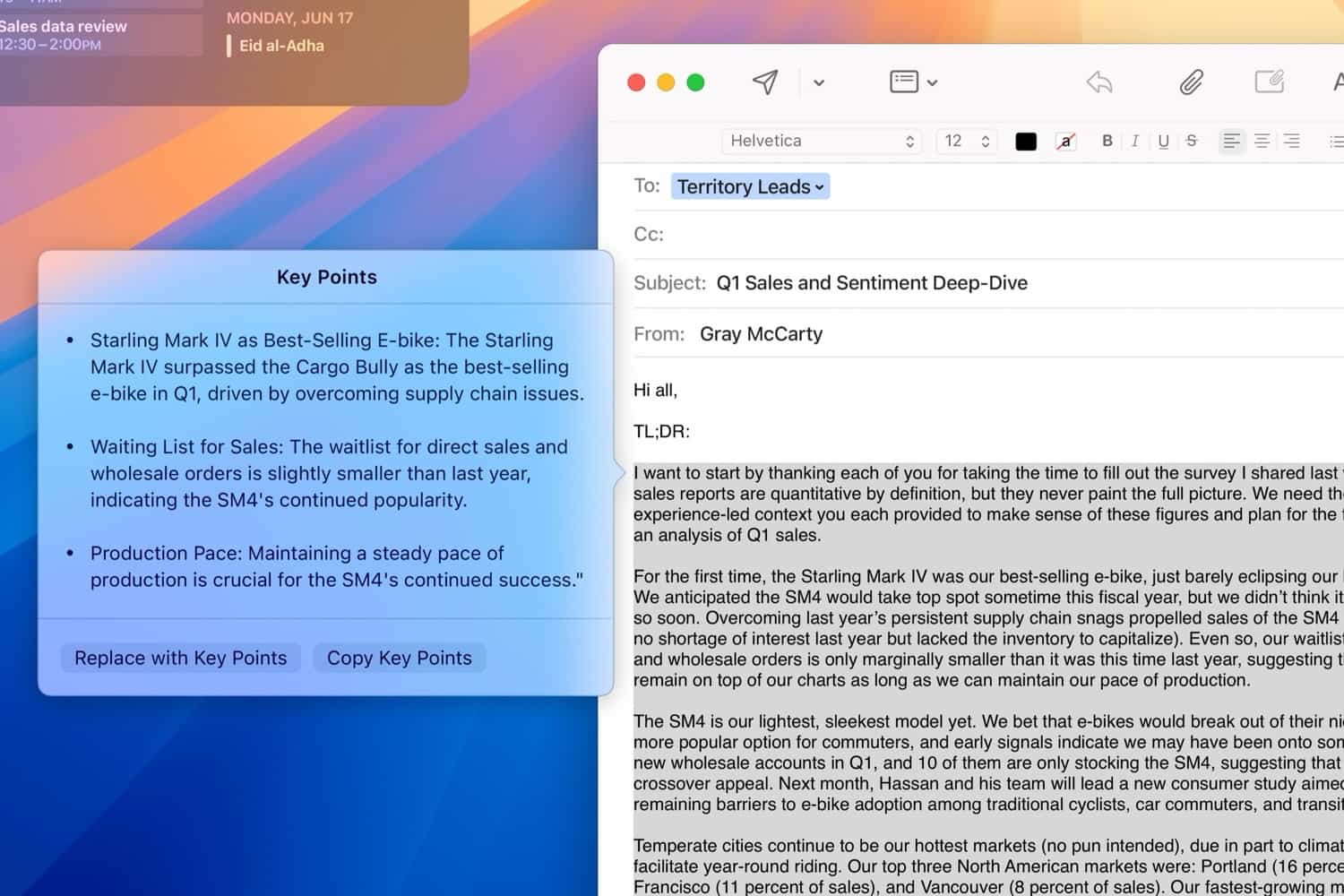
© Apple
So, among these features, which one do you want the most?

i-nfo.fr - Official iPhon.fr app
By : Keleops AG
Editor-in-chief for iPhon.fr. Pierre is like Indiana Jones, looking for the lost iOS trick. Also a long-time Mac user, Apple devices hold no secrets for him. Contact: pierre[a]iphon.fr.