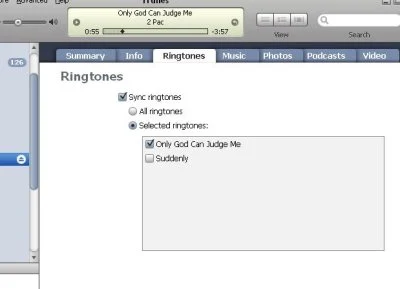Updated March 14, 2024: Before taking your machine for repair in the event of a USB connection problem, there are a few things you can try. With a little luck, one of them could resolve the problem, see the details on this subject at the end of the article, paragraphs 2 and 3.
The latest version of Apple's operating system,macOS Sonoma, went to version 14.4 less than a week ago. Even if it brings its share of improvements, some users have reportedconnectivity issuesaffecting monitors with USB ports and USB hubs. Small inconveniences causing difficulty in detecting certain peripherals such as mice or keyboards.
1. User testimonials
Users spoke out on several platforms to sharetheir frustrating experiences. On the MacRumors forum,a topicwas opened yesterday bringing together several people complaining about the same connectivity problems. On it, we can read the testimony of a certain mjdotcom explaining: “Everything was working smoothly until my professional MacBook Pro upgraded to 14.4 and now no devices are detected. On my personal MacBook Pro, which is still version 14.3, all devices are detected without any problems. This is clearly an operating system issue.».
Same storyon Reddit, with a member of the platform, named Nobodys10. “After updating, my keyboard and mouse are no longer detected on my MacBook. Before the update everything was working fine. I also noticed that my laptop is slowly losing charge when connected to the display, whereas before it was charging up to 100%. According to system settings, it only consumes 18W while the laptop is at 9% load».
For LucaPascarella, the problem is everythingalso disabling. OnApple support forum, he regrets: “I encounter the same problem with my MacBook Pro M2 Max equipped with 64 GB of RAM and my Dell U3219Q screen; none of the USB devices connected to the display's USB hub are working».
2. Temporary solutions and waiting for a fix
While waiting for an official fix from Apple, some users have founda temporary parade. In the sectionSystem Settings, ThenPrivacy & Security,It is possible to resolve the problem in some cases. By changing the setting “Allow accessories to connect» and choosing instead “Always ask», It seems that this resolves the problem for some. However, this hack doesn't seem to work for everyone.
We hope that a patch will arrive very soon to eliminatethis rather annoying bug.
3. Other solutions
It is advisable to test using another USB monitor or USB hub to see if the problem persists. Furthermore, according to some feedback, plugging in another USB hub then trying again with the one that was not seen by macOS can make the problem disappear.
Otherwise, there is always the last resort solution of resetting your Mac. To try this, go to System Settings… > General > Transfer or reset > Erase content and settings…
Please note, your content and applications will be deleted with this manipulation. Before attempting it, make a Time Machine backup of your Mac and if possible an additional backup using an app like Get Backup Pro or manually.

i-nfo.fr - Official iPhon.fr app
By : Keleops AG