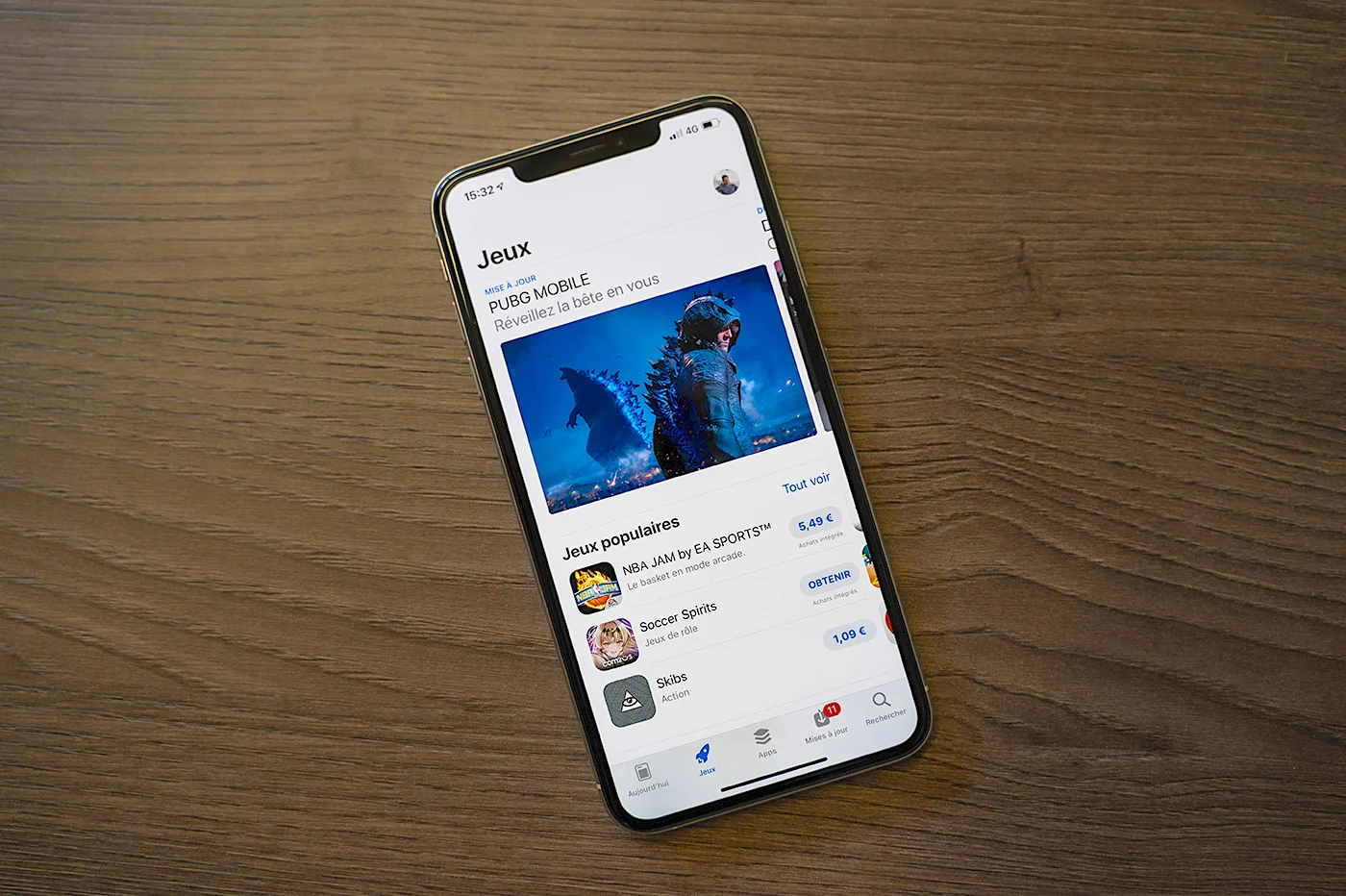Basic Apple Guy, renowned designer and specialist in wallpapers for Apple devices, has just hit the mark again. For several days now, he has been offering very current wallpapers, using his famous schematic iPhone 14 images with WWDC 2023 style.
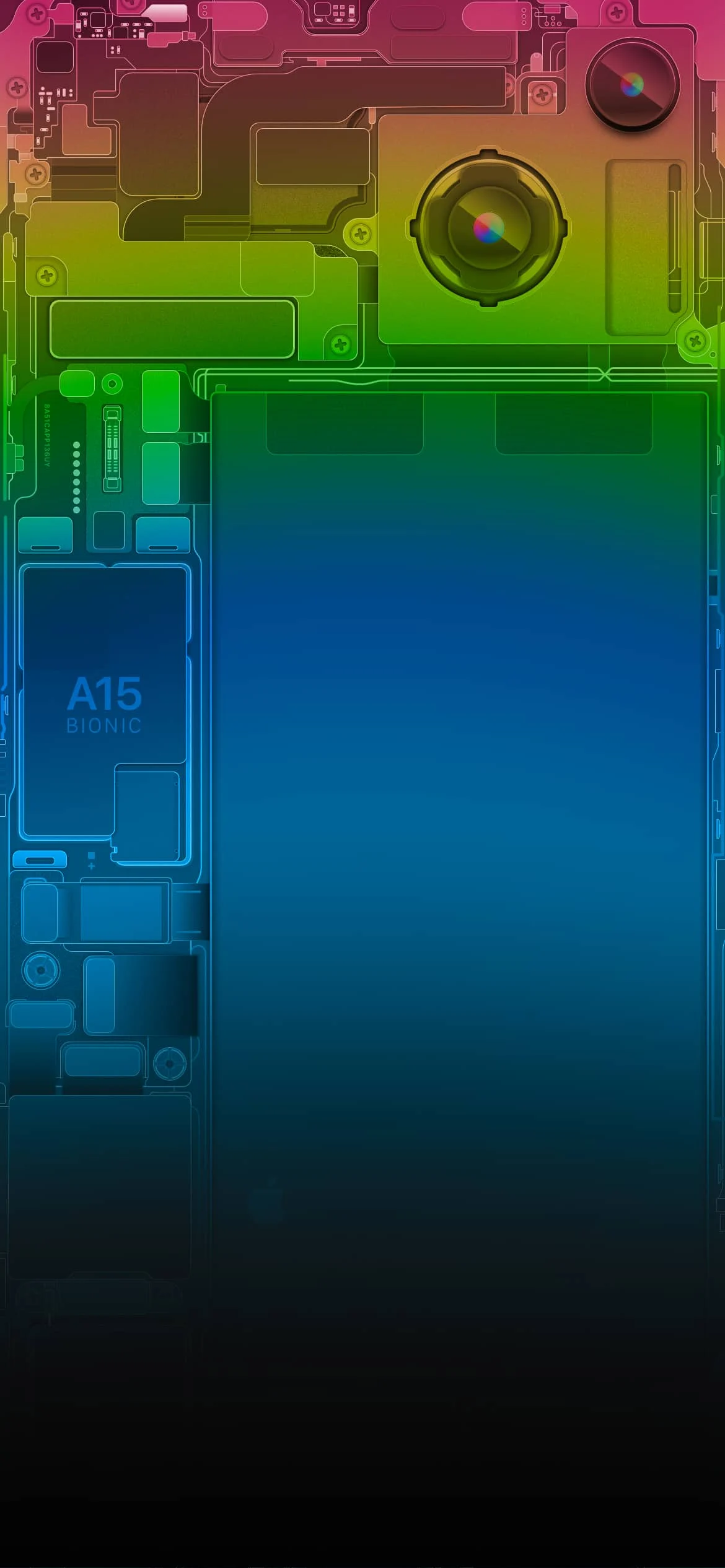
© Basic Apple Guy
Along the way, don't miss:
- Everything you need to know about Apple's WWDC 2023 keynote (announcements, iOS 17, virtual reality, broadcast date, etc.)
- Where and when to follow the WWDC 2023 keynote? (live blog, TV, YouTube)
- Follow with us the Apple Keynote of WWDC 2023
How to get this schematic iPhone 14 x WWDC 2023 wallpaper?
Surrendergo to this linkin Safari, then choose the wallpaper that suits you best, between “iPhone 14”, “iPhone 14 Plus”, “iPhone 14 Pro” or even “iPhone 14 Pro Max”. Open the chosen image by clicking on the corresponding link still in Safari, then:
On iPhone and iPad
- tap the “Share” icon and choose “Save Image” from the action list
- go to the Photos app and on the wallpaper, tap the “Share” icon before finally choosing “Use as wallpaper”
From a Mac:
- doright click > Save image as…and choose the destination orSave image to “Downloads”
- Open your Mac's settings, "Wallpaper" section in macOS Ventura or "Desktop and screen saver" in an older version of macOS
- Drag the wallpaper file from Finder onto the current wallpaper image, or add the folder containing the new wallpaper using the “Add Folder…” button in macOS Ventura or the “+” button under an older version of macOS
Namely: in Safari, when the wallpaper is open in an Apple browser tab, right-click and “Use image as desktop image” to go even faster.
Find hereall our articles for new iPhone, iPad and Mac wallpapers.

i-nfo.fr - Official iPhon.fr app
By : Keleops AG
Editor-in-chief for iPhon.fr. Pierre is like Indiana Jones, looking for the lost iOS trick. Also a long-time Mac user, Apple devices hold no secrets for him. Contact: pierre[a]iphon.fr.