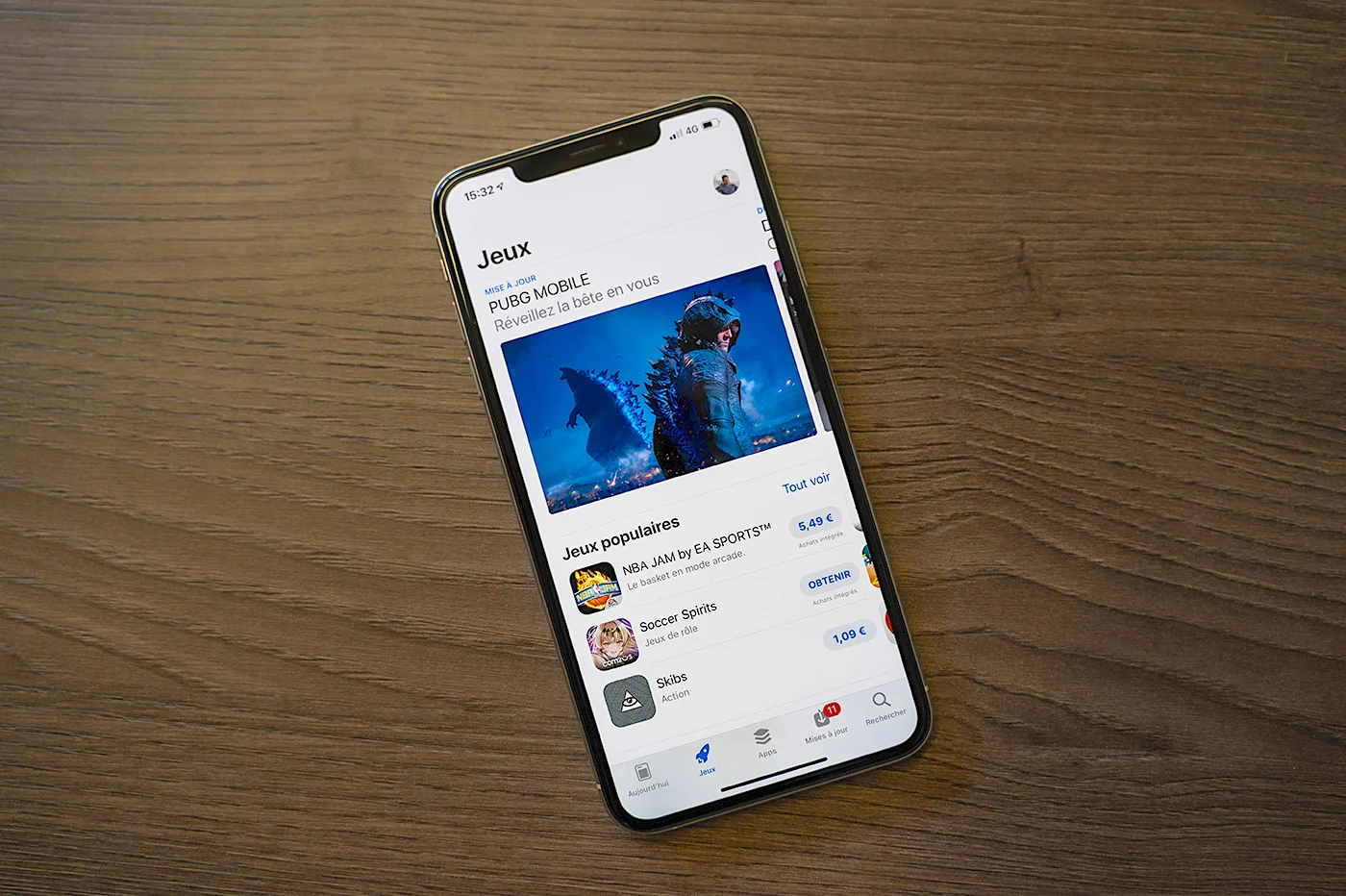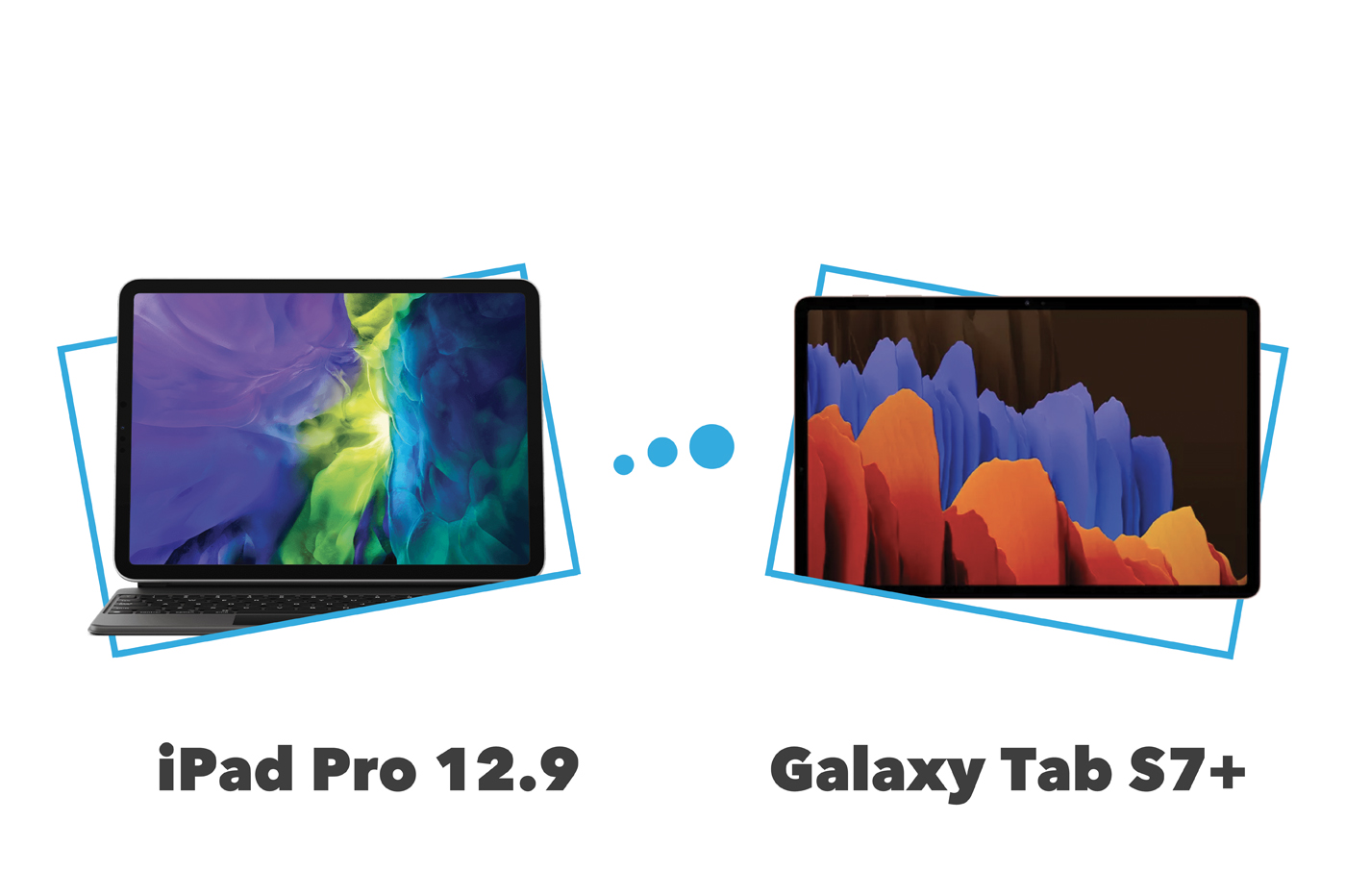The latest version of macOS Monterey, at number 12.4, broughtseveral new features. One of them was rather discreet, it is a new wallpaper. Certainly, it's not major, but the new image initially intended for the Apple Studio Display screen may be of interest to those who like to regularly change the style on their Mac, and even their iPhone, their iPad or even their Apple TV.
This is quite an original design, displaying the word “Studio” with a quite striking cylindrical 3D effect style.

© Apple
By the way, let's appreciate the work of 9to5Mac who took care of extracting the wallpaper from macOS 12.4 before putting it online and offering it for download for everyone.
Please note, the wallpaper is of very high resolution, being intended for the Studio Display screen. The image may take a long time to load when opening the indicated link.
On Mac:
- Surrenderon this link
- Open the desired image in a new window, then right-click and choose “Save Image As”
- Open Mac settings, “Desktop and screen saver” section
- Drag the wallpaper file from Finder to the current wallpaper image, or add the folder containing the new wallpapers using the “+” at the bottom left and choose it desired image
Tip: in Safari, when the wallpaper is open in a native browser tab, right-click and “Use image as desktop image” for faster installation of the wallpaper.
On iPhone and iPad:
- Surrenderon this link
- Long press on the image then choose “Add to Photos”
- Go to the Photos app and open the last added image
- Tap the “Share” icon and choose “Use as wallpaper”
Find hereall our articles for new iPhone, iPad and Mac wallpapers, including the following:
- To download: Apple Store Wuhan wallpaper for iPhone, iPad and Mac
- Severance: these wallpapers pay homage to the series
- To download: WWDC 2022 wallpapers for iPhone, iPad and Mac

i-nfo.fr - Official iPhon.fr app
By : Keleops AG
Editor-in-chief for iPhon.fr. Pierre is like Indiana Jones, looking for the lost iOS trick. Also a long-time Mac user, Apple devices hold no secrets for him. Contact: pierre[a]iphon.fr.