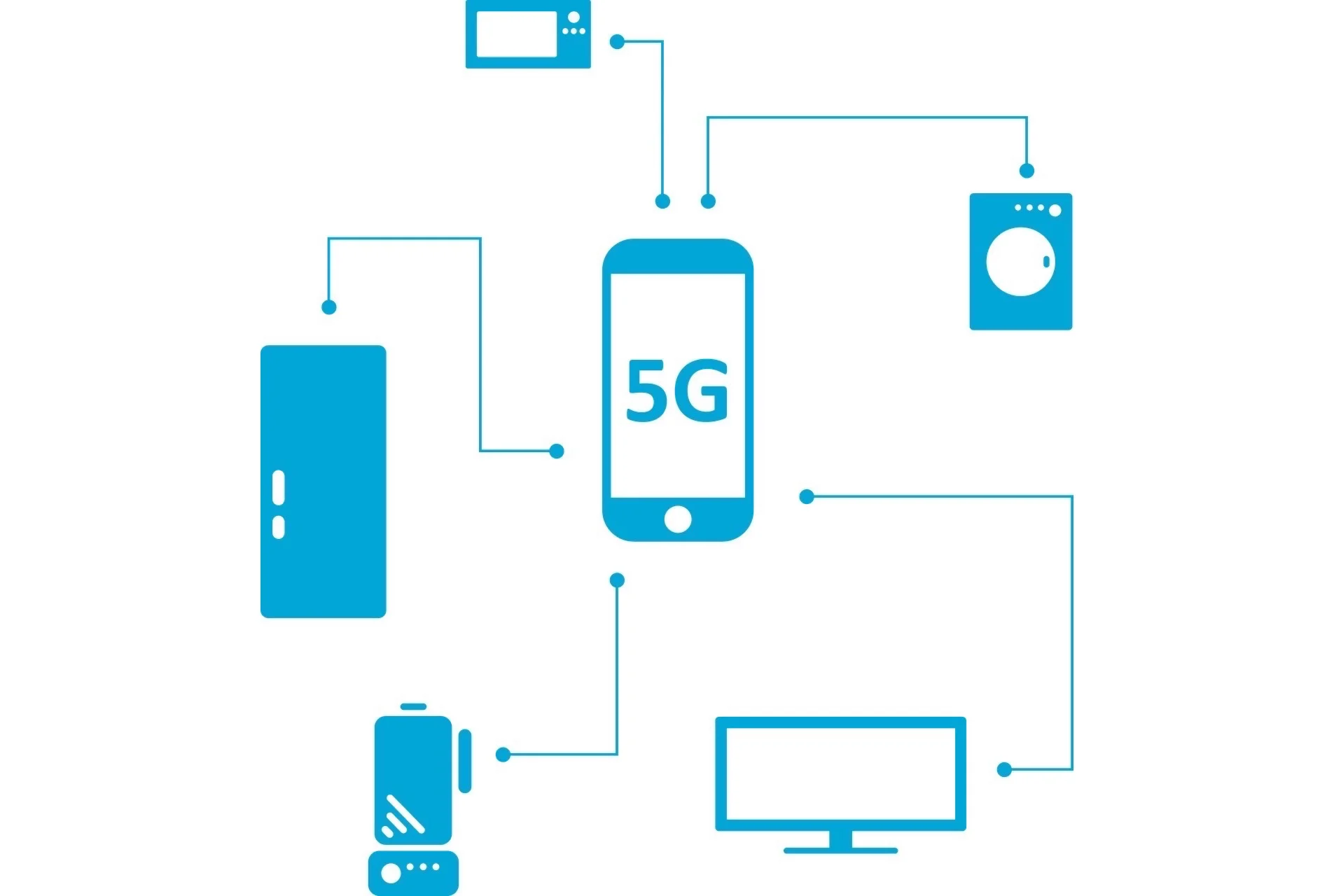iOS 11add a
iOS 11add a
new app for all users,Files, who like
its name suggests allows users tomanage all their files
from a single app.
This centralizes all the files located on theapps
file management, as well as thestorage services in
lignesupported by Files like Google Drive, Microsoft OneDrive,
Dropbox, Box, Baidu, Tencent Cloud and Adobe Creative Cloud, and of course
iCloud Drive.
Here ishow to use Files, the new manager of
iOS 11 files present on iPhone and iPad:
After installing iOS 11, a new app automatically appears on
the device. Files do notdoes not allow access to all the data
system and applicationsas is often the case on computers,
but mainly focuses on file management, to update them
arrangement, view them, put them away.
L’interface
The app has one column on the iPhone version, and two columns on the
iPad version or in landscape mode on iPhone Plus. The tab
"Recent" located at the bottom left allows access to files
recently opened, and the second tab "Explorer" poster
the file explorer with tags and different local locations
and on online storage services.
In addition to being able to access files located on iCloud Drive and
file management apps already on the user's machine,
Filesalso supports many third-party servicesas
Google Drive, Microsoft OneDrive, Dropbox, Box, Baidu, Tencent Cloud et Adobe
Creative Cloud.
To add a new storage service, it isnecessary
install the service appon the device, and normally the service
automatically appears in the list of locations. If this service or app
does not appear, this means that it does not yet support integration with
Files.
At the bottom of the list of locations, the "Recent Deletions" section
allows you to find and recover files that were deleted a short time ago
time, which can be practical in the event of forgetting or mishandling.
However, after a certain period of time, approximately 30 days, these files are
permanently deleted.
Move and organize
User can move files from one folder to another very
easily by making a "drag and drop", new gesture
multitasking under iOS 11. To do this, simply hold down your finger on
a file until it follows the finger then with a finger of the other hand,
you must open another folder in which the user "drops" the
file.
Note that it is possible tomove multiple files at once
temps, when a file follows the finger, it is enough with another finger
to tap on the other files which will be added to the stack of the first
file.
A user can also add a new document in Files by
passing through theshare menu in another app.
It is also possible to move files without using the gesture
"drag and drop", using the traditional method of
press the button "Select." at the top right of the screen and
to select files to move, delete or share.
On iPad, the app is even more useful because it can be used
in split screen modeand drag and drop to
import or export multiple files at once.
It is possible to organize files by adding colored tags to them,
for this it is necessarydrag a file to the desired tag
to mark it, and thus allow it to be found more quickly later.
These tags can be deleted and renamed by pressing the button
"Modifier".
By holding down the finger on a file, the user has access to
several actionslike copy, duplicate, rename, move,
delete, share, tags and info.
Search for files
Inside the app, it is possible to sort files and folders
by size, date, name and tags, as well as mark folders as favorites
for faster access in File Explorer. To put a
folder as favorites, simply keep your finger pressed on a folder and
select "Add to favorites".
By tapping on a colored tag, user can view all folders
classified with this tag, which allows you to quickly find files linked to
a specific subject.
It is also possible to use thesearch engine
located at the top of the app to quickly find a specific file, provided
to know part of the name of the searched file.
Files and tagsappear in the results of
researchvia Spotlight et l’app disposethe un widget
for the notification center.
A new, very practical file management app that centralizes all
the user's online data, instead of having to use different
apps for online storage services.
Don't hesitate to check out our otherarticles on iOS
11!

i-nfo.fr - Official iPhon.fr app
By : Keleops AG