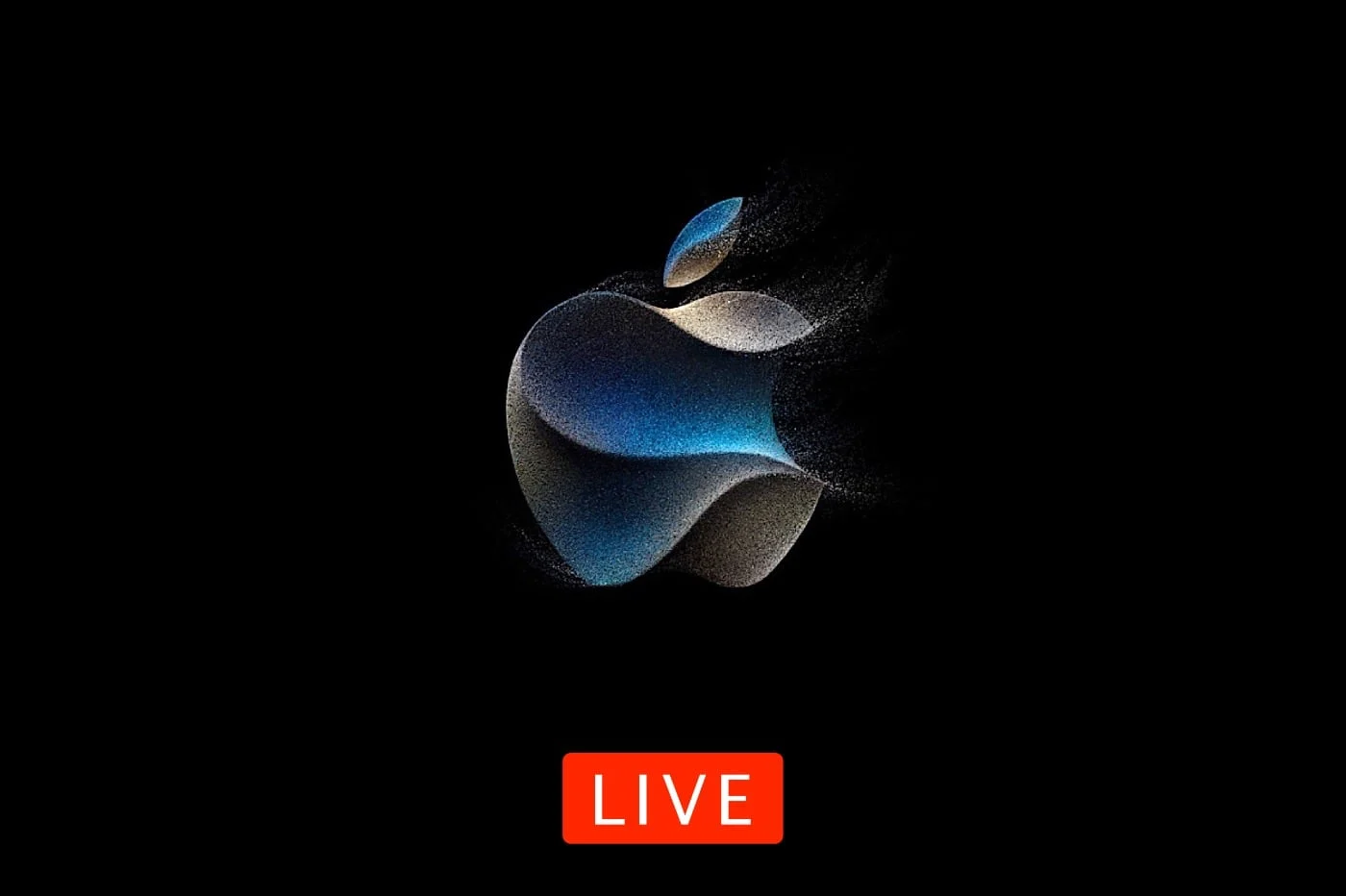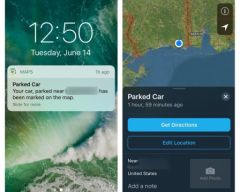With the arrival ofiOS 5it is possible to wirelessly synchronize sound
With the arrival ofiOS 5it is possible to wirelessly synchronize sound
iPhone with iTunes. Now no more searching for the cable, no more
no more walking around the house and waiting 45 minutes for the sync
is done because you never do it.
While we're at it, here's some major news regarding the
synchronization and there, it's just the best,now you can
use your iPhone while syncing.
Isn't life beautiful?
On the other hand, before being able to synchronize wirelessly there are one or two
manipulations to be done but don't panic everything is explained in the rest of the
billet :
As for a cooking recipe here iswhat you are going to have
needfor successful wireless synchronization:
- 1 iPhone, iPad, iPod Touch with iOS 5
- 1 Computer on with iTunes 10.5
- 1 Cable (Yes Yes but just once, I promise)
And that's it.
To start, sync your iDevice via USB cable
on your usual computer, I promise you it's only useful the first time
😉
Once your iPhone is recognized by iTunes, which should be automatic,
select it. You should get to this screen
Look carefully downin the Option section, you should
find “Sync with this iPhone via wifi” on the image it’s in English but it’s
The same.
Then click on Sync at the bottom right and let the synchronization take place.
do... Once it's done you can unplug and forget about the sync
by cable.
Now let's see how this happens on the iPhone side.
As often, it is now towardsthe settings of the
phonethat you will have to turn around. Once in the menu click
ongeneraland you should come across this menu. Guess on
what to press…
Once you have passed this menu, this page will be displayed on the screen. If your
computer is turned on, iTunes is started here is what you should
see. A simple click on sync and your phone will no longer need
cable.
And don't forget:find our other iOS 5 tutorials in
clicking here.

i-nfo.fr - Official iPhon.fr app
By : Keleops AG