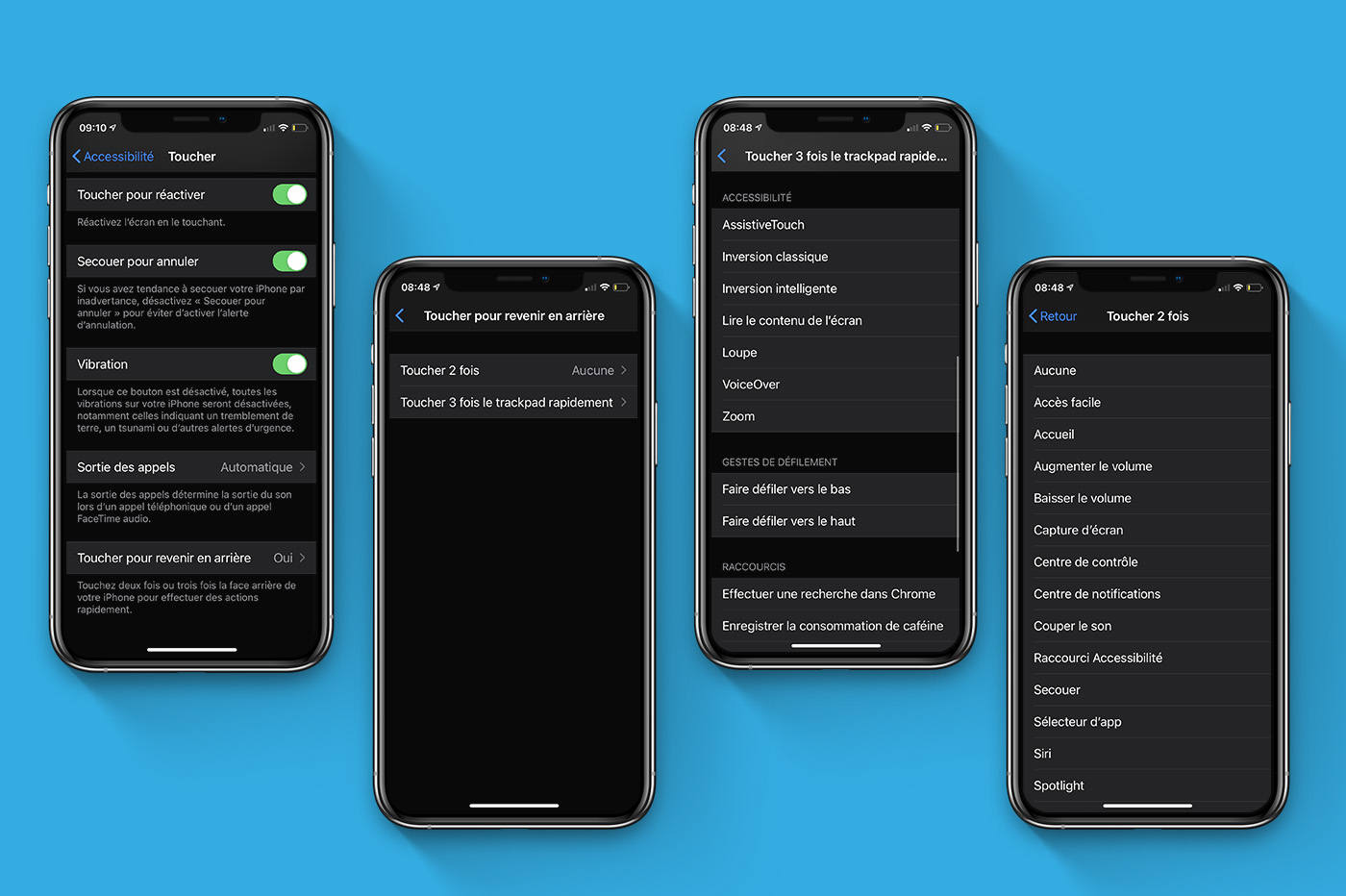Inour series of iOS 5 tutorials: The
kiosk! To make sure we don't miss it, Apple has decided that we won't
could not put thenewspaper stand, which we were talking about
in this post, well hidden
in a file given that it can itself be considered as a
dossier.
But withskill and speed, you will be able to
even store it in a file, the proof in images:
As you may have already noticed, it is impossible to store or
to remove the newsstand.
Don't despair, here's how to put this one in a folder.
I strongly advise you to create a new page at the very end of
your Springboard by integrating 3 applications including the kiosk.
Touch and hold an app (not the kiosk) to enter
the editing mode of your Springboard, the 3 icons starting to “shake”.
Drag this app onto another to create a folder. Until then, the
technique is known.
But, at the precise moment when the folder is created, drag the Kiosk into
this one as quickly as possible.
If it doesn't work the first time, you are good to delete the new one
folder and start the maneuver again.

Once this manipulation is successful, don't worry about not seeing
the kiosk icon in the folder preview is normal. Be careful, if you
launch the kiosk from a folder, this often restarts the machine, so
of course, a tip for those who don't need it!
Video demonstration. 🙂
So, did you get there? 😉
Find our otherstutorials
iOS5 by clicking here, more are coming soon!

i-nfo.fr - Official iPhon.fr app
By : Keleops AG