WhatsApp is one of the most popular instant messaging applicationsboth on iOS and Android. Of course, the Meta app has to fight more and more fiercely with its main competitor, Telegram. Both are making regular improvements to try to both retain their users and attract new ones. WhatsApp has many convenience options and one of them might just give you some relief. There is a way to prevent strangers from adding you toWhatsApp groups, a scourge that many of the application's users know only too well. Here's how to activate this setting to no longer find yourself in WhatsApp groups without your consent.
How to stop being added to unknown WhatsApp groups?
Whether on WhatsApp or on Telegram, Instagram or Facebook, you can sometimes find yourself in groups made up of complete strangers.Worse, fraudulent links generally circulate within these, posing a real danger to your device and personal information. Rest assured, Meta offers an option on WhatsApp to avoid these situations.Here's how to prevent strangers or some of your contacts from adding you to a group:
- Open the application and go to the settings via the menu on the far right in the navigation bar at the bottom of the screen
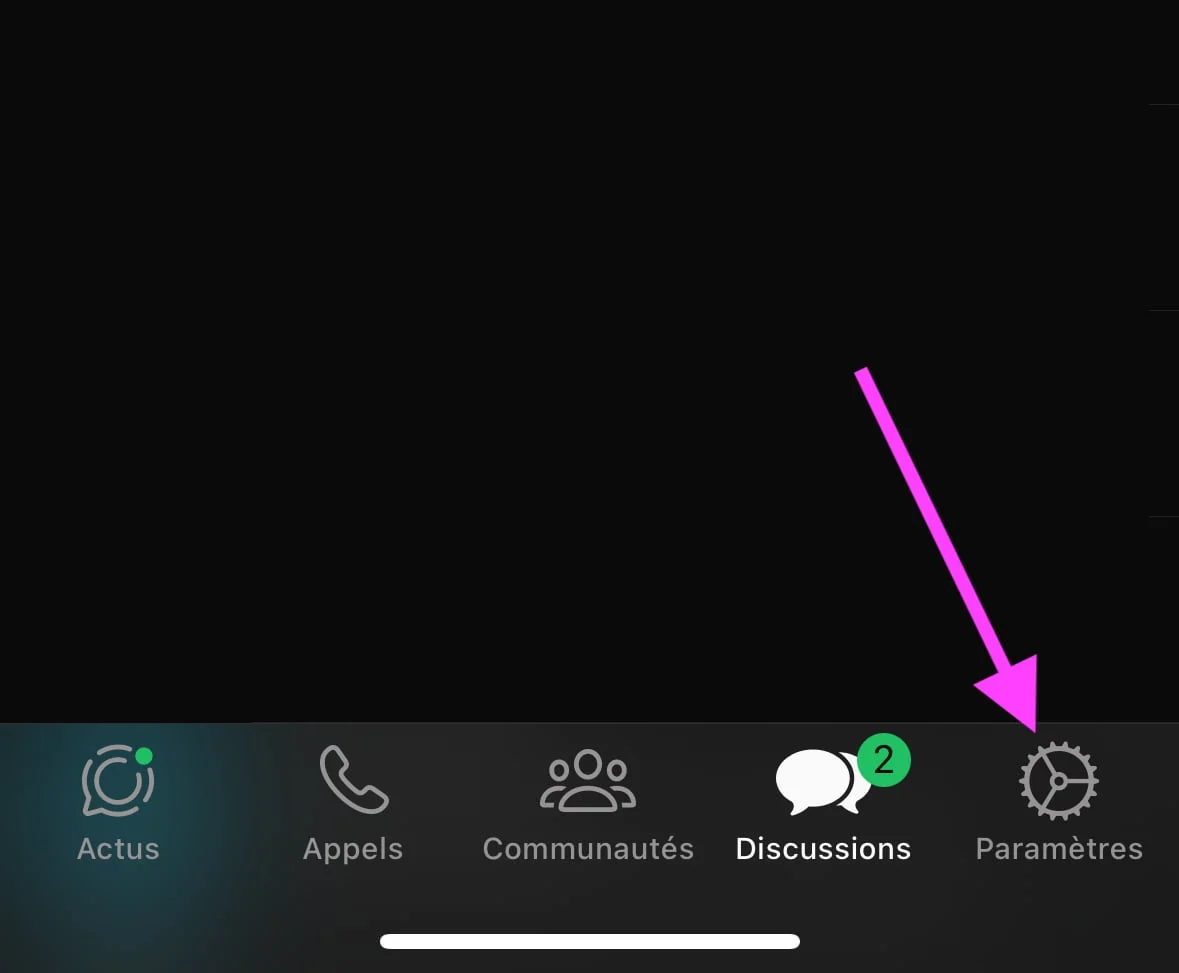
© WhatsApp screenshot by iPhon.fr
- Once in the settings, enter “Privacy” and scroll down a little to select “Groups”
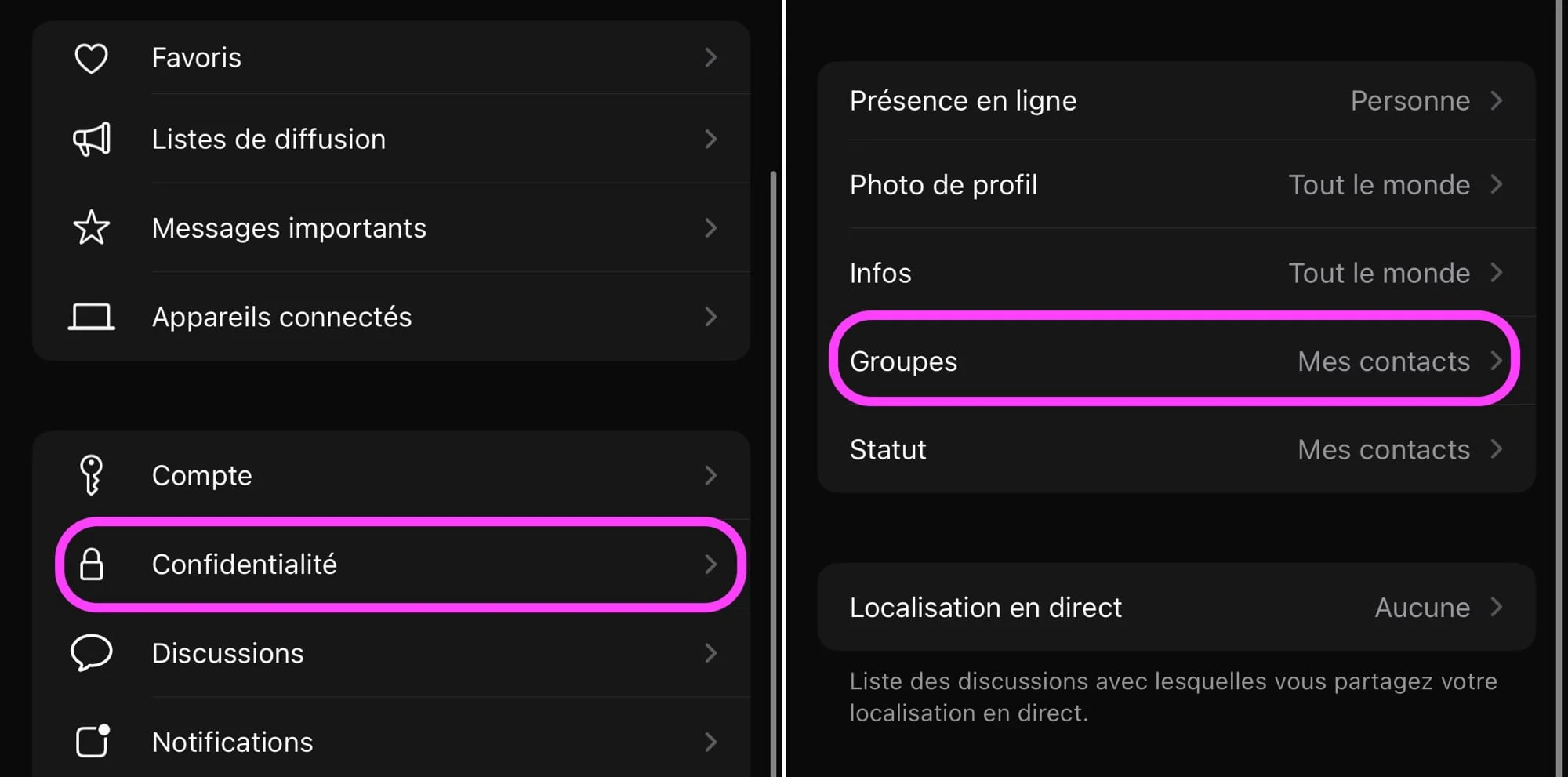
© WhatsApp screenshot by iPhon.fr
- You can then choose who can add you to groups (everyone, only your contacts or your contacts with exceptions)

© WhatsApp screenshot by iPhon.fr
If you choose the latter option,WhatsApp asks you to choose from your contact list those who cannot add you to a group.Meta specifies that you will receive requests to add group administrators privately. Also note that the setting chosen in this submenu does not apply to community ad groups. In any case, activating this option if you are bombarded by additions in WhatsApp groups should already greatly relieve you.






