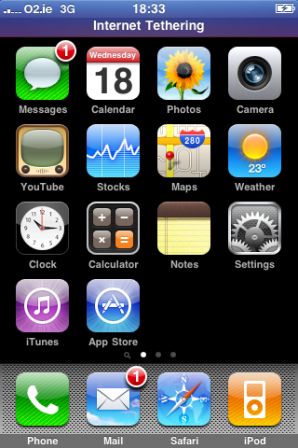Memory
Memory
of the iPhone and the iPad, a real subject! Indeed, always wide
purchase, we find ourselves accumulating music, apps, data and videos to the point
that she restricts herself as much as she can to finally feel
quickly becomes cramped. Buthow to increase this famous memory
?No micro SD expansion planned on Apple machines at the time
difference from certain smartphones running Android for example, then
blocked ?
Not entirely since accessory manufacturers have tackled the
problem and proposememory extensions that communicate with
iPhone or iPad, wireless, WiFi. We were able to make a synthesis
possibilities in this article.
Today, it is a very recent product that we were able to test: the
MobileLite de Kingston, a brand well known for its solutions
storage.
TheMobileLiteof Kingston, like theiUSPort
tested a few weeks ago here, suggests connecting the iPhone or iPad
with aUSB key, but also to readcards
memories, allwirelessand with its own
food.
Here is the result of our testing of an original accessory which should allow
to feel less cramped in your iPhone / iPad:
Premier contact
The MobileLite is delivered well protected, the box open and the bubble bag
removed reveal a rectangular case more imposing than a card reader
standard memory. To give an idea, this is exactly the size of the iPhone
5 and twice its thickness approximately.
The case is accompanied by the charging cable,good news he
This is a standard cablesince micro USB on one side (the one with
plug into the player) and USB on the other, plug into a USB socket
standard, on a computer or simply on the transformer
the iPhone. Conversely, the absence of a standard charging solution is
clearlyand
point which disappointed us in the case of its competitor the iUSBPort, good point
Kingston !
A notice is also offered, it offers French, as well as a
SD format memory card adapter.
The player is largely made of plastic, only the part
upper is made of metal, relatively thin. No particular design effort
or the nobility of the products, we are on the standard. However, the reader
seems resistant since, involuntarily falling from a meter high, it is
fallen on a corner and shows no apparent damage while remaining
functional. Allow 98g of extra weight in the pouch.
Utilisation
Using the accessory is quite simple. It is first of all
make sure it is charged. To do this, simply plug it into a
USB port using the cable provided. Full recharge takes approximately 3
hours.
You will also need to install the dedicated application on your iPhone or
iPad (universal binary), even if we are going to see it, it is entirely possible
to access the box without going through the application.
The player turns on with the small button on the side. He is
very well integrated into the case and requires a fairly long press (3
seconds). This ensures that it will not trigger unexpectedly when
stored in a pocket for example.
LEDs allow you to know the status of the battery (green turning to
orange then red as the charge level drops) and
blue for Internet connection. It is then identifiable by the device
client (iPhone, iPad but also Android smartphone or tablet and computer)
via its WiFi network called "Mobilelitewireless" (this name can, and will benefit from,
be changed through the app or settings when accessed through a
browser). All you have to do is choose this network and connect to it then
lancer l’application.
This then displays access either to the internal memory of the application,
either to the Mobilelite, with its IP address (very practical for finding it
when you need to connect to the reader from a browser).
By tapping the MobileLite section, the contents of the card(s)
memories connected to the box are then accessible. Dedicated tabs
allow access to photos (with slideshow), videos or even the
music stored on the connected digital media. When accessing memory,
a blue light flashes, indicating a transfer in progress.
It is therefore possible from thereto access the USB key or
memory cardand browse the different directories. He is even
possible to accessto files from a USB stick and memory card
plugged in simultaneously. It is also possible to connect to
box from other applications likeOPlayerFor example
to play video files encoded with formats other than
iPhone/iPad classics..
The application is basic in terms of recognized formats (no word or
excel), but it allows you to open files in other installed apps
on the smartphone. It is also possible tocopy files
from the reader to the MobileLite app, to access the content
of the storage device exactly as the iPhone can do as standard
(or with applications) with Internet links pointing to documents
(excel, PDF, word), videos or photos. After an update of
the application, it became possible totransfer files from
the MobileLite application to a USB key plugged into the
drive.
We were also able to test simultaneous streaming to 3 devices, with three
separate films without encountering latency problems.
Attention: it is very important to know that the
limitations of the iPhone/iPad, lacking a file manager, remain
etnot everything is possible: the case only
make all content available as if it were available on
Internet for example.
Example of problem: instead of playing a video directly in streaming,
if you want to download it to the iPhone or iPad, you will have to go through
manipulations consisting of retrieving the URL and using an application
dedicated to transfer the content and save it in one of these applications
or stream it. The reader really has nothing to do with it, but the fact remains that these accesses
on iPhone or iPad are not as convenient as reading a USB stick on
a computer.
Among the remarks to be made, we note that during the tests, it appeared
whatthe box had difficulty switching from one card to another,
not necessarily seeing the new key inserted. The solution is then to
start with the memory card/key already inserted in the reader or
restart the application, both solutions had to be used according to the
case. We hope that this problem will be corrected via a subsequent update of the
drive.
Nostestswere carried out with the peripherals
following :
- several models of USB keys from 4 to 32 GB: ok
- SD card with photos
- Micro SD card with USB adapter
- a 1 TB Toshiba external hard drive: if the hard drive is good
powered and accessed,it was not possible to see the files it
contained. Disk size or format problem? impossible
to say but the iUSBPort managed to read it without problem.
The autonomy measured when playing a film was approximately
2h30.
You noted it, until then we wereconnected directly with the
drive, via its own WiFi network. Practical certainly, but what about
Internet access during this time? Well it's cut, you don't have
no more access to your WiFi. Fortunately, just state your own point
Wifi access with its access key in the app settings and presto, access
to MobileLite is done directly on the WiFi network andon conserve
access to usual network connections.
On the other hand, in this mode if navigation in directories takes place
correctly, we noted a bug on access to files which are not detected
by the correct IP address. All you have to do is change the address manually to
put that of the MobileLite (displayed in the app, fortunately) at the beginning of the
path and it works. We can imagine that this will be corrected by an update
up to date.
The reader which has its own battery (1800 mAh) as we have seen
previously, can also be used asbooster charger for
l’iPhone. The tests showed that we were far from the boost obtained
with shells
reloading like those seen there for example, but that it could
be useful occasionally or for troubleshooting.
Here is the charging test with an iPhone charged to 20%, plugged in with its
lightning cable into the MobileLite USB socket:
- change to 40% charge after 18 minutes
- 51% at 31 minutes
- 70% at 49 minutes, the indicator light starts flashing red, the end is
close 😉 - the case arrives flat after 1 hour, the iPhone then went to 81
%
Please note: when you plug the iPhone into the reader, it is not
more visible as USB memory, preventing the drive from being used as a
wireless access to iPhone photos from an iPad for example. However,
an SD card can be read (from a computer, another smartphone or an iPad)
while the iPhone is charging.
Finally, here is an image comparison with the iUSBPort:
Conclusion
The Kingston player although it is not particularly compact but it has a
shape that lends itself well to transport. Rechargeable via micro USB port
standard, it allows reading of USB keys but also SD memory cards
(for example from a camera), all for a price of 30 to 40%
lower than that of iUSBPort.
In terms of use, the whole thing is rather practical and quick.
even if we regret acertain bug nameprobably
linked to the youth of the product (we tested it as soon as it was released). We therefore hope that
these will be corrected quickly and it will then be aexcellent
solution. Currently, it is already good and has seduced us in particular
by the possibility of recovering photos from a memory card directly
from your iPhone and iPad. Note all the same, this problem with reading the disc
hard for those who would consider the acquisition for this type of access.
Also read:

i-nfo.fr - Official iPhon.fr app
By : Keleops AG