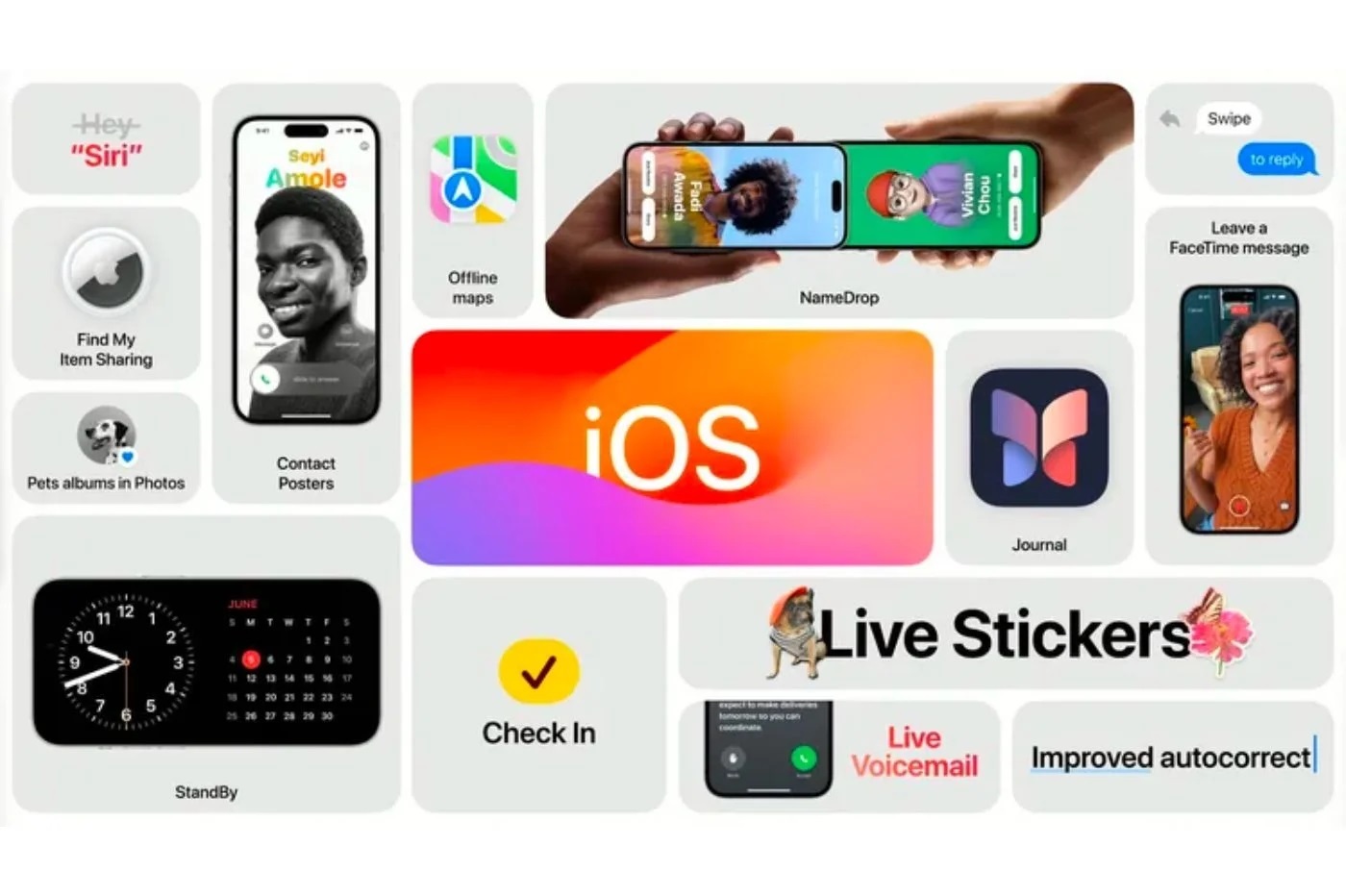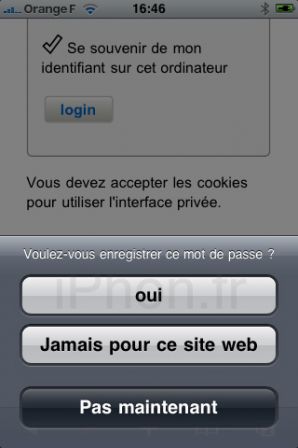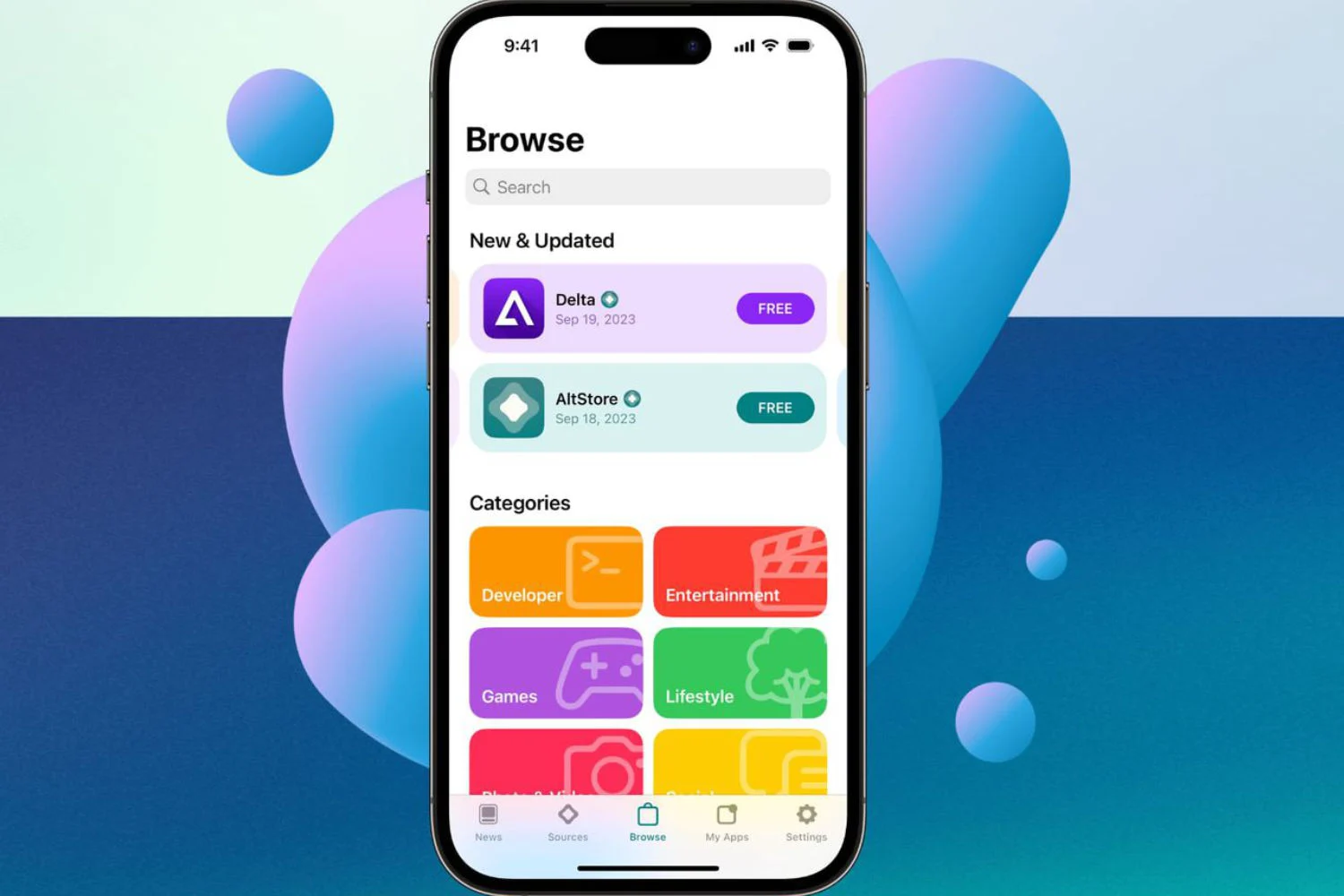Since its debut in 2010, the iPad has come a long way. The Pro edition, which is intended as its name indicates for intensive use, is thus sold as a real nomadic workstation by its manufacturer which separately provides more and moreaccessoriesto make the device competitive with its own Mac computers. Among them, we find the Apple Pencil but also several tools to control the interface including the Magic Mouse and keyboards.
The most emblematic of them is of course theMagic Keyboard, which offers a scissor mechanism for its keys that is much more efficient than the so-called “butterfly” technology abandoned in 2019 by Apple. But although this product is highlighted in numerous advertisements for the tablet, it will not be suitable for all users.
The advantages of the Magic Keyboard
Indeed, the main audience targeted by the Magic Keyboard is all Apple customers who are fans ofContinuity. A principle which consists of equipping oneself with a 100% efficient ecosystem to maximize the chances of daily compatibility. For example, AirPods Pro pair more easily from an iPad Pro to an iPhone (the 11 Pro and the 11 Pro Maxin particular) thanks to NFC, and can stream without loss of flow with Handoff. We can also expect more fluidity with official keyboards; Moreover, the Magic Keyboard connects to the tablet thanks to the Smart Connector specially designed for it.

© iPhon.fr
Furthermore, the design of the duoiPad + Magic Keyboardallows us to recognize among thousands the touch of Cupertino which even with the departure of Jony Ive continues to deliver articles with a neat and unique appearance. With this keyboard, the screen “floats” above the desk and offers more space for large hands, which can be practical during video game sessions since gaming (Apple Arcade at the top of the list) can be controlled with the Magic Keyboard and mouse.
What disadvantages?
Despite everything, a few negative points should be highlighted with the Magic Keyboard. First of all, itsprix: you have to pay 369 euros to get the version compatible with the eleven-inch iPad Pro and the iPad Air 4 and iPad Air 5, compared to more than 400 for the edition dedicated to the 12.9″ iPad Pro. It's probably even the most expensive consumer keyboard for tablets - all brands combined. On the other hand, when you close it on the iPad, the weight to carry can exceed a kilogram: it's moreheavythan the MacBook Air. Even the thickness is then less with the computer.
Additionally, the Magic Keyboard is notnot compatiblewith all iPad models currently on the market. There are two editions, each available in black or white.
Devices compatible with the large Magic Keyboard for iPad
- iPad Pro 12.9-inch (6th generation)
- iPad Pro 12.9-inch (5th generation)
- iPad Pro 12.9-inch (4th generation)
- iPad Pro 12.9-inch (3rd generation)
Devices compatible with the small Magic Keyboard For iPad
- iPad Pro 11-inch (4th generation)
- iPad Pro 11-inch (3rd generation)
- iPad Pro 11-inch (2nd generation)
- iPad Pro 11-inch (1st generation)
- iPad Air (5th generation)
- iPad Air (4th generation)
Les alternatives au Magic Keyboard
If Apple's Magic Keyboard doesn't suit you, there are other similar options from the same manufacturer or brands it recommends but with different features and appearance. Here is our selection:
Smart Keyboard et Smart Keyboard Folio

© Apple
The Smart Keyboard is also designed by Apple. It's a keyboard this timesans trackpadintegrated, whose price officially starts at 199 euros and which is compatible with the third generation iPad Air, iPad 8, iPad 9, iPad 7 and the most compact iPad Pro with its 10.5-inch panel . This keyboard is instantly activated via the Smart Connector and can fold like a flap to serve as a protective flap for the tablet it accompanies (it is therefore not possible to use an additional cover). Only dark color is available.
For an additional twenty euros, theSmart Keyboard Foliois compatible with first, second, third and fourth generation iPad Pros with an eleven-inch screen, but not only that. Indeed, the iPad Air 4 and iPad Air 5 are also entitled to it. The value proposition of this accessory is very similar to the original model: wireless, it adopts the same design in a different size and saves more than a hundred euros compared to the Magic Keyboard.
Note that there is also an edition of the Smart Keyboard Folio for 12.9-inch iPad Pros, priced at 249 euros.
Magic Keyboard (with or without numeric keypad)
Heavier and much less portable, the original Magic Keyboard is less expensive than other Apple keyboards even though it offers more surface area for writing. Its white color is characteristic of accessories forMac: you can also use it with a computer thanks to its connection via Bluetooth. To charge it, a Lighting to USB plug is included at the top of the device, which weighs approximately 390 grams. Finally, you only need to have iOS 10.31 or a more recent version installed to use it, which even makes it compatible with older iPads and iPhones.
Apple Magic Keyboard with number pad Silver at the best price Base price: €149
See more offers
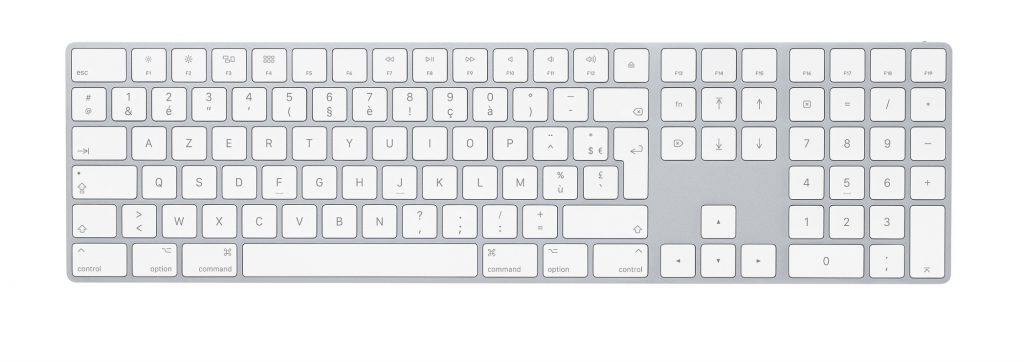
© Apple
Chez Logitech
It's difficult to miss Logitech accessories when we talk about keyboards for iPad: the company is in fact promoted by Apple on its own online store. Among the models sold, we find in particular theSlim Foliocompatible with the seventh, eighth, ninth and tenth generation iPads as well as the third iPad Air. It consists of a shell protecting the back of the device and buttons connected via Bluetooth, and can also be closed over the screen to protect it against potential scratches or splashes. With this, a row of shortcuts specially dedicated to iOS is integrated at the top of the keyboard: there is a button for Siri and other controls similar to those of the Touch Bar. THESlim Folio Pro, for its part, uses the same concept but for the 11 and 12.9 inch iPad Pros, but still without a touchpad.
Logitech also sells theCombo Touch: integrating a touchpad, it is a copy of the Magic Keyboard but costs around 200 euros less. The accessory also serves as a cover and stand capable of tilting with an angle of fifty degrees, and has the considerable advantage of being also compatible with the iPad and iPad Air. Which is not the case with the Magic Keyboard.

© Logitech Combo Touch / © Logitech
Conclusion: our opinion
The Magic Keyboard is not a keyboard that will suit all iPad users. Indeed, not only can most tablets not use it, but its price is also very off-putting for many who will then prefer to turn to the Combo Touch from Logitech offering the same functionalities for a much more reasonable price. Even smaller budgets should look to other options.without touchpadfrom the Swiss company already renowned for all its other Mac and PC accessories. Students are particularly one of the audiences most won over by its products, which are regularly on sale at most third-party resellers.
If, however, you prefer to stick to the Apple range, which guarantees flawless compatibility and quality support, then the wired and Bluetooth Magic Keyboard connected to manyiMac and iMac Prois an ideal solution, especially if your desk is fixed. On the move, on the other hand,Smart Keyboardand Smart Keyboard Folio will be much easier to transport with their compact size and reduced weight. But you will have to invest more: the fruity logo still costs much more than the competitors' accessories.