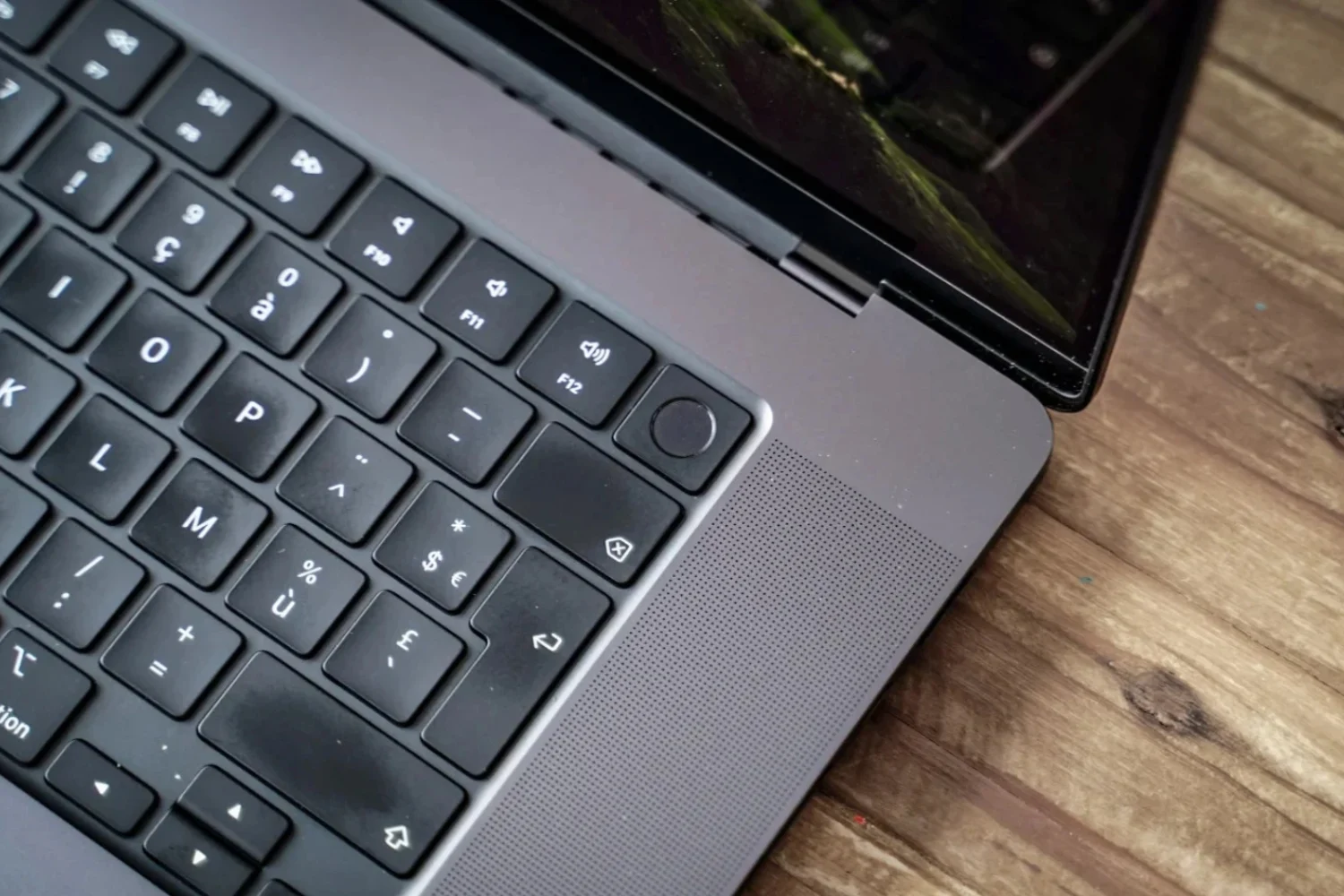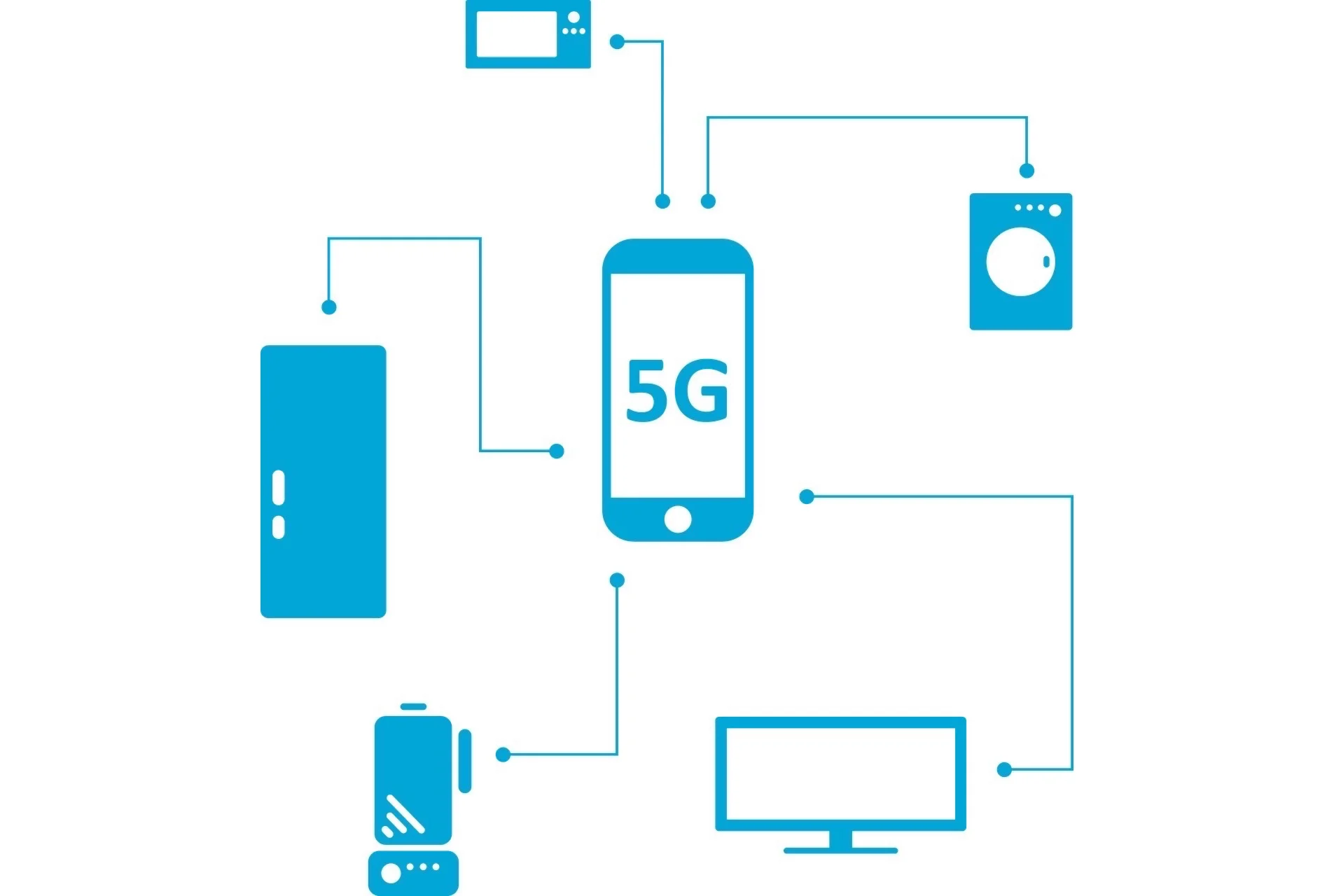Did you just see a nice pair of AirPods or AirPods Pro again? And you would like to enjoy your favorite music as soon as possible? Then follow this guide which details youall the steps needed to pair your new headphones to your iPhone.
Before getting to the heart of the matter, there are a few prerequisites to check that will allow you to make the most efficient connection between headphones and iPhone:
- Update your iPhone to the latest version of iOS available for download
- Also make sure that the AirPods are at least charged
- Make sure Bluetooth is active, if not, turn it on
Once your iPhone is up to date, Bluetooth is activated and your headphones are sufficiently charged, follow the following steps.
- Place your iPhone in front of you with the case closed, with the AirPods inside, right next to it
- Unlock your iPhone
- Open the AirPods case and wait
- Normally, a pop-up window appears on the iPhone
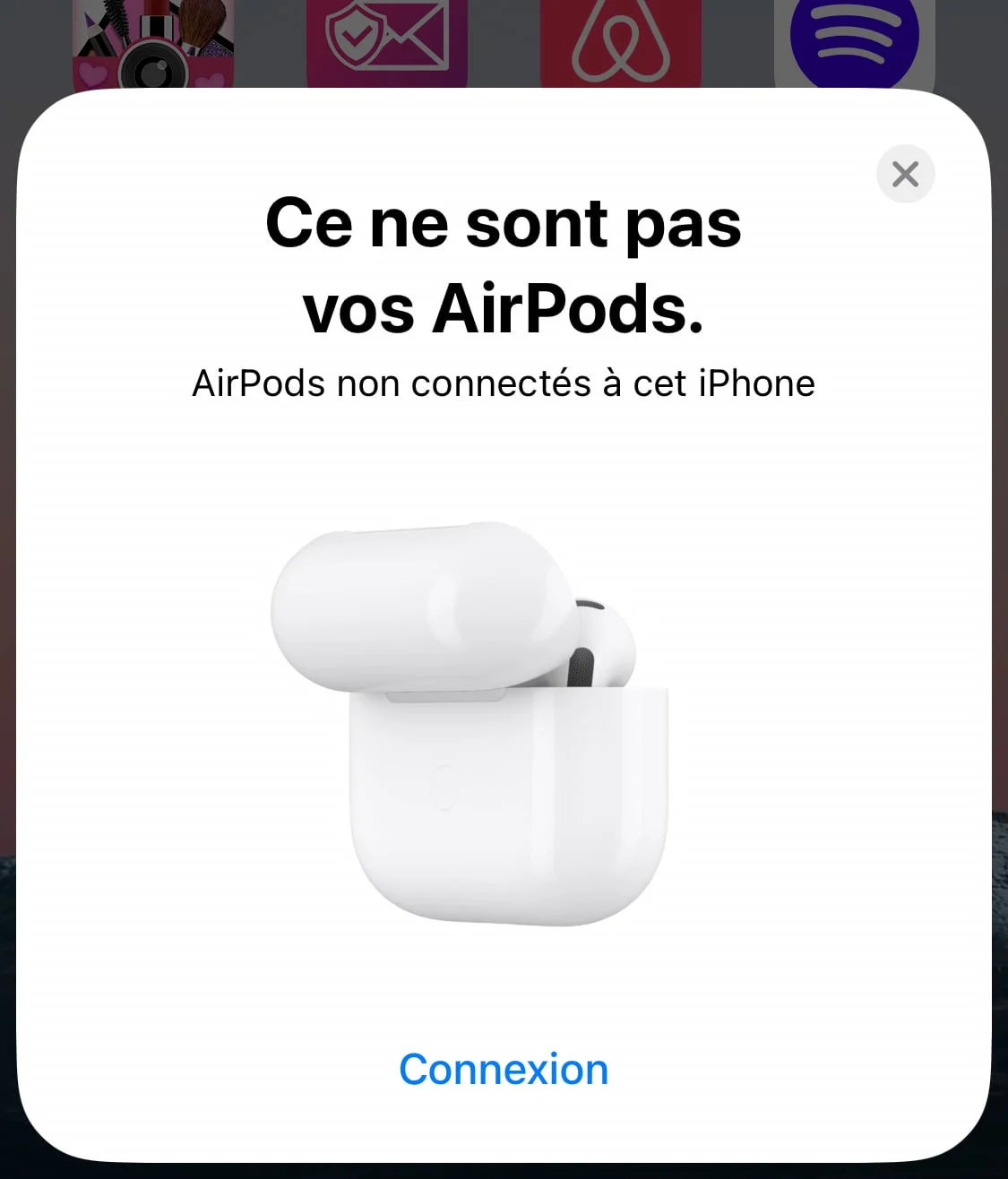
© iOS screenshot by iPhon.fr
If the AirPods have already had an owner in the past, the window indicates the following: “these are not your AirPods”.
In any case, whether your headphones are brand new or second hand, tap “Connection” at the bottom of the first window to begin the pairing procedure.
- Then do as indicated on the screen, in particular keeping the button on the back of the case pressed

© iOS screenshot by iPhon.fr
- Apple invites you to configure how Siri works. You can choose to be alerted by the voice assistant when receiving calls or messages and notifications. It's up to you to choose your preferred setting at this level
- Complete the configuration by pressing OK

© iOS screenshot by iPhon.fr
At this point, your AirPods are linked to your iPhone. In addition, they are automatically linked to all devices registered in your Apple account.
How to use AirPods and AirPods Pro?
To use your AirPods Pro or AirPods, simply take them out of their case and put them in your ears. The sound is then automatically sent from the iPhone to the headphones.
If the sound still comes out of the iPhone, do the following:
- Open Control Center by swiping down from the top right of the screen
- Long press on playback controls
- Choose audio output to the right of the playback controls, by tapping the AirPlay icon

© iOS screenshot by iPhon.fr
- Choose AirPods from “your username”
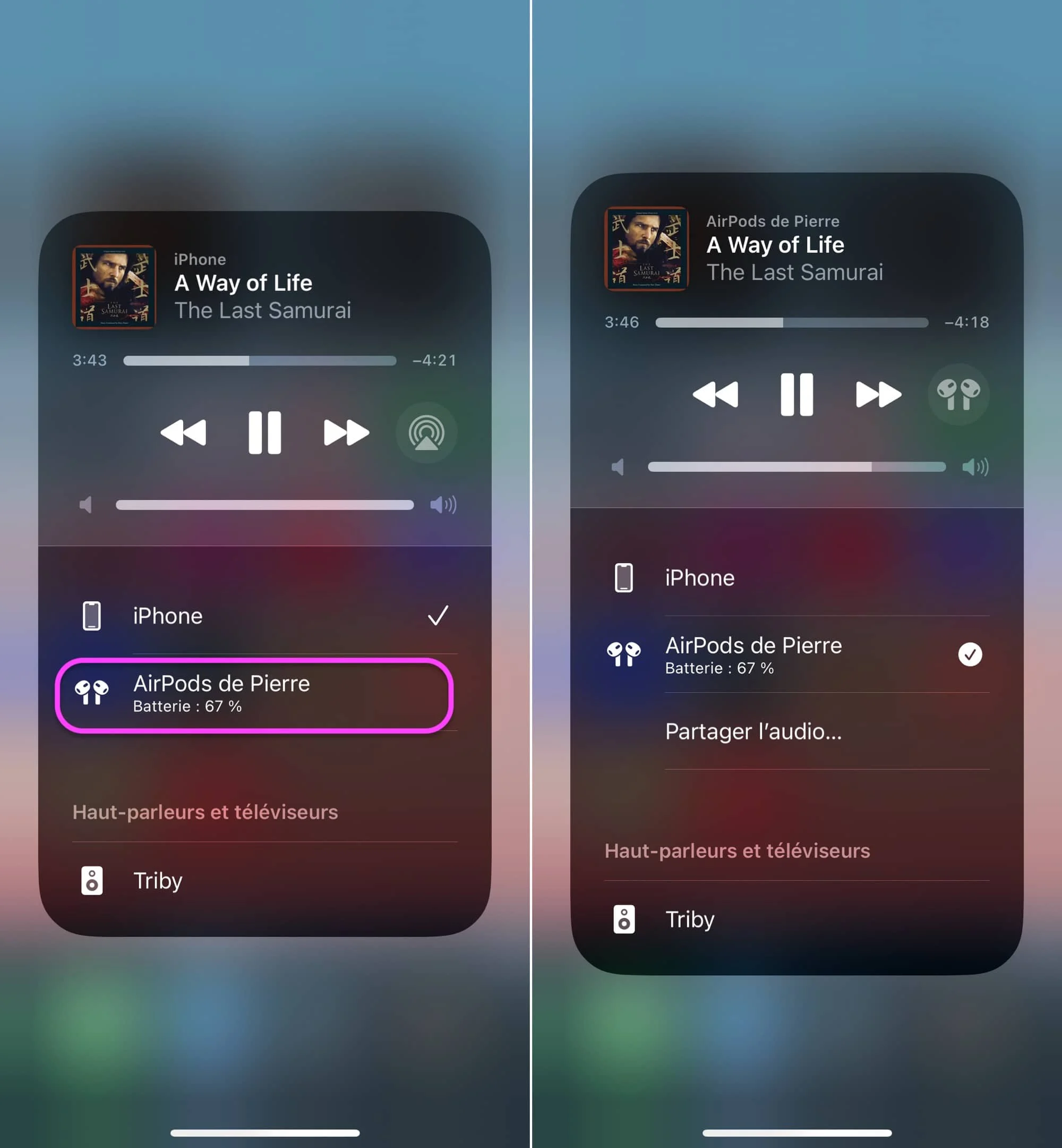
© iOS screenshot by iPhon.fr
In short, to connect your AirPods or AirPods Pro to your iPhone, simply activate Bluetooth on the iPhone, open the AirPods case and follow the instructions on the screen. To use them, simply wear them to your ears, they start automatically.
If you ever need more information on configuring AirPods with an iPhone, we invite you to consultApple's dedicated tutorial.
Editor-in-chief for iPhon.fr. Pierre is like Indiana Jones, looking for the lost iOS trick. Also a long-time Mac user, Apple devices hold no secrets for him. Contact: pierre[a]iphon.fr.