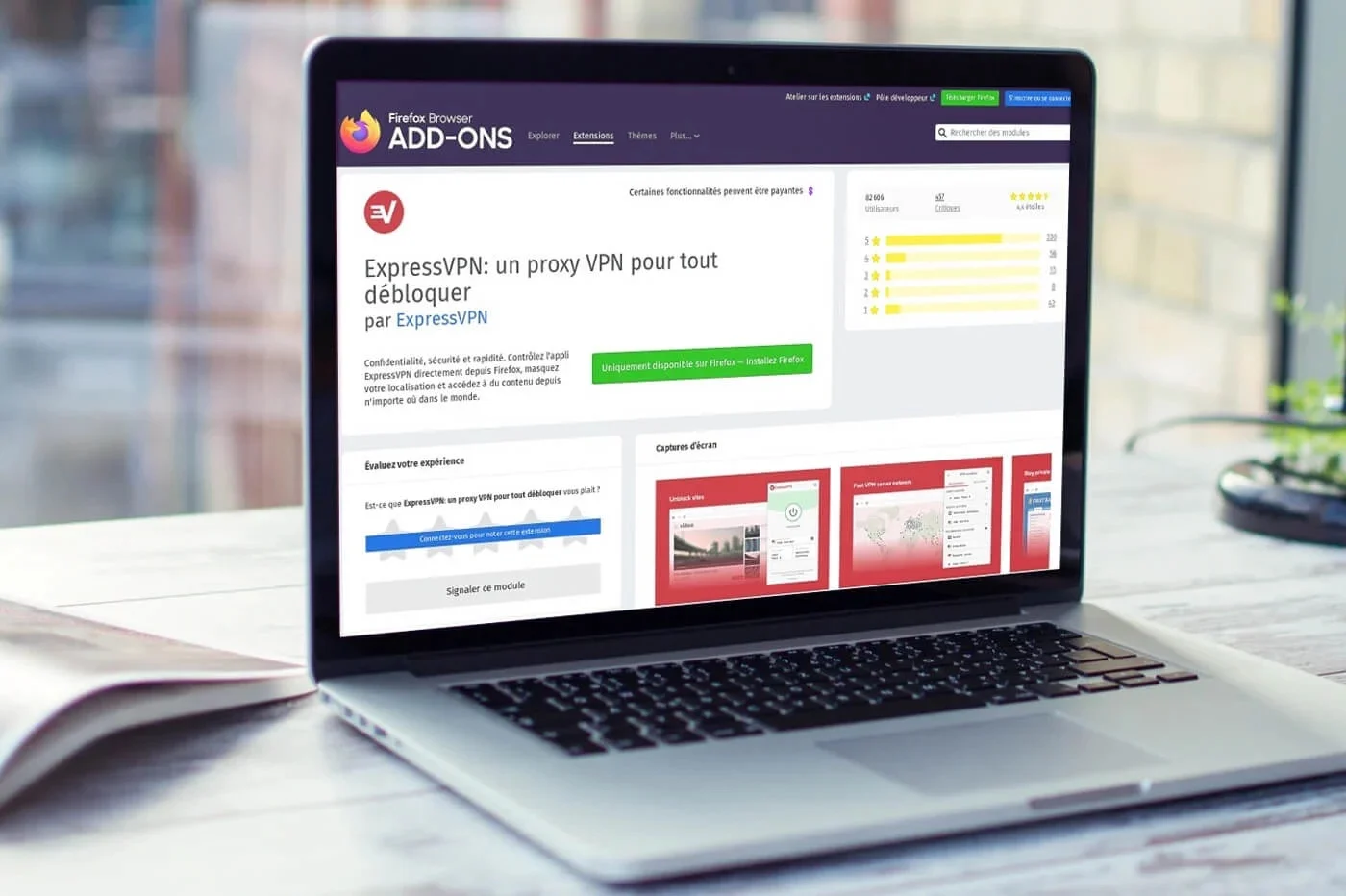Did you know that even with a mask over your mouth and nose, you can unlock your iPhone via Face ID? As long as you wear an Apple Watch on your arm. This is practical if you have the duo in question, iPhone + Apple Watch to avoid having to enter the alphanumeric code as soon as you want to use your smartphone while you are on public transport or in the stores, masked.
Theoretically, this should also work with a scarf. In any case, here is the procedure to carry out to take advantage of this Face ID unlocking supported by the watch.
What are the conditions for benefiting from Face ID unlocking via the Apple Watch?
- You must have an iPhone running iOS 14.5 or later. All iPhones with Face ID are therefore compatible
- You must wear an Apple Watch on your arm powered by watchOS 7.4 mini. Apple Watch Series 3, SE and more recent models are therefore compatible
- The Appel Watch must be correctly paired with the iPhone in question
- Wi-Fi and Bluetooth must be enabled on iPhone and Apple Watch
- On the watch, an unscrambling code must be in place
- On the watch, wrist detection must be enabled
How to activate the feature?
- See you inSettings > Face ID and passcode
- Enter the code to access the page in question
- Find the “Unlock with Apple Watch” option and enable it
- Validate the operation by choosing “Activate” in the pop-up window
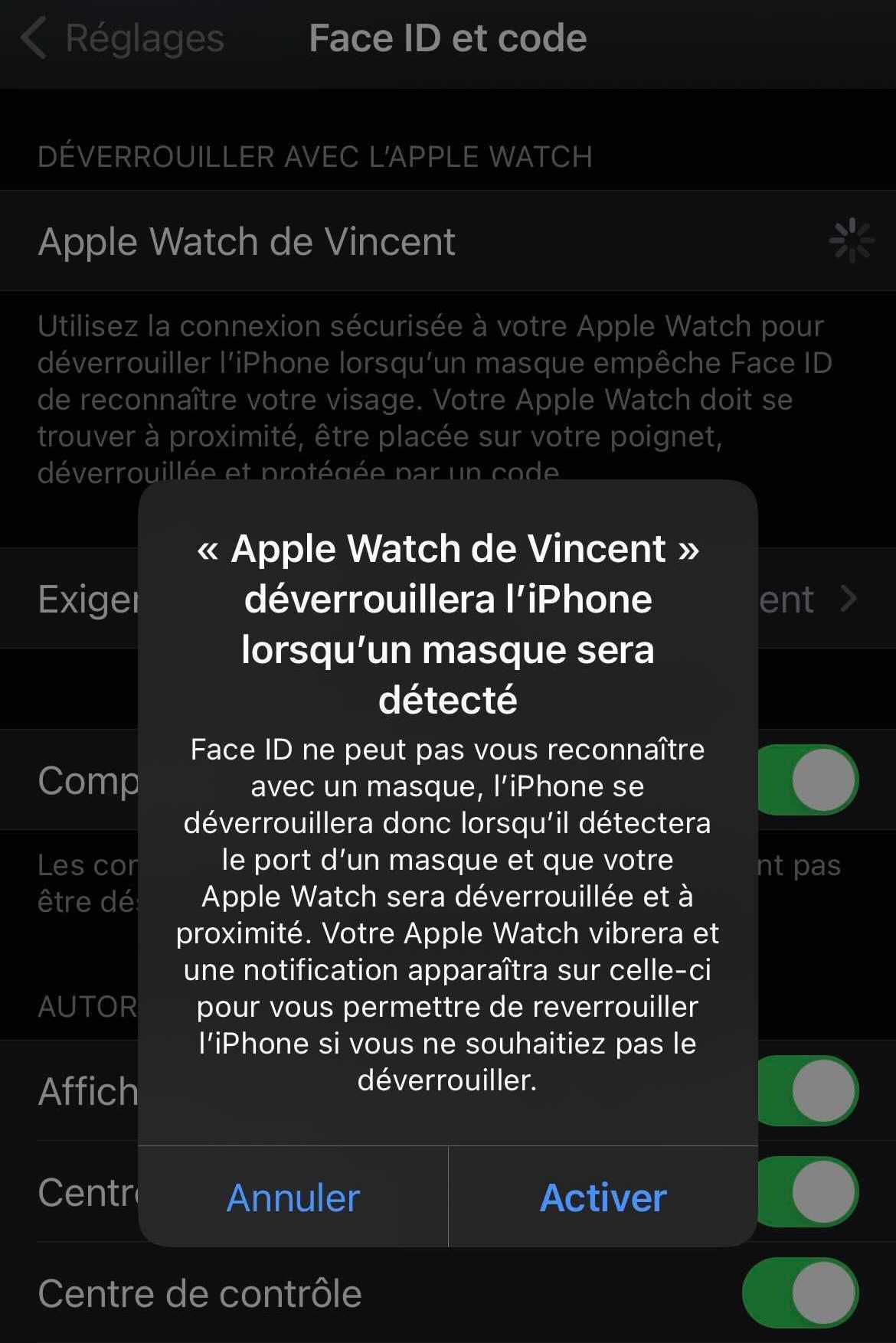
© iPhon.fr
How does it work in practice?
You find yourself in a supermarket for example, iPhone in your pocket. You would like to consult your shopping list on the latter. But it is locked and you are protected by a medical mask hiding your mouth and nose:
- Take out your iPhone and activate it by raising it or touching its screen
- Focus your attention on the iOS device, as you normally would to unlock it with Face ID
- iPhone unlocks like you're not wearing a mask
- The watch provides haptic feedback and displays an alert that the iPhone has been unlocked
On the watch, you have the option to relock the iPhone immediately, which can be useful in the event that unlocking the iPhone was accidental
Namely
As Apple clarifiedon his website, the watch does not rely on Face ID to unlock the iPhone. Additionally, the feature can only be used to unlock iPhone with Face ID and not to make an Apple Pay payment or retrieve a password from Keychain.
Who among you benefits from this iPhone unlocking function via Apple Watch?

i-nfo.fr - Official iPhon.fr app
By : Keleops AG
Editor-in-chief for iPhon.fr. Pierre is like Indiana Jones, looking for the lost iOS trick. Also a long-time Mac user, Apple devices hold no secrets for him. Contact: pierre[a]iphon.fr.