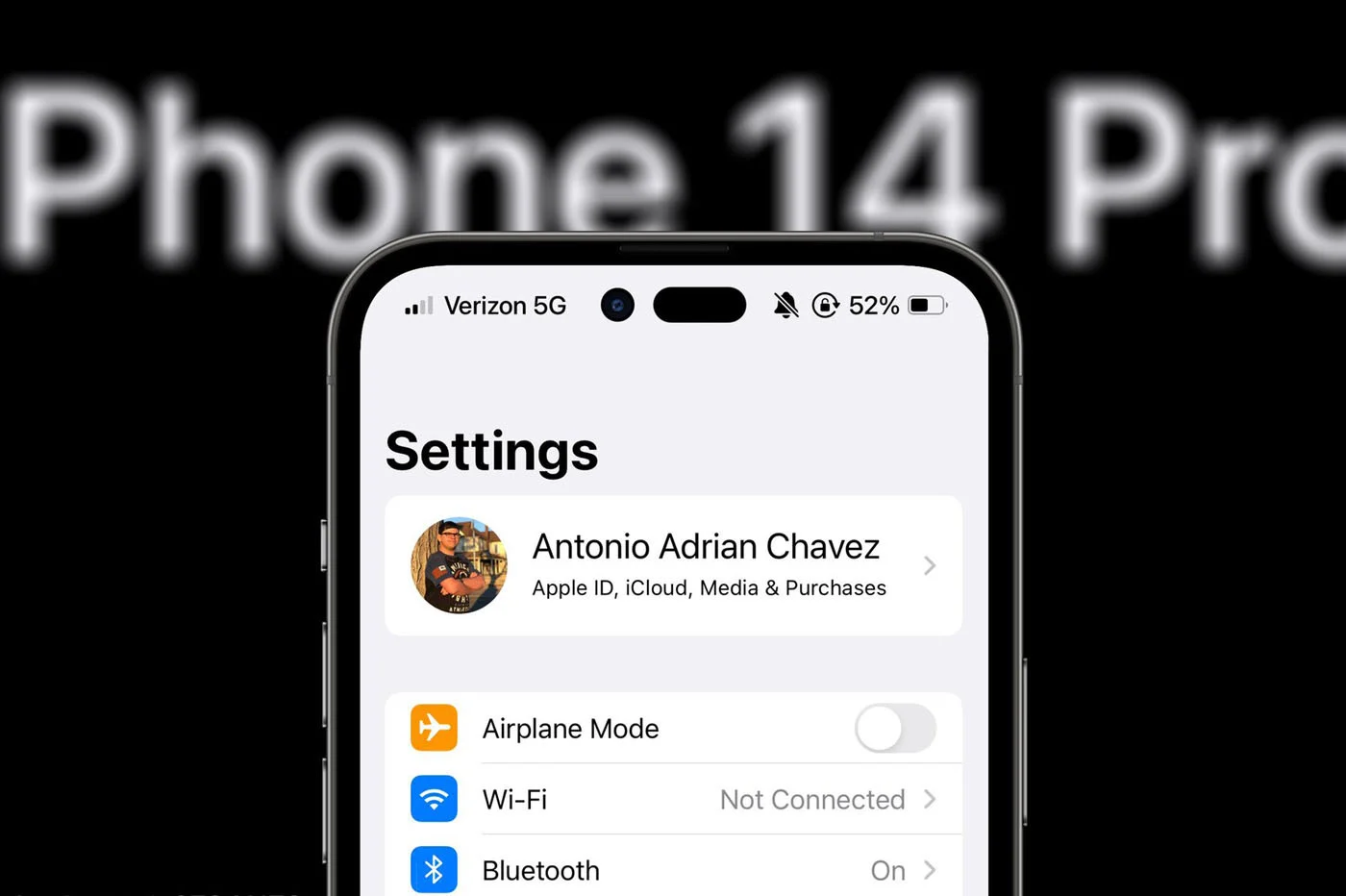Since iOS 17, Apple Notes supports a very practical feature for those who take a lot of notes digitally:interconnection. It's about being able to link several notes together. For example, you launch a new note which will constitute your shopping list concerning the preparation of a loved one's birthday. In this new note, you can insert a link that connects it to your main note focused on the birthday in question, and/or a link to a note dedicated to this loved one.
This technique of interconnecting notes is very practical for building what is often called “second brain” by productivity specialists. Simply,linking notes allows you to better navigate between them. We find this idea more or less well implemented in a number of alternatives to Apple Notes, Reflect, Obsidian, or even Notion and the classic Evernote, among others. Here's how to take advantage of it in your iPhone's native note-taking or Mac voting app.
The procedure is explained for Apple Notes on iPhone, but is obviously also valid on iPadOS and on Mac, more or less.
(Please note, the feature is only available on iOS 17, iPAdOS 17 and macOS Sonoma, or later version of one of these OS)
- Open Apple Notes and go to an old or new note
- Select the text that will be used to link to the other note
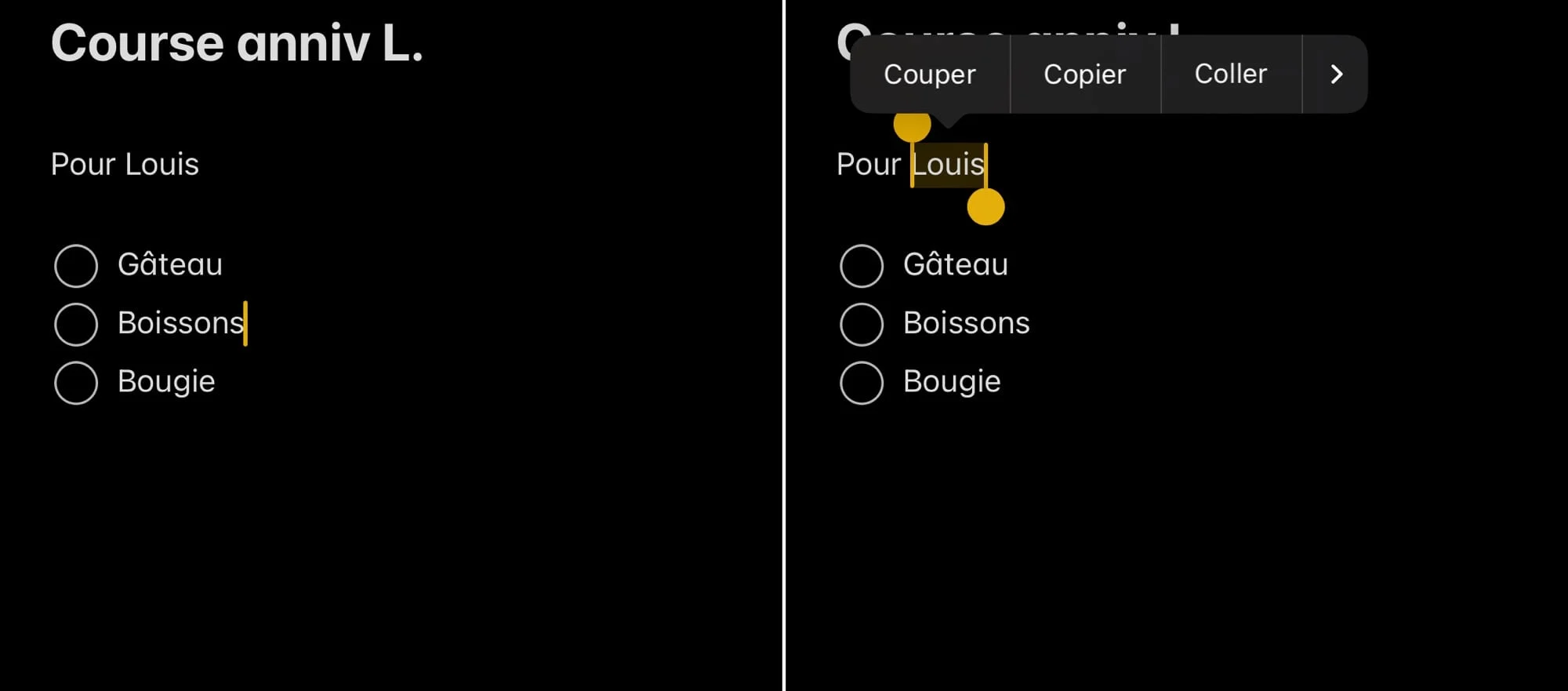
© iOS screenshot by iPhon.fr
- Scroll right next to “Paste” to find “Add Link”
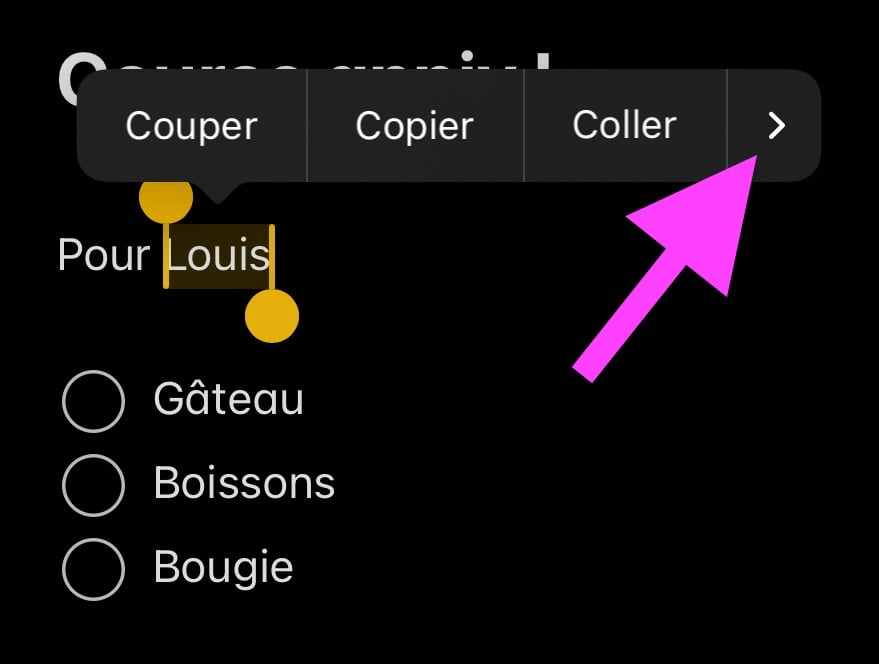
© iOS screenshot by iPhon.fr
- Tap “Add Link”
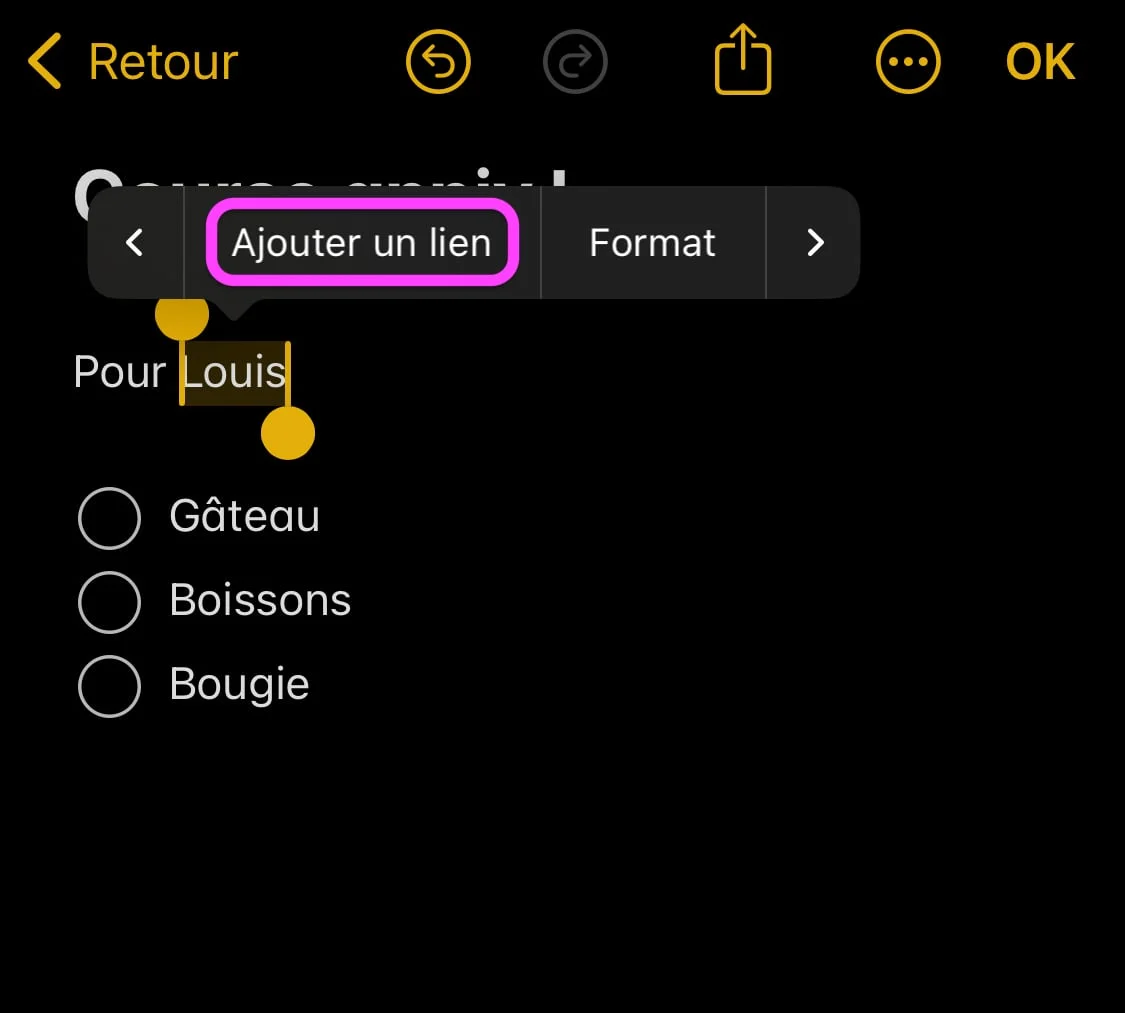
© iOS screenshot by iPhon.fr
- A special screen opens, enter the title of the note to link to search for it in your notes
- Tap the correct result in the list of suggested results
- Do OK to validate
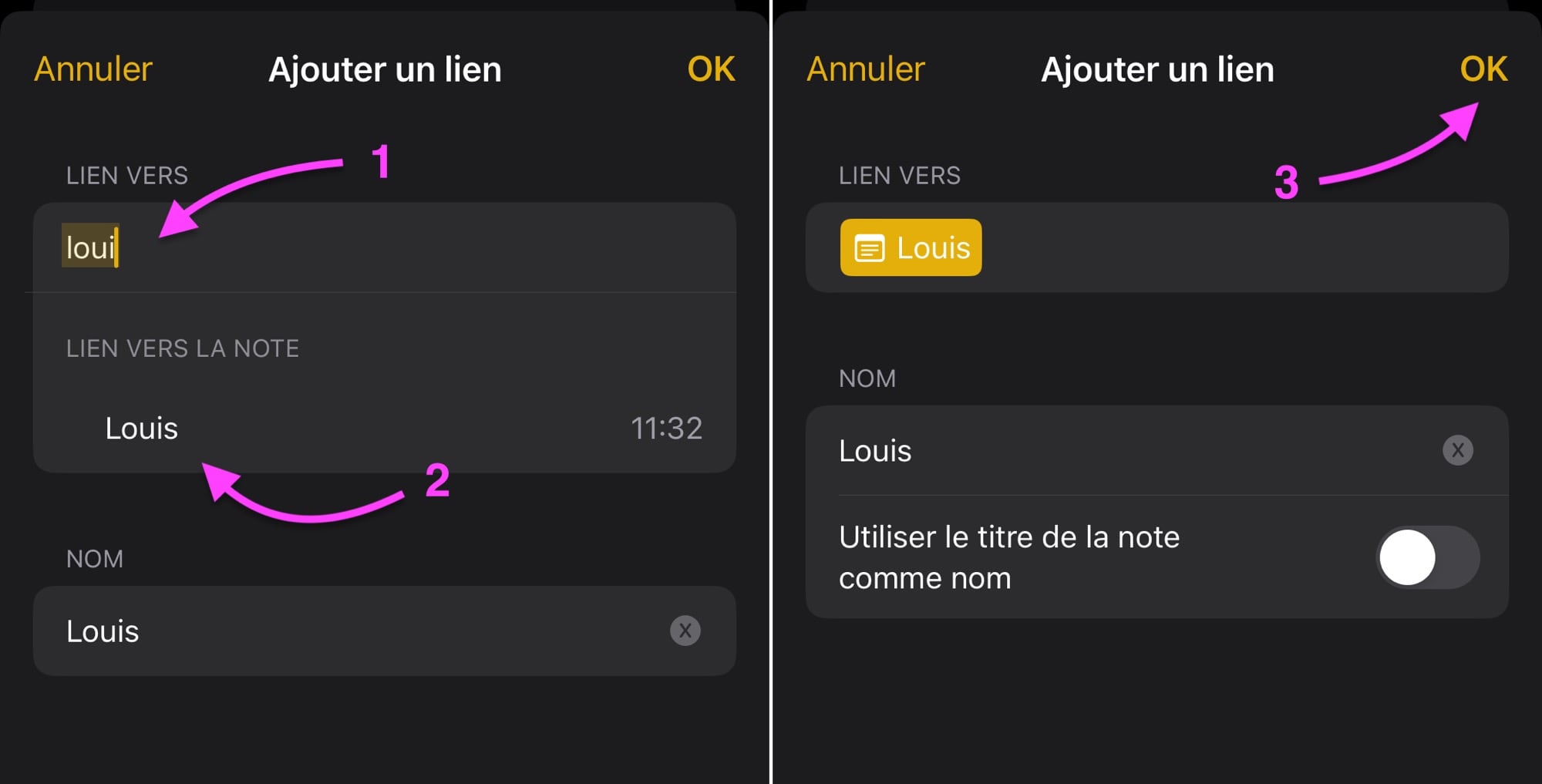
© iOS screenshot by iPhon.fr
Your selected text turns yellow and underlined, which indicates the presence of a link (internal, to a note, or external, to the web). In our case, it is an internal link, leading to the chosen note.
How could Apple improve this feature?
At this point, it's all good, your link is functional. A few small regrets regarding the way Apple implemented the functionality in Apple Notes:
- On the target note or any note that other notes point to, there is nono way to return to the source note. Indeed, pressing the back button at the top of the screen on the left takes us back to the list of notes... Too bad
- On the targeted note, there is no mention indicating the “parent” note(s) leading to it
- There is no way to see if a hyperlink is an internal or external link, since the text is marked the same in both cases: underlined and orange
Hoping to see improvements at this level in future versions of iOS, let's be content with what Apple is willing to offer us so far!
Are you a big fan of Apple Notes? What do you think of this feature?

i-nfo.fr - Official iPhon.fr app
By : Keleops AG
Editor-in-chief for iPhon.fr. Pierre is like Indiana Jones, looking for the lost iOS trick. Also a long-time Mac user, Apple devices hold no secrets for him. Contact: pierre[a]iphon.fr.