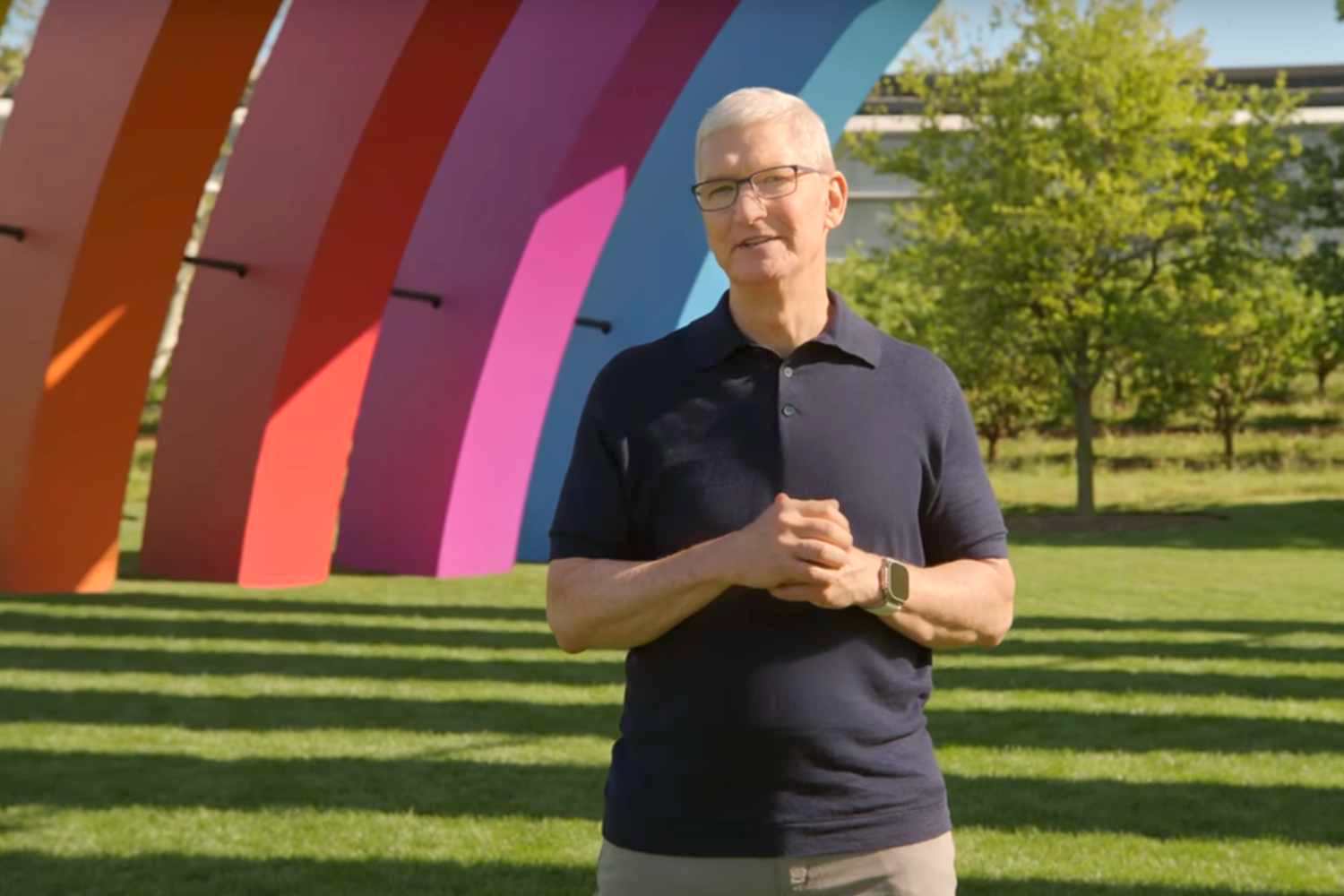Update 12/26/17: Adding new commands for double
Tap, refreshment.
 After two months late,Airpodscame out at the end of December just before
After two months late,Airpodscame out at the end of December just before
Christmas celebrations, but they were immediately out of stock, and
request is always very strong, since a command placed today displays
a delivery time of 6 weeks.
We were fast enough to order a pair to use them and
Test them, andnotre
detailed testOn these new Apple wireless headphones was rather
positive. However, there are someTips to know about AirPods
who are not obvious to find.
For example, howrename the airpods,
resetairpods, or even personalize the
Double Tap behavioron airpods.
Here's how to perform all these actions:
To rename the AirPods and in general access to all the parameters
customizable airpods, you must launch the iPhone setting app and
render inBluetooth, and presson the little one
ito the right of the airpods, but only when these
are connected to Bluetooth.
On the AirPods settings page, press "Nom", et
Edit the name of the AirPods as you see fit, then return to the window
previous to validate the name change.
Make a reset of the airpods
If for a reason x or y, the airpods cannot connect to a
device (Apple or not), it is possible to make a reset of the AirPods as
If they got out of the box,Holding your finger pressed on
The only button on the box for 15 secondsuntil the LED
of the case flashes in amber color.
According to several user feedback, it seems that the reset of the AirPods
also made it possible to adjust theBattery leakage problem of the casethat some users
meet.
Change the double tap function
Another interesting setting offered in the airpods settings
concerns the possibility of modifying the function of the double TAP on the
AirPods.
By default, this double TAP makes it possible to invoke the vocal assistant SIRI, but
This is impractical to see unnecessary in a place with little or no network,
Because Siri requires Internet connection to operate.
Instead, the user can change the double tap function for
Put the music on a break and revive it, the same for audio podcasts or
still youtube videos, and all without knowing how to remove an airpod from a
ear.
Just select the desired function in the settings window
airpods, namely Siri, play/break, go to the following title, return to
Previous title, or even the pure and simple deactivation of double TAP.
Do you know other tips on AirPods? If so, don't hesitate
Not to share them in the comments!
Deputy editor -in -chief, also known by the Pseudo of Teza. Former journalist in video games, which has bathed in tech and Apple products since its very first iPhone 3GS in 2009. He has since worked for several American tech sites and now for Iphon.fr. Incidentally YouTubeur and Apple Products specialist on the Mobileddict channel. To contact me: Maxime [A] Iphon.fr