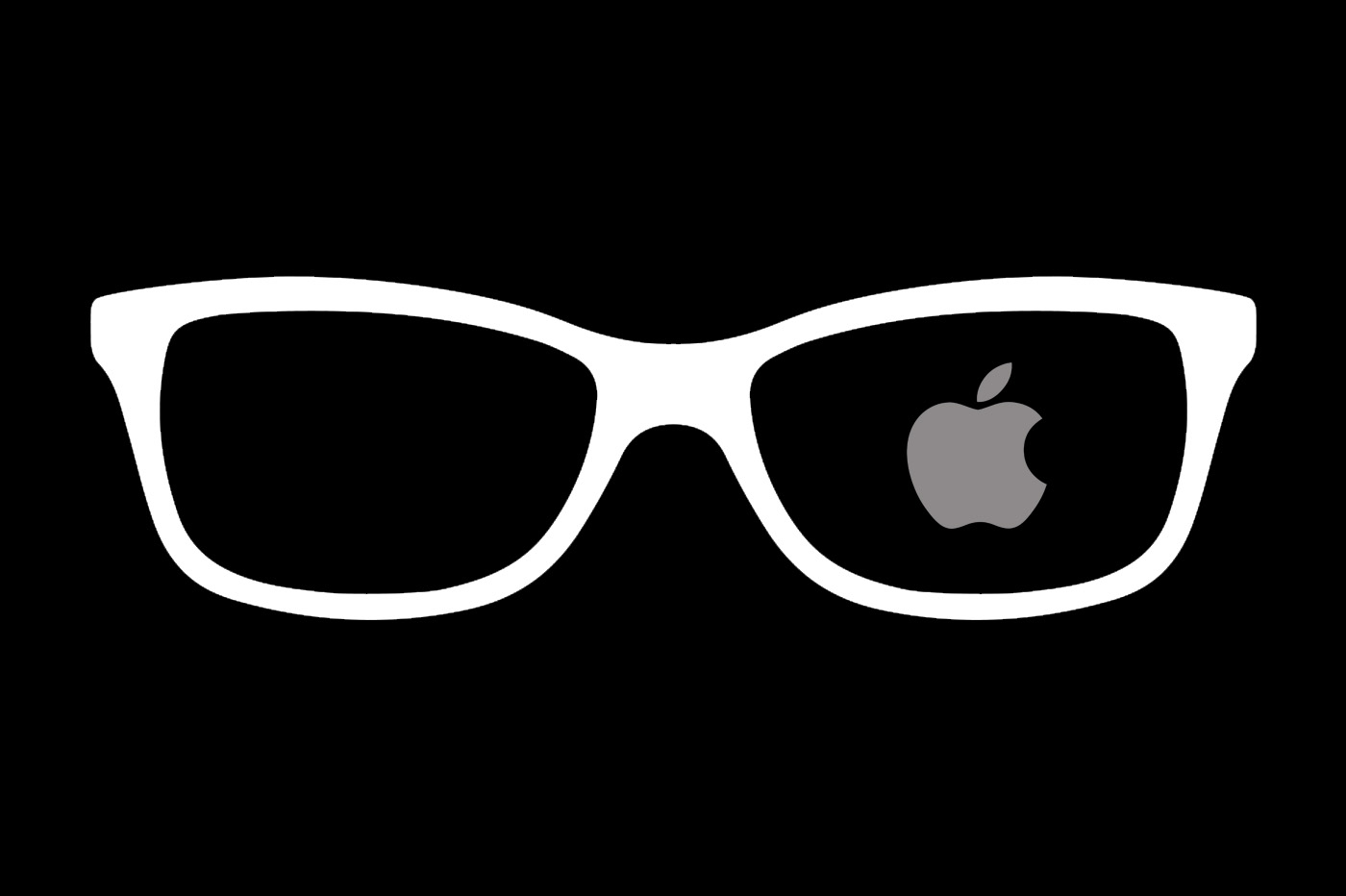Imagine the situation: you send a WhatsApp message to someone you just met, but the iPhone's autocorrection completely transforms a word and makes your sentence incomprehensible. Or even worse: the meaning of your message completely changes!
No stress! WhatsApp allows you toedit a message already sentfor a certain period of time. Here we explain how to avoid being seen as what you are not (head in the air, illiterate, etc.).
You can edit your messages already sent in your discussions, up to 15 minutes after sending. Here's how:
- On a message published less than 15 minutes ago, do a long press
- Tap “Edit”
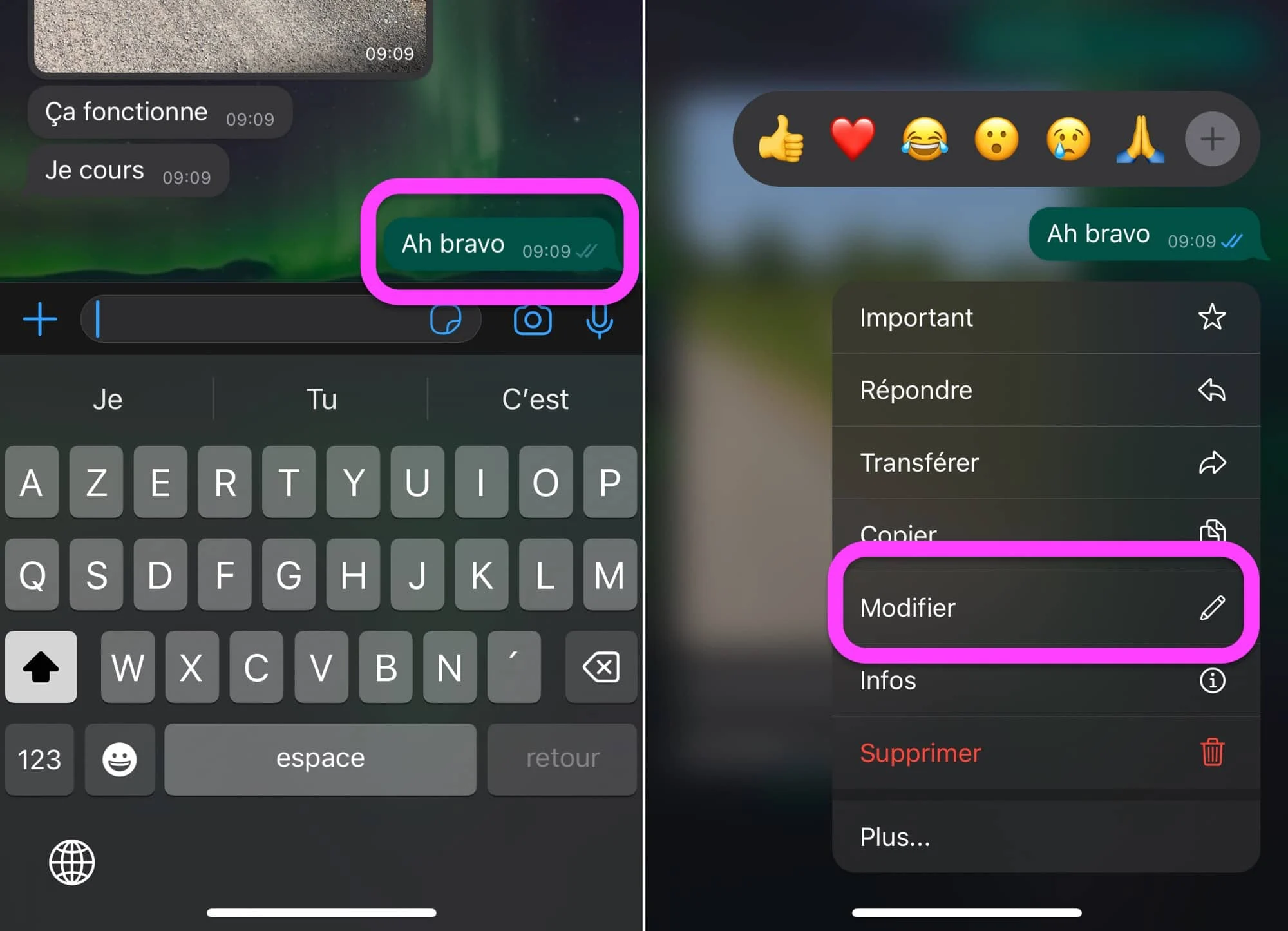
© WhatsApp screenshot by iPhon.fr
- Edit your message then validate
- And there you have it, your edited message is visible to all participants in the conversation with the mention “Modified”
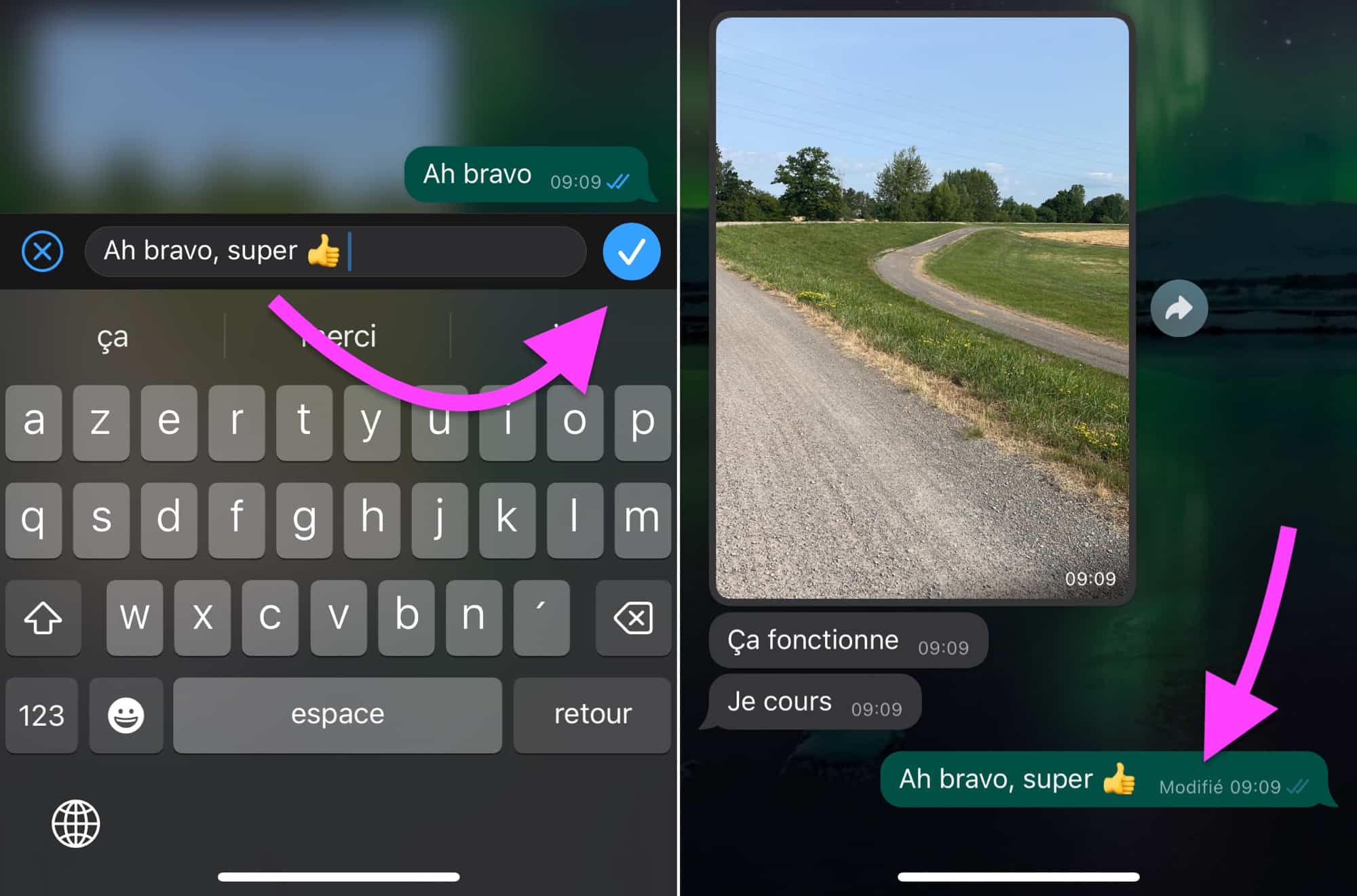
© WhatsApp screenshot by iPhon.fr
Remember that Apple Messagesalso has this functionality since iOS 16 and iPadOS 16. Moreover, the deadline is the same for publishing:15 minutes. Messages also offers the possibility of canceling the sending of the message, the equivalent of the “Delete” function of WhatsApp.
In any case, this is enough to avoid misunderstandings with the possibility of correcting typing errors that are sometimes very misleading about the meaning of our writings...
Remember that the WhatsApp application is free andfind it here on the App Store.
Who has never regretted self-correcting one word for another in a message already sent to their parents or their partner?

i-nfo.fr - Official iPhon.fr app
By : Keleops AG
Editor-in-chief for iPhon.fr. Pierre is like Indiana Jones, looking for the lost iOS trick. Also a long-time Mac user, Apple devices hold no secrets for him. Contact: pierre[a]iphon.fr.