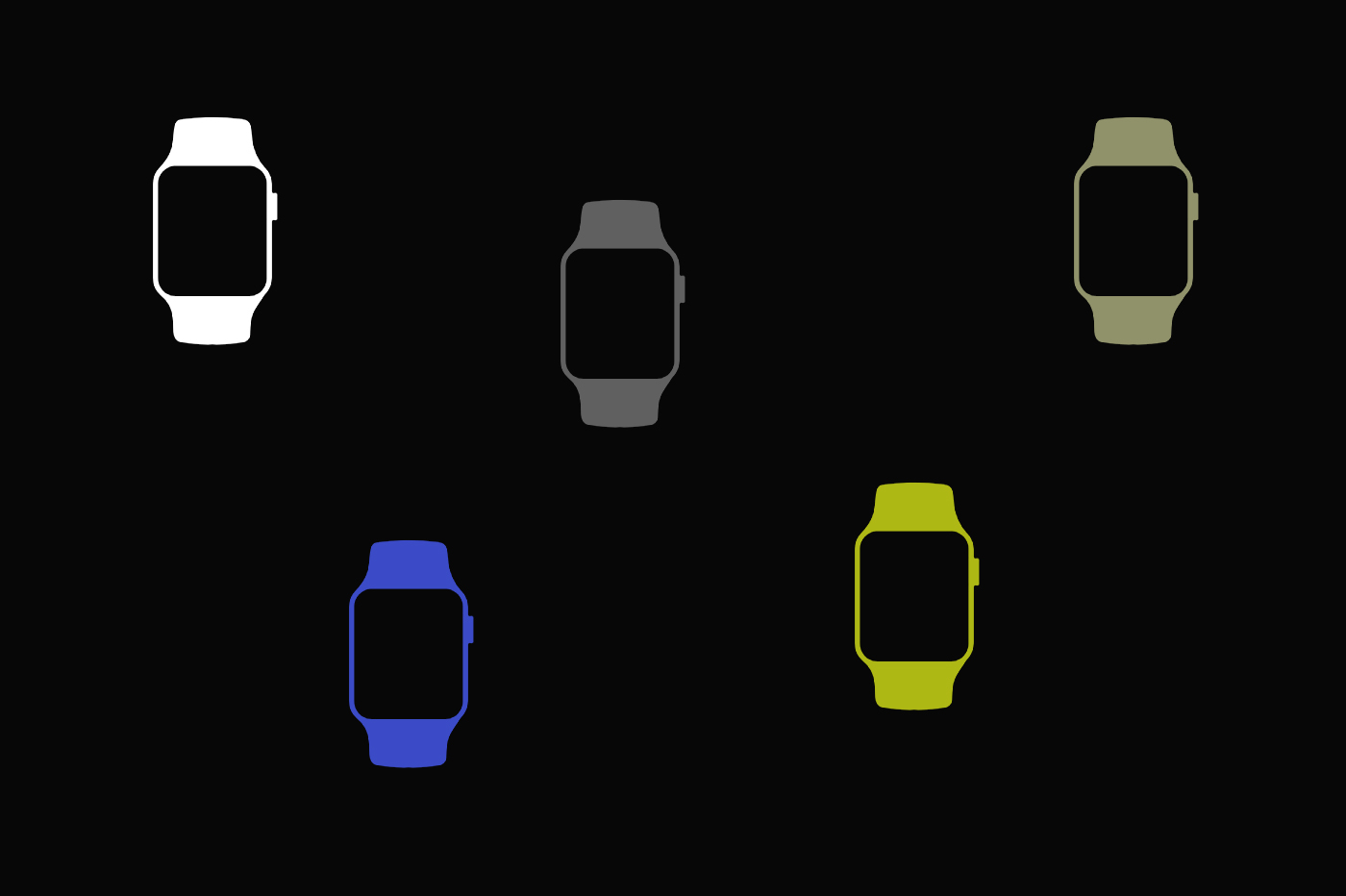When leavingiOS 16, Apple unveiled a feature calledLive Activitiesand who was to disembark a little later. This is now available and comes just in time for the 2022 FIFA World Cup, which is taking place in Qatar. Thanks to the new feature, it is possible to follow the score of a match in real time on the locked screen of your iPhone. To do this, however, it is necessaryinstall a compatible app.
We have therefore compared the different current options for you. Among these, we findForza Football. Here, simply navigate to the page of a match and touch the icon in the form of three small dots installed at the top right of the screen, then choose to start the match.Live activity. This will then be automatically updated on your locked screen until the end of the meeting.
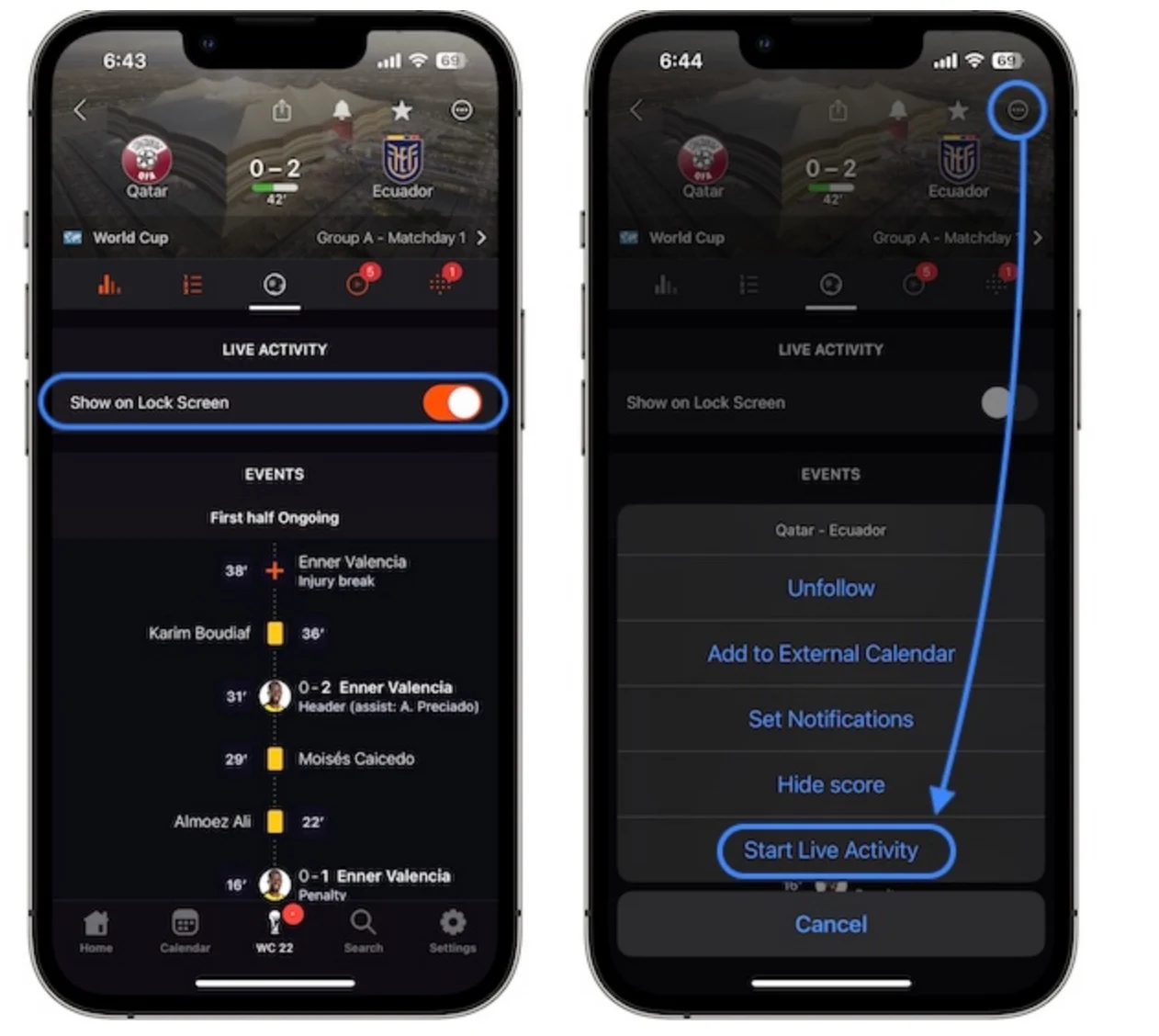
© Forza Football
FotMob
Other brand choice: FotMob. This platform is alsofreeand compatible not only with iPhones but also with iPads and Apple Watches. There you will find live match monitoring, notifications for each goal scored by the different teams and the list of players. With this, of course, the widgets on the locked screen so you don't miss any important events.
FotMob also allows you to discover the profile of the players of your favorite teams, with key information such as their height, age, country, jersey number or even their favorite foot. Finally, statistics on each match are recorded, which can even be consulted when it is over. On Apple Watch, you can also follow live scores and dark mode is included. To add a match on the locked screen here, simplyadd to favoritewith the star icon.

© FotMob
Live Activitieswith Scorespot
Finally, it is Scorespot which also offers theLive Activitieson the locked screen (and elsewhere). The app benefits from a fairly minimalist interface and is also free. There is a tablet version and a mobile version.
To launch theLive Activities, however, it is necessary to go through ain-app purchase.

i-nfo.fr - Official iPhon.fr app
By : Keleops AG