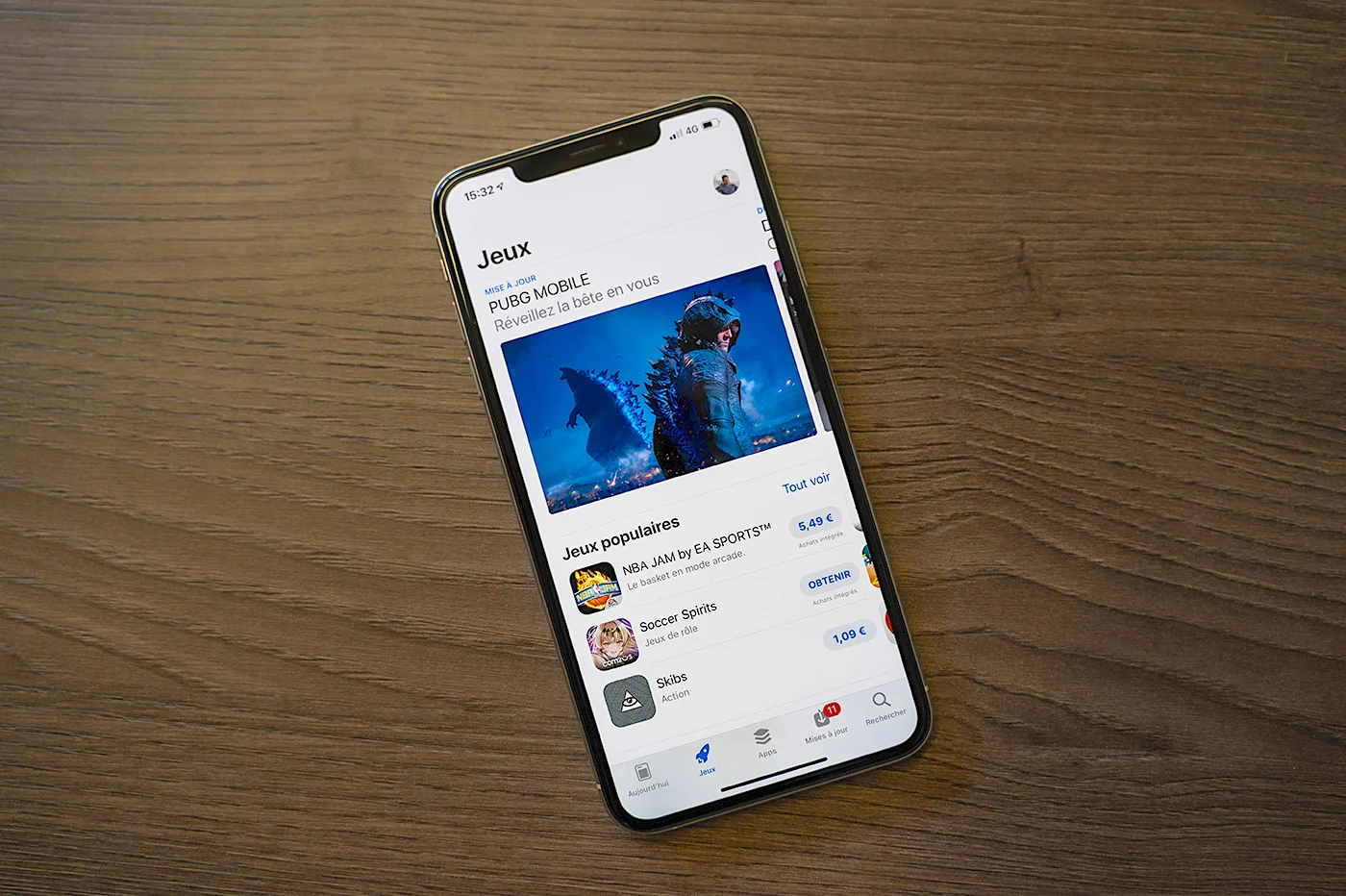Update June 10: thecontrolled socketHomeKit compatible wireless connection tested below isin flash promotoday is 29€.99 instead of €39.99 until 7 p.m. or while stocks last!
 Accessories
Accessories
compatible with Apple's homeKit home automation solution are increasingly
many, we
keeps an inventory in this file in particularetin these articles. For those who want to get started with HomeKit,our file is available hereand thedifferent takes there. In this area, there are not so many players and the brand
Koogeek released its homeKit connected socket in a European version several months ago. What to do
competition to
the Eve Energy socket tested there.
This solution has some rather interesting features,
like aignition schedule, themeasurement of the
consumption, but also the possibility of taking advantage of all the
advantages offered by HomeKit, all at a rather low average price
compared to other HomeKit connected sockets. Let's see what she offers, in
images :
In the box
Koogeek is sober when it comes to the box of its product.
This is cubic, barely larger than your hand and contains nothing
more than the plug itself and a small explanation manual.
Minimalism therefore, on the packaging side for this Koogeek connected socket, which
is not to displease us.
After inspection of the beast, we retain its very smooth plastic which makes it
the turn, the small Power button to turn the plug on or off by hand on
the top, and the brand's Koogeek inscription with a green or red LED
in the second “e” indicating the status of the socket and a label on the
below (classic for Homekit products) displaying the numbers
necessary for the connection procedure with the smartphone.
Once plugged in, this socket still protrudes quite a bit from the wall. But
this remains within the norm for this type of accessory.
Apart from that, nothing special to report, it's a great classic
for the design, which some consider a little modern, compared to the
more old-fashioned design of the TP-Link connected sockettested
recently.
First step and use
The configuration of the socket is relatively simple, in the same way as
other HomeKit compatible accessories. Firstly, it is necessary
download the Koogeek Home app
free here on the App Store, essential for the installation procedure
road to the socket.
The app allows you to add a new device, which it will detect
automatically via Bluetooth.
A pairing procedure follows with scanning of the number written on the
taking and personalizing information according to their preferences.
The app allows you to create rooms and add devices
Koogeek in these rooms, but also to configure scenes or even
set up operating schedules for devices recorded in
the app. The app is in English, but very complete and very well done.
A widget also allows you to find in the notification center
the different scenes created in the app. Practical because fast
access!
The central point of this socket is obviously its compatibility
HomeKit, which allows you to take advantage of the socket
connected in the Home app withstages and access from the center of
controlbut also from the iOS “Home” application or via
l’Apple Watch.
You can also control the socket via voice commands with Siri
(“turn on the socket”) and even at a distance from the house. For this it is necessary to have
a HomeKit hub, i.e. an Apple TV or iPad.
Finally, it's always important, a Power button on the top allows
to turn the power on or off manually, practical because we don't always have
your iPhone at hand or within earshot.
A l’usage
It's hard to find fault with this take. It appears solid,
well made, discreet due to its white color and shape. She's not too
imposing and the LED indicating the good connection (in green), a problem of
connection (in red) or if it is off (absence of light) suddenly allows
take a look to see what its working condition is.
Finally, on the application side, it is very comprehensive, particularly for monitoring the
consumption which occurs day by day with the addition of a graph displayed
allowing you to measure the kW consumed over an entire month.
Configuring and linking with HomeKit is a plus
simple.
The only problem encountered to note: the plug did not want to connect in
one of the two test locations, probably for compatibility issues
Wi-Fi (maybe some ports to open), which we were not able to
solve it by ourselves. But in the second test location, with Wi-Fi network
different, the socket worked immediately without problem.
Conclusion :
In the end, this socket is attractive, both for its ease of implementation and for its
its Koogeek Home application. With one point to note: the pairing problem encountered with one
of the two Wi-Fi networks tested.
Other than that, once started, everything worked smoothly and
simple, whether it is the configuration in the Koogeek app, in the Home app
from Apple or used by voice command via Siri, etc. Cherry on the
cake, the latency between the manual or voice control of the socket and the socket
taking into account the demand is very low. Please note, it only communicates via WiFi, requiring a local network to be controlled, unlike the Eve Energy Socket which uses Bluetooth.
In the end, this HomeKit compatible Koogeek socket is very satisfactory.
- easy pairing procedure
- solid and discreet grip
- efficient, practical management
- very good iPhone app
- app Koogeek Home disponible sur Apple Watch
THE -
- pairing problem on one of the test Wi-Fis
- Koogeek app widget on iPhone which could be more complete
- No Bluetooth, only WiFi
Also not to be missed:
- Everything you need to get started with HomeKit in our file:what to do with HomeKit?
- All articles
HomeKit
For the home: connected accessories to be controlled with the iPhone and
the iPad
Home automation: test of the Eve Energy socket to be controlled from the iPhone and iPad
(compatible HomeKit/Siri)- Test
of the TP-Link iPhone connected socket: introduction for the home
connected
Don't missour accessory tests
Recent iPhonesdont :
- Test of
the 2 HP 5 W Bluetooth speaker with smartphone and tablet support
Aukey - Test of the
Aukey 10,000 mAh battery, 2 sockets and LED lamp for less than 13 euros with code
promo
Snapnator test: the “Magsafe” for MacBook Pro with USB-C port, photos,
video and first impressions- Test
reader: The iPhone case with integrated “flash” from Lumee to illuminate
selfies and night photos - Test
photo tripod for iPhone and other smartphones from Aukey
Mophie Juice Pack Air iPhone case review: built-in battery and
QI wireless charging- Test of the
Turata transparent case for iPhone 7 (7 euros) - Test :
what are the Turata cases for iPhone 7 and 7 plus worth, sold for 7 euros
Test of Qi-compatible wireless iPhone charging, offered by the brand
Choetech
Car charger test with 4.8 A Syncwire Lightning cable: MFi and
lifetime warranty, 10% reduction
Test of the OKCS Lightning extension cable for iPhone/iPad: for what use
?
Belkin RockStar Audio Lightning Adapter Review: For Charging
iPhone 7 with headphones plugged in
GoPower Kanex mobile Apple Watch charger review
Test of the “Nike+” type bracelet for the Apple Watch by Venter at 17
euros, with a bright surprise!- Test
AirPods: photos and reviews after a week of use - Test of the ThermoPeanut, the small connected thermometer that keeps
always keep an eye on the temperature - Test of the GuardPeanut, the small connected sensor which alerts in the event
of vol
Testing Echo Mini Batteries with Built-in Lightning Jack- You test
chargeur 4 ports USB SyncWire - You test
Aukey 4-port USB cigarette lighter charger
Review of the Aukey Bluetooth keyboard for iPhone, iPad or Mac- Test
Aukey woven lightning cable
Test of the ShoulderPod S1 photo holder for iPhone and other smartphones:
professional equipment!
Test of the Milanese mesh bracelet for Apple Watch Jetech, sold less than 17
euros
Miniaturized lighting socket for the new iPhone and iPad cables
SyncWire : test et code promo !
Testing the Jumpdrive M20i USB/lightning key for iPhone/iPad
Home automation: test of the Eve Energy socket to be controlled from the iPhone and iPad
(compatible HomeKit/Siri)- You test
iClever wireless Bluetooth headphones: what do you get for just over 20 euros
? - You test
connected “physiotherapy” for iPhone: Bluetens!
Anker PowerCore 20100 mAh battery review: a power monster
for iPhone, iPad
The HomeKit power outlet
Koogeekis noted4stars out of 5
par iPhon.fr

i-nfo.fr - Official iPhon.fr app
By : Keleops AG
Editor-in-chief for iPhon.fr. Pierre is like Indiana Jones, looking for the lost iOS trick. Also a long-time Mac user, Apple devices hold no secrets for him. Contact: pierre[a]iphon.fr.