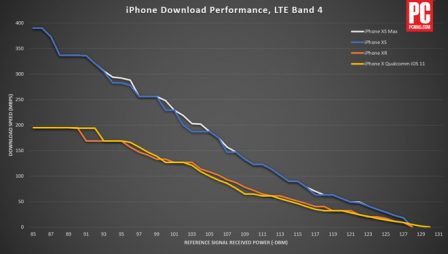You often travel by train,
You often travel by train,
work outdoors in coworking spaces, or leave it all
just some stuff on your desk at lunch break, well it happens
to notice a theft when returning to his belongings.
The French company Sen.se to which we already owethe “Mother” seen
iciand the
ThermoPeanut, started from this observation and the fact that users have
always have their smartphone with them to design the
GuardPeanut. This tiny connected object serves
anti-theft alarmresponsible for warning the user
and surroundings when movement is detected.
- The GuardPeanut ison sale here
We were able to test it, unpacking, starting up and testing in
images :
discovery of GuardPeanut
This green color detector is the size of two small squares of chocolate.
and a thickness two thinner than the iPhone 7. It integratesa unique
boutonwhich allows you to start it or synchronize it with
l’iPhone.
The GuardPeanut also comes with afixing system for
hang it on a key ring, and thepaste to fix
the sensoron any surface or object (e.g.
under the saddle of a bicycle).
The sensor connects viaBluetooth 4.0thanks to a
iPhone app. The manufacturer announces arange of 60
meterswhich allows you to keep an eye on your affairs from a
appreciable distance, but this varies depending on the thickness of the walls and
other obstacles of course!
Getting started and using
To activate the GuardPeanut for the first use, you must first
downloadl’application iPhone, activate Bluetooth on the iPhone, then
from the app add a new GuardPeanut, and pull on the tab that is
found on the GuardPeanut so that it connects to the app.
Once connected to the iPhone, it is possible from the app to activate (and
deactivate) the GuardPeanut to start monitoring its affairs.
If someone touches the bag the GuardPeanut or object is in
on which it is fixed via glue,it makes a sound
noisy, etinstantly emits an audible and visual alert
on iPhone screen.
In our tests, thisworked very well every time
que le GuardPeanut adetected movement.
The app allows you to configure the GuardPeanut in several ways. HE
is thus possible todeactivate the sound emitted by the
GuardPeanutso as not to alert the thief, but also to change
the conditions for triggering the sound, for example to emit
a continuous noise as long as the GuardPeanut detects movement.
It is also possible from the app to changethe type of alarm
sound received on the iPhone. Three choices are offered: its
discreet, medium, and finally a very loud siren-type sound.
The app also allows you tovery finely adjust the sensitivity of the
GuardPeanutto detect only certain types of movements with
5 different settings.
It keeps a history of alerts that can be consulted at any time,
it can be exported in CSV format by email.
The GuardPeanut is equipped with a replaceable battery ensuring
autonomy of 6 monthsaccording to the manufacturer (not tested)
Also note that the GuardPeanut can monitor business even when it is
is notnot connected to iPhone, it will play its role of alarm and
then provides a detailed report of activity as soon as it is connected to
l’app.
In conclusion, here is a small, intelligent and connected object that can
possibly scare a thief frightened by the sound which attracts
attention, but above all will notify the user immediately when
someone is touching his things.
- The GuardPeanut isavailable here on Amazonat the price of29
€
Le Sen.se GuardPeanutreceives
the note of4stars out of 5par iPhon.fr
Sen.se propose
other sensors each having a different role, such as the thermometer sensor
available hereand very recently just announced the arrival
of
MedPeanuta you
SleepPeanut
Don't miss
not :nos
recent iPhone and Watch accessory reviewsdont :
- You test
chargeur 4 ports USB SyncWire - You test
Aukey 4-port USB cigarette lighter charger
Review of the Aukey Bluetooth keyboard for iPhone, iPad or Mac- Test
Aukey woven lightning cable
Test of the ShoulderPod S1 photo holder for iPhone and other smartphones:
professional equipment!
Test of the Milanese mesh bracelet for Apple Watch Jetech, sold less than 17
euros
Miniaturized lighting socket for the new iPhone and iPad cables
SyncWire : test et code promo !
Testing the Jumpdrive M20i USB/lightning key for iPhone/iPad
Home automation: test of the Eve Energy socket to be controlled from the iPhone and iPad
(compatible HomeKit/Siri)- You test
iClever wireless Bluetooth headphones: what do you get for just over 20 euros
? - You test
Connected “physiotherapy” for iPhone: Bluetens!
Anker PowerCore 20100 mAh battery review: a power monster
for iPhone, iPad
- Testing ofsupports
Magnetic iPhone for car Smart Touch from Oso, with promo code

i-nfo.fr - Official iPhon.fr app
By : Keleops AG
Deputy editor-in-chief, also known under the pseudonym Teza. Former video games journalist, who has been immersed in technology and Apple products since his very first iPhone 3GS in 2009. He has since worked for several American tech sites and now for iPhon.fr. Incidentally YouTuber and Apple product specialist on the MobileAddict channel. To contact me: maxime[a]iphon.fr