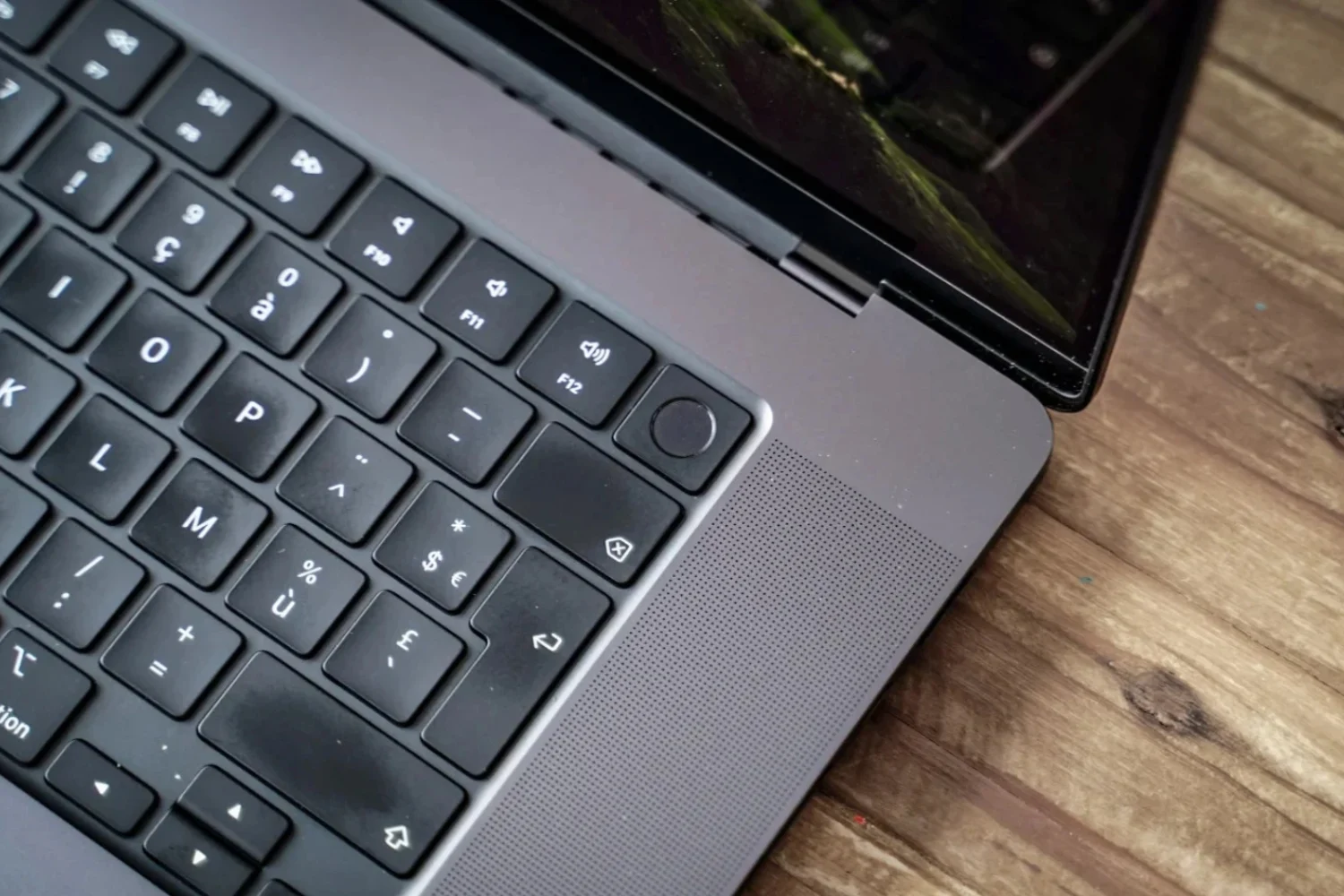Google's alternative to iCloud Drive now benefits from an improved search function on iPhone.With this new update, usersGoogle Driveon iOS benefit from new drop-down menus, as well as new filters. Reuters reports the news from the Mountain View firm, which shared it last Friday on its Workspace Updates blog.
While Android users are not yet eligible (soon), iPhone users can now filter their searches using drop-down menus:

These are displayed before or after the search, and allow you to choose what type of file you want to find. For example, if you want to search for an image, you can first choose “Photo and Images” and then type your keywords.
Or, it is also possible to type your keyword without choosing a file type first, with the choice to do so afterwards. Once the user enters their search terms, suggestions appear, and it isYou can filter them by choosing the desired file type.
Find an unnamed file
A new filter by datehas also just beenadded toGoogle Drive for iOS. It can be very useful for, for example, recovering an unnamed file. However, it is best to have an idea of the date it was recorded to find it. No need to be very precise, a fork will suffice.
To do this, you must select the desired file type, then filter your results using the new function allowing you to choose a personalized date range:
:no_upscale():format(webp)/cdn.vox-cdn.com/uploads/chorus_asset/file/25316492/Google_Drive_search_filter_example.gif)
A major improvement for Google Drive, which is reminiscent of the new search function introduced by WhatsApp last week:
See also:

i-nfo.fr - Official iPhon.fr app
By : Keleops AG