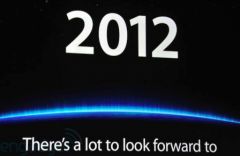At the end of the year, with your new computer or iPhone delivered by Santa Claus, or an old machine, you may want to change your wallpapers. And that's good, Michael Steeber, tech specialist and particularly Apple and design, is offering 12, as part of his initiative “The 12 Days of Apple Stores”. The latter wants to highlight local artists from different cities around the world through images of iconic Apple Stores from around the world, Canada, Germany, Australia, United States and others.

© 12days.michaelsteeber.com

© 12days.michaelsteeber.com

© 12days.michaelsteeber.com
These images are available for free download and for a limited time, via the site12 Days of Apple Stores. They can be installed on Mac, but also on iPhone and iPad.
How to download this wallpaper?
On Mac:
- Surrenderat this address
- Under the desired wallpaper, click on “Wallpaper”
- On the displayed image, right click
- Choose “Download linked file as”
- Choose a location on your Mac
- Open your Mac settings, “Desktop and screen saver” section
- Drag the wallpaper file from Finder to the current wallpaper image, or add the folder containing the new wallpapers using the “+” at the bottom left
- Finally, choose the desired image
On iPhone and iPad:
- Surrenderat this address
- Under the desired wallpaper, click on “Wallpaper”
- Long press on the image
- Choose “Add to Photos”
- Go to the Photos application, to the desired wallpaper
- Press the “Share” icon
- Choose “Use as wallpaper”
Find hereall our articles for new iPhone, iPad and Mac wallpapers.

i-nfo.fr - Official iPhon.fr app
By : Keleops AG
Editor-in-chief for iPhon.fr. Pierre is like Indiana Jones, looking for the lost iOS trick. Also a long-time Mac user, Apple devices hold no secrets for him. Contact: pierre[a]iphon.fr.