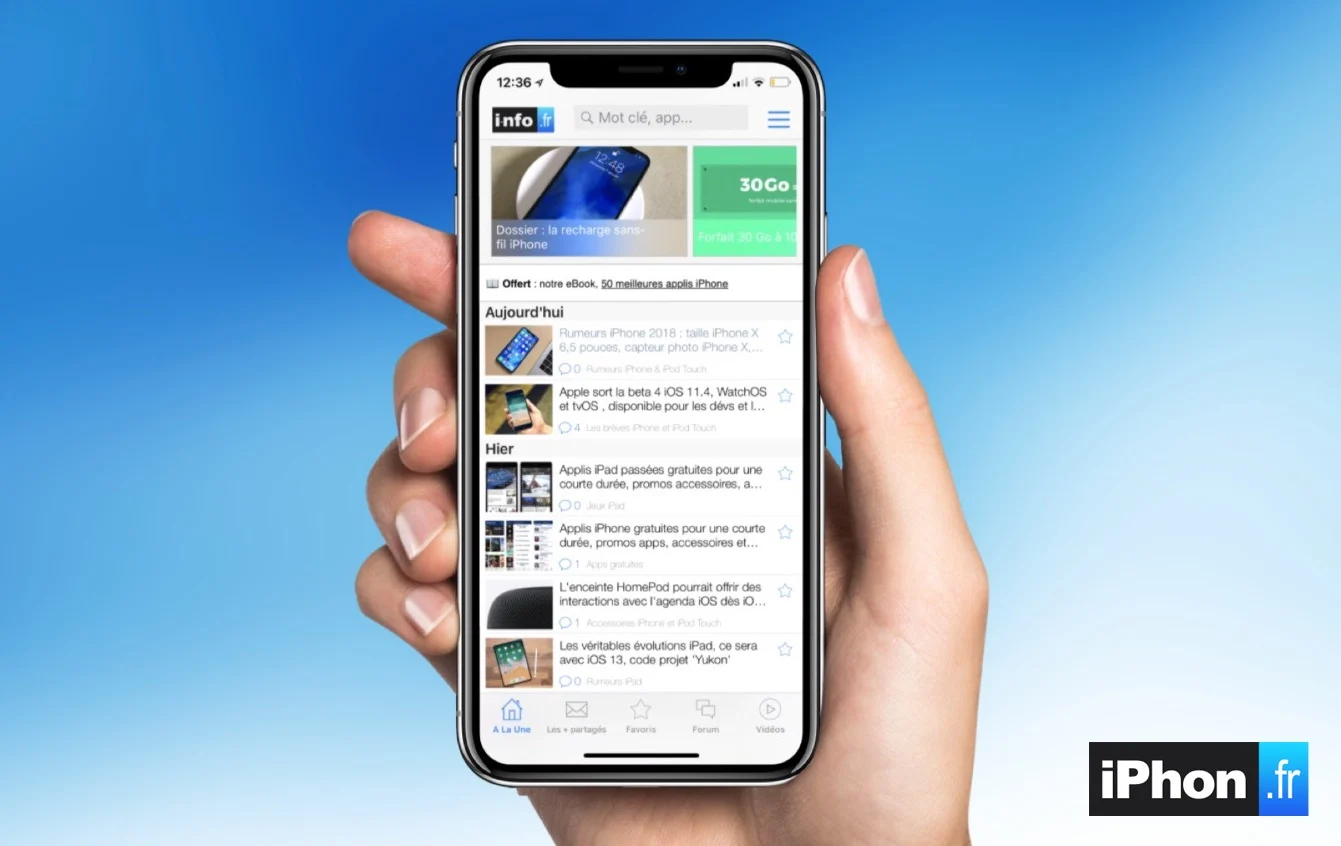Google Maps, le service
Google Maps, le service
from Google which we no longer present, was updated on iOS at the start of
week. On the program, a new “Itinerary” widget, after
the one recently introduced concerning trafficand an app for the app
Messages allowing you to easily share your location with your contacts and in
iMessage rich chats. So here are two new features
welcome to an app that continues to improve.
First addition this week for the Google Maps app on iOS, the widget
"Itinerary". The latter is offered in the notification center that we
brought up with a swipe to the right on the home screen.
You then need to find the “Modify” button at the very bottom.
There, you have to add with the help of the little extra, the “Itinerary” widget. We
then find this widget in the notification center. If no route
is in progress, a click on the widget allows access to the Google Maps app to
throw one.
If a route is in progress, the widget displays the next actions to take.
carry out to follow the correct route. A small arrow allows you to see the
following instructions. In any case, clicking on it takes the user
in the Google Maps app.
The other new feature brought by this new version of Google Maps is
the extension for iMessage. To install it, it's simple,
as shown here, simply click on the icon in the Messages app
"App Store", then choose "Store" to add an app and tab
"Manage".
There, you simply have to activate the Google Maps app. This is then found
in the selection of activated iMessage apps accessible using the "App" icon
Store" in Messages.
The Google Maps app for Messages will simply allowto send his
current position at desired contact. The latter will then be able to open
directly Google Maps on its side with the position received. This is a
position sharing function alternative to the basic solution proposed by
Apple, which however remains a little more extensive. This is accessible to
using the "i" icon, displayed at the top right in the window
discussion.
It is in any case practical for hardcore users of the app.
mapping of the Mountain View giant. And to learn more about this
last, findour tips file
practices for mastering Google Maps on iPhone and iPad.
Editor-in-chief for iPhon.fr. Pierre is like Indiana Jones, looking for the lost iOS trick. Also a long-time Mac user, Apple devices hold no secrets for him. Contact: pierre[a]iphon.fr.




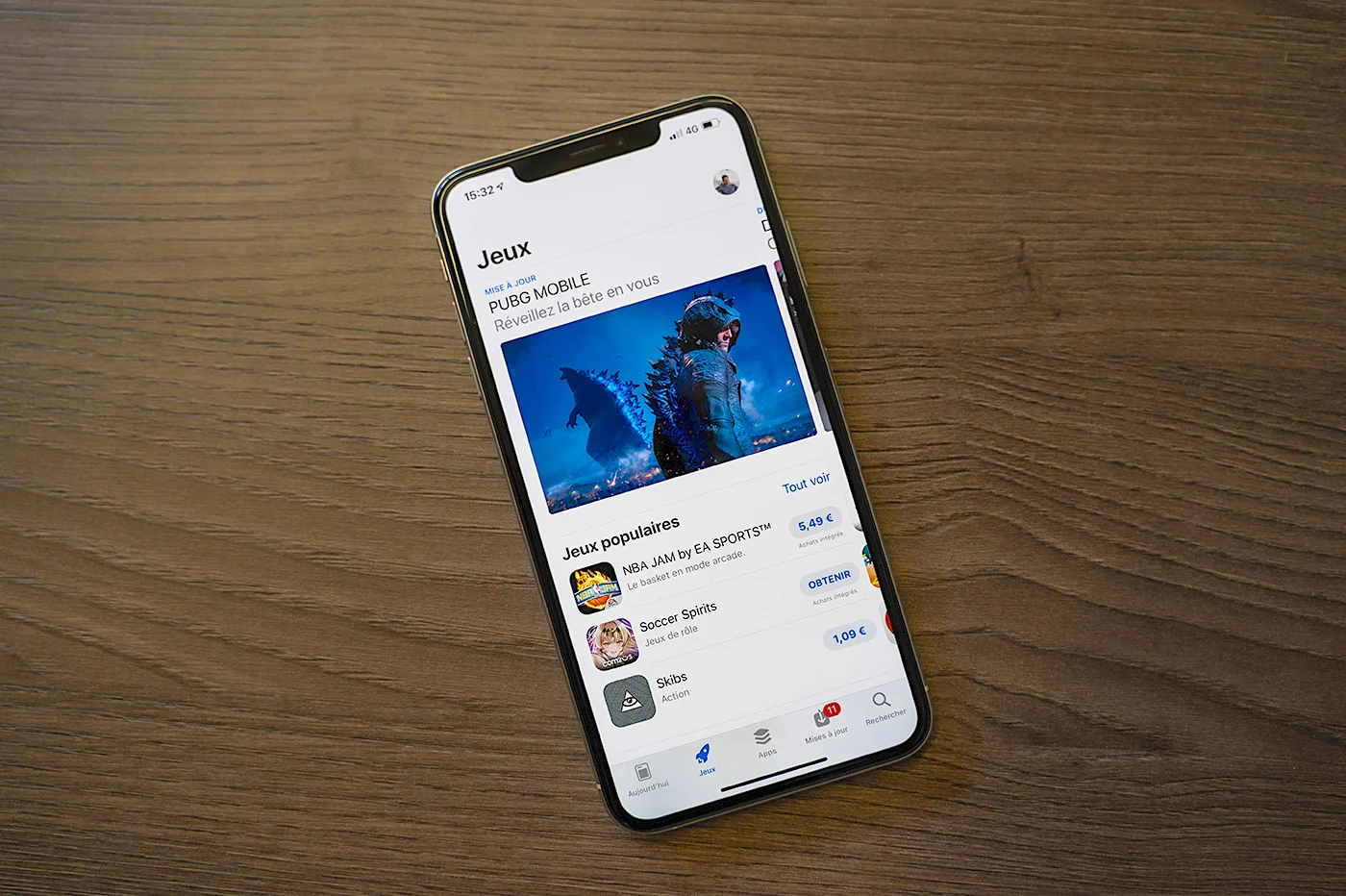
![[Edit: the winners] 5 OSO support (ex Exomount) offered on iPhon.fr (and support on sale this weekend)](https://cline.one/tech/ignace/public/Grobubu2/0512/.oso-1_s.jpg)