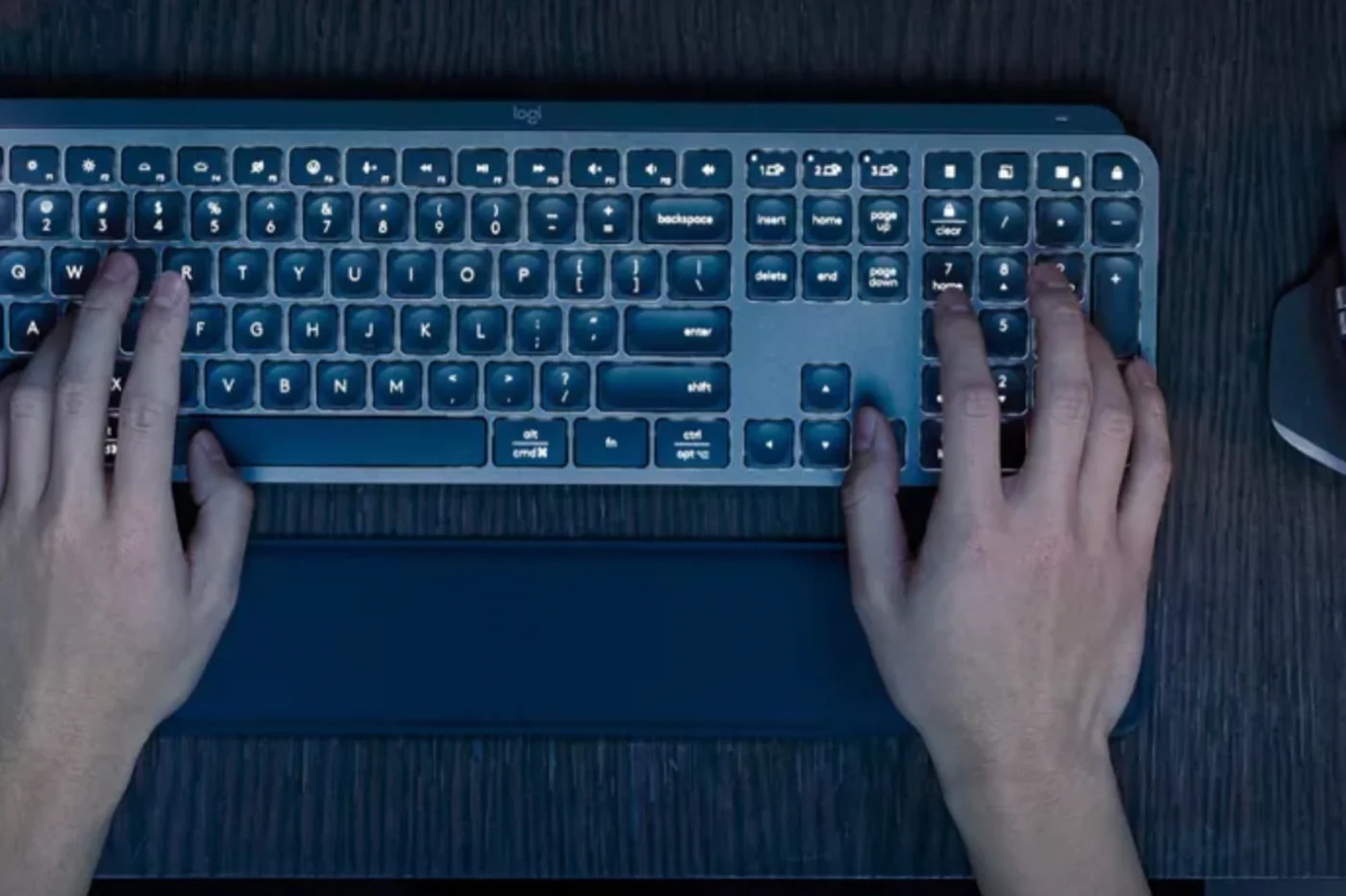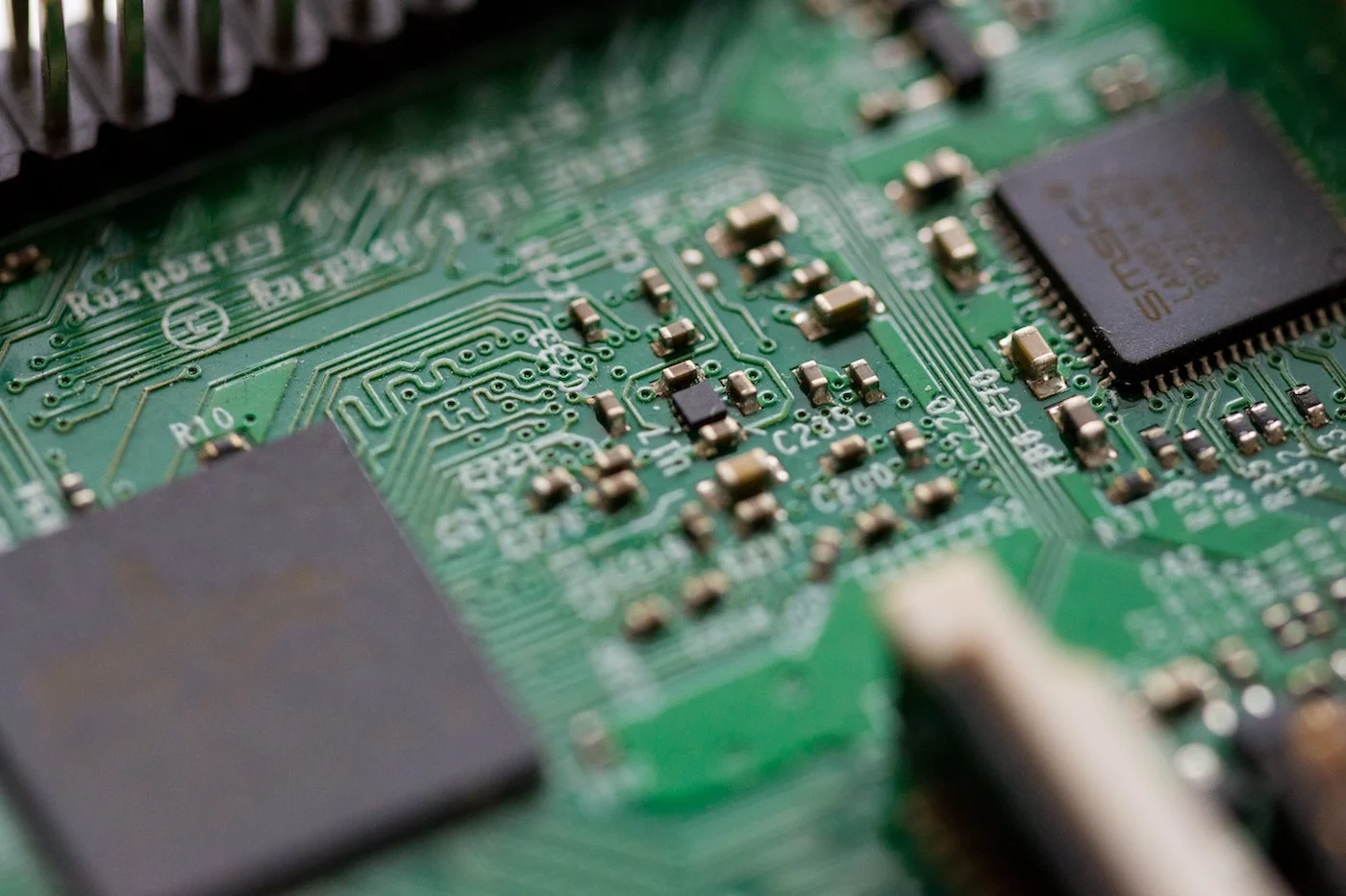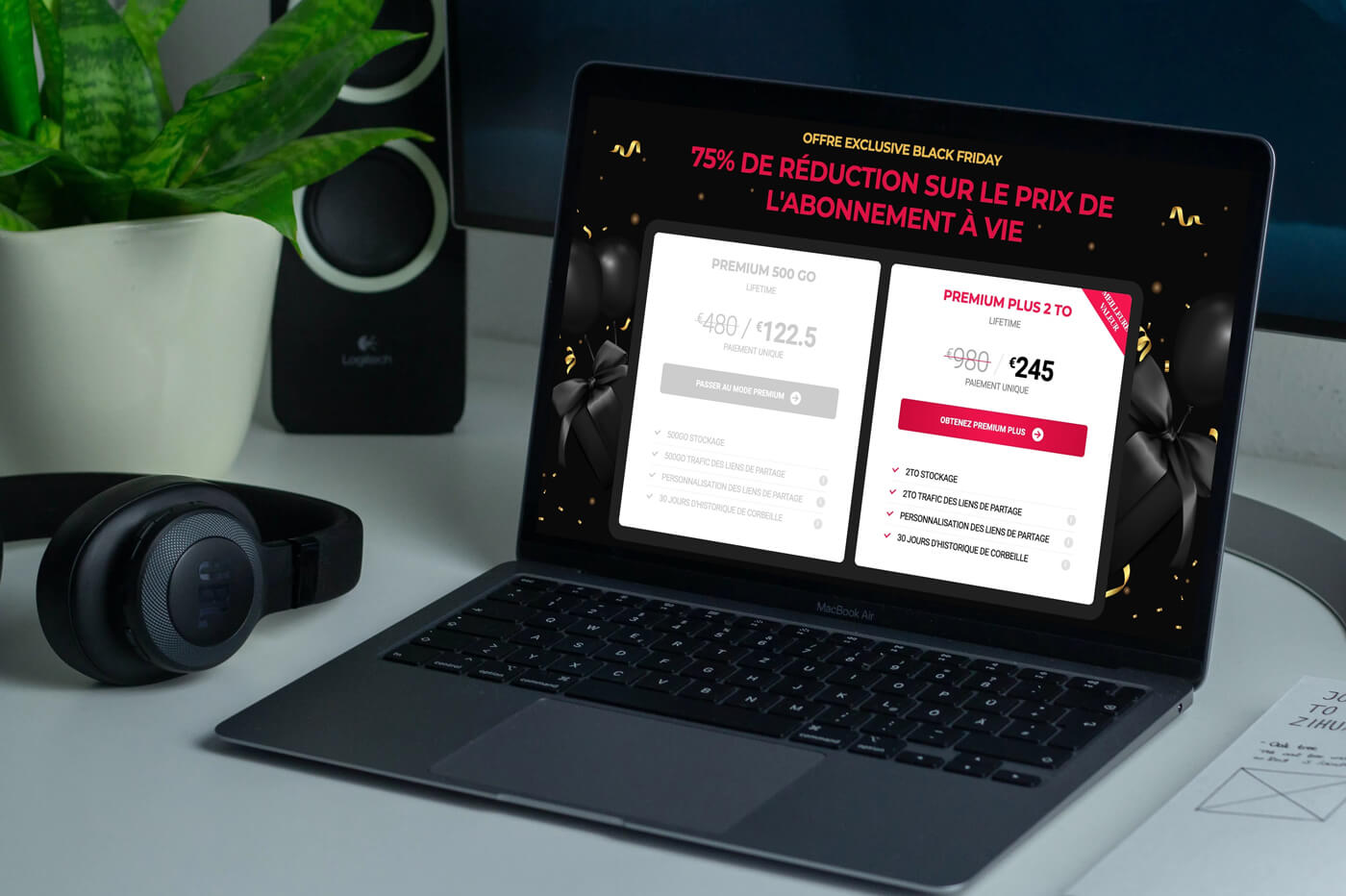Among all the features of the iPhone, we know that Apple likes to emphasize theconfidentialityfor several years now. And the latest version of the mobile operating system is no exception to the rule. We have just learned that advanced data protection is finally coming to iCloud for all users, regardless of geography.
This solution, tested across the Atlantic for several weeks, allows end-to-end encryption of a lot of information such as texts from the Notes app or backups fromMessages. This is also the case for voice memos and Photos images. The only downside: for the moment, it is impossible to also benefit from it for emails, contacts and Calendar.
You'll have to wait a little longer
Advanced Data Protection for iCloud is available with the latest versionbetaof iOS 16.3, in other words a version potentially still suffering from technical problems. It is not recommended to install it on an everyday mobile, otherwise you risk ending up with an inoperable device. Our advice, and that of Apple, is therefore to wait until the final version is published. This should be the case before the end of January 2023.
iOS 16.3 also includes several other new features of choice for confidentiality. This edition indeed offers thesecurity key support, like Yubico's Yubikey or Google's Titan. With this, iOS 16.3 also allows you to correct some bugs, particularly on the side of Apple Music orof the screen on the iPhone 14 Proand the iPhone 14 Pro Max.
How to activate it today?
If you still want to activate iCloud advanced data protection now, here is the procedure to follow since the iOS 16.3 beta:
- open the Settings app
- touch your name
- touchiCloud
- scroll down and tapAdvanced Data Protection
- touchTurn on Advanced Data Protection
- follow the instructions that appear to secure your account
Good to know: iCloud advanced data protection is also available on computersMac. To be eligible, your machine must be running at least the latest beta. Then, here are the steps for activation:
- open the Apple menu
- clickSystem Settings
- click on your name
- clickiCloud
- clickAdvanced Data Protection
- clickTurn On
- follow the instructions that appear to secure your account

i-nfo.fr - Official iPhon.fr app
By : Keleops AG