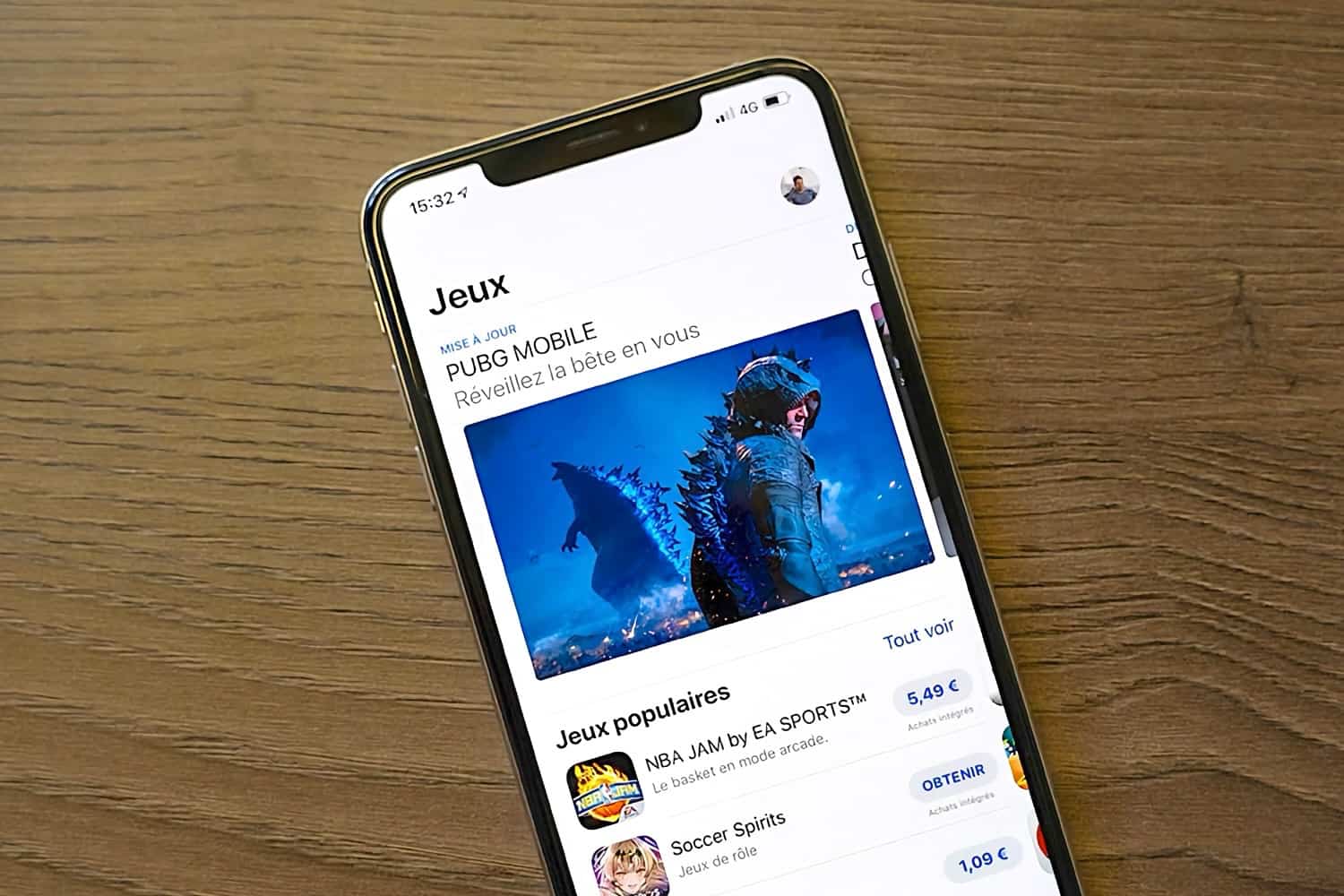Update January 19: iOS 16.3 should fix this bug,as detailed here. The final version of this update should arrive around January 25, 2023.
Updated December 24: Apple has confirmed that a fix is in preparation and will be deployed soon to all mobiles affected by this bug. However, no deadline has been communicated at this time. Tests carried out in the Apple Store also confirm that the problem is not hardware related. Finally, users managed to resolve the issue by disabling the featureAlways onfrom the screen by turning off or resetting their iPhone.
Internet users report that surprisinggreen and yellow horizontal lineshave appeared on the screen of their iPhone 14 Pro for several days. It is not known precisely what caused this incident, however Apple has confirmed that this is not a manufacturing error. The obligatory two-year manufacturer's warranty (in France) therefore does not cover the problem.
According to Cupertino, it would rather be the software that is to blame. The firm explains in fact that thebug comes directly from iOS 16, the operating system of the mobiles concerned. It is therefore very likely that a simple update could correct the situation shortly. The latest stable version having arrived recently, you will however have to be patient. So perhaps in January a patch will be deployed, if not even later. Given that Apple is aware of the bug, it's a safe bet that its developers are already working to deploy a solution as quickly as possible.
Which devices are affected?
For now, alonethe iPhone 14 Pro and the iPhone 14 Pro Maxseem concerned. But notthe iPhone 14 Plus and the “classic” iPhone 14s, which leads us to suspect that the origin of the problem may have something to do with ProMotion. It is under this name that Apple markets its adaptive refresh rate, which can reach one hundred and twenty frames per second. Only Pro-branded models are entitled to it in 2022.
The lines only appear when iPhones boot up, apparently. Once iOS 16 is then displayed, the flow becomes stable again. In short, it is not very annoying, but we must hope that the problem does not increase in intensity in the future.
Not with all versions
According to the various testimonies that we have been able to consult, you should also know that it is especially with iOS 16.2 that the bug is triggered. A few stories mention the case of previous editions of the program, but these are in the minority. To date, we know thatiOS 16.3is currently in beta testing with developers and for the general public. Apple is taking the opportunity to obtain feedback on the quality of this version before offering it to everyone.
If your iPhone 14 Pro or iPhone 14 Pro Max is affected by this technical problem, waiting is probably the best thing to do at the moment. But don't hesitate to share your alternatives with us if you identify another way to make these lines disappear.