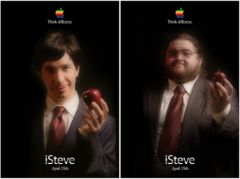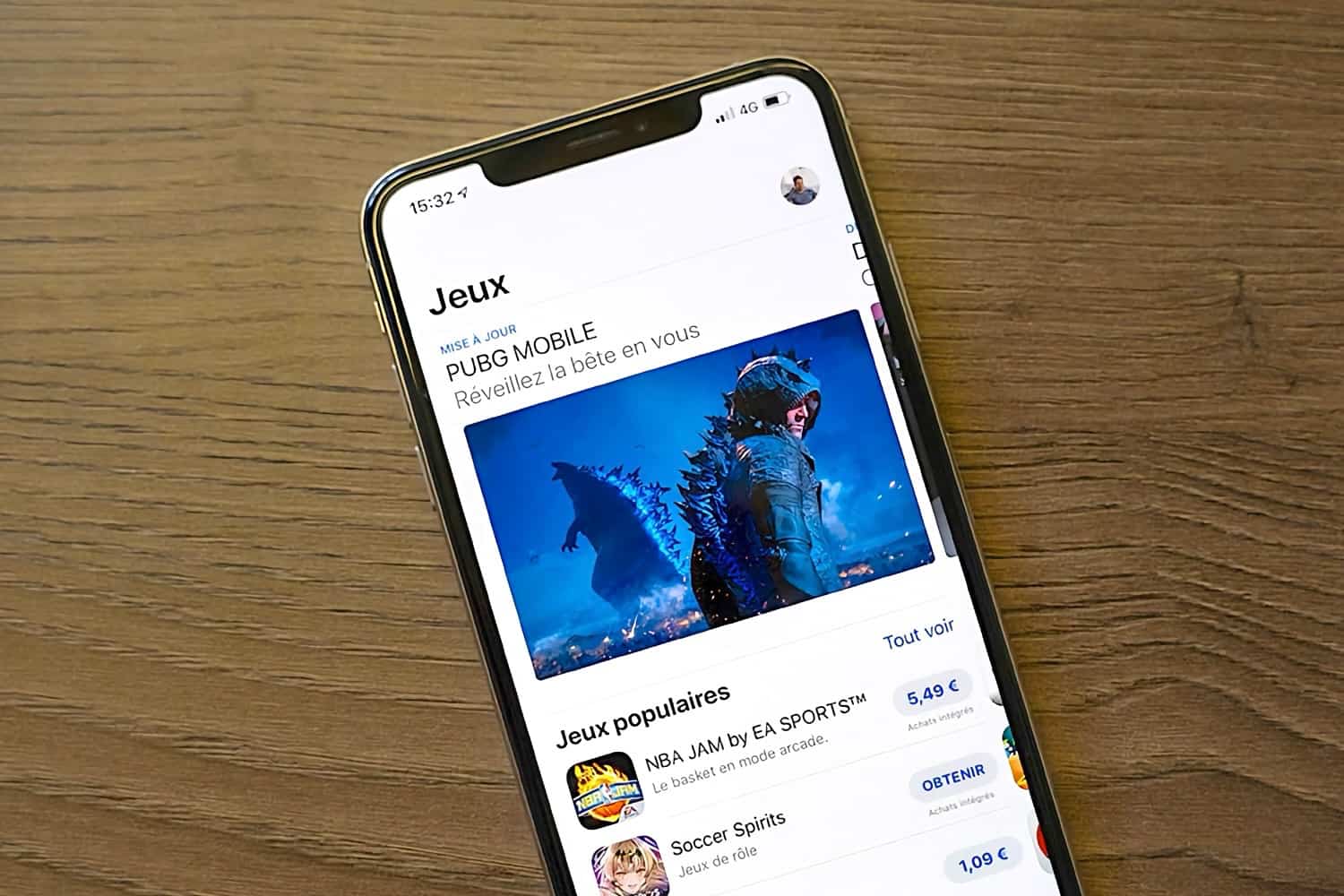If you are an Apple customer, there is a menu accessible from the iPhone Settings which allows you tomonitor your different packagessubscribed via the App Store. This is where your Apple Arcade, Apple TV+ or Apple Music access is located. At the moment, the Apple brand is also taking the opportunity to promote the Apple One offer bringing together these different services,which arouses the suspicion of certain legislators.
If you've updated to iOS 15.5 which has been available for a little over a month, you should notice that this interface has changed somewhat. Whereas previously the sorting of information was not as effective, we can nowdifferentiate between active and inactive subscriptionsin the blink of an eye thanks to added space on the design side.
To facilitate additional purchases?
As we were able to see on our iPhone equipped with iOS 16 in beta (this version is also affected by the change), we also notice that the button forrewriteto a canceled subscription is now more imposing. This will perhaps encourage the loyalty of certain users again, but the options for stopping the plan or changing it have also been expanded.
Currently, iOS 15.4 does not ship with these changes. The content of the Subscriptions menu is however displayed inwebview, meaning Apple doesn't need a major iPhone update to release improvements to it. It is therefore likely that older versions of the operating system will also be entitled to these new settings in a few days.
Manage your subscriptions with iOS 15 or iOS 16
To access the Subscriptions menu, the procedure is as follows:
- Access the Settings app from an iPhone or iPad with at least iOS 15 or iPadOS 15
- Tap your profile photo in the top left, next to your name
- TouchSubscriptions
This is where you can also choose toautomatically share your packages with your familywhen apps offer it. An advantage at the discretion of publishers, and which echoesother similar settings offered for parents and their children.

i-nfo.fr - Official iPhon.fr app
By : Keleops AG