In 2019, Apple split its proprietary mobile operating system into two very distinct programs: iOS 14 on one side for iPhones, andiPadOSon the other for tablets. Despite everything, the two ranges of devices continue to share the same applications. These having accommodated many features on smartphones, most of them are therefore also duplicated on tablets.Find here the list of new iOS 14 features, many of which are also present on iPadOS 14.
But Apple tablets can benefit from certain exclusives with this update. Here are the new features available only on iPad, with version 14 of Apple's special tablet operating system.
- Not to be missed:the list of iPads compatible with iPadOS 14
New iPadOS 14 features only available on iPad
- New sidebar: new features in the side menu of many Apple applications, including Photos, Files, Notes, Calendar and Apple Music, to navigate them more easily while keeping the content displayed in the foreground
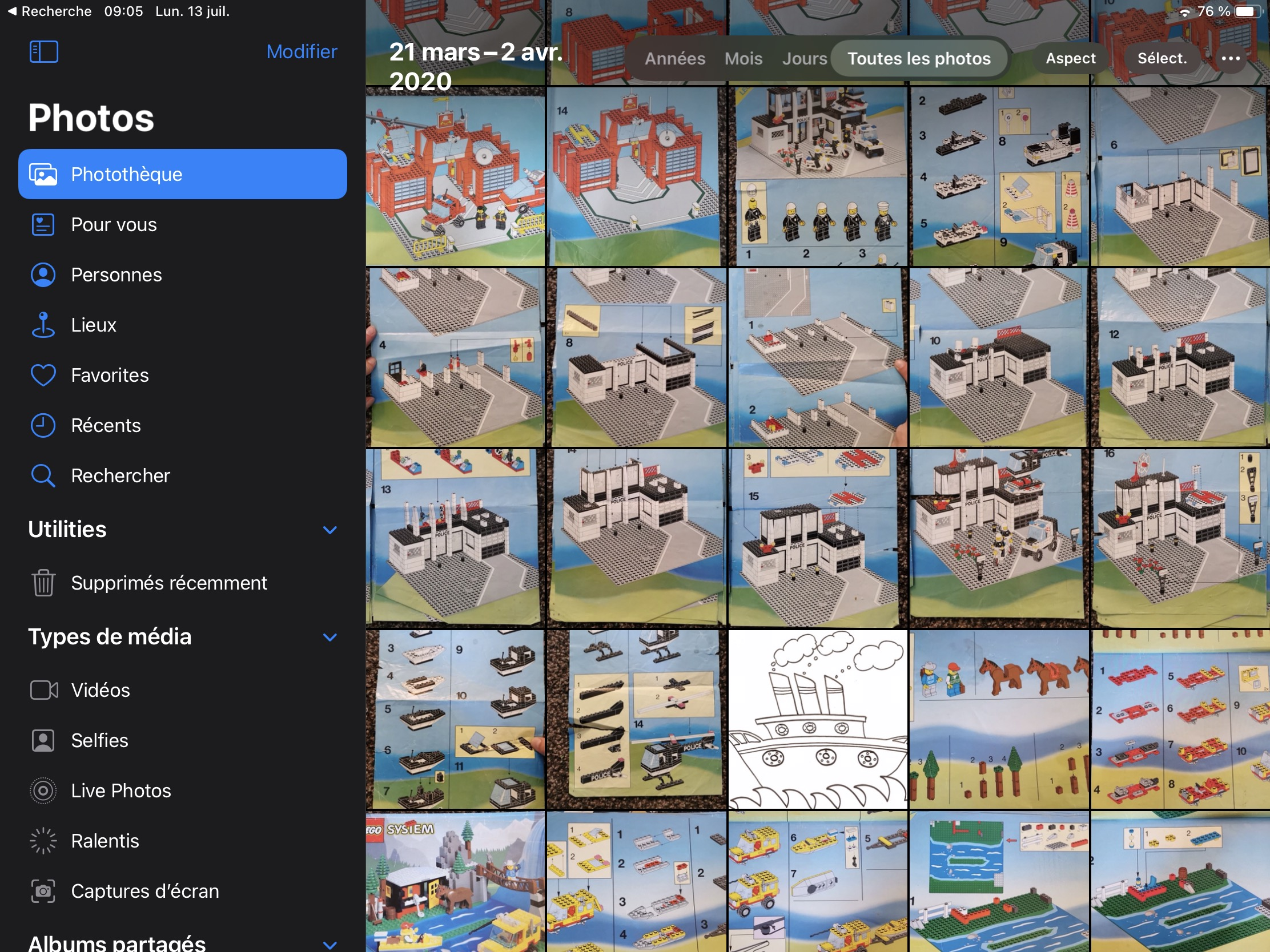
© iPhon.fr
- Toolbar: redesigned design for the toolbar of several native Apple apps, including those mentioned above, notably with new drop-down menus
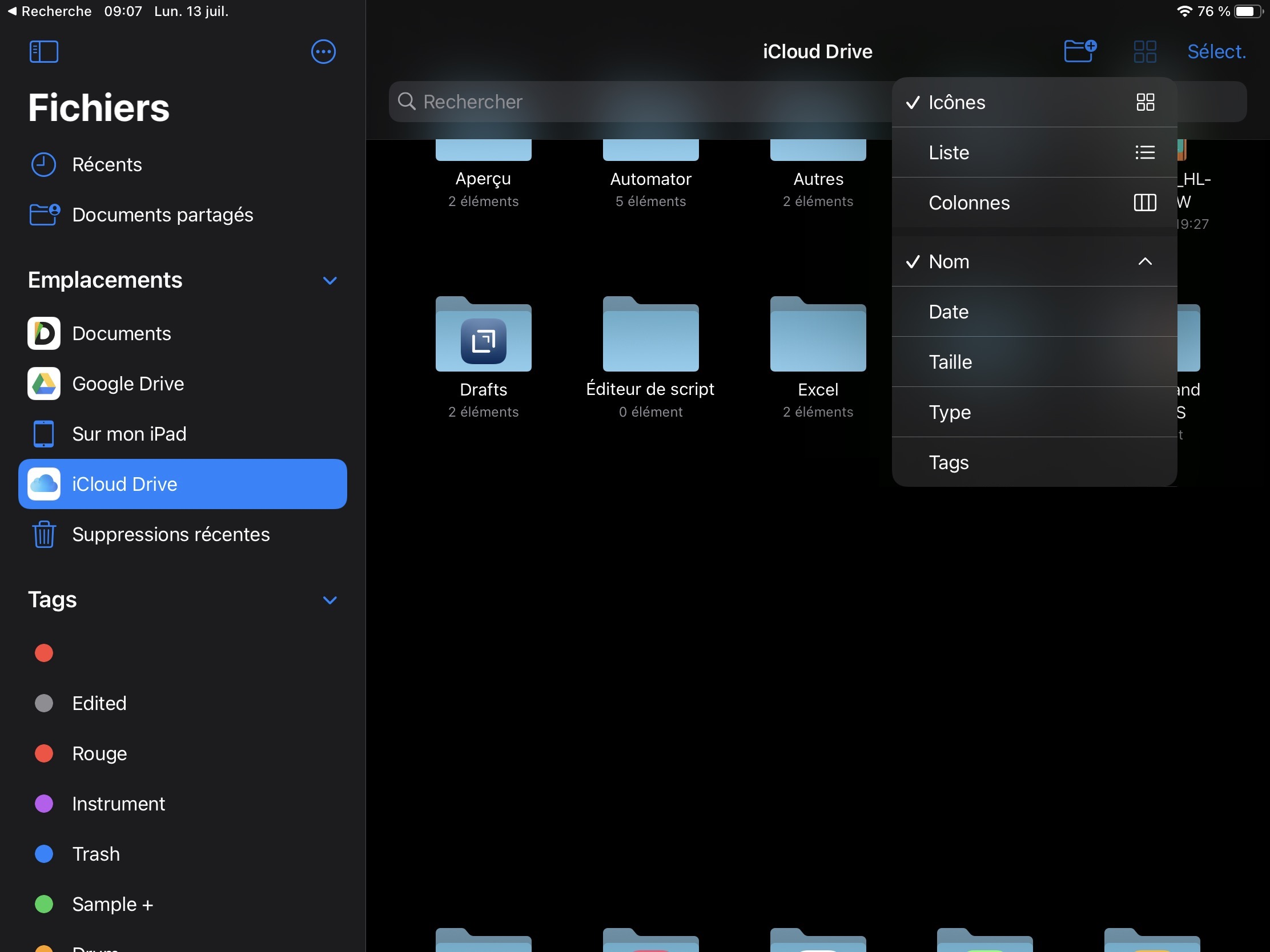
© iPhon.fr
- Improved and universal search: similar to Spotlight on Mac and in the form of a pop-up window, this functionality can analyze the content of your third-party applications, your messages, search the web or even instantly translate

© iPhon.fr
Apple Pencil
The Apple Pencil stylus, ideal for those who draw or annotate documents, has some welcome advantages. Among them, we find:
- Scribble: function that transforms handwriting into text characters in all applications (even fields to fill in a form!). The tool also knows how to recognize shapes such as arrows and should reassure scientists who fear the disappearance of this age-old knowledge. It is also possible to delete a word simply by scribbling on it with the stylus
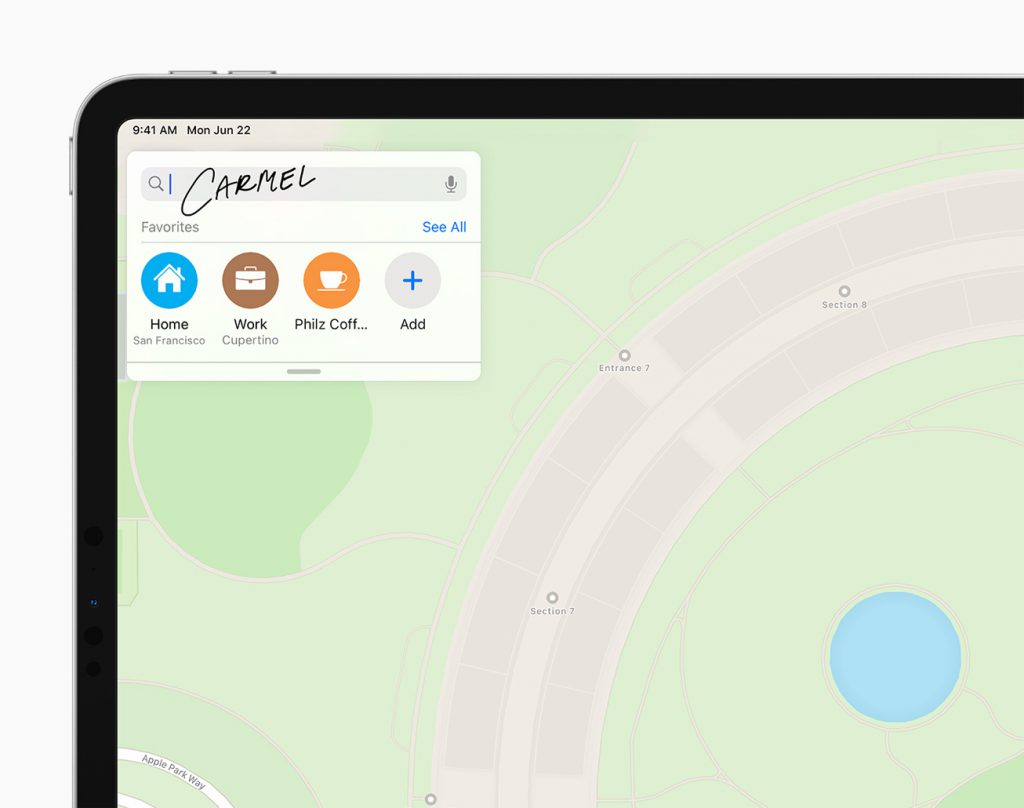
© Apple
- Improved selection: the text is more easily selected in a sentence using the Pencil
- Handwritten text detection: iPadOS 14 recognizes phone numbers or addresses and dates in handwriting, then can suggest actions based on them: launch Apple Maps, call, etc.
- Improvement in Notes: the application interprets drawings or written letters to transform them either into shapes or words. The app also detects handwritten words and the user can then select them for copying, for example. For shapes, it is now very easy to draw a perfect square or circle, or other slightly more complex figures with a single stroke of the stylus
See also:
Finally, don't miss:






