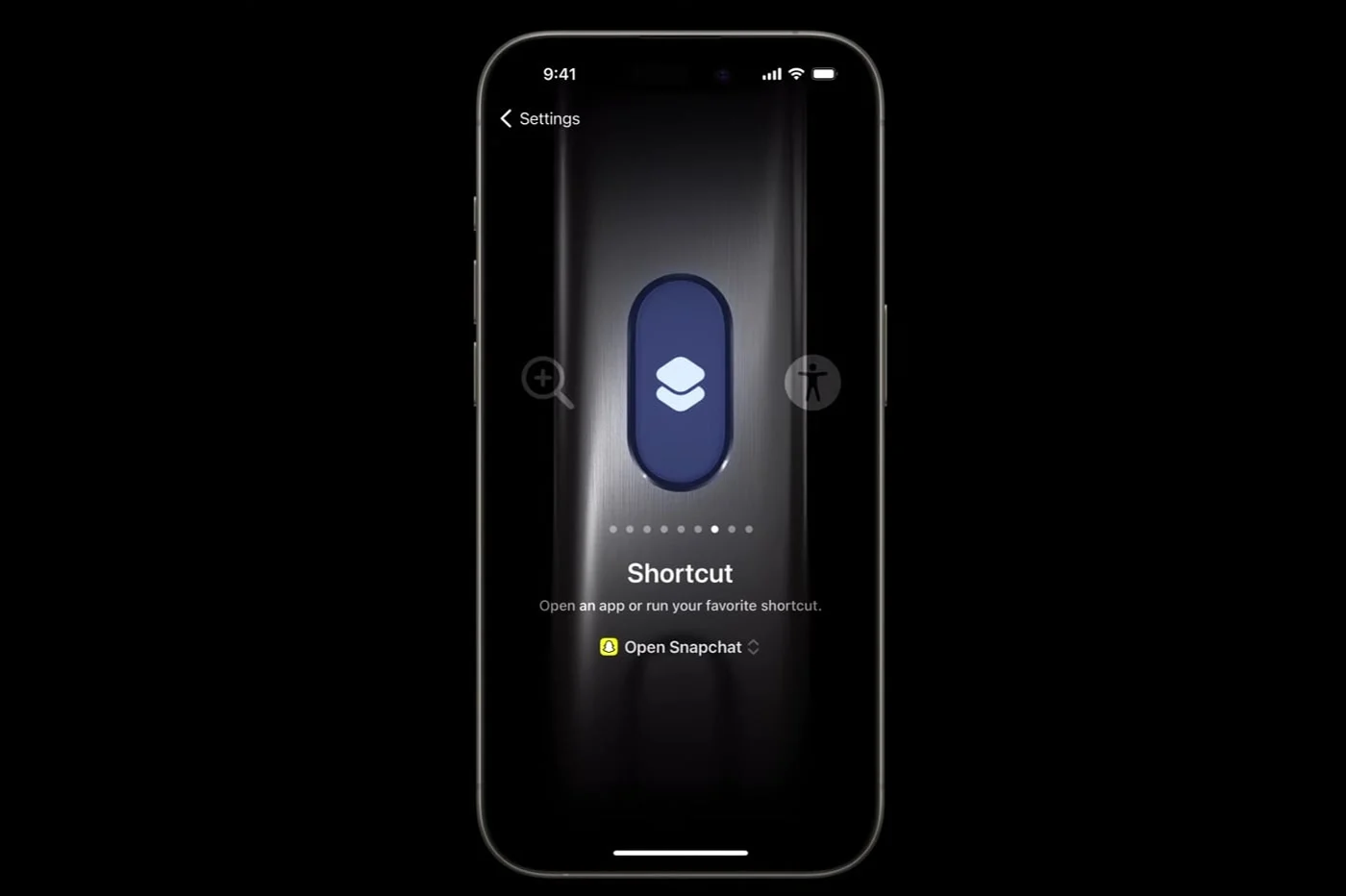- version 16.3.1 of the operating system for HomePod is released
- Apple is rolling out tvOS 16.3.1 for Apple TVs at the same time
- no additional functionality has been announced for the occasion
After havingalready released HomePod Software in version 16.3 at the end of January, Apple is now offering the following version of the software. Numbered 16.3.1 (build number: 20K661), this is also intended for large HomePods and theHomePod mini. According to the developer, by installing the program, users will be able to benefit from better performance of their hardware but also stability improvements. Nothing about any security fixes though, unlike what we've been used to in the past.
If your speaker is set up for this, you should receive the update automatically via the Wi-Fi network it is connected to. Otherwise, you can also install it manually but to do this, you must go through the Home app (see below).
Update also for Apple TV
At the same time, Apple also chose to update another of its connected objects: the Apple TV. The box, which connects to a television to provide it with Apple applications, here goes to theversion 16.3.1of its own operating system, tvOS. Several models are compatible. These are the Apple TV (released in September 2015) and the three Apple TV 4Ks from September 2017, May 2021 and November 2022.
Here too, we do not have the right tono additional functionalityaccording to the manufacturer. It is barely specified here again that Apple has improved stability and performance, but that's all. However, it is relatively advisable to quickly install the update for security reasons, in case a patch has not been mentioned in the release notes.
How do I update an Apple TV or HomePod?
Apple TV update
- open the Settings app
- accessSystem
- chooseSoftware updates
- chooseUpdate software
- chooseDownload and install
During the update, check that your Apple TV remains connected to the mains and that its internet connection is stable.
HomePod update
- grab the iPhone associated with your HomePod
- open the Home app
- touchPlus
- touchHome Settings
- touchSoftware update
- touchTo update
When updating, HomePod must remain plugged into power and the associated Wi-Fi network available.