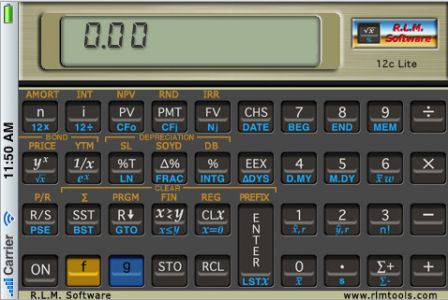There are people who have a better address book than ours. Indeed, when Mateusz Buda has a question about his iPhone, he sends an e-mail directly to Craig Federighi, Apple's vice president of software engineering.
In his email, Buda explains that he activated the option to have automatic updates, but that despite this, two weeks after the release of the public and final version of iOS 15.4, his phone still had not the version change.
Updates that are slow to arrive
A situation which is far from isolated and which affects millions of people around the world, who do not necessarily think about manually activating an update as soon as it is available. In order to clarify this point for Mateusz Buda and all people impacted by this problem,Craig Federighiresponded by email.
« Salut Mateusz,
We gradually roll out new iOS updates by first making them available to those who explicitly search for them in Settings, then 1-4 weeks later (after receiving feedback on the update) we accelerate the rollout devices with auto-update enabled. .
I hope this helped you!
– craig»
In these few lines we therefore learn that Apple is voluntarily delaying the arrival of updates on devices that have requested that the latter be done automatically. Federighi does not give the reasons for this wait in his email, simply speaking of “comments on the update”.
Check that your iPhone is up to date
But we understand very well that Apple first wants to let the update evolve among the very first users (after the beta testers) so thatbugs and other issuesare spotted and resolved before the update reaches the majority.
Just by the number of Apple products affected by the update, it makes sense that it takes place in several stages and that the least lucky people will have the update a month after its release. If like me you have activated the option for automatic updates you can check that your phone has the latest version of iOS by going to settings > general > and the “software update” menu.

i-nfo.fr - Official iPhon.fr app
By : Keleops AG