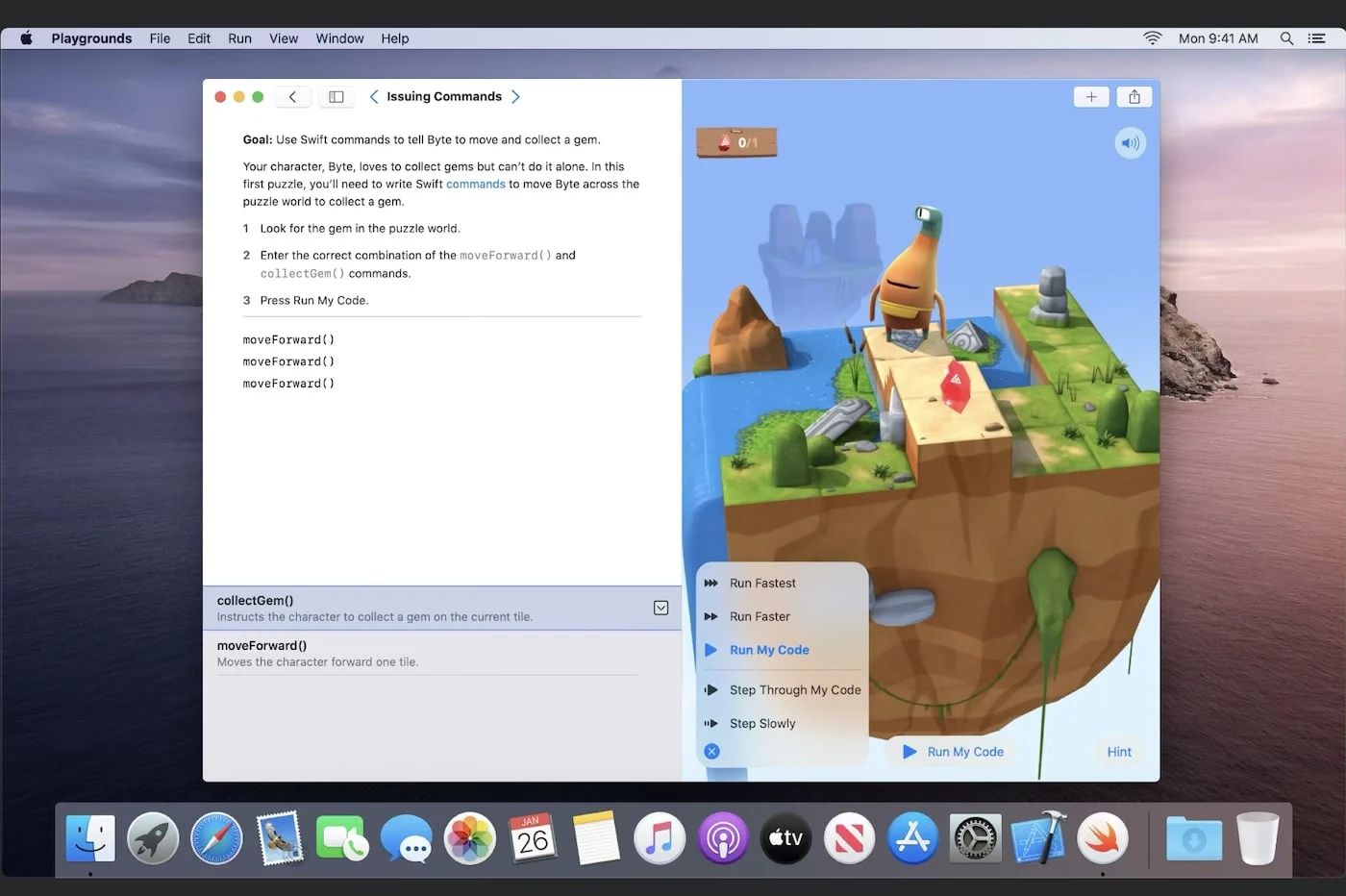WhatsApphas just unveiled a new option for users of its mobile app. This time there is no discrimination between devicesiOSand mobilesAndroid; all are apparently compatible. The new feature in question allows you to add conversations as favorites, so that you can then easily find them using the dedicated category of the same name.
At the same time, mobile users now have the possibility of adding contacts as, again, “favorites”. When this is done, the profile of the parties concerned is displayed at the top of the call history, so that you can quickly contact your loved ones.
We have not been able to find out if a variation of this new feature is also in the pipeline for the app.Mac. However, this already allows you to pin conversations.
Add a contact to favorite
Here's what to do if you want to add a contact as a favorite, so that their photo appears just above the list of recently made calls:
- open the WhatsApp app
- access the calls tab, accessible on the far right in the bottom menu bar
- pressAdd to favorite
- select the contact of your choice
You will notice that it is also possible to selectgroups, which will appear in the same place when you select them via the associated function. All you have to do is touch the group chat icon to join it directly.

© Meta
Add a favorite conversation on WhatsApp
The procedure for adding a favorite conversation to WhatsApp is relatively similar. You must therefore:
- open the WhatsApp app
- access the discussions tab, located on the far left in the bottom menu bar
- select the filter calledFavorites
- choose the contacts or groups you want to add to your favorites
Please note that WhatsApp also specifies the following chair: “you can also manage and organize your favorites at any time in the sectionFavoritesof your settings.”
- WhatsApp now allows you to add discussions to favorites to find them more easily
- The same goes for contacts, within the tab which also lists calls made
- This feature is available on both Android and iOS

WhatsApp Messenger
Par : WhatsApp Inc.