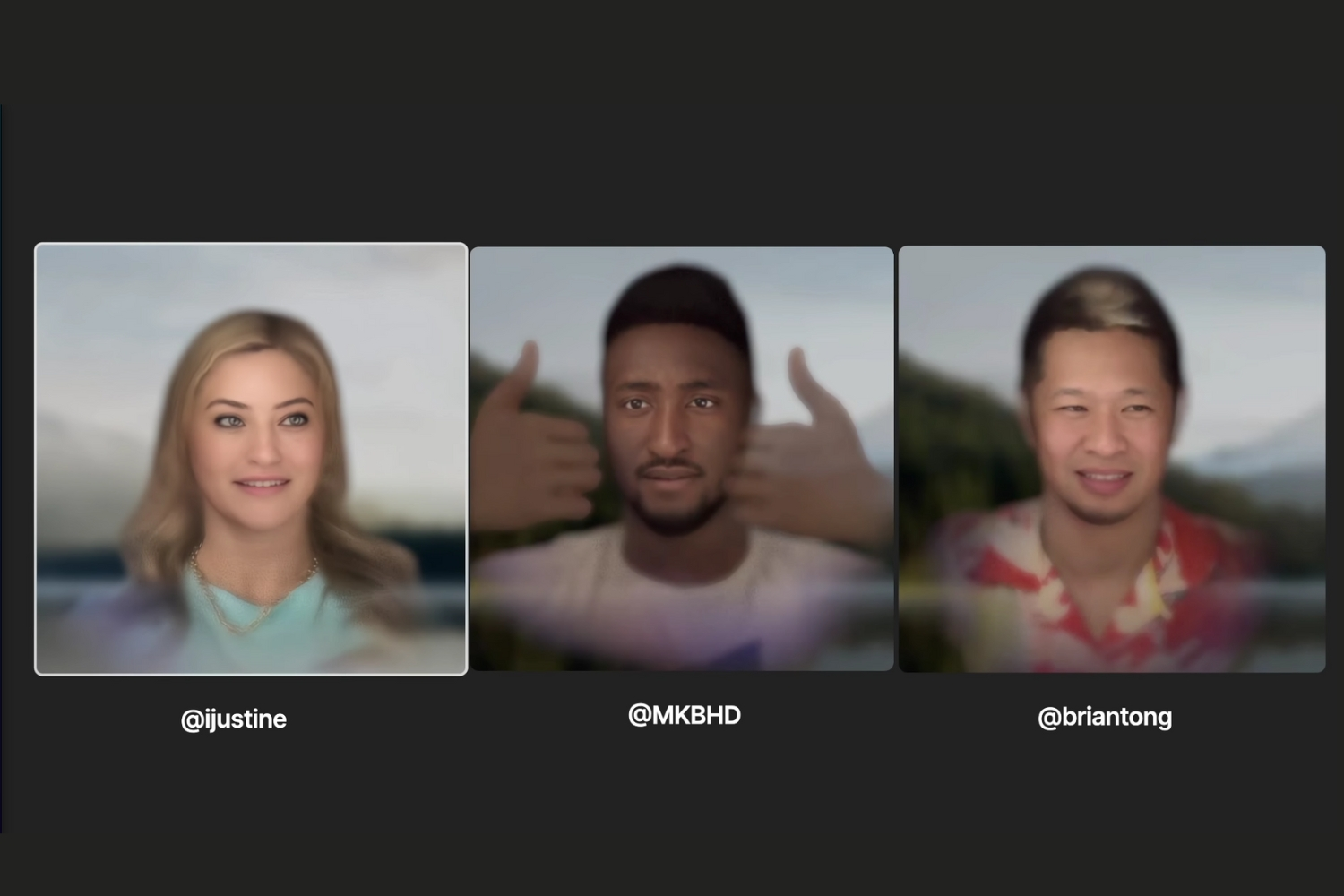WithiOS 10.2, the Home application wins
WithiOS 10.2, the Home application wins
some small practical features. HomeKit connected objects and
displayed in Home can now send notifications to
the user. This can have different uses, notifying of an update
available for the object in question, or even warn of a trigger
of a connected object:
For example, we can imagine alerts for connected objects such as
such as a smoke detector, a motion detector or even a thermometer
connected. Thus, you can find yourself informed remotely from your home
(when you have an Apple TV or an iPad to serve as an Internet relay), if a
unusual movement has been seen, for a fire starting or if the
temperature of the habitat has fallen too low. It then becomes possible to
trigger the thermostat remotely and restart the heating.
Notifications will also be used to warn the user
when an object's internal software can be updated.
By default, these notifications are enabled in the “Home” app in iOS 10.2.
But it is possible to deactivate them by going to the app in question, by
clicking with a long press on the object to adjust, then clicking on details
to display the words “Status and notifications” at the very bottom. We can
then choose whether or not to activate notifications.
Note that the choice to activate notifications isindependent
for each accessory.

i-nfo.fr - Official iPhon.fr app
By : Keleops AG
Editor-in-chief for iPhon.fr. Pierre is like Indiana Jones, looking for the lost iOS trick. Also a long-time Mac user, Apple devices hold no secrets for him. Contact: pierre[a]iphon.fr.