1- The iPad 10: no more good value for money
To begin, let's look at the case of the brand new “classic” iPad: the tenth generation iPad. It is, to date, the most affordable of all the models offered, even if you still have to pay 200 euros more than the previous version to afford it, i.e.589 euros. But despite this price, don't panic: the iPad 10 remains an excellent choice. Indeed, Apple has integrated an A14 Bionic chip under the hood, a high-end processor for 2020 and which still is today.
With its technical sheet less efficient than the others and its cheaper price, the screen of10.9 inchesof the iPad 2022 is the same size as that of the iPad Air 5. For us, the iPad 10 is therefore intended for the most restricted budgets and will be very suitable for students or artists who are just starting out. Of course, it is also the most suitable for entertainment, as this task does not really guarantee a return on investment.

iPad 10 © Apple
iPad 10 64 GB at the best price Base price: €589
See more offers
2 – iPad mini: the compact
In second place in terms of prices is the iPad mini, which is in its sixth generation. You guessed it: as its name suggests, the iPad mini is the smallest of all the iPads available at the moment. We therefore recommend it without hesitation for travel, especially if you have little space with cabin baggage. It's surprising, but the iPad mini is faster than the iPad 10: here, users can count on aA15 Bionic chip.
The iPad mini panel islimited to 8.3 inches, which can be annoying if you are aiming for a certain freedom of movement with your Apple Pencil for example. To view data on Numbers, it is therefore not the most suitable device. On the other hand, we recommend it for nomadic tasks such as taking orders in restaurants, but in the long term, even with a good keyboard, the ergonomics are not there. The sixth-generation iPad mini may be the best price/performance ratio, but it's not a productivity whiz. Price: from 659 euros, without 4G.

iPad mini 6 © Apple
iPad mini 6 64 GB at the best price Base price: €659
See more offers
3 – Our opinion on the iPad Air
The positioning of the iPad Air is difficult to understand today. Apple offers us here a tablet that is very efficient in all respects, except perhaps for the photo sensors. Moreover, theM1 chipis one of the fastest on this market and the screen is the same size as that of the classic iPad. Besides, the design is also very similar. But the iPad Air has a laminated screen with an anti-reflective coating, offering better rendering in direct sunlight than the iPad 10.
The iPad Air 5 is also a smart choice if you like to adjust your gear to suit your style. In fact, the tablet is offered infive colorsdifferent: starlight, space gray, blue, purple or yellow. As for accessories, the iPad Air 5 supports the second generation Apple Pencil and you can connect a keyboard using the Smart Connector installed on the back.

iPad Air 5 © Presse-citron.net
The iPad Air is larger and more powerful than the iPad mini. But with benchmarks,its speed is not as good as that of the iPad Pro. We can therefore recommend it for anyone looking for a very efficient tablet dedicated to productivity, but whose budget is limited and therefore cannot aim for the very high end.
iPad Air 5 64 GB Wi-Fi at the best price Base price: €789
See more offers
4 – 11-inch iPad Pro and 12.9-inch iPad Pro
Now let's move on to the kings of our comparison: the iPad Pros. As their name suggests, these are clearly not intended for everyone. On the contrary: we find them mainly in companies or among freelancers at very advantageous hourly rates. And for good reason: the price starts at more than a thousand euros!1 069 eurosmore precisely for the version with an 11-inch screen and without mobile data, against 1,469 euros minimum if you decide to upgrade to the 12.9-inch panel (the largest on iPad).

iPad Pro M2 © Presse-citron.net
What differentiates the iPad Pro from other models is their chip: this is theM2 processorwhich equips even… MacBook Pros! Suffice to say that the performance is unmatched, and not just compared to other iPads, but across the entire tablet market. With this, you should know that iPad Pros are also best suited to landscapers or interior designers thanks to their LiDAR radar which measures distances in three dimensions. An essential asset also for many augmented reality developers.
Last significant difference: thehover. This is a key feature that shows a preview of where your Apple Pencil's lead will land on the screen.
5 – iPad 9: the cheapest
Here we are at the last iPad still on sale in the Apple Store: the ninth generation iPad. It is the most affordable, with a price of 439 euros. But it is also the oldest and the least effective, at least if we look at the exact figures in its technical sheet. The iPad 9 also has a fairly aging design, with wide borders around the screen andTouch IDunder the home button which is still there, for those who are the most nostalgic.

iPad 9 © Presse-citron.net
The iPad 9, however, presents itself as agood value for money, because it has the same operating system as the others due to its compatibility with iPadOS 16. If you are looking for an affordable tablet from Apple to entertain your children or simply to read articles before going to bed, this is the best choice. However, don't expect to run too many apps at the same time.
The iPad 9 has a screen of10.2 inchesand is powered by the A13 Bionic chip. The front camera is a twelve-megapixel ultra-wide-angle, like the iPad Air. As for the storage capacity offered, it can reach 256 GB.
iPad 9 64 GB at the best price Base price: €389
See more offers
6 – Which iPad to choose for classes?
If you are looking for an iPad as a student, first of all know that Apple offers special prices precisely for this type of customer. The same goes for teachers.
We know that today, some high schools or schools already offer tablets to their students. The opportunity to look at the models chosen for the occasion: in general, these are very classic editions.No iPad Pro or iPad Airtherefore, because the prices are perhaps too high here. But the performance of the iPad 10 and iPad 9 does the job very well. You can write documents with Pages without fear of potential slowdowns. The same goes for fairly light files with Microsoft Excel or Numbers.
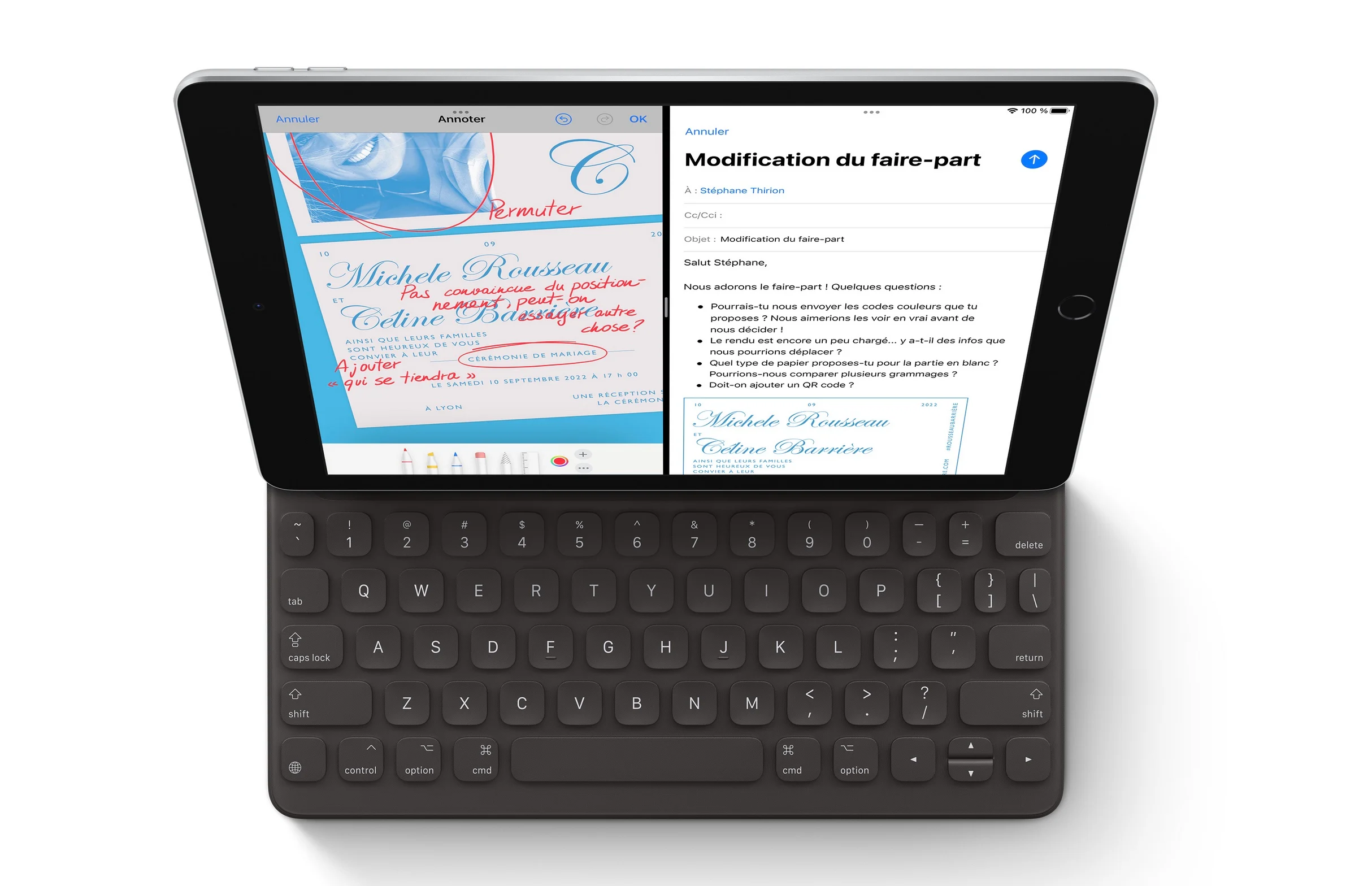
iPad 9 © Apple
To get an idea of thediscountsoffered in Apple Stores for students, take the example of the iPad 9: here, it costs 409 euros. That's barely more than the original price for individuals before inflation changed things. You will have to spend a little more for an iPad 10: 549 euros, instead of the usual 589. To this, we will think about adding a keyboard for typing lessons: the Magic Keyboard Folio with touchpad for iPad 10 is available from 269 euros. And for note-taking, the proprietary Freeform app is ideal, even without Apple Pencil. This is installed on all iPads.
7 – Which iPad to choose for Procreate?
If now you want to focus on graphics, then the Procreate app is what you need. Costing 11.99 euros in France, it is unfortunately not available on all iPads. To install it, you will need a tablet running underiPadOS 14.4or a later version. This therefore automatically excludes the first generation iPad Air, the first three iPad minis or even the iPad 4.
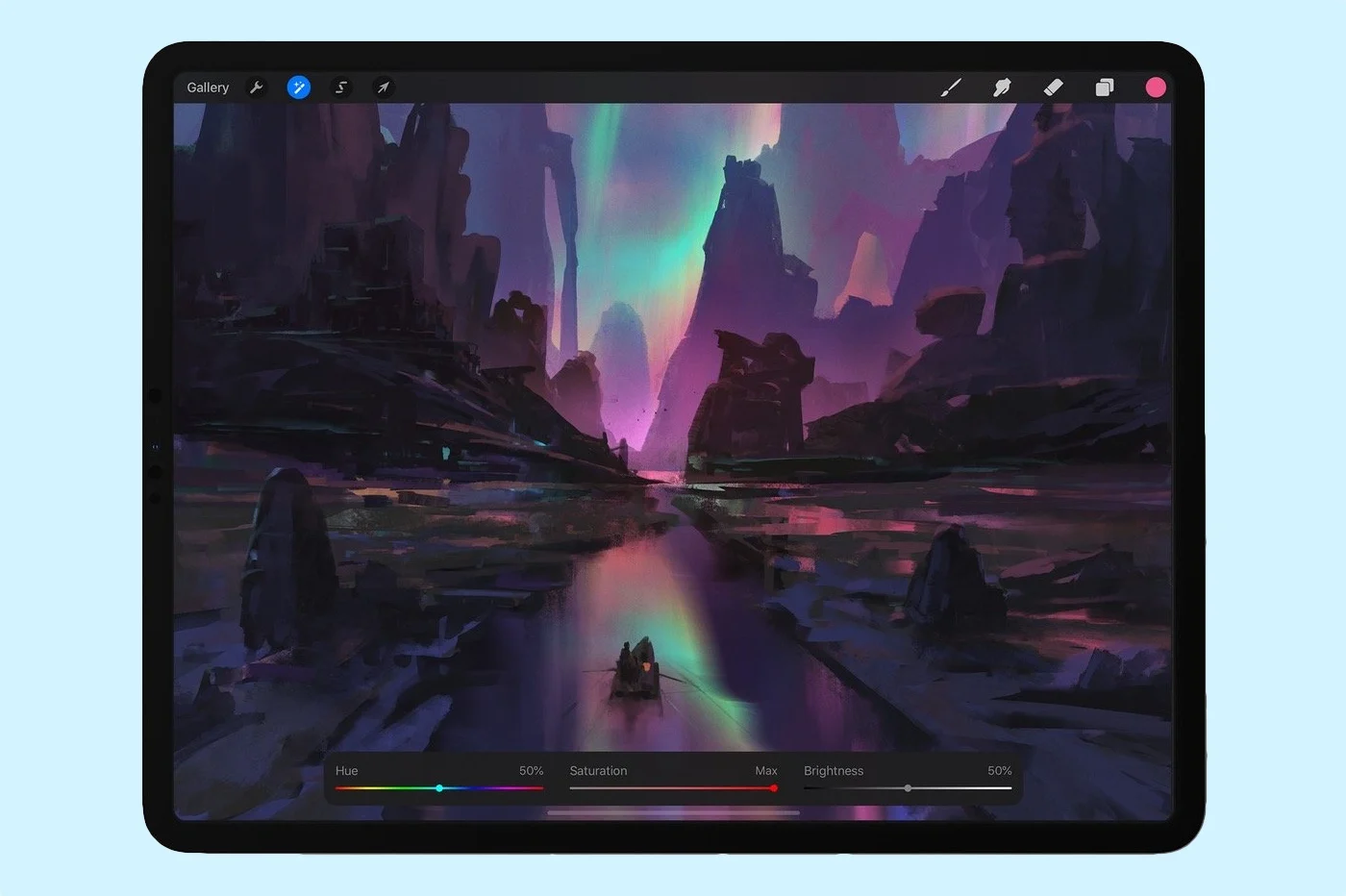
Procreate 5 © Savage / Procreate
But anyway, when it comes to iPad minis, they are unsuitable for Procreate because their screen is too small. It will indeed be enough to have large hands to hide half of your drawing with your palm... Not very practical. THEiPad Pro, on the other hand, are masters in the art of DAO. Coupled with a second generation Apple Pencil, we can easily use them as real graphics tablets: Wacom's products pale in comparison to the possibilities offered by iPadOS 16 and the millions of third-party apps available on the App Store.
Otherwise, theiPad Air is a great choice for Procreate, with 10.9 inches on the clock, but for a much more attractive price thaniPad Pro M1 and iPad Pro M2.
8 – Tip: opt for a reconditioned tablet
With the price surge of the iPad range in 2022, it is becoming difficult to be able to afford an Apple tablet without breaking the bank. This is why Cupertino also offers refurbished models. This means that the product is not new, but used. On the other hand, the manufacturer analyzed it to find any possible technical problem and corrected it accordingly. The same applies to low battery life, a cracked screen or a defective speaker.

iPad 8 © Presse-citron.net
Good to know, however: the parts chosen by Apple to replace the original ones can also be second-hand. In addition, it is not uncommon for the manufacturer not to replace the processor even though it may have overheated and therefore seriously fatigued in the past. So be wary of the reconditioned: it's good for entertainment, but we'll avoid it in the office.
Another tip:prefer the reconditioned Apple or Back Market, and always check the warranty times, as they can be very short. Avoid other resellers at the risk of having no insight into the origin of the spare parts. Especially if the prices seem too attractive: Apple hardware is expensive, that's a fact. But it is a significant guarantee of quality.
9 – Which iPad to choose for a restaurant?
In catering, you must:
- a fast iPad, so as not to keep customers waiting
- a compact iPad, to be easily transported by the server
- an iPad with the latest Bluetooth or Wi-Fi standards to communicate with the cash register remotely
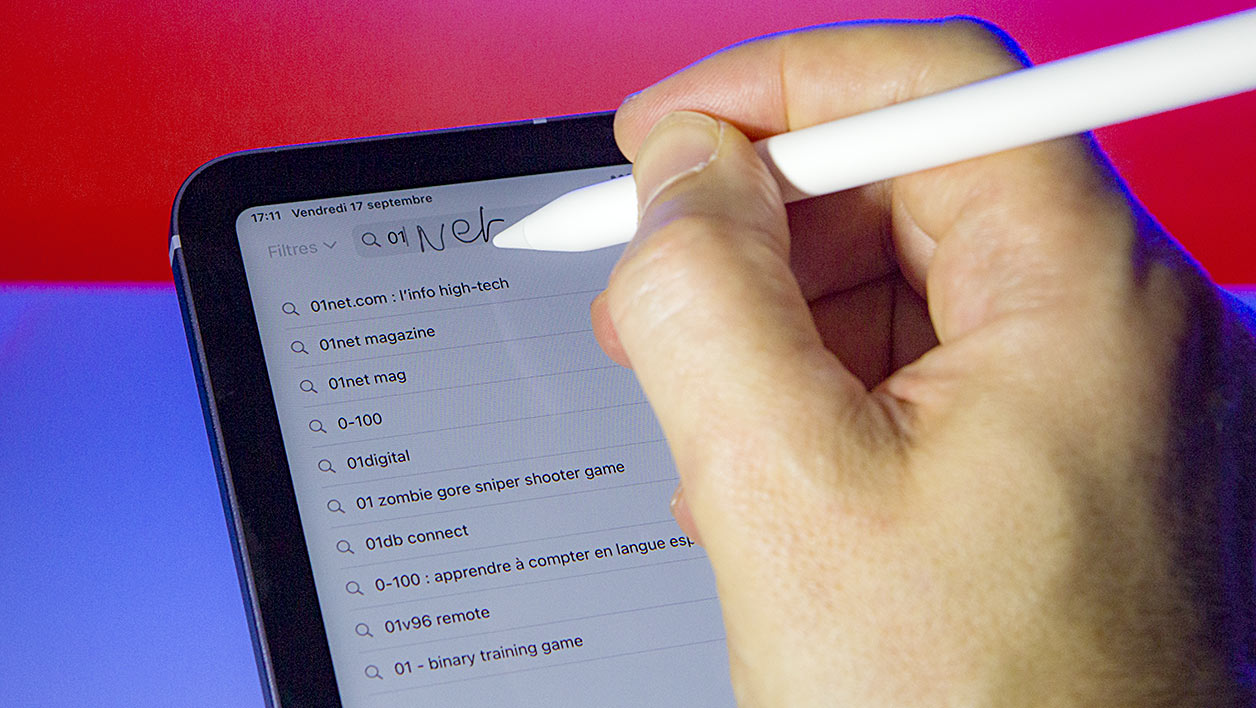
iPad mini © Presse-citron.net
In this context,the iPad mini seems the most suitableand it is also the one that most convinces cafes and fast food brands. Also note that Apple sometimes offers wholesale discounts if you purchase several models at the same time. Then, you will need to go through the Apple Business Essentials suite to configure your entire system in a few clicks.
For the cash register, if you want to connect a Sumup type accessory,the iPad 10 can also do the trick. It is newer than the iPad 9, remains affordable, but will be supported for longer. Given the costs to be amortized over a forecast of several years, it is therefore an ideal piece of equipment to install behind the bar. Security updates will be essential to ensure ongoing, worry-free payment to customers. And the new, larger screen will also allow you to manage a reservation calendar or an establishment profile without wasting too much time scrolling through them: Yelp, La Fourchette, Mail, etc.
10 – Which iPad to choose for drawing?
iPads for drawing are the same as for Procreate, which is the reference app for artists. Afterwards, everything will depend on your level: for a tattoo artist who already has his own salon, the iPad Air can be a good choice, or even the iPad Pro for large layers. On the other hand, if it is your three or four year old child who simply wants to color pictures, in this case the iPad 9 is already well suited.

Apple Pencil © Presse-citron.net
As seen above, you should also know thathover is not available on all iPads. In fact, it is only found on the iPad Pro M2 and the iPad Pro M1, even if Apple indicates that only the new models are entitled to it. However, this tool is very useful, for example if you want to premix the colors of your watercolor before placing them on the screen.
All iPads available today come with a coatingoleophobicresistant to fingerprints on the panel. You can therefore rest your wrist to draw without fear of distorting your sketch.
11 – Which keyboard to choose with an iPad?
There are several types of keyboards for iPad. Let's take a quick look at our three favorites, to get started.
Les Magic Keyboard
The Magic Keyboard isdedicated to iPad Pro and iPad Air. This Apple accessory includes a touchpad and all the keys that you can also find on a Mac. Better yet: a USB-C port is included for charging and the case protects the back of the iPad at the same time. For an aluminum iPad Pro, this is excellent news to avoid breaking it.
Les Magic Keyboard Folio
The Magic Keyboard Folio offers a value proposition quite similar to the Magic Keyboard, but is intended for the iPad 10. With, as a bonus,function keysto control, for example, the brightness or your playlists such as the Touch Bar.
Les Smart Keyboard
Classic Smart Keyboards are intended forMost affordable iPadsfrom Apple. These are the “classic” seventh, eighth and ninth generation iPads as well as the iPad Air 3 and the 10.5-inch iPad Pro.
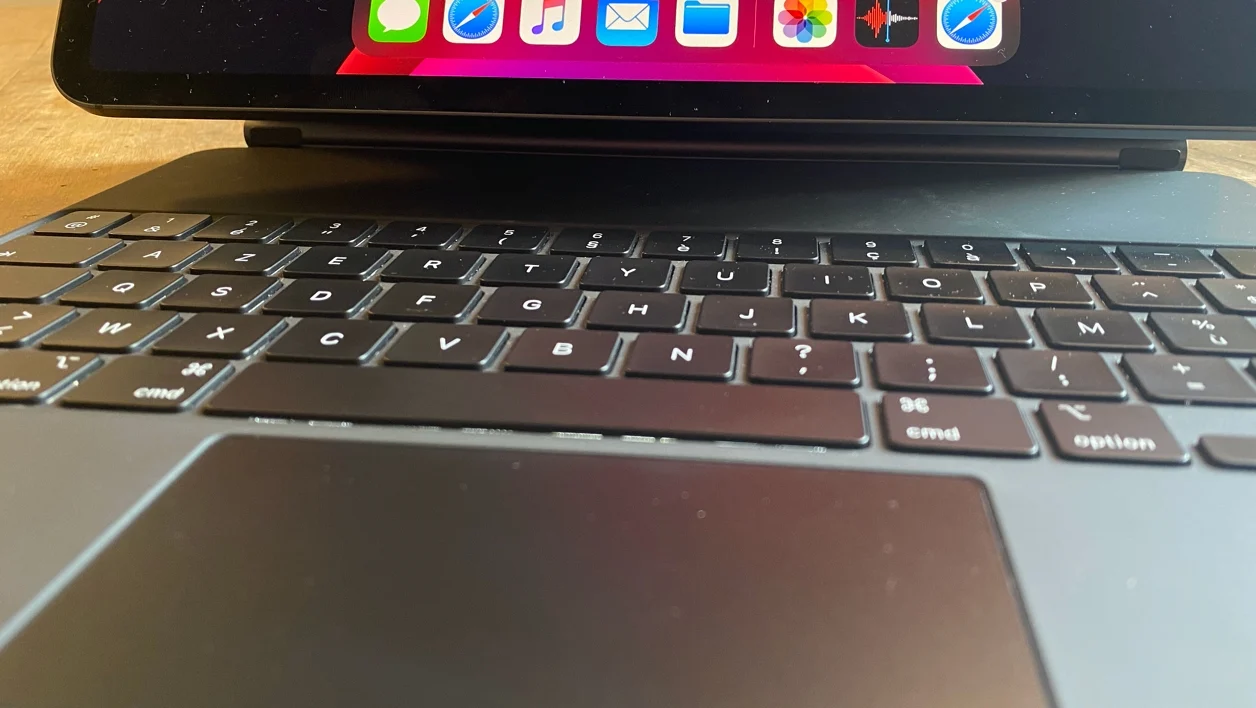
Magic Keyboard © Presse-citron.net
Les Smart Keyboard Folio
The Smart Keyboard Folio is aprotection recto/versofor the back and screen of your iPad. Here, no function keys, but compatibility with many iPad Pro and iPad Air.
Third-party keyboards
If you choose a keyboard, be aware that Apple's are the most expensive. Opting for a third-party brand will therefore be much more affordable. From the manufacturerLogitechfor example, you can find excellent alternatives for around 50% of Apple's price.
12 – The Apple Pencil is not compatible with all iPads!
Last key point: that of the Apple Pencil. This is therefore not compatible with all iPads. So, while the second generation works with the most recent models, the first does not. Some iPads do not have the Apple Pencil at all.
Here are the iPadscompatible with Apple Pencil 1:
- iPad (sixth generation)
- iPad (seventh generation)
- iPad (eighth generation)
- iPad (ninth generation)
- iPad Air (third generation)
- iPad mini (fifth generation)
- iPad Pro 12.9-inch (first generation)
- 12.9-inch iPad Pro (second generation)
- 10.5-inch iPad Pro
- iPad Pro 9.7 inches

Apple Pencil © Apple
Note that for the iPad 10, you must also purchase aUSB-C to Lightning adapter that costs a whopping ten euros.
Finally, here are the iPadscompatible with Apple Pencil 2:
- iPad Pro 12.9-inch (third generation)
- iPad Pro 12.9-inch (fourth generation)
- 12.9-inch iPad Pro (fifth generation)
- iPad Pro 12.9-inch (sixth generation)
- iPad Pro 11-inch (first generation)
- iPad Pro 11-inch (second generation)
- iPad Pro 11-inch (third generation)
- iPad Pro 11-inch (fourth generation)
- iPad Air (fourth generation)
- iPad Air (fifth generation)
- iPad mini (sixth generation)






