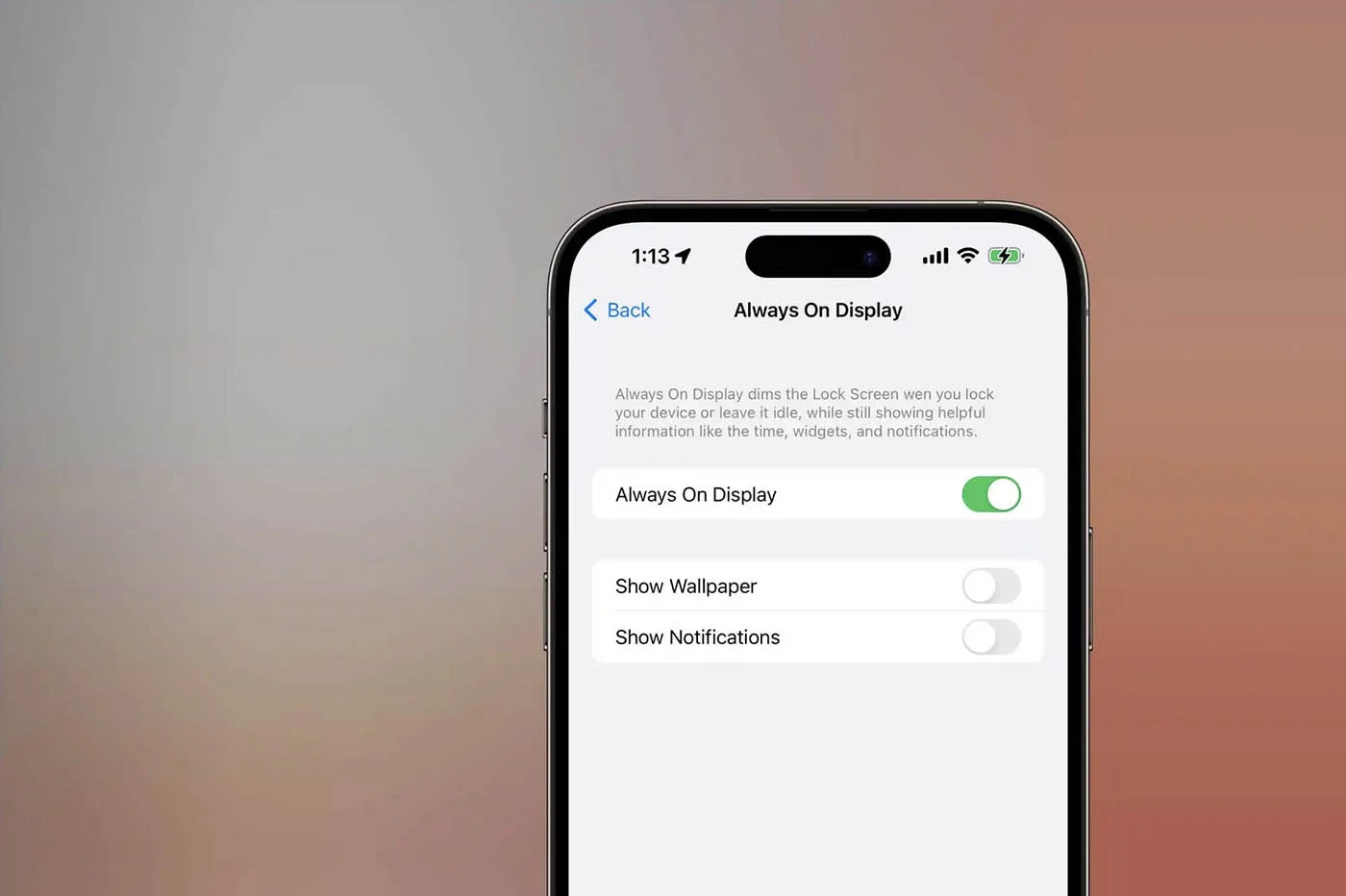This Sunday will be a milestone. This is the day we saw Tim Cook in the world of the famous video game GTA (for the first time). In fact, Basic Apple Guy, a designer appreciated at iPhon.fr for his regular creations of images and wallpapers, has once again used AI to obtain what is perhapshis best creation so far.
With the right requests, he managed to obtain from MidJourney, the image specialist artificial intelligence, what is similar tothe cover of a new GTA game set in San Francisco. We find in the images well-known faces from Apple: Tim Cook, Craig Federighi, Eddy Cue and even Jony Ive.
Two versions of the wallpaper are offered by Basic Apple Guy, one without the “grand theft auto Cupertino” logo, the other with it.

© Basic Apple Guy

© Basic Apple Guy
If you're a fan of GTA, Apple, or both, today is your day. Follow our guide below to learn how to apply wallpaper to your Mac, iPad or iPhone.
How to get one of these “macOS Sonoma” wallpapers
Surrendergo to this linkin Safari, then open the wallpaper that interests you “w/ logo”, with logo, “w/o logo”<, without the logo, and iPad, Mac or iPhone version.
On iPhone and iPad
- Long press on the chosen wallpaper, then choose“Save image”in the action list
- Go to the Photos app and on the wallpaper, tap the icon"Share"before finally choosing“Use as wallpaper”
From a Mac
When clicked, the launch normally starts automatically:
- Open your Mac's settings, section“Wallpaper”under macOS Ventura or“Desktop and screensaver”under an older version of macOS
- Drag the wallpaper file from Finder to the current wallpaper image, or add the folder containing the new wallpaper using the button“Add a folder…”under macOS Ventura or the button“+”under an older version of macOS
Find hereall our articles for new iPhone, iPad and Mac wallpapers.
Editor-in-chief for iPhon.fr. Pierre is like Indiana Jones, looking for the lost iOS trick. Also a long-time Mac user, Apple devices hold no secrets for him. Contact: pierre[a]iphon.fr.